Stellar Data Recovery Review 2025

Verdict: Stellar Data Recovery is one of the best data recovery software in 2025. Its key feature is the ability to search and restore 185 file types from different media – flash drives, hard drives, memory cards, or optical drives. Besides, the program can create an image of a recoverable media to make the procedure more efficient and safer.
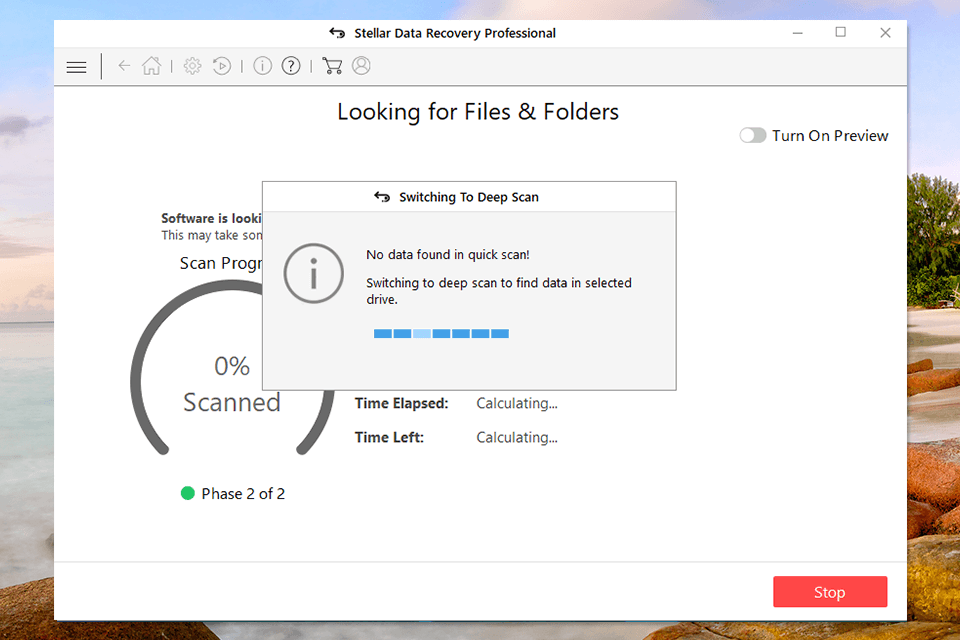
This software stands out among similar programs due to its wider range of functions. Stellar Data Recovery includes Formatted Drive, Email Recovery of PST files of MS Outlook, Lost Partition, Deleted File Recovery, and other options.
Complete Stellar Data Recovery Review
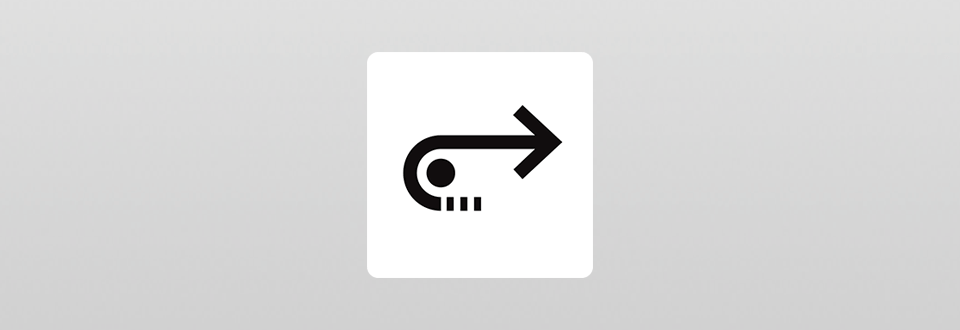
If you need reliable photo recovery software, this option is just for you. It can return your files even after a complete system crash and damaged hard drive.
The program contains the Drive Monitor option. It allows you to control the status of the hard drive, its performance, as well as temperature.
Clear User Interface
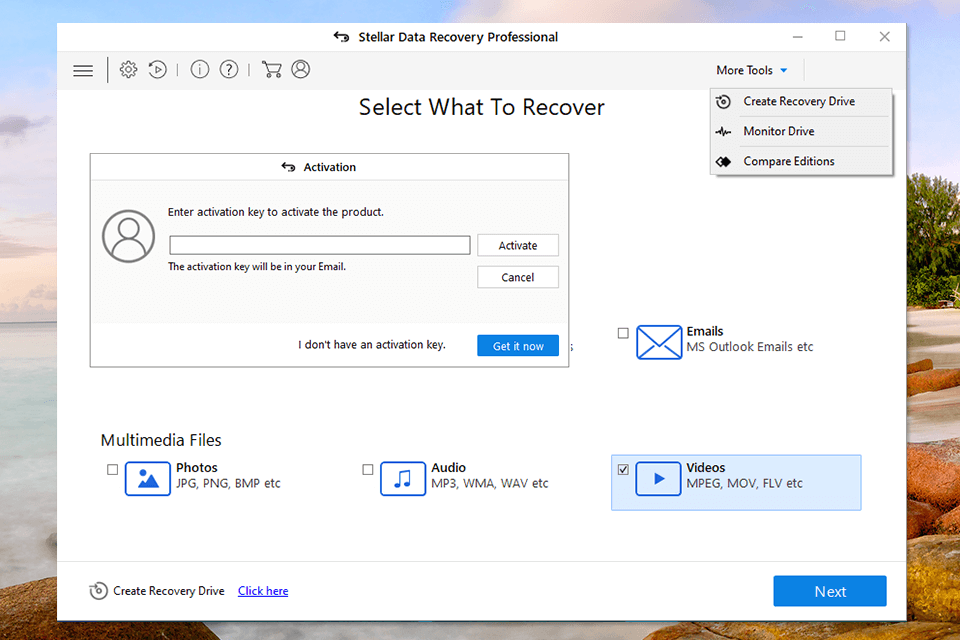
A simple and intuitive UI is one of the advantages of this program. Stellar Windows Data Recovery includes an excellent set of features to save your files.
When you open the program, there appears tab ‘Select What to Recover’. Thanks to a clear interface, you can quickly and easily access various functions through the convenient button menu.
Great Efficiency Indicator
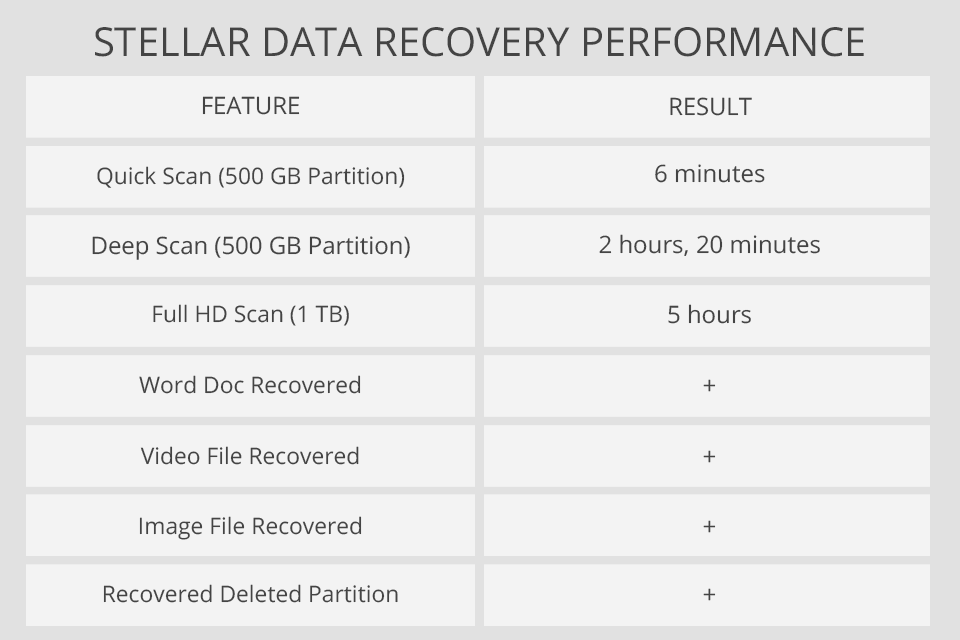
Recovering lost files can be difficult but the program does a great job. In less than four minutes, it restored the files that I deleted intentionally. Together with others, a total of nearly 500,000 files were restored.
Both Stellar Data Recovery Mac and Windows versions support all known file types. You can add custom types using the advanced options menu. At first, the number of extracted files seemed a bit overwhelming.
By the way, you should use only the official version of the program, and forget about the pirated software, such as Stellar Data Recovery Crack. Only legally acquired software will be 100% effective.
Deep and Fast Scanning
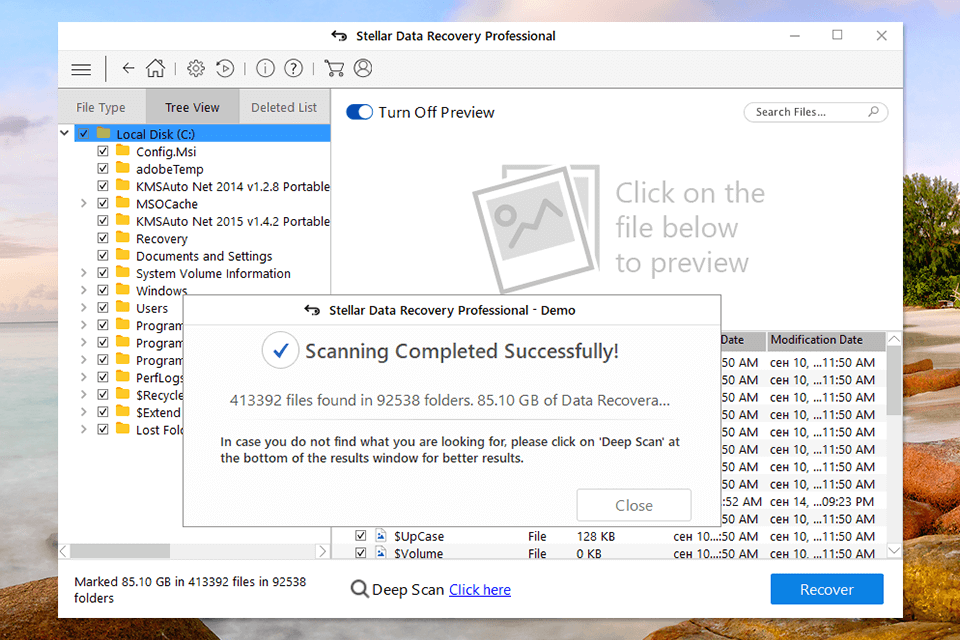
Stellar offers the Deep scan option. It increases the likelihood of a successful recovery. It is interesting that earlier this function was available only in the Recuva program. Now many developers have implemented it in their products.
If the Deep scan option is activated, you will have to wait from 20 minutes to an hour. Scanning time depends on the amount of the disk space.
Selecting a Partition/Disk for Recovery
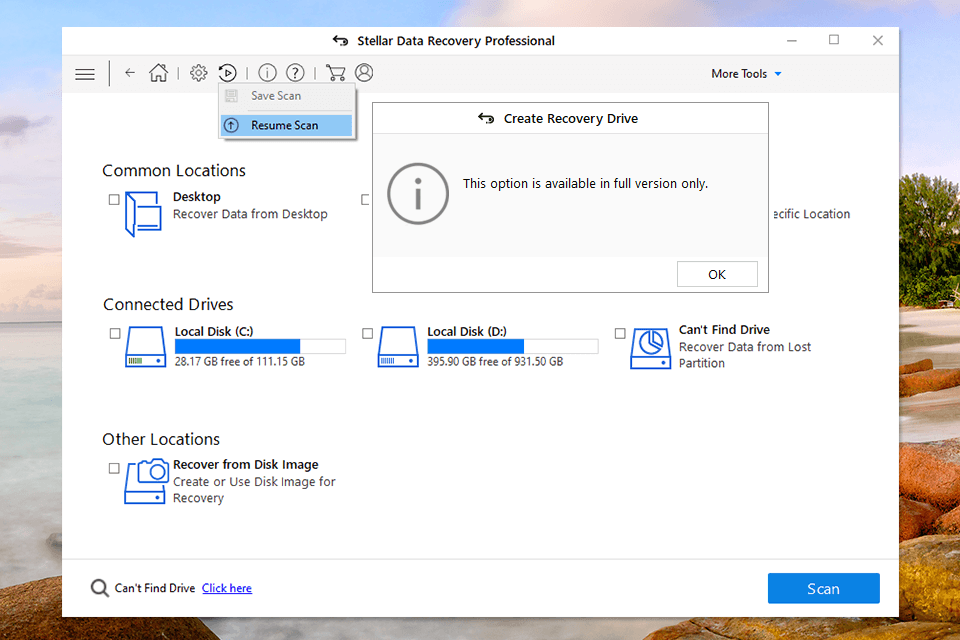
You need to specify the data location (where the files were stored before deletion) in the Select location window. You can specify a Common location, documents, or a specific drive through an Explorer-style interface.
Viewing Recovered Files and Saving to the Disk
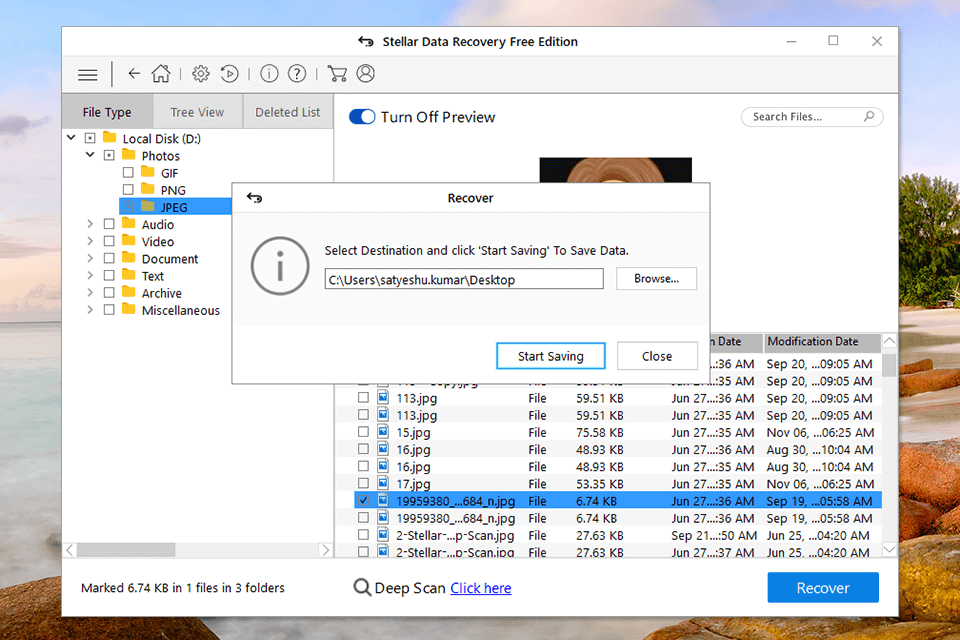
When the scanning is completed, you’ll see a window with the results. File and folder navigation is available in the sidebar.
If the Deep Scan option was enabled, it is not always possible to restore the original file names (only extensions will be saved in the results of a deep scan).
You can use the Preview option to find out the contents of the restored files. Besides, there are attributes in the columns (file size and modification date), which can be also used to your advantage.
CD/DVD Recovery Function
This option allows you to restore various files such as audio, photos, documents, videos from a damaged or incorrectly recorded optical disc. You can restore files from DVDs, HD DVDs, Blu-ray discs, and CDs.
Recovers Files from BitLocker Encrypted Disks
The program also provides the ability to recover information from an encrypted hard drive. If you encrypted a hard disk of Windows device using Bitlocker but lost data, the Stellar may succeed where other software fails.
Bootable Recovery Media
Does Stellar Data Recovery work with PC files if OS is uninstalled? Yes, you can restore data in this case. First, you need to create a bootable recovery media and then start the process from it.
Stellar Drive Monitor Feature
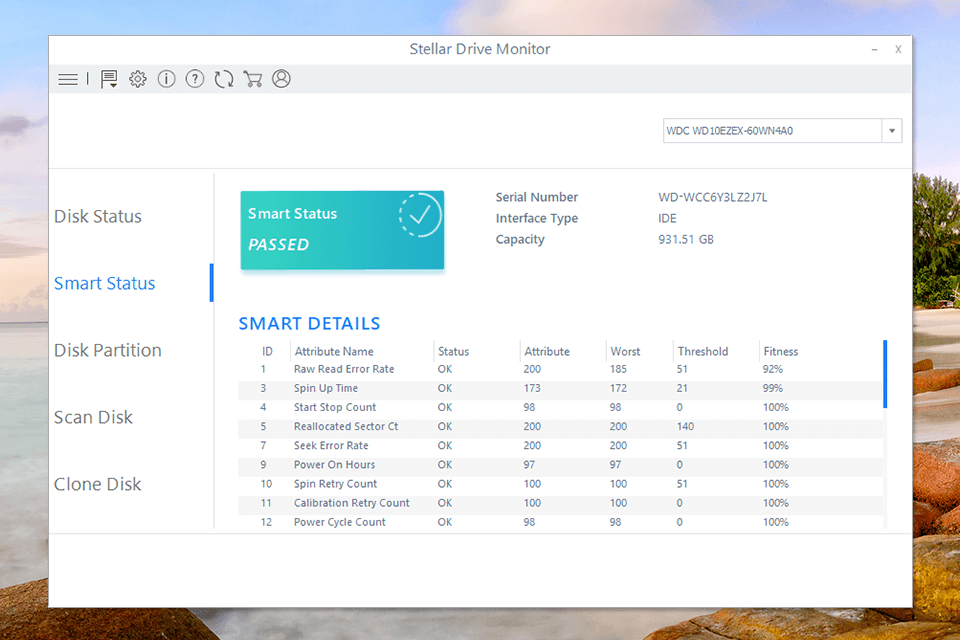
You can find this useful feature in Stellar Pro or other advanced versions. This option allows you to control various storage media including hard drive, removable media, and SSD. The Drive Monitor feature will signal you if something threatens your data.
70+ Supported Formats
You can use Stellar to recover most of the popular file types. The program supports Word, Excel, PowerPoint, PDF, JPEG, PNG, RAW, AI, OGG, AVI, and others.
Excellent Customer Support
Users have access to a phone, online chat, and online support. Phone support is available worldwide but only in English. There are also several different self-help options.
The FAQ section provides simple answers to common questions and the extensive knowledge base contains detailed written and visual documentation.
Quite High Price
Stellar Windows Data Recovery software isn’t a cheap product. Yes, there is a free version, but it has certain limitations. For example, a free version offers only 1GB for recovery. Moreover, you can restore files from CDs and DVDs only with a PRO version.

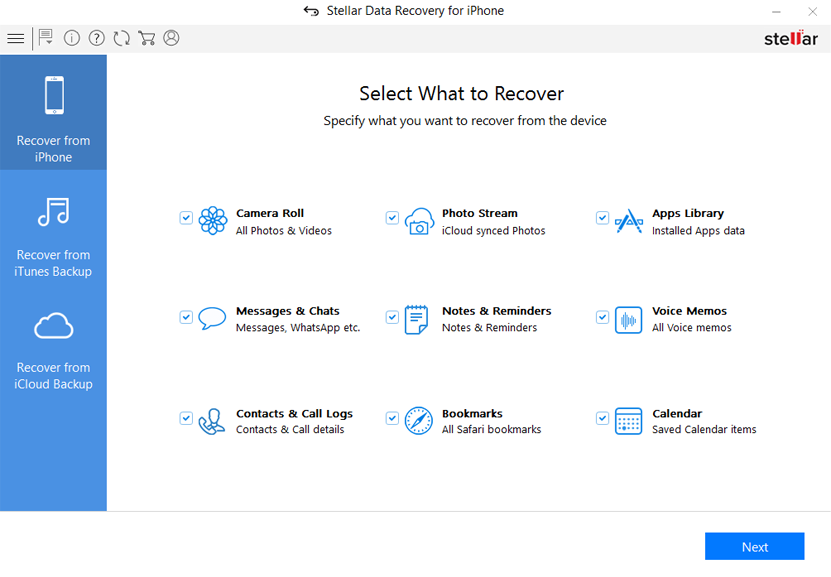
Stellar Data Recovery for iPhone is a great option if you need a full-featured data and photo recovery app. It allows you to restore lost and deleted data from iPad, iPhone, iTunes, and iCloud.
This application can handle various types of losses. You can restore any data from iPhone such as WeChat, WhatsApp, Photos, Notes, Kik messages, etc.
Stellar Data Recovery Prices
This software can be used both as a free and PRO version. However, there is a significant difference between them.
You can get the software through one of the suggested plan options:
- Standard - $59.99
- Professional - $89.99
- Premium - $99.99 (regularly $179.99)
- Technician - $199 (regularly $299)
- Toolkit - $299 (regularly $499)
The free app has a limitation on data recovery. The PRO version also offers deeper scanning to find data deleted using more advanced methods than conventional formatting.








