Setapp Review 2026: Limitless Apps

Verdict: Setapp is the subscription-based marketplace project of MacPaw, the creators of the well-known CleanMyMac app. The premium suite of applications for Apple devices works as the management center for a large apps catalog with excellent system performance features and benefits. Setapp brings together a growing number of apps that have a higher purchase price individually in the App Store.
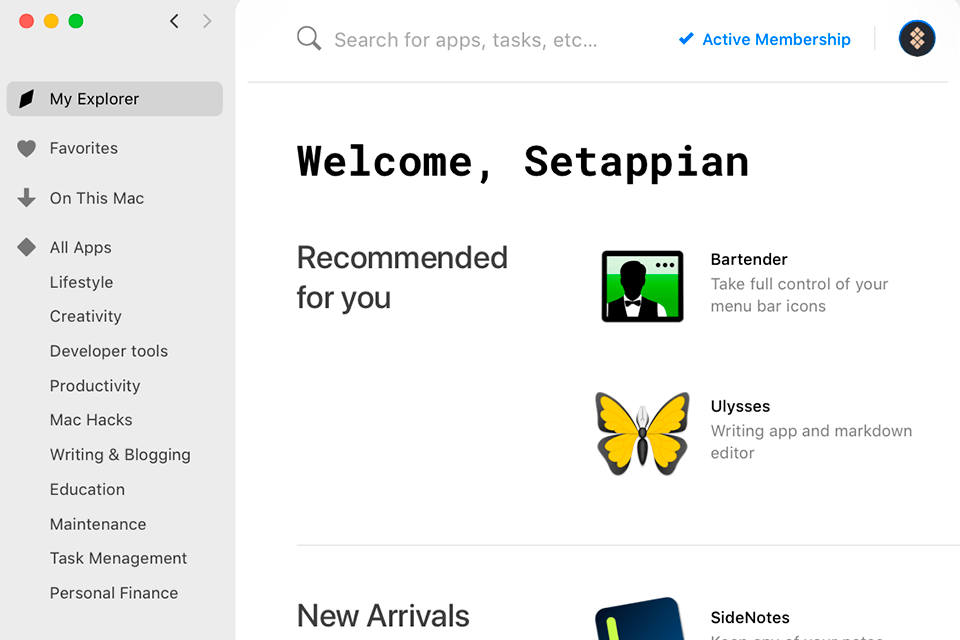
The Setapp project has a clear goal: to offer the user high-quality applications, the right to choose and the best design to make the Mac a more robust and productive tool. It is important to always have the latest available versions of all applications to ensure the proper functioning and the best service life of your Mac.
Complete Setapp Review

Installing working Mac apps can be expensive, with prices ranging from a few dollars to several dozen. You may need to update these applications for an additional fee, which increases the total maintenance fee. Here comes Setapp. It is a way to help you figure out whether a subscription to a couple of hundred apps, most of which you haven’t even heard of, is a good deal.
Growing Curated Collection of 200+ Checked Apps
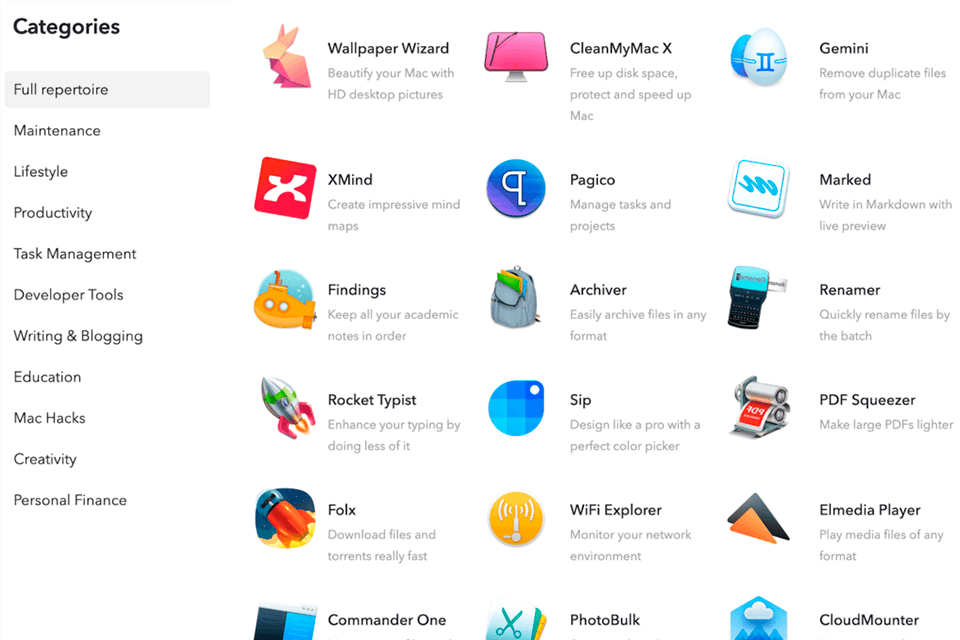
Setapp currently has 200+ available apps of excellent quality, which adds up to more than a couple thousand dollars in the App Store. The catalog contains applications that are always in demand among users:
CleanMyMac X ($34.99 per year): lets you keep your Mac clean and get rid of scraps of system files that are useless and slow down the system.
Bartender ($15 one-time purchase): lets you pick which apps will be displayed on the top bar of your Mac to make it more organized and provide important information first.
Gemini 2 ($19.95/year): as one of the best duplicate file finders, it lets you detect duplicate files in order to start deleting them and free up space.
iStat Menus ($9.99 one-time purchase): provides internal system performance statistics, as well as information about temperature, percentage and status of batteries along with Bluetooth devices.
Benefit up to 10 Times with the Standard Set of Apps
If you are in doubt whether this project is beneficial, then you should know that the above-mentioned list of standard applications for each Apple user is more diverse. Other apps include
Disk Drill ($39.99), one of the best Mac data recovery software, Coderunner 3 ($14.99) for coding, Folx ($14.99) for downloading from torrent sites, BetterZip for archiving data, Downie for downloading web media, Screens ($29.99) for remote-controlling – nothing costs below $15 here.
These calculations are based on several Mac applications out of hundreds offered by Setapp. Some apps require an upgrade fee when upgrading to a new version, and many require a monthly fee. New Setapp subscribers can use the latest versions of the available software without any hidden fees while existing subscribers can stop paying for updates and renewals of a bunch of subscriptions.
Familiar and Well-Organized User Interface and Layout
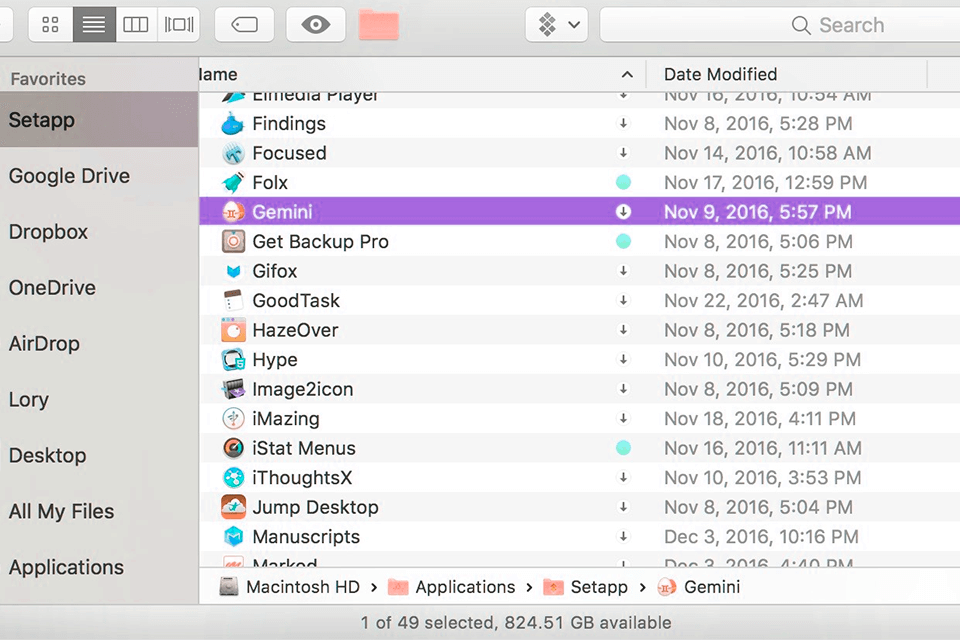
Setapp offers you a library of Mac applications, neatly classifying them and making it easier to find the right one for your tasks. As for the user experience, MacPaw has learned to make its interfaces attractive and well-organized. Setapp follows the same example with external similarity to the AppStore.
You can view a toolbar that offers app recommendations based on your preferences, as well as new arrivals to the platform. There you can check out any favorite applications, view the Setapp apps currently installed on your Mac, and view the entire library (as a single list or in subsections).
All applications have been selected carefully and professionally. You don’t need to pick between hundreds of options, read dozens of reviews, compare prices to find the right app. Instead, you can search for the applications you need through the search box based on its features listed in the categories. Setapp will show you a list of potential applications that will help you complete your tasks without wasting time and effort.
Easy Choosing and Using Apps
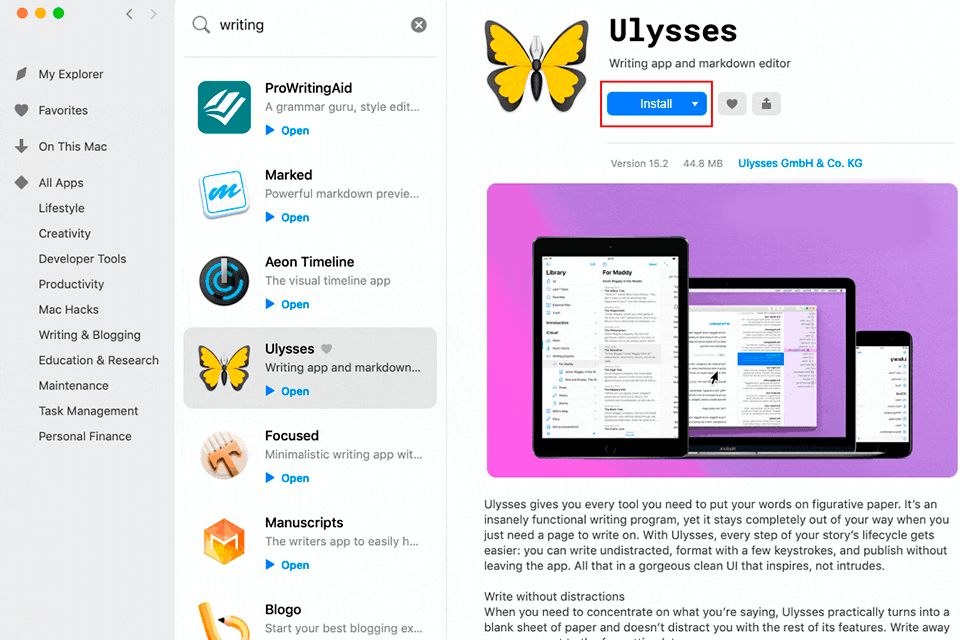
Now let’s talk about the service’s system. In fact, it is very simple. After subscribing on the website, you can download Setapp, install it on your Mac, sign up, and enjoy an extensive and versatile catalog of applications, as it offers solutions for all your work needs.
When you are about to install an app, you select it from the list, read the description if necessary, and then click “Install”. If you have an older version of the app, which is different from Setapp, you will be asked if you are sure you want to install the new one. Otherwise, the installation is fast and occurs within Setapp itself: you don’t need to search for the installer and run it separately.
Use search or browse the app folder to open the application for unlimited use. To delete, go to the application you want to delete via Setapp. Click the drop-down menu under the “Open” button, then click “Uninstall”.
Versions for iOS and Education
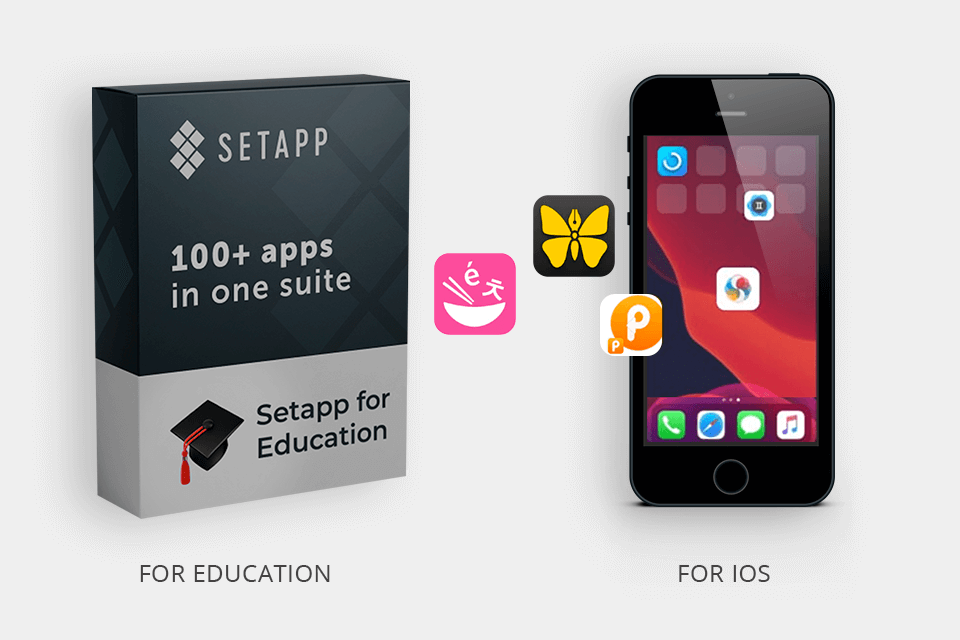
This version is offered separately from the main commercial plans and is even available for purchase at verified resellers. If you are a student, register with your .EDU email address or with the specified electronic domain, and get a 50% discount on 100+ apps selected for study. In this case, the price will be $4.99/month.
If you prefer mobility, download your favorite Setapp apps to iPhone or iPad by adding an extra device to your plan for $2.49/month each. This offer is available for any Apple device, including desktop ones. You can even take advantage of the 7-day Setapp free trial.
Price
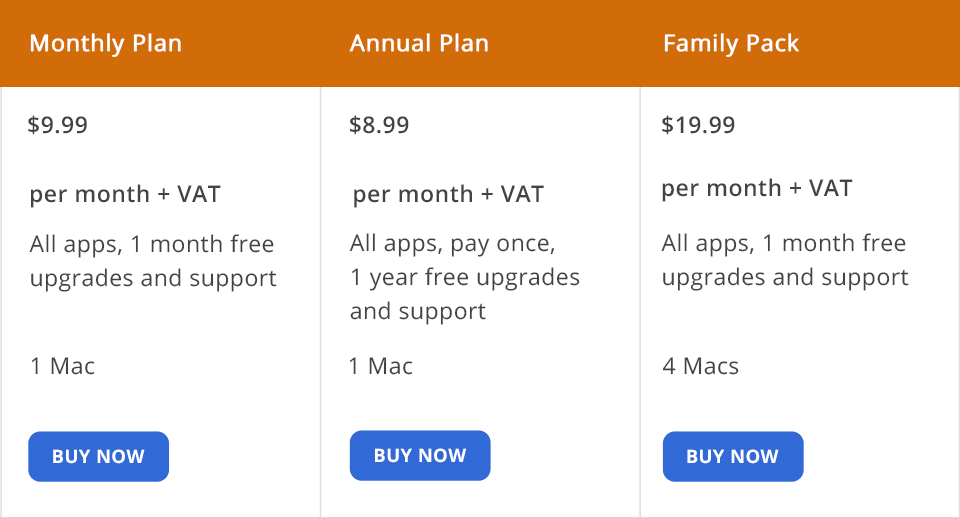
Instead of forcing you to make individual payments for each of your applications, Setapp pricing lets you link an ever-growing catalog of apps for a single Apple device to a monthly subscription of $9.99/month ($8.99/month if you choose an annual plan).
In case you wish to add more devices to any of the plans, you can do it for $2.49/month for each additional device, or immediately consider the $19.99 monthly family plan for 4 devices.
Whether it’s worth it or not depends on the number of applications you use, based on the fixed amount of money you spend each month. Compared to buying traditional apps, using Setapp is effective in case you plan to use a lot of applications in a set.
Similar Products
If you are searching for a similar offer for Windows with the free trial version, check out Microsoft Power Apps. MacMenuBar has carefully selected apps that will help you become more productive and maximize your workflow with macOS. The rest of the Setapp alternative platforms also contain a collection of apps for the optimization of various workflows on a subscription basis.
F.A.Q.
- Is Setapp Safe?
Absolutely yes. MacPaw achieves security by entering into a licensing deal with app developers, who are paid royalties based on usage. Setapp is legal, letting you manage content and get more for less money.
There is a review team that is responsible for carefully analyzing third-party applications to make sure they meet the company’s quality, security, performance and reliability standards. All products have numerous positive reviews and positive user experience.
- How does Free Trial work?
Setapp provides a free 7-day trial in its subscription. The best part is that it doesn’t require you to enter your credit card details. It means that you won’t face the possibility of forgetting to cancel a trial offer and an unexpected automatic re-invoice.
The Setapp trial version offers unlimited use of the entire app library for 7 days. There are no strict restrictions, as in the free trial versions of individual applications, like CleanMyMac X.
- Did MacPaw create Setapp for a Loss?
Actually, no. Setapp released its first stable version in January 2017. The new subscription model was a great success, gaining trial participation up to a couple hundred thousand users, probably due to the 7-day Setapp free trial without a card. This attracted a huge number of new users and investments, which contributed to the further development of the project, expanding the library and signing contracts with developers.
Most users only need to find 3-4 supported applications that will be used regularly to justify the cost of a monthly subscription, which isn’t difficult. But some will still regularly use 1-2 MacPaw applications on a contract basis, without potentially being a transition group to use Setapp.








