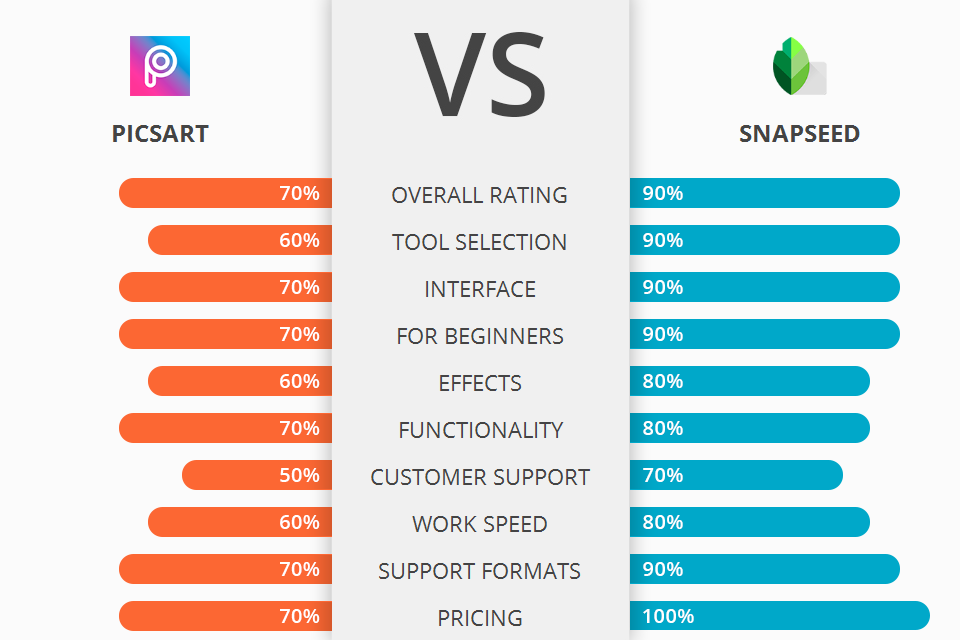
Trying to find the best mobile editor with AI tools and dozens of effects? Want an app that doesn’t watermark edited images? Have a look at the comparative analysis of PicsArt vs Snapseed and choose the best editor for your needs.
PicsArt is an awesome new image editing software that runs smoothly on the new tablet with an adobe android emulator. This program comes fully loaded with many useful free tools such as stickers, layers, filters, collage makers, etc.
Snapseed is a powerful photo-editing software for both iOS and Android, which allow users to easily improve photos with touch and apply various digital filters to the images.
Apart from being extremely easy to use, this software also lets you add amazing filters and other useful features. Snapseed allows users to make and edit wonderful photo collages within minutes.
Snapseed Features:
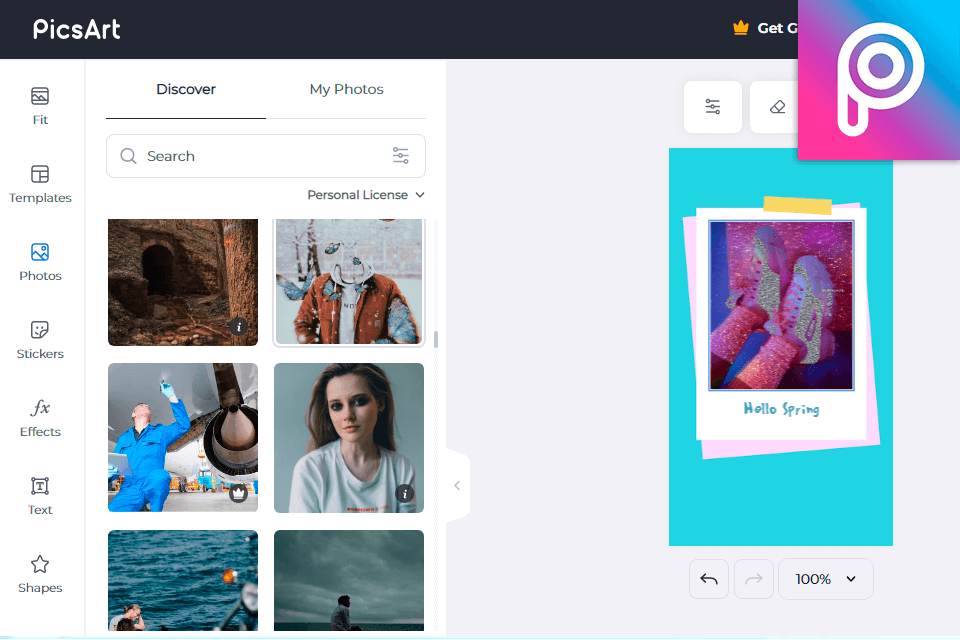
PicsArt uses a user-friendly interface that allows photographers to express themselves creatively with photos and videos. The ability to add text, styles, and other elements makes it easy for photographers to make professional looking images that can be shared with friends and family.
The new version offers improved image editing and sorting options, such as sorting by title, date, or popularity. Users can also use the advanced filtering features to refine results and save time.
Some of the more exciting features of this innovative photo and video app include: automatic captioning, image thumbnails, photo retouching, editing tools for colors, contrast, brightness/darkness, text, size, rotation, crop, and background, support for all sort of resolutions, a full screen mode, launch on iPhone app list, sharing via e-mail, and a free download.
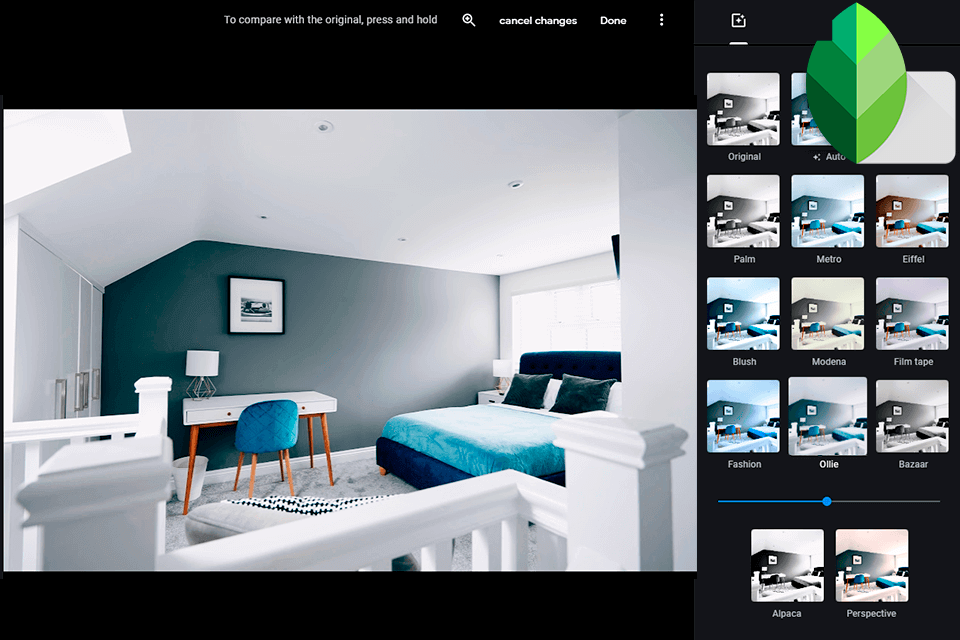
There are a variety of different types of editing features available, including retouching, merge tools, adjustable layers, AI tools, and a number of other features. Other helpful Snapseed features include adjustable brightness and saturation as well as an array of amazing effects and filters.
One of the most popular features of the Snapseed software is the ability to edit in different resolution levels using 4K and higher resolutions.
One of the most useful features of the Snapseed app is the histogram. This tool enables the user to make adjustments to the percentage of light within an image. These adjustments are generally available for up to 5 different settings which include color, monochrome, greys, or blacks. The user can even adjust the image's contrast and color saturation.


| STARTING PRICE | $4.67/month | FREE |
| FREE TRIAL |
| WINDOWS | ||
| MAC | ||
| LINUX | ||
| iOS | ||
| ANDROID |
| LIVE SUPPORT | ||
| PHONE | ||
| CHAT SUPPORT |