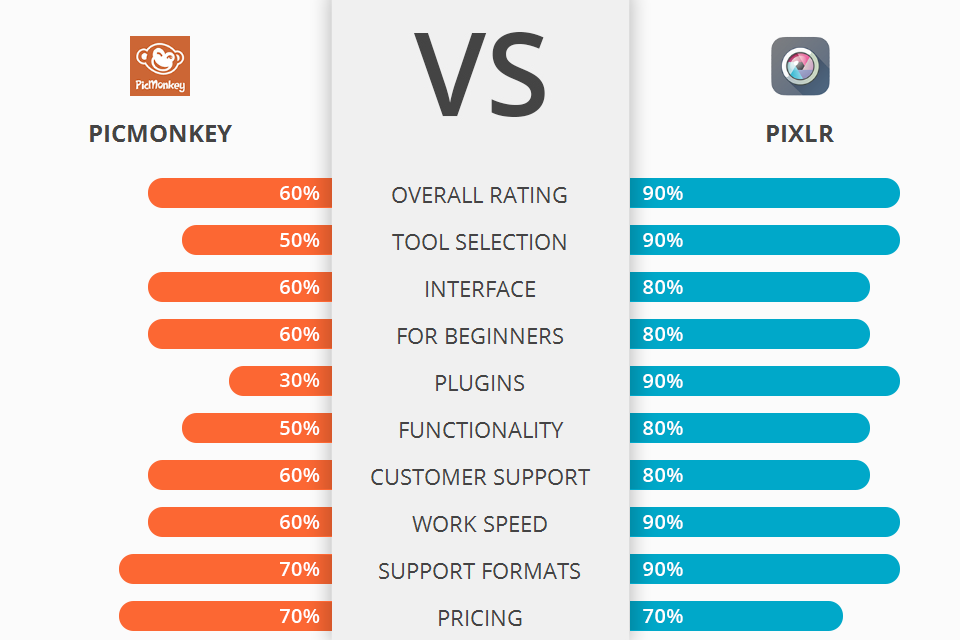
Do you edit images using automatic plug-ins? Need a detailed analysis of PicMonkey vs Pixlr in terms of their capabilities and efficiency? Find out about the features of these programs and choose the best software for your work.
PicMonkey is an image editing and web graphic design software which allow you to quickly create attractive and professional-looking visual visuals for your web posts, advertisements, photos, and other digital media. This software comes with powerful features such as retouching tools, multiple backgrounds, tagging, merge tool, animated backgrounds, and many others.
Pixlr is an internet-based photo editing software. Some of the Pixlr features include: automatic image import, wherein you can import an existing picture in a snap and place it in Pixlr directly. You can also choose to upload new pictures by choosing from a library of over 16 million high-quality photos, which can be saved in either JPEG or PNG formats.
One of the many features that makes Pixlr a leader is that it allows you to preview any changes you wish to make before making them live. In addition, you will find support for third-party plugins, which expands the capabilities of the editor.
Pixlr Features:
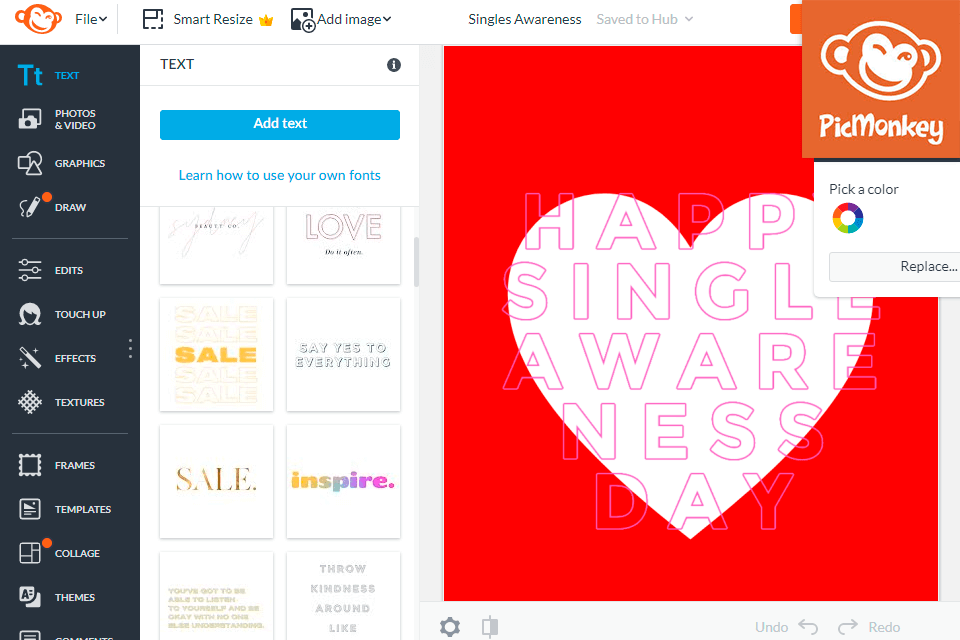
You can add text, change background, resize, and crop images. You can also add a lot of advanced features, like color and contrast adjustments and chroma keying. There's nothing fancy, just basic tools for easy editing. But there are a few features you might find useful or desirable that aren't available in the default.
One of my favorite new additions to PicMonkey is a "stock photos" tab. It lets you browse thousands of stock photos for use in your pictures. These are photos that someone else has used with their pictures, and you can use them for free.
Another nice addition to PicMonkey is the "reactivity feed", which lets you instantly share images from any of your retouches with Twitter, Facebook, and other social media. For example, I did a lightbox filter on one of my lightboxes this morning. This one is pretty straightforward, and the social media buttons allow me to share my lightbox filter to all of my followers.
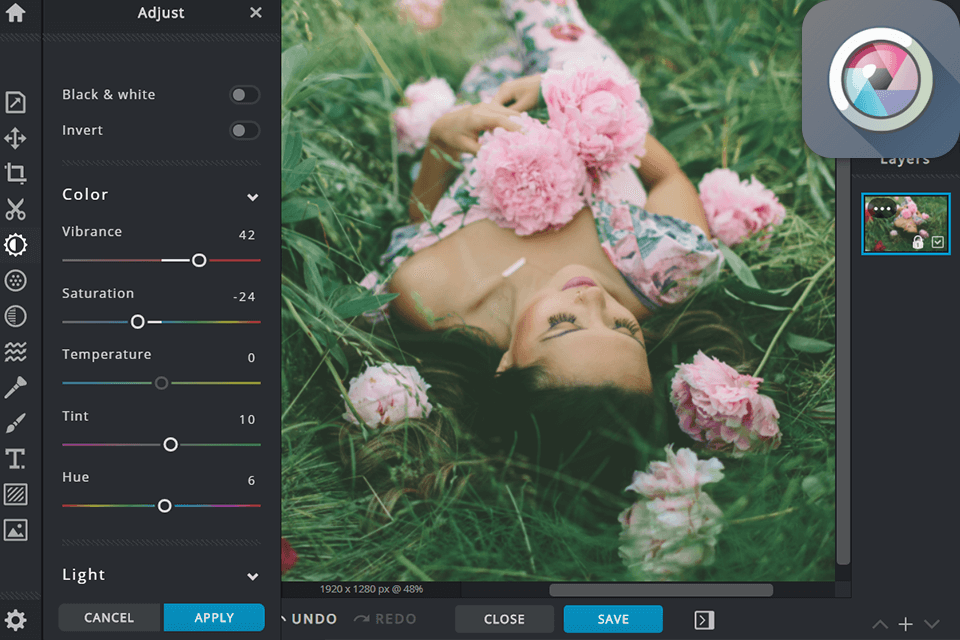
With the vast capabilities of Pixlr, the software has hundreds of different features that make it ideal for those who enjoy taking pictures and sharing them with others. Some of the Pixlr features include: automatic image import, wherein you can import an existing picture in a snap and place it in Pixlr directly.
You can also choose to upload new pictures by choosing from a library of over 16 million high-quality photos, which can be saved in either JPEG or PNG formats. With the flash plug-in option included, you can quickly and easily share photos of any size with anyone around the globe.
Moreover, the software also offers a powerful set of photo effects and filters, along with an extensive set of mastering tools. The features mentioned above are just a small sample of all of the terrific features Pixlr offers. In addition to sharing images with the Pixlr community, you can also publish your work to a number of popular social networking sites.


| STARTING PRICE | $7.99/month | $4.90/month |
| FREE TRIAL |
| WINDOWS | ||
| MAC | ||
| LINUX | ||
| iOS | ||
| ANDROID |
| LIVE SUPPORT | ||
| PHONE | ||
| CHAT SUPPORT |