
Nero Burning ROM
By Nero AG *FREE* Last release: Aug 18, 2023
| Reviews: | 1682 |
| License: | Free trial |
| Downloads: | 1.9M |
| Version: | 25.5.1100 |
| Compatible: | Windows, Android, iOS |
| Operating System: | Windows 7 or later |
| Processor: | 2 GHz AMD or Intel |
| Storage: | 500 MB |
| RAM: | 1 GB |
| Screen Resolution: | Any |
Taking advantage of a Nero Burning ROM allowed me to enjoy outstanding burning capabilities and produce high-quality optical disks with minimum effort. For a musician like me, who has a large collection of digital playlists, this tool is perfectly suited for long-term, foolproof preservation of all my important files.
It supports all types of disks, including CDs, DVDs, and Blu-ray. In addition, this DVD burning software contains SecurDisc 4.0 technology that allows you to protect your music from hackers and malicious malware thanks to the employed industry-standard 256-bit encryption, digital signatures, and password protection.
|
File name: |
NeroCore-26.5.1040.exe (download)
|
|
File size: |
153.3MB |
|
File name: |
NeroCore-6606 (download)
|
|
File size: |
95.8MB |
|
File name: |
Nero2023-25.0.1010.zip (download)
|
|
File size: |
145.8MB |
|
File name: |
Nero2022-24.0.1040.exe (download)
|
|
File size: |
136.6MB |
|
File name: |
Nero_2015-16.0.02200.exe (download)
|
|
File size: |
104.6MB |
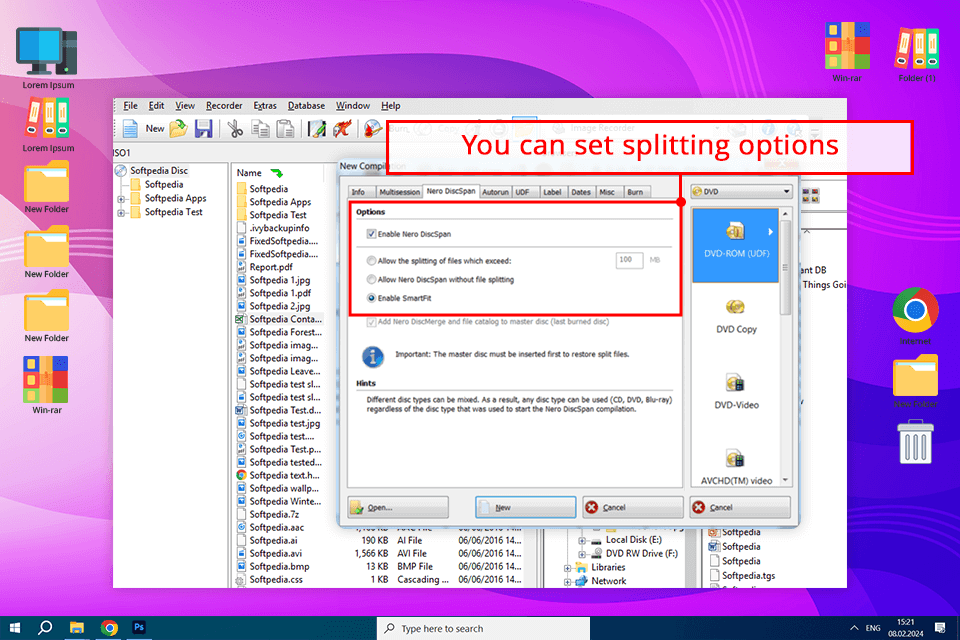
Supports a variety of discs and writes to Blu-ray
I found this feature to be extremely handy because it helps me burn my music and other files onto different discs, including Blu-ray. Having the option to choose between DVDs, CDs, and Blu-rays is very convenient since I have to work with a lot of different device types and this way I can satisfy the requirements of my audience and clients as well.
Protects files with SecurDisc 4.0 technology
The importance of data security can’t be understated, especially if you’re creating copyright-sensitive content like me.
The SecurDisc 4.0 technology included in Nero Burning ROM secures my files by employing advanced protection algorithms as well as password control and encryption. This provides me with a guarantee that my critical data can’t be accessed by unauthorized users.
Backup options for internal and external drives
Backing up my work is extremely important for future use. Once you download Nero Burning Rom for free, you can
pick from several backup options related to internal or external hard drives. Moreover, this free backup software enables me to create bootable restore discs – a feature that may really come in handy should my system fail or I lose a lot of data. This is a lifesaver for me, as it ensures my work is backed up and can be easily retrievable should any unforeseen problems occur.
Editing tools and video playback
Apart from music, I also create videos while using Nero Burning ROM’s editing tools.
This way, I can edit and enhance my videos before burning them onto discs. Moreover, this tool allows me to play my footage right on my PC, which is very useful when reviewing and ensuring the quality of my work. This feature spares me the need to get separate video editing software for Windows.
while making the overall disc creation process more streamlined and efficient.
Resource hungry
I think Nero Burning ROM is too resource-heavy sometimes, especially when dealing with larger files or more intricate disc structures. Every time I try to burn a disc that contains a lot of data or when making a disc with a lot of layers and complex menus, my system becomes extremely slow. Occasionally, some of these problems can be very irritating and time-wasting, more so when I’m in a hurry to finish up a project.
Occasional compatibility problems
Another problem that I've faced after downloading Nero Burning ROM 6 was an occasional inconsistency with some of the players, or drives. They refused to play my burned disc.
There were times that I burned a disc and it didn't play well on some devices. It gets sometimes irritating as I will need to distribute my music or projects for public. It would be very handy if Nero Burning ROM will be compatible with as many playback devices as it can, saving from the hassle of coming up with different versions of the same disc for different playback devices.