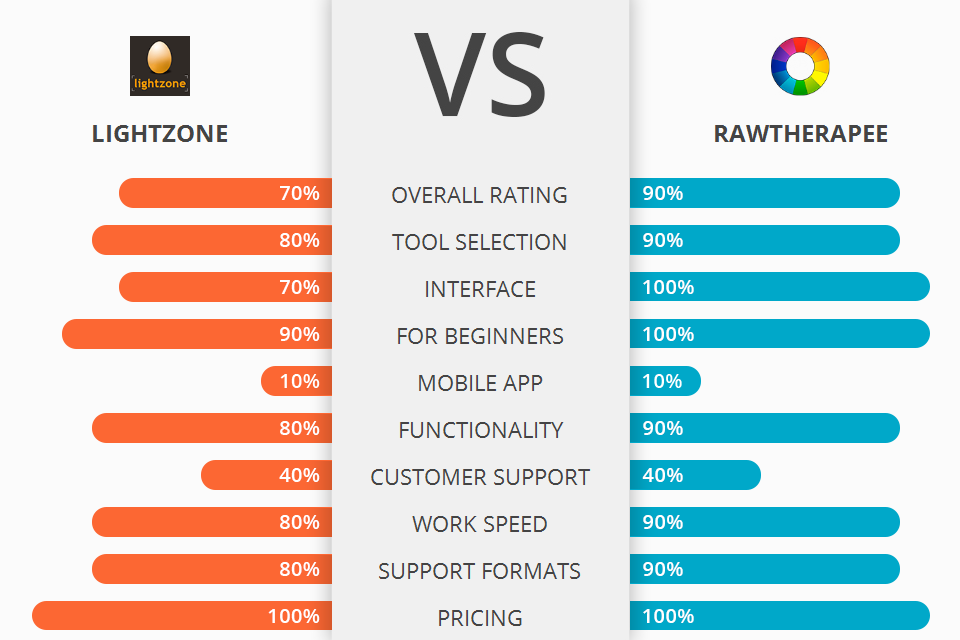
Which program is more powerful – LightZone vs RawTherapee? The answer will be obvious after reading my detailed comparison of them.
LightZone is a high end, professional-quality digital photo editing software that gives you all the tools you need to create professional looking images. It has several different photo editing features that are great for every level of a photographer's skill.
RawTherapee is a photo processing software, mainly geared towards non-destructive editing of digital photos and is more importantly focused on enhancing a photographer's workflow by simplifying the handling of a multitude of diverse images across several photo shoots.
RawTherapee is an ideal photo editing program for beginners who are interested in improving their digital photography skills and wants to learn how to make their pictures more creative. It enables photographers with a basic understanding of computer programs to quickly and easily do complex photo editing jobs in just a few clicks of the mouse.
Rawtherapee Features:
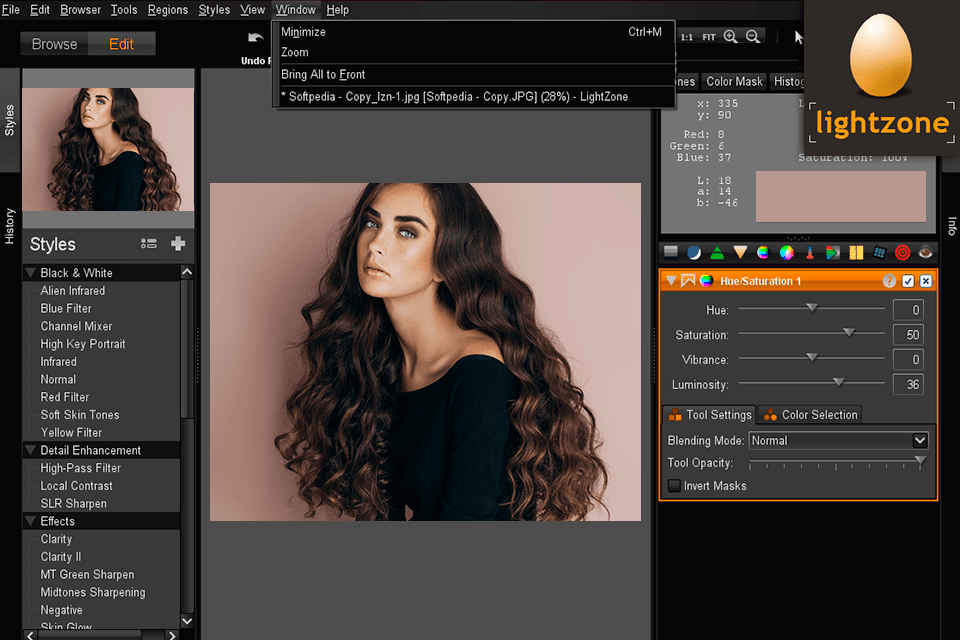
LightZone allows you to easily change colors in your photo. This feature is great because you can change one thing, such as an eye catching background color, and instantly modify the entire look of your photo. The image processing features in LightZone are great for anyone who wants to create professional looking photos.
Another great photo editing feature is the adjust pop up menu that lets you easily change the appearance and size of objects in your photo. LightZone also comes with an ability to customize and move objects on your photo. This option allows you to move an object so it appears to be in another location on your picture.
LightZone has several templates to choose from and all the instruments are easy to use. If you want to edit multiple images at once, then using this software is one of the best options you have for making your photos look amazing. This program also has a great interface and very simple set up.
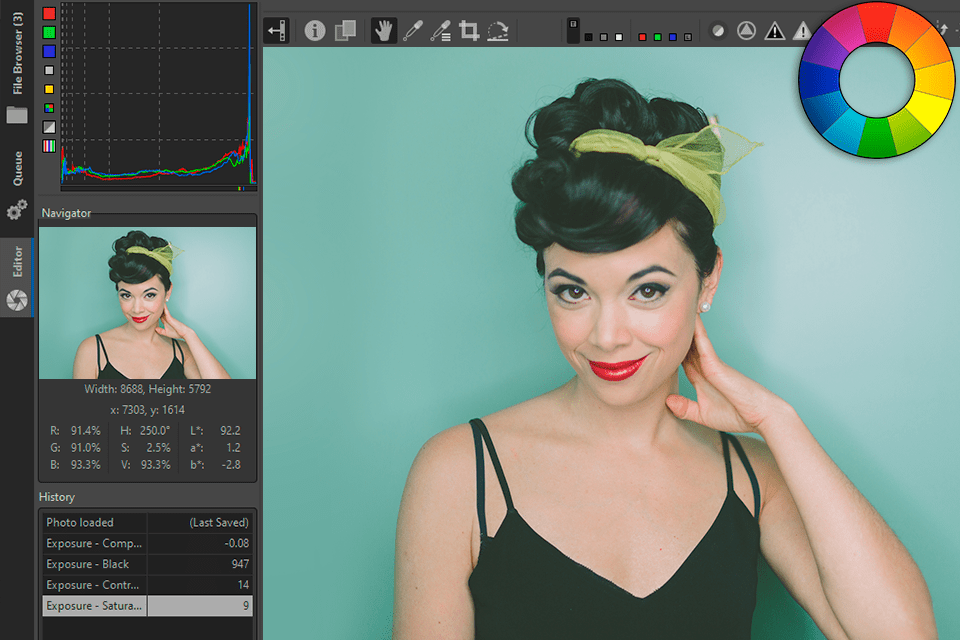
RawTherapee was designed in order to manipulate images like retouching, white balancing, and exposure through basic photo editing features. The software enables you to combine multiple processing functions that you can use to create professional looking photographs in just a few clicks of your mouse.
There are many advanced features available with the full version of RawTherapee such as import/capture of still images, support for a wide variety of lens type, multiple framing options, and customizable background colors, among others. You can also use the software for adjusting brightness, contrast, redness, saturation, and other image corrections.
Aside from these advanced options, you can also achieve a professional look for your pictures by choosing from a wide array of photo effects and customizing them according to your needs. To enhance your artistic capabilities, you can also apply basic and advanced image processing techniques such as removing the red eye, sharpen image, adjusting the background color, and cropping photos, etc.


| STARTING PRICE | Free | Free |
| FREE TRIAL |
| WINDOWS | ||
| MAC | ||
| LINUX | ||
| iOS | ||
| ANDROID |
| LIVE SUPPORT | ||
| PHONE | ||
| CHAT SUPPORT |