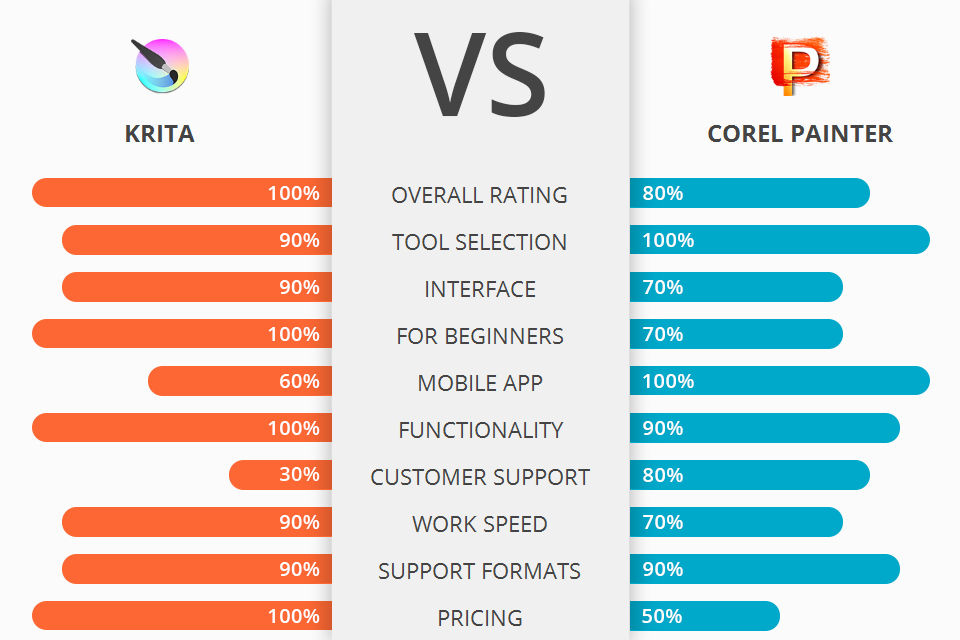
What to choose – Krita vs Corel Painter in order to get the most qualitative visual projects? After learning the functions of each program, you’ll definitely decide.
Krita is a program for digital image creation and digital image editing. Krita is an excellent free and open-source painting program that's been designed for both amateur and professional painters.
Corel Painter is a raster-based digital arts software created for both aspiring artists and professional graphic designers to emulate the look and feel of traditionally hand-drawn media related to drawing, painting, and even printmaking.
If to talk about these two programs, most experienced users would choose Krita for the majority of purposes. The biggest advantage of this particular painting software is definitely its incredible versatility. You can use it for both conventional painting features as well as digital painting needs.
Krita Features:

There are many tools offered by Krita, which give you the ability to alter your image quickly and easily. The basic tool set includes a single and dual channel compressor as well as a noise generator and an image map editor. The single channel compressor allows you to compress your images without reducing quality, which is great for resizing.
Dual-channel compressor works well with layer blend modes, allowing you to make various combinations of colors in your image without losing quality. An image map editor allows you to create and edit text, locate objects, and change dimensions and other attributes of your image.
You also have the option to purchase a wide range of brushes as well. Some brushes are specifically meant for light drawing while others are perfect for the medium to hard detail painting techniques. Whatever your needs, you can find appropriate brushes that you need with Krita.
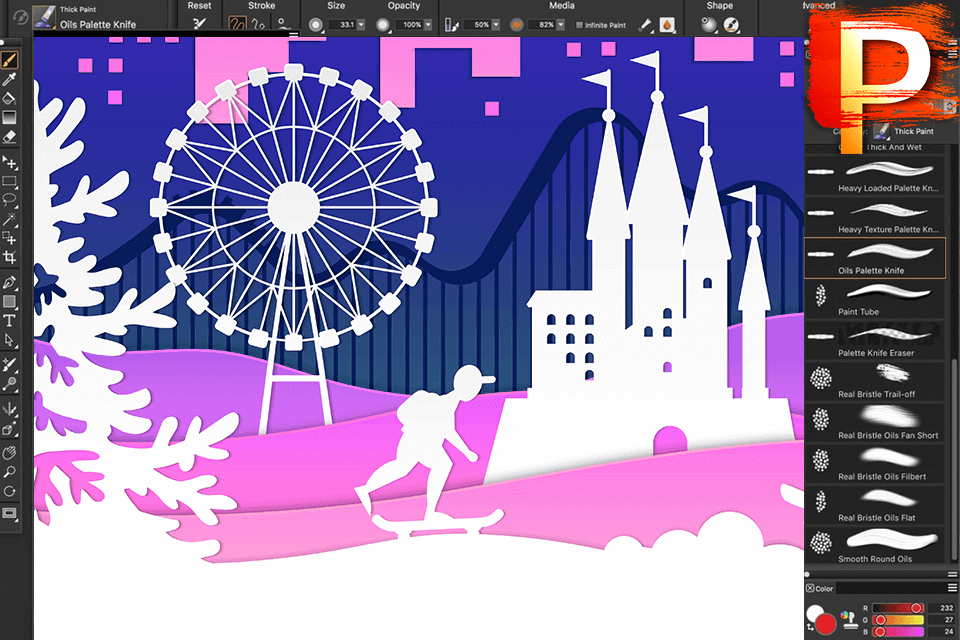
You can use the Corel Painter to make full use of the program's numerous painting features, including brushes, text, special effects, and CAD and CAM manipulation tools. More than half of the features available in this program are available in full version, the other half are available only as add-on packs.
The software bundle consists of a painting tool palette, an image editing palette, an electronic eraser, and various drawing and sketching tools. It also features a virtual canvas that lets you see how your finished artwork will look before it is printed. Some of the popular painting tools include the brush strokes/curves tool, the color palette, the radial blending option, the paint bucket, the select tool, and a whole lot more.
The software bundle consists of a painting tool palette, an image editing palette, an electronic eraser, and various drawing and sketching tools. It also features a virtual canvas that lets you see how your finished artwork will look before it is printed. Some of the popular painting tools include the brush strokes/curves tool, the color palette, the radial blending option, the paint bucket, the select tool, and a whole lot more.


| STARTING PRICE | Free | $429.00/license |
| FREE TRIAL |
| WINDOWS | ||
| MAC | ||
| LINUX | ||
| iOS | ||
| ANDROID |
| LIVE SUPPORT | ||
| PHONE | ||
| CHAT SUPPORT |