CyberGhost VPN
Verdict: CyberGhost is an easy-to-use VPN with many advanced settings, privacy features, and decent local speed. The apps have such rare practical features as Wi-Fi rules, dedicated servers, and HTTPS encryption. The company has a large server network in the United States, a money-back warranty, and 24 / 7 customer support.
However, local speed depends on a provider, and you can encounter a speed drop when connecting to a remote international server. Whether you need it for streaming near the US, P2P, or just want to hide your IP, it is a solid choice.
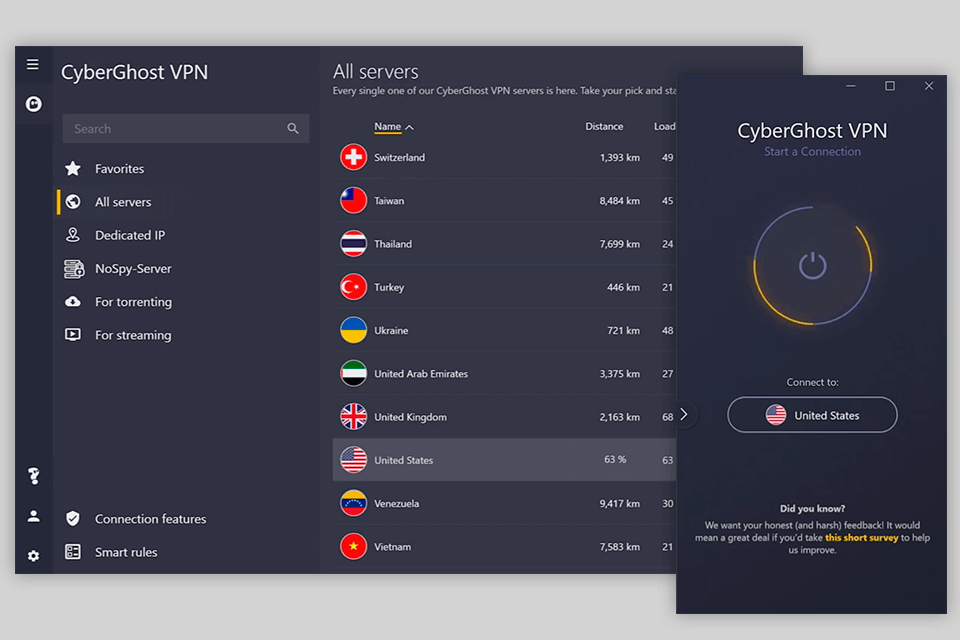
The service is transparent in its network of geolocated servers, and its RAM-based servers are completely deleted with regular reboots.
The company has successfully been tested by AV-TEST and plans on carrying out more third-party audits in the near future. It publishes a regular transparency report with the number of legal requests and DMCA complaints, information on malware activity flags, and key infrastructure statistics.

This VPN was founded by IT professionals in 2011 in Bucharest, Romania. Now it’s owned by Kape Technologies, London-based cybersecurity and digital protection investment firm.
Kape has switched to providing users with privacy and security services, redeeming Private Internet Access and ZenMate. This product is registered in Romania as a separate organization with a focus on online security and anonymity. Although it is in the EU, Romania abandoned data sharing requirements. It is regularly on the list of the most affordable VPNs, but does that mean you can trust it?
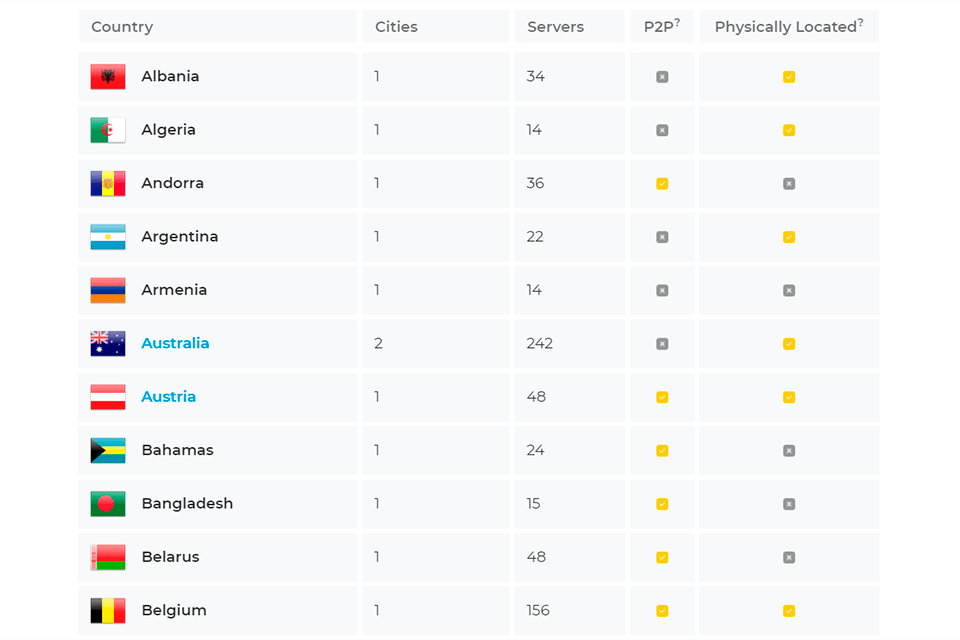
This service worked hard on transparency and ease of use. You can see a list of the best servers, percentage of utilization, distance from your location, physical location, and other useful info. There is a handy search bar for filtering by country and city.
There are over 1100 servers in the US. It also offers servers in hard-to-reach places like Saudi Arabia. This gives you multiple choices to speed up and unlock global content. Most of them are P2P-optimized, which is ideal when you download torrents or browse P2P sites.
The streaming-optimized VPN servers take all the guesswork out of bypassing geo-restrictions, allowing you to make the most of your subscriptions.
There are optimized servers for gaming with high speeds, but long-distance connections over ten thousand kilometers may cause the rise of ping speeds. Rely on the fastest VPNs purchasing game extensions unavailable in your region, and for international tournaments.

As you can see, this service doesn’t hide the truth about its servers. Depending on the promotions they run, CyberGhost offers NoSpy servers included in the long-term subscription or users can buy this feature as an add-on. NoSpy is located in a private data center, only the CyberGhost team has access to it. They significantly reduce the risk of attacks without the involvement of a third party.
Dedicated IPs are available for those situations where you need access to restricted networks. They're also useful for avoiding blacklists and geo-blocks, as you're the only one using them in full privacy.
To ensure an utmost privacy, the service has developed a dedicated token-based IP system for users, who want to use a single IP address while having privacy concerns. When you redeem the token, your account can’t be associated with any specific dedicated IP address.
This VPN neither tracks users’ log in data nor collects/stores personal info such as IP address, DNS queries, browsing history, connection/disconnection timestamps, and session durations.
CyberGhost VPN does not collect any data that is not absolutely necessary for them to deliver you the VPN service. So, they know the email address you give to them, but even their payments are handled by specialized processors.

There are ad- and online tracking blockers and a filter for malicious websites. Mobile applications have split-tunneling to save bandwidth on apps that don't require VPN. The data compression feature optimizes images and other capacious elements on a page to reduce traffic usage and speed up loading times.
Automatic HTTPS redirection connects you to an HTTPS-enabled site, so you only visit its most secure version. It protects you from malicious attacks and redirects to unsecured websites where personal or financial information is available to anyone interested. It works with Tor slowdown via the Onion method for an extra layer of security and anonymity.
Thanks to serious upgrade of adblocking mechanisms, AdBlocker successfully copes with the majority of ads that pop up in a browser. The service relies on secure DNS servers scattered across CyberGhost network and capable of blocking domains that contain malicious content and ads. Also, it has blocking of DNS domains identified as potentially dangerous – an adjustment towards AdBlocker fixes. However, YouTube doesn’t utilize any external domains for ads, so AdBlocker can’t filter them out.
CyberGhost VPN offers you protection against malicious domains.
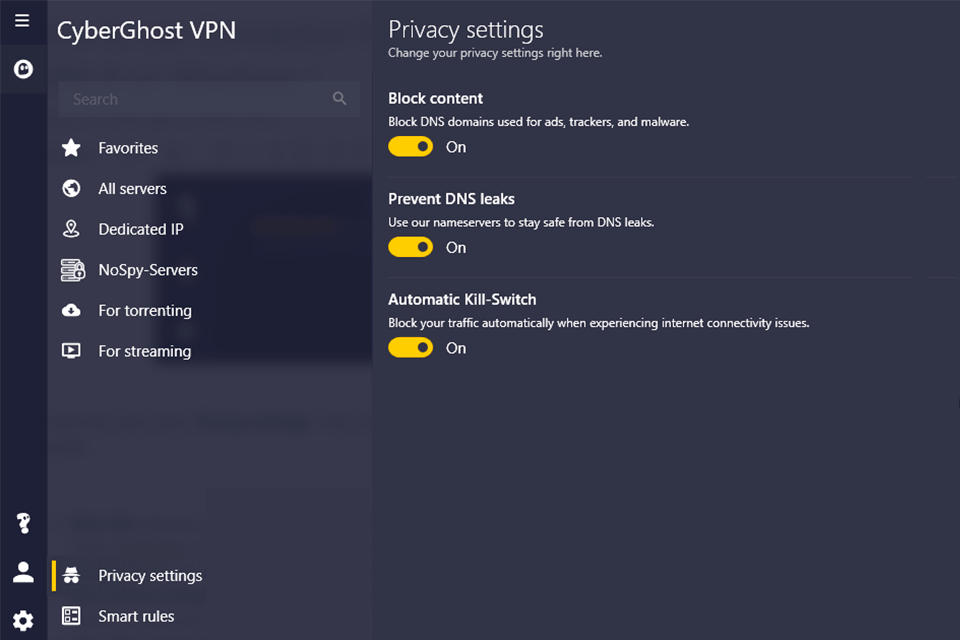
Another thing I can’t but mention in CyberGhost review is that all apps come with a kill switch that protects you from leaks if your connection is temporarily interrupted. Without it, your IP address and activity will be exposed. Thanks to this feature, traffic is temporarily suspended until the connection is restored.
Your kill switch is always on, protecting you from IP leaks.
CyberGhost offers DNS and IP leak protection that passes all tests. Your ISP may use DNS queries and IPv6 traffic to see what you are doing online, so you want to keep them private. This ensures that your DNS requests are routed through CyberGhost DNS and any IPv6 requests are blocked so that websites don't see your real IP address.
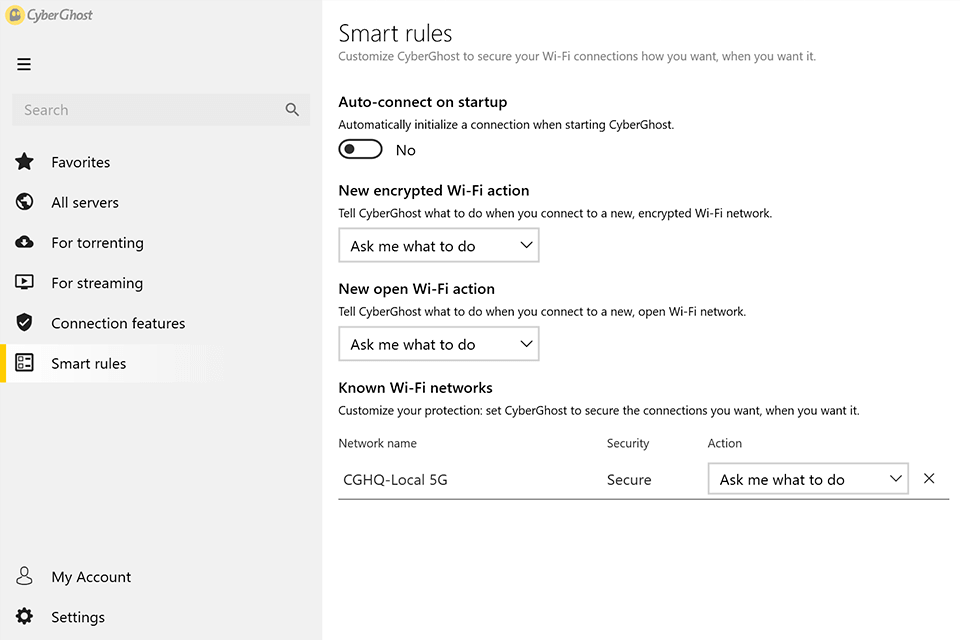
The smart rules panel is more useful than general settings and gives a whole new level of control over the client's work. Most VPNs can be launch at OS start, but this service allows you to connect to your preferred server and automatically launch protected apps on the list, such as your default browser in a private mode.
Another handy feature is that you can create a list of websites that won’t be redirected. If a streaming website is only available to users in your country, add it to the exceptions list and it will never be blocked, no matter what VPN location you are using.
The desktop and mobile apps can be configured to auto-run when connected to public Wi-Fi. You can also configure it to ask if you want to connect to certain networks or ignore them. You don't have to remember to turn on a VPN before using a torrent client – just leave the app to do it for you.
The Wi-Fi Security Dashboard provides even more flexibility, meaning you decide what happens when you connect to new networks. If you don't want to search, you can just leave everything as it is. However, if you want to customize the service, optimize it to suit your needs, there are many options and capabilities that you will rarely see anywhere else.
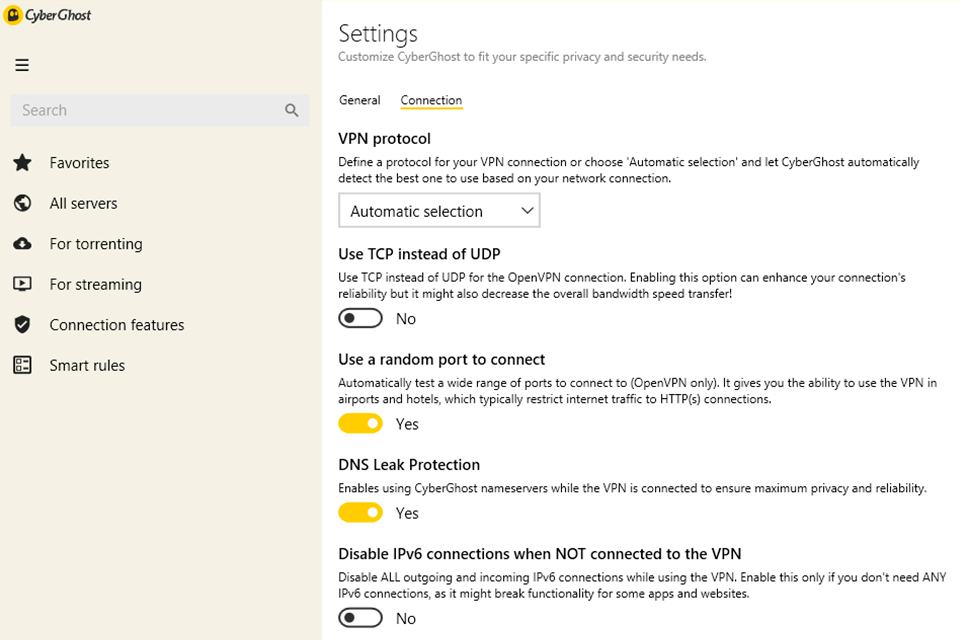
Undoubtedly, CyberGhost is a secure VPN. It protects your web traffic with top-level 256-bit encryption and has added WireGuard protocol to its service with higher speeds and top-tier security if compared to previous protocols.
Apps automatically choose the best protocol for you based on your needs, but you can perform manual selection. The company has found a way to securely offer WireGuard, combining it with additional security features: RSA secured certificate, a RESTful API in order to manage dynamic IP assignment. This means that your IP address and usage data will never be logged and no one can tract your activity when WireGuard activated.
The menu with advanced settings contains a set of surprisingly cutting-edge security features. You can connect through a random port, block IPv6 connections, and more. You are unlikely to use these features on a regular basis, but it is nice to know that they are available.
CyberGhost used to be a very affordable VPN, offering two- and three-year subscription plans. Long-terms plans benefit from discounts, while monthly subscriptions are slightly more expensive.
Now the service promotes a VPN Bundle deal that includes private browser access, cloud encryption, secret servers, ID Guard to alert you about data or email attacks. It costs $ 45 during the first year, which is $ 3.75 per month. This is still a good offer with additional services, but we can’t call CyberGhost one of the best cheap VPNs.
There is a one-day free trial that doesn't require payment details. A mobile free trial lasts seven days. The service accepts PayPal, credit cards, and cryptocurrency, as well as Apple Pay, Google Pay, WebMoney, Sepa Direct Debit, and iDeal. This means you can register and pay anonymously if you don't want to share your financial or billing details.
There is a 45-day money-back guarantee, so you can get a refund if you don’t like the service – this is longer than standard refund period from other services. This policy isn’t valid for monthly subscriptions – you only have 14 days to change your mind.