
If you want to order a frame for your paintings or photos, it’s very important to understand how to measure a picture frame correctly. Even dealing with standard photo sizes the process can become rather problematic.
The photo often turns out to be larger than the section designed for it or the picture falls through even if its size fully matches the one shown in the frame description.
This will help you avoid multiple mistakes that could lead to you ordering a frame of the wrong size.
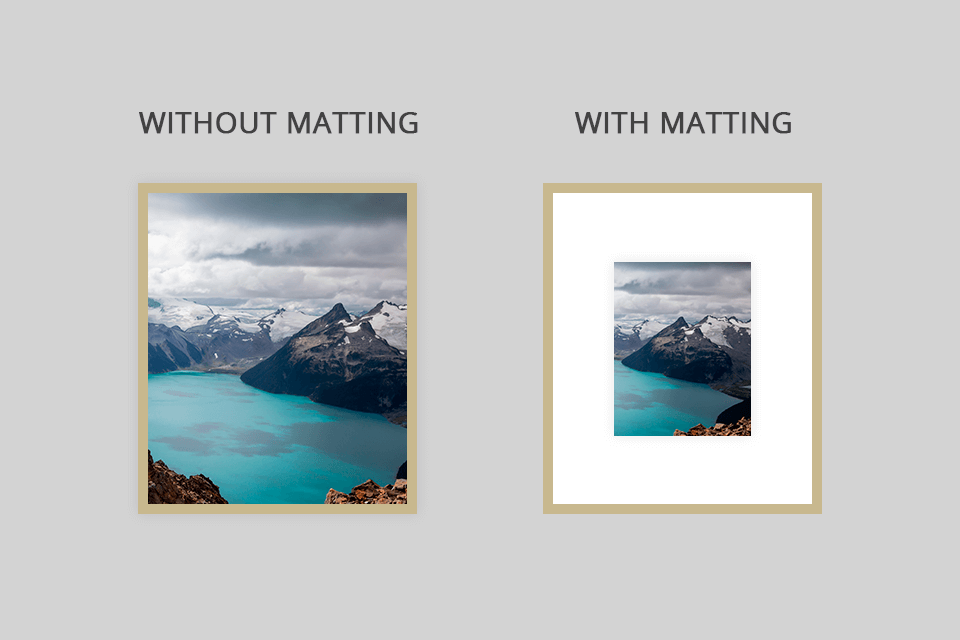
Availability or absence of matting. Matting is a decoration element that is placed around the photo. It’s a white (or differently-colored) mat that will be visible even once you place the picture into the frame. You can account for this factor by tweaking the necessary parameters in your preferred photo printing software.
If you want to make sure you learn how to measure a picture frame size properly, you need to measure the height and width of the photo that will be visible inside the frame. The dimensions you get will let you know the exact size of the frame you need to buy/order.
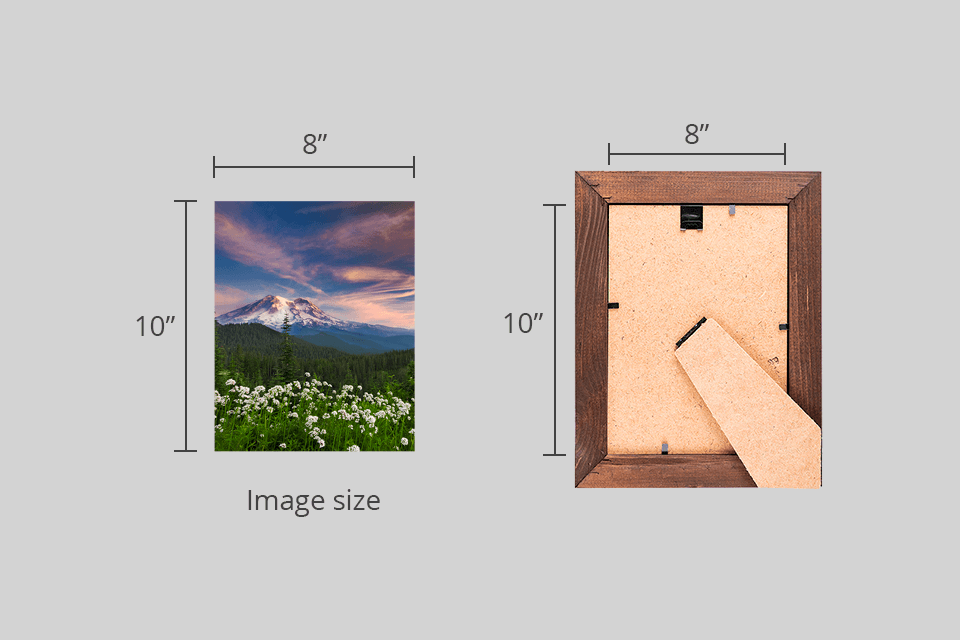
The size featured on the frame. Typically, the size featured on the frame matches the size of the picture you can place inside. As such, if a frame is marked 8x10”, that doesn’t mean it’s the size of the frame’s outer sides but rather of the opening inside that is large enough to host an 8x10” photo.
The height and width of the frame. A lot of people make the mistake of ordering the wrong frame because they can’t “read” the markings correctly. When measuring picture frames, you will notice that width is always indicated first. It is followed by the height, which is why the size is written as W x H. After taking a look at the higher value, you can understand which orientation an image has.

CanvasChamp will print out your pictures in standard or custom sizes offering many design options and quick delivery.
Photo size. There are 2 very common mistakes that people make when measuring picture frames:
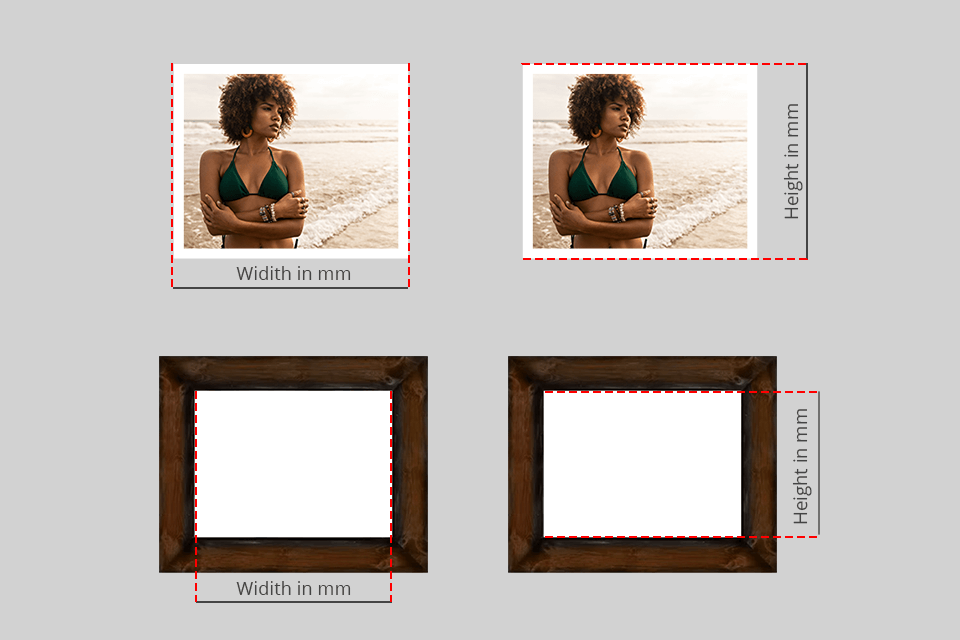
If you want to frame a photo without the white fringing around the edges, cut it off before you start measuring frame dimensions.
Pay attention to the measuring units and make sure the ones featured on the frames match the ones used by you. Most manufacturers use inches but some products are measured in millimeters so keep that in mind.
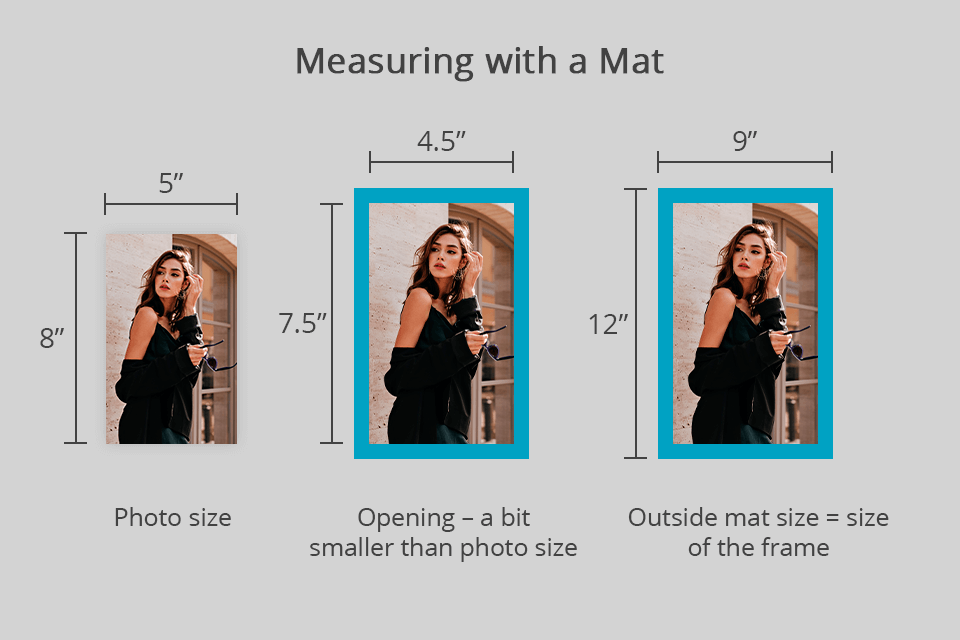
Some people like to bring more attention to their pictures by adding a mat board to the frame. To do so, you first have to determine the size of the mat that you want to see around your photo.
To understand what matting dimensions would suit your picture the best, experiment with different options using software for photo borders before you start printing photography.
Since this approach will most likely require a custom-sized picture frame, follow these steps to ensure you’ll learn how to measure frames for photos with matting properly.
Accounting for these rules when learning how to measure picture frame size regardless of whether you want to order a regular wooden/plastic frame or a modern digital photo frame. If you need expert help with mat boards, contact Profile Products. The team will gladly prepare custom-cut boards for you.

If you need to replace one picture frame with another for a photo of a specific size, you’ll have to measure the frame’s outer sides.
Use the received parameters when choosing a new frame for your photo or painting.