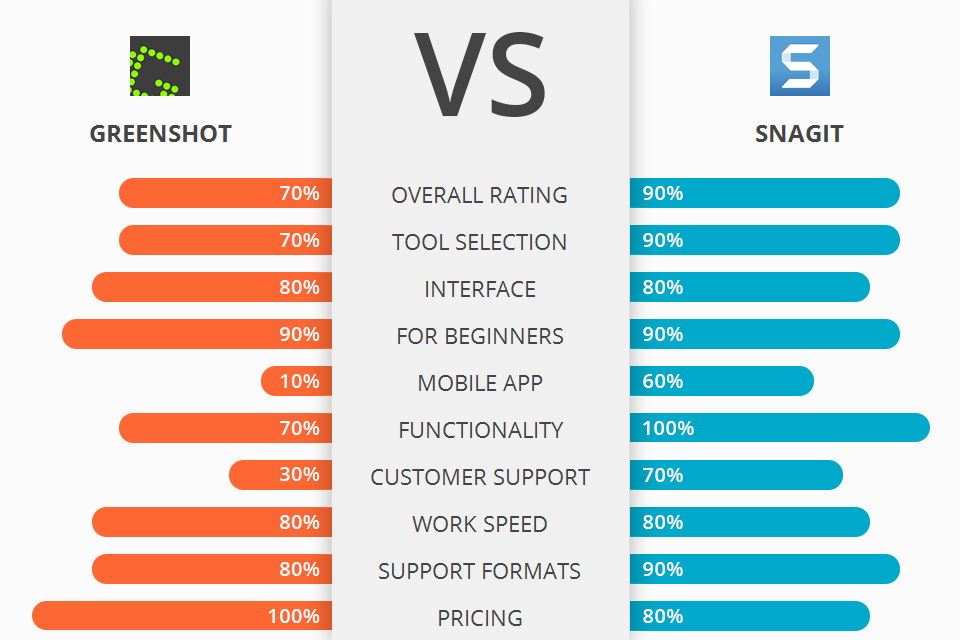
If you can’t choose among Greenshot vs Snagit for the best screen recording options, te information below will help you to make an appropriate solution.
Greenshot is an open-source tool for Windows, freely available to all for use, but primarily aimed at software developers and network professionals.
Snagit is an innovative and cost-efficient video and audio recording software that capture both audio and video files and simultaneously record and upload them to a website.
Snagit is a leader among these two programs for screen recording purposes. It gives you the convenience of recording and uploading video straight to your website with powerful image and picture editing features. With the support of image-based scrubbing and masking feature, you can create unique screenshots.
Snagit Features:
With Greenshot you can quickly take screenshots of your selected area, window or entire screen; you are also able to capture full (scrolling) websites from Internet Explorer. The application enables you to capture pictures and save them in a JPEG file. The file can then be viewed using Microsoft's shareware imaging program. To open the JPEG file just click on it, then choose the "Save to Disk" option.
Greenshot provides an excellent value for money as it is one of the most efficient free desktop screen capture programs. You can even choose from a number of different features to enhance your screenshots such as image thumbnails, rotate and zoom, or even apply filters to the pictures. The software can also be used to duplicate an image or to create a video with its thumbnail feature.
"Snagit’s main advantages include screen wipes, auto pause, skip intro, and scrub bar. The newest version adds a number of advanced tools to ensure that you get the most out of your video recording experience. For example, it can now capture the whole desktop, maximize a window, hide unwanted windows, and apply different effects for the different areas of your video.
With the help of online screen recording and screen capture system loaded with many advanced features, you can present your message across to your target audience with minimum effort. The ScrapIt Scrubber and Masking feature help you to easily remove unwanted objects on the screen while you are recording, thus improving clarity and appearance of the screenshots. You can also apply filters, sharpen photos and add text and graphics, all in real time.


|
|
| STARTING PRICE | Free | $49.99/license |
| FREE TRIAL |
| WINDOWS | ||
| MAC | ||
| LINUX | ||
| iOS | ||
| ANDROID |
| LIVE SUPPORT | ||
| PHONE | ||
| CHAT SUPPORT |

