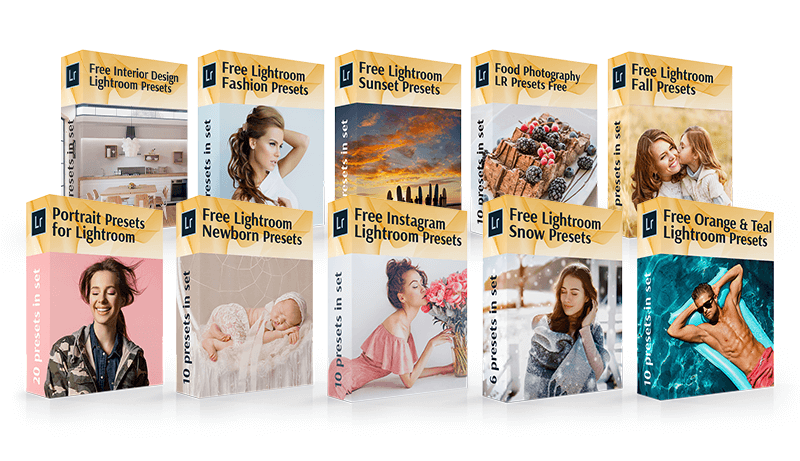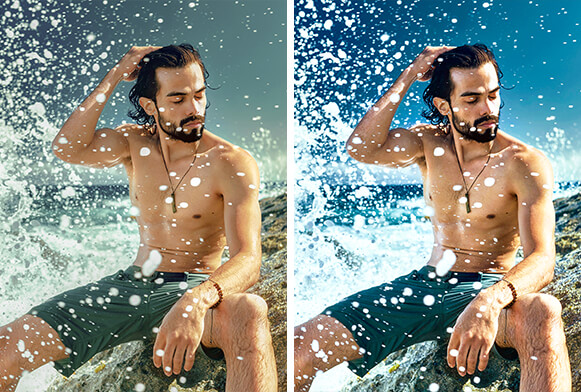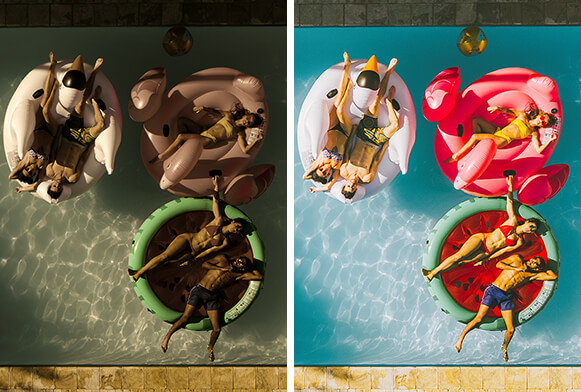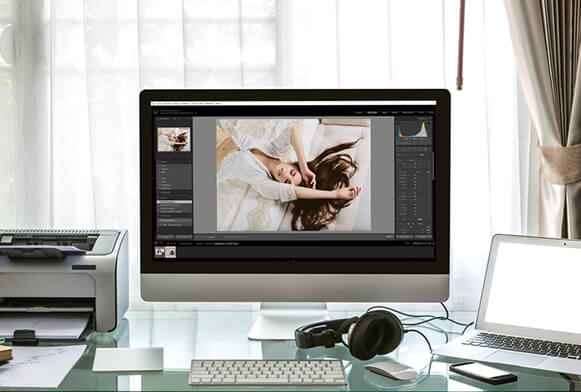Gratis Lightroom-forudindstillinger af FixThePhoto
500+ gratis Lightroom-forudindstillinger med over 10,5 millioner downloads! Gå ikke glip af din chance for at få disse forudindstillinger til Lightroom CC Desktop gratis. Dette er den nemmeste måde at bruge Lightroom gratis forudindstillinger designet af professionelle fotografer. Vores samling tilbyder gratis Lightroom-forudindstillinger til fotografering i RAW- og JPG-formater. Disse Lightroom-forudindstillinger er kompatible med Lightroom 4-6, Lightroom CC, Lightroom Classic og Lightroom Mobile.
Vores bedste gratis Lightroom-forudindstillinger inkluderer:
- Nye Lightroom-forudindstillinger 2021
- Bedste gratis Lightroom-forudindstillinger 2020
- Top gratis Lightroom-forudindstillinger 2019
- Gratis Lightroom-forudindstillinger med effekter
- Lightroom-forudindstillinger til fotografer
- Lightroom-forudindstillinger til Lightroom 5
- Gratis forudindstillinger til Lightroom CC
- Gratis Lightroom-forudindstillinger til Mac
- Gratis Lightroom Overlay Presets
- Gratis Lightroom Mobile Presets
Gratis Lightroom Mobile Presets
Gratis Lightroom Mobile Presets er designet af fagfolk til at hjælpe dig med at forbedre dine smartphone-billeder med flere klik. Fantastiske gratis mobile forudindstillinger til rejsefotografering, gadeportrætter, lækre madbilleder, arkitektur, natur osv.
Hvordan får man gratis Lightroom-forudindstillinger?
Vi har 500+ forudindstillinger til Lightroom, som du kan downloade gratis. Klik på det bundt af Lightroom-forudindstillinger, du kan lide, for at se detaljerede instruktioner om, hvordan du installerer Lightroom-forudindstillinger, og hvordan du installerer Lightroom-mobilforudindstillinger med mange før- og eftereksempler. Abonner og modtag alle de seneste bedste Lightroom-forudindstillinger og særlige rabatter!
Hvad er Adobe Lightroom? Adobe Lightroom er en populær software designet af Adobe Co. til at forbedre fotos med Lightroom-forudindstillinger. Du skal blot tilføje forudindstillinger til Lightroom og få smukke billeder med flere klik. Find ud af, hvordan du får Lightroom gratis, der understøtter disse Lightroom-forudindstillinger.
Hvad er Lightroom-forudindstillinger? Adobe Lightroom-forudindstillinger er gemte Lightroom-indstillinger, der hjælper med at transformere et fotografi, som du vil, og derefter gemmer den nøjagtige kombination af indstillinger for andre billeder. Lightroom-forudindstillingerne har .lrtemplate og XMP-udvidelse. Ved hjælp af gratis Lightroom-filtre kan du justere hvidbalance, skarphed, kontrast, farver, skygger, temperatur osv.
Hvad er Lightroom-forudindstillinger?
Lightroom-forudindstillinger kan være et alternativ til manuel redigering og farvekorrektion for at reducere den tid, du bruger på det, eller for at skabe en ensartet visuel stil af billeder. Lightroom-forudindstillingen er den forudbestemte position for alle eller nogle skydere i Lightroom-redigeringspanelet.
Du kan med andre ord justere billedforbedringen, som du vil, og derefter gemme denne kombination af skydere til fremtidig brug på et andet billede. Lightroom børster til portrætter er også meget nyttige til dette formål. Du kan også oprette forudindstillinger til handlinger som at placere et vandmærke, beskæring osv. Forudindstillinger kan oprettes på egen hånd eller downloades fra vores hjemmeside.
Hvordan bruger man Fixthephoto Lightroom Presets?
Efter at have downloadet og installeret vores forudindstillinger, kan du tilpasse dem, så de passer til din stil og ændre opaciteten, hvis det er nødvendigt. Du kan altid fjerne de forudindstillinger, du ikke kan lide. For at gøre det skal du højreklikke på den forudindstilling, der ikke længere er nødvendig, og vælge Slet . Hvis du ved et uheld sletter den forkerte forudindstilling, skal du trykke på Ctrl + Z (Win) eller Cmd + Z (Mac), og handlingen vil blive annulleret.
Desuden kan du gå til mappen med Adobe Lightroom-forudindstillinger og fjerne alt manuelt. En mappe med forudindstillinger kan findes i Adobe - CameraRaw - Indstilling - Brugerforudindstillinger.
Hvis du stadig ikke har downloadet Adobe Lightroom Classic eller Lightroom CC, kan du se flere lovlige måder hvordan man får Lightroom gratis.
For at anvende Lightroom-forudindstillingen på flere fotos samtidigt, skal du vælge den forudindstilling, du skal bruge i fremkaldstilstand. Vælg derefter alle de billeder fra biblioteket, som du vil anvende forudindstillingen til. Næste , klik på Synkroniser, konfigurer de nødvendige parametre, og klik på Synkronisering.
Husk, at denne metode kun er egnet, hvis billederne er taget i omtrent samme område, med samme lys og eksponering. Metoden garanterer ikke, at du kan klare alle billeder perfekt, men den sparer betydeligt tid.
Du kan endda synkronisere forudindstillinger med Mobile Lightroom CC. Start desktop Lightroom CC version, gå til menuen Filer og vælg "Importer profiler og forudindstillinger". Du kan importere enten en mappe eller flere Lightroom-mobilforudindstillinger, inklusive kombinationer af forudindstillinger og profiler, og Lightroom CC vil importere filerne og placere dem i det relevante område på grænsefladen.
Når alle Lightroom-forudindstillinger og -profiler er importeret og indstillet til synkronisering, vil de være tilgængelige på alle enheder, der er tilsluttet denne konto, såvel som med din Lightroom-konto (iPhone, iPad, Android og ChromeOS).