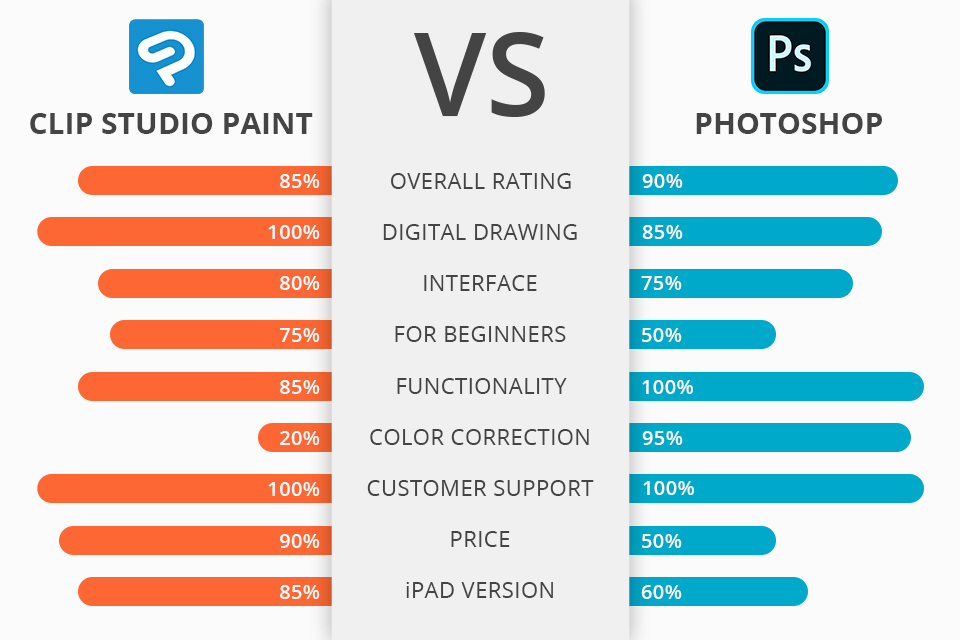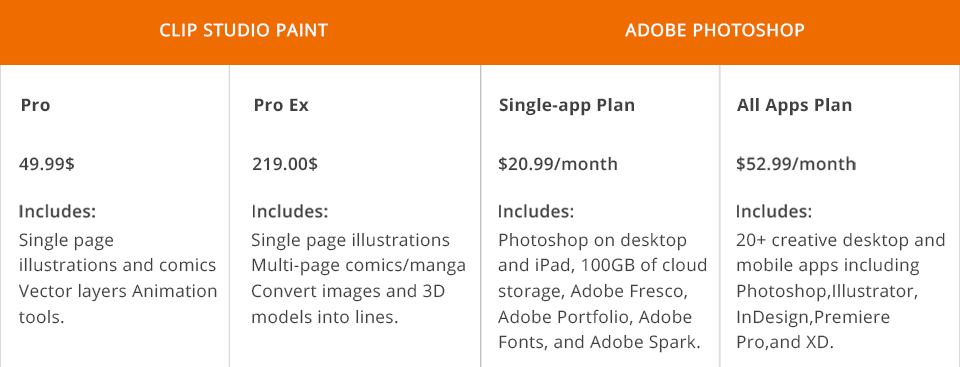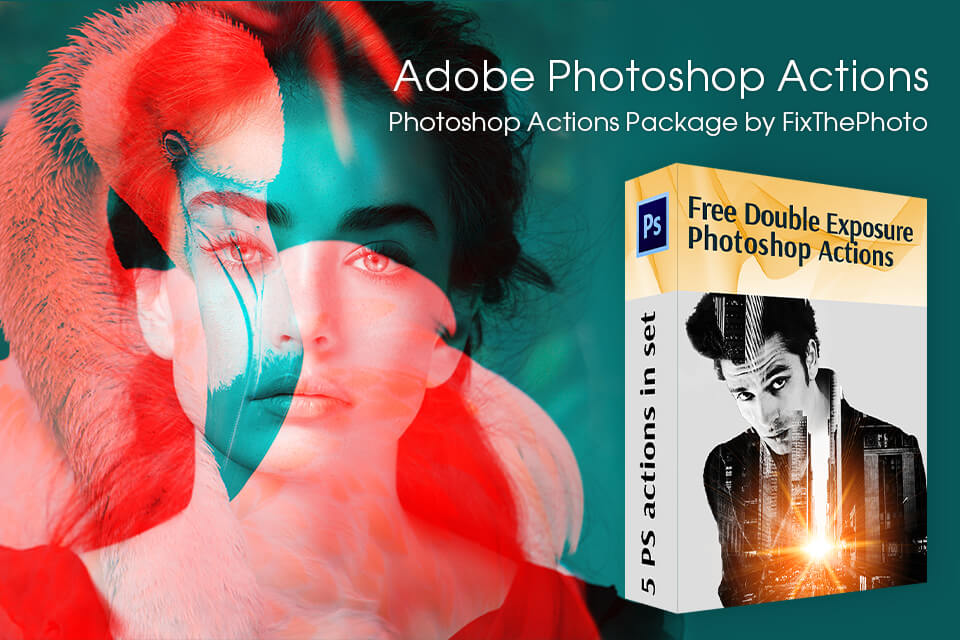You cannot decide which program is better for editing your pictures and designing – Clip Studio Paint vs Photoshop?
Clip Studio Paint offers all the necessary tools for creating comics, illustrations, and animations. This program is becoming increasingly popular among illustrators working with comics and other similar projects.
Photoshop is universal software that is suitable for a wide variety of manipulations related to drawing and image editing. However, to use the program, you need to get a subscription and spend money every month.
What Is Сlip Studio Paint?
Clip Studio Paint is top-level graphic design software that is suitable for designing, creating illustrations, comics, manga, and animations. The program is ideal for rendering and inking.
This is one of the best Photoshop alternatives due to its easily customizable brushes, 3D pose library, and perspective rulers. Moreover, you pay for the program only once.
1/2

1/2

2/2
Сlip Studio Paint: Strengths and Weaknesses
Drawing flexibility. This software has powerful tools that you can easily customize to create stunning digital art projects. For drawing, you can use a pen tablet or mouse. However, the latter is less convenient and effective. The program offers an excellent collection of pens, pencils, and other options for creating comics, illustrations, etc.
Multiple brush options. The program contains lots of brushes for drawing. You can easily customize them. Moreover, you can create your own brushes to achieve the desired result. The is an impressive online collection of brushes, elements, and other materials available on the Clip Studio Assets website.
Lots of coloring tools. Create incredibly vibrant and colorful comics with great coloring options. You can create pictures in CMYK or RGB format. As a result, you can stop worrying about the loss of image quality during printing.
Advanced 3D capability. A new collection of tools for working with 3D objects allows you to perform various manipulations, while the drag and drop function makes the process really fast.
File Import and Export options. You can work with the most popular file formats such as .PNG, .JPEG, .BMP, .TIFF, and .PSD/.PSB (Photoshop). Thus, the layers can be preserved both out and in. Moreover, the program supports storyboard (name) files (the storyboarding application “Manga Canvas” was previously installed on the Wacom Cintiq Companion Hybrid) and the PaintTool SAI format.
Poor text options. Clip Studio Paint doesn’t allow you to customize the font or modify the text. This is a significant minus when creating comic books.
There is no audio support for animation. The program doesn’t provide the ability to add music to your animations. Due to the lack of audio support in the animation timeline, you will have to switch to another program if you need to check the timing and insert an audio track.
What Is Photoshop?
Photoshop is pro-level software containing an amazing set of features and tools for image retouching. The program is compatible with both Mac and Windows devices.
Using Photoshop, you can create and edit illustrations, images, and other artwork. The program allows you to create a real-life painting, change backgrounds, or realize any creative idea that pops in your mind.
Photoshop is a leader when it comes to photo editing software, image retouching, design manipulation and editing vector projects. You can both enhance each picture separately and edit images in bulk.
1/2

1/2

2/2
Photoshop: Strengths and Weaknesses
Industry standard. Photoshop is a universal tool aimed at work with graphic design, photographs, and digital artwork. In fact, this is a reference application for image enhancement. The flawless face of the model on the cover of a fashion magazine is probably the result of the work of Photoshop experts. This program is incredibly popular among both pros and amateurs.
Convenient plug-ins. This software offers tons of ready-made plugins that will help improve your picture in seconds.
Lots of tutorials. To understand how to work in Photoshop, you can find a lot of training materials. Internet resources offer many paid courses with a detailed description of all the nuances. Besides, you can take advantage of free Photoshop lessons and guides that are available on blogs, websites, and YouTube.
Includes an impressive number of functions. You can perform manipulations from the basic to the highest level of complexity. Here you will find options for working with RAW images, tools for image retouching and lens correction, fixing framing, photo stitching, etc.
It allows you to work with most modern image formats and pro color modes. Moreover, you can enhance your images with various effects, filters, styles, fonts. Photoshop has tools for drawing, typography, and sketching purposes.
It is compatible with vector and raster graphics. Moreover, you can use instruments for editing 3D elements, videos, and 3D printing options.
Creative Cloud integration. By saving your projects in the Creative Cloud, you get the opportunity to open them and continue to work in any Adobe program or from any device.
Expensive. To use the program, you can get the subscription for $19.99 per month or purchase the Creative Cloud Photography plan for $9.99 for a month. The second option also includes Lightroom.
The latest versions of Photoshop are subscription-based. You cannot pay for the latest Photoshop versions once. Without a subscription, only Photoshop CS6 or earlier is available. You can also purchase a light version of the program - Photoshop Elements.
Image batch editing is rather tricky. Although batch picture editing feature is available, it is rather confusing. It is more convenient to work with separate photos.
Сlip Studio Paint vs Photoshop: Price
If you want to get the Clip Studio Paint full version, you can choose one of the offered options. An EX version costs $219.99 and the Pro price is $49.99. These versions are distinguished by a set of features and cost, so choose the one that suits your needs and budget.
You can use Clip Studio Paint free for 3 months if you download a trial version.
Adobe offers you three versions of Photoshop: Photoshop Elements, Photoshop CC, and Photoshop Lightroom. You can get the program by purchasing an individual subscription or by choosing one of the Creative Cloud payment plans.
Overall, Photoshop is more expensive than Clip Studio Paint. Moreover, you will have to pay every month, unlike a single-time purchase in the case with Clip Studio.
Сlip Studio Paint vs Photoshop – Who Wins?
Trying to choose between Clip Studio Paint vs Photoshop, you should take into account the purposes you are going to use the program for.
Keep in mind, that Photoshop is designed mainly for image editing. So, it includes all the necessary tools to edit, retouch, and enhance the pictures.
Clip Studio is great software for creating and editing various types of illustrations. Since Photoshop is an image editor, it contains a wider range of tools and is aimed primarily at professionals. Average users don’t need a huge part of its tools.
Clip Studio Paint full contains many specific tools suitable for working with comics. You may lose the opportunity to give unique touches to your illustrations if you choose Photoshop. In any case, when deciding to use one program or another, consider your needs.
Freebies
The Double Exposure Photoshop Actions will help greatly if you want to enhance your images by dint of unique photo manipulation. Many designers and photographers like to apply this effect to give a creative touch to their pictures.
Just a few clicks and your photo will be ready. If you need, you can adjust tones or add a gradient to give pictures a more polished look.