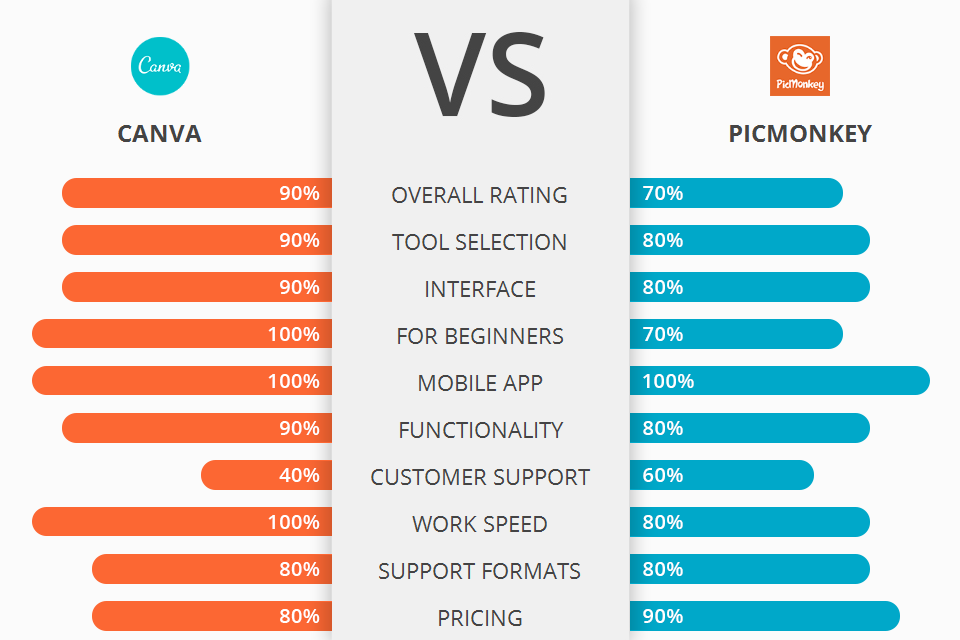
What software has wider capabilities – Canva vs PicMonkey? Read on the article, and you’ll get an answer.
Canva is a professional web design software that provides thousands of customizable templates for all your web projects. Also, it is a cutting edge tool which can be used for creation of engaging, high-quality visual content that regularly gets posted on the web.
PicMonkey is an image editing and web graphic design software which enables you to quickly make attractive and professional-looking graphics for your web pages, blog posts, ads, and other promotional digital media.
If you are thinking of making a great and impressive portfolio to promote your brand or company, and need inspiration, go for Canva’s set of features. While it offers a number of fantastic design templates for free, if you are looking for something more unique you will want to search their online gallery for designs that are available as Canva Pro Patterns. With a premium subscription you will have access to a number of exclusive and high quality designs that cannot be found anywhere else.
Canva Features:
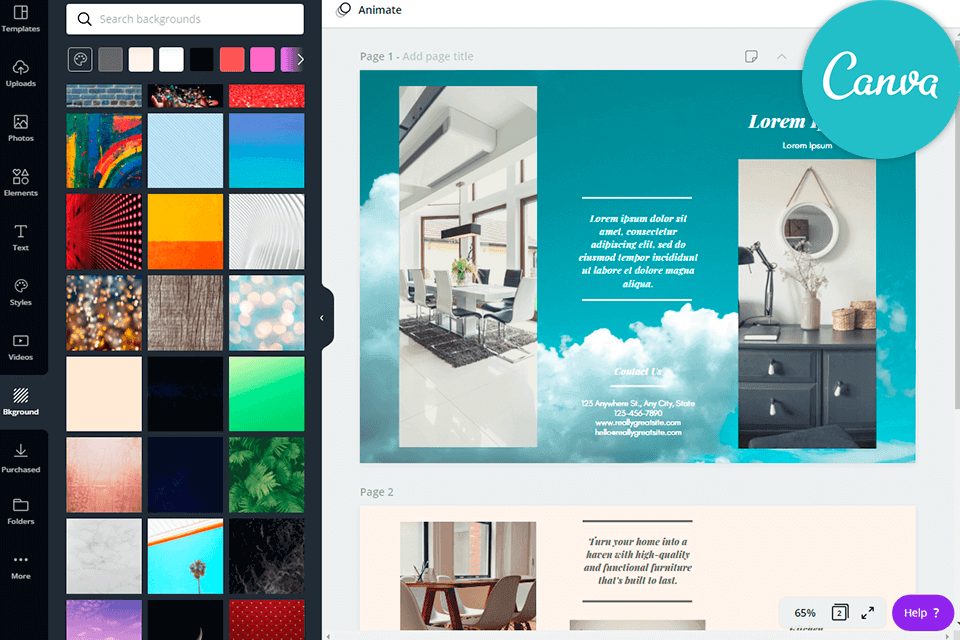
Many large companies are turning to Canva for all of their web content management needs. Not only can you get professional templates created quickly, but you can also manage your own Canva accounts in just a few minutes. You can upload and edit images, video, and even publish new pages real-time.
One of the biggest selling points of Canva is its customization options. Not only do you have the ability to choose from hundreds of template designs, but you can easily change colors, borders, and even implement corporate branding using a few clicks of the mouse.
Canva has a simple but powerful interface. You can easily create graphics with the software using its drag-and-drop feature. You can also easily edit your pictures or graphics. The images that you use can easily be resized or cropped in Canva as well. The program is useful when it comes to promoting your brand, and you can do it while still saving money and taking advantage of features that many other systems don't offer.
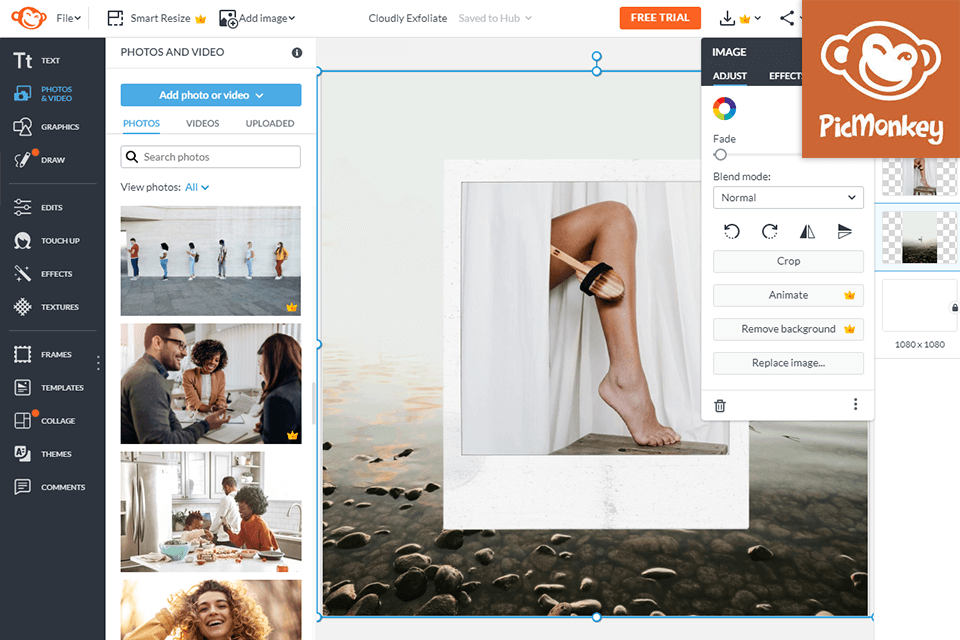
Some of the more basic features offered by PicMonkey are the ability to upload from their own digital camera or from their PC, edit, resize, crop, remove borders, rotate, add text, and send as an email. Also the website offers a large variety of templates which make retouching photos very easy and provides a wonderful service which allows photo enthusiasts to share their work with others on the Internet.
One of the key features of PicMonkey is its usage of social media. It allows the user not only to share their photos with others, but also provides a location where they can discuss their images. The ease of sharing photos via social media makes the program a fantastic social media tool.
Another key feature of PicMonkey is its use of WordPress. This website allows the user to not only showcase their photography skills, but to also allow other people to add their visual content to blog or site for others to view.


| STARTING PRICE | $9.95/month | $7.99/month |
| FREE TRIAL |
| WINDOWS | ||
| MAC | ||
| LINUX | ||
| iOS | ||
| ANDROID |
| LIVE SUPPORT | ||
| PHONE | ||
| CHAT SUPPORT |