Great Visioneer scanners to incorporate high-quality scanning solution.
Visioneer is a world-famous brand that produces high-quality scanners that boast fast and smooth processing. Its products are great for business and personal use. Visioneer collaborates with its consumers for delivering first-rate and affordable scanning solutions for effective and efficient work.
This guide will describe the worthiest devices that feature a portable design, great workload capacity, affordable price and extensive functionality. Let’s learn more about these models so that you can easily choose the best Visioneer scanner.

Optical scan resolution: 200 dpi | Scanning speed: 70 ppm | Interface: USB | Feeder capacity: 120-sheet
⊕ Great technical support
⊕ Intuitive UI
⊕ User-friendly
⊕ Fast performance
⊖ Expensive
It is a great Visioneer scanner that offers fast performance and is fitted with a wide automatic document feeder perfect for processing ID cards, long documents, etc. The Visioneer Patriot H60 is capable of scanning up to 70ppm (pages per minute) or 140ipm (images per minute) making it an ideal model for personal or professional use.
The scanned text can be used in various web publishing programs. Users appreciate this model for its accurate, reliable and fast scanning. Besides, the device comes with special software designed for converting scanned text to a searchable PDF file. To conclude, the functionality of this device will meet all your requirements.
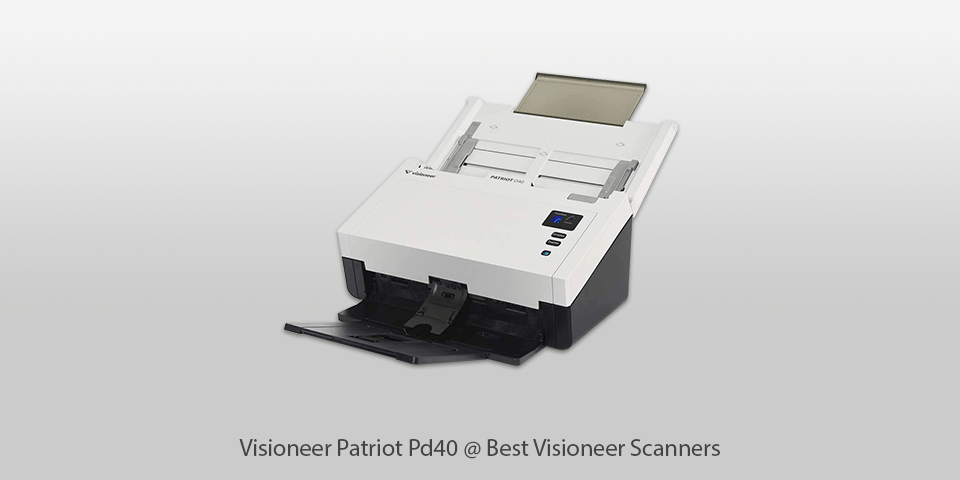
Optical scan resolution: 600 dpi | Scanning speed: 60 ppm | Interface: USB | Feeder capacity: 80-sheet
⊕ Quick functioning
⊕ Easy to use
⊕ Affordable
⊕ Great design
⊖ Scans small details poorly
This Visioneer document scanner boasts quick functioning being able to process up to 60ppm or 120ipm. The Visioneer Patriot Pd40can be used for handling various formats of legal documents. Fitted with Visioneer OneTouch with Acuity software, the Visioneer Patriot Pd40 will offer to save the processed documents to any location you want.
Besides, this machine is quite versatile, as it can scan files up to 8.5 inches wide and 118 continuous inches long. The dimensions of a paper tray collapsed are 12.5x7.5x6.6 (W×D×H), and the extended paper tray measures 12.5x26.8x9.4. Moreover, this is a duplex scanner meaning that it can process both sides of a document.

Optical scan resolution: 200 dpi | Scanning speed: 20 ppm | Interface: USB | Feeder capacity: 20-sheet
⊕ Compact structure
⊕ Portable design
⊕ Compatible with Mac
⊕ Quick functioning
⊖ Difficult to use
The Visioneer Patriot P15 is a highly functional scanner that is a great choice for professional use. The device quickly digitizes paper documents for various purposes. It can work either with tiny documents or with large files without any issues.
Featuring a portable design, the Patriot P15will serve all your scanning needs converting the documents into searchable files. This machine is ideally compatible with Mac devices, as it comes with a TWAIN driver, ICA support and uncomplicated Scan Utility for quick and easy document processing.

Optical scan resolution: 200 dpi | Scanning speed: 88 ppm | Interface: USB | Feeder capacity: 120-sheet
⊕ Perfect for work
⊕ Great image quality
⊕ Compatible with various platforms
⊕ Quick functioning
⊖ Pricey
With its OCR software, the Visioneer Patriot H80 delivers great image quality and is capable of transforming scanned files into editable documents. Afterward, you can use the processed text in any word processing or web publishing software.
The machine offers nine preset modes for scanning that can be activated with a single button. Visioneer OneTouch also ensures that the files are scanned with the necessary configurations for color, cropping, file format or resolution. It also serves for delivering files to the desired folders, devices or cloud storage automatically.

Optical scan resolution: 300 dpi | Scanning speed: 20 ppm | Interface: USB | Feeder capacity: 20-sheet
⊕ Portable design
⊕ Reasonable price
⊕ Compact construction
⊕ Compatible with various platforms
⊖ Difficult to use all the functions
The Visioneer RoadWarrior 4D is a perfect scanning device that produces ideal scans. You need to press one button to start scanning your document. The files will be automatically sent to the email, the selected folder, Microsoft Office, Google Docs or the cloud storage.
Fitted with Visioneer’s Acuity image enhancement software, the scanner can enhance the visual clarity of scans, deleting unwanted marks, smudges and other undesirable effects. With the Visioneer RoadWarrior 4D Duplex scanner, you can digitize receipts, business cards, articles, etc.
Besides, it comes with an ADF that is capable of producing multipage PDFs. Because of such extensive functionality, many users consider this model as the best Visioneer scanner.
| Image | Name | Features | |
|---|---|---|---|
 |
Visioneer Patriot H60
Our Choice |
CHECK PRICE→ | |
 |
Visioneer Patriot Pd40
Duplex |
CHECK PRICE → | |
 |
Visioneer Patriot P15
Portable |
CHECK PRICE → |

To select thebest Visioneer scanner, you need to define the kind of media files you are going to use it for. By doing so, you can decide what features are the most important and what features you can sacrifice.
The most frequently scanned media files are photos and documents, but many users scan ID cards, slides, magazines and other fragile files, like postage stamps. Some professionals even need to scan 3D objects, coins and flowers. You should also pay attention to the size of files for scanning and define whether you need to scan both sides of a document.
Compatibility is one of the most important aspects for those who are looking for great scanning devices. Almost all developers incorporate Mac software into their scanning machines. However, some of them produce scanners that are compatible with both Mac OS X and Windows.

The scanning speed is an essential factor to consider especially if you need a machine for professional purposes. You can measure the speed in pages (ppm) or images (ipm) scanned per minute.
Pay attention to the fact that one sheet of a paper is considered as a page, and one side of a sheet is considered as an image. Various factors may influence the speed of scanning, such as resolution, size of the scanned file, color mode, etc.
Resolution can be defined as the number of pixels that a scanning device can capture. This figure is calculated in dots per inch (dpi). If the excellent quality of scanned images is your priority, you should opt for high-resolution scanners that can deliver accurate and detailed pictures.
These devices can also produce superior pictures at settings below their maximum resolution. So if you need a scanner for fulfilling some professional tasks, you had better choose high-resolution devices.
All models of Visioneer scanners utilize a USB connection, but you can make them networkable by using the NetScan 3000.
These are flatbed, sheet-fed, handheld and drum scanning machines. Flatbed scanners are more popular as they are suitable for both personal and business use.
With an average workflow, you can use a scanner from 6 months to 1 year without experiencing any troubles. This time depends on various factors, such as the daily duty cycle, etc. The more pages you process per day, the more often you will need to replace the consumables.
The tiny sensors arranged in a line pass over a page illuminating it. Then the sensors identify the picture or text as points of light, which results in a digitized picture.

 Rating
Rating