What are the best sheetfed scanners to buy this year?
Sheet fed scanners are designed to scan loose pages, business cards, and receipts at an exceptionally high rate. Such machines are a perfect option for workspaces that have to deal with a huge amount of document scanning each day.
The most notable feature of such a scanner is the Automated Document Feeder (ADF), which lets you scan pages in batches without having to place each sheet into the scanner manually. Having a device like this at your office can save you hundreds of workhours in the long run.
We’ve examined the portability, functionality, cost-efficiency, and document capacity of dozens of options and put together this list of 7 top-rated machines, making your task of picking the best sheetfed scanner for your business a breeze.
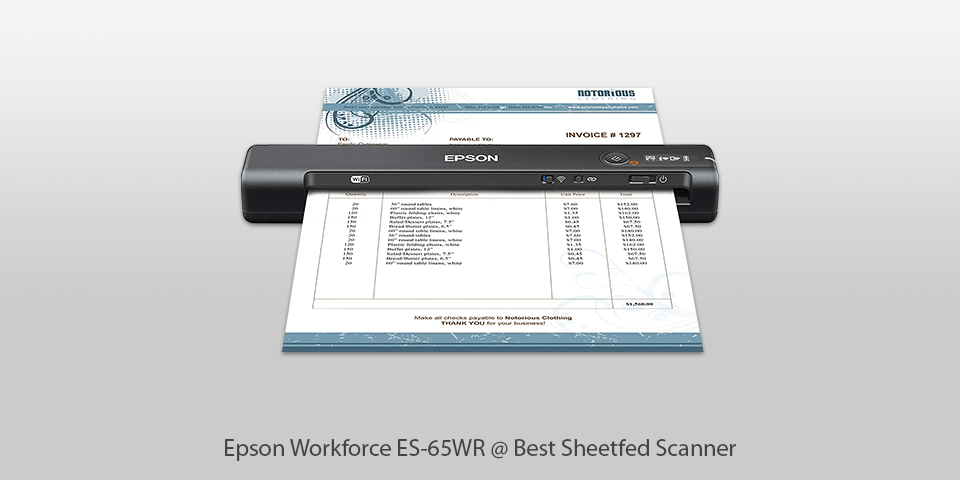
Optical scan resolution: 600 dpi | Scanning speed: 15 ppm | Interface: USB | Feeder capacity: N/A
⊕ Small and light device
⊕ Reliable OCR
⊕ Well-designed software
⊕ Can be connected wirelessly
⊖ Lacks an ADF
The ES-65WR is a solid wireless sheetfed scanner with a speed of 30ppm and a max sheet size of A4. The ability to connect the scanner wirelessly doesn’t just make it more portable but also lets several people use the device simultaneously.
This model comes with ScanSmart Accounting Edition software that is designed to simplify the process of scanning, managing, reviewing, saving, and sharing all the documents you need to digitize. The ES-65WR also has Smart Scanning functionality that lets you automatically save the data you need from receipts and reports.
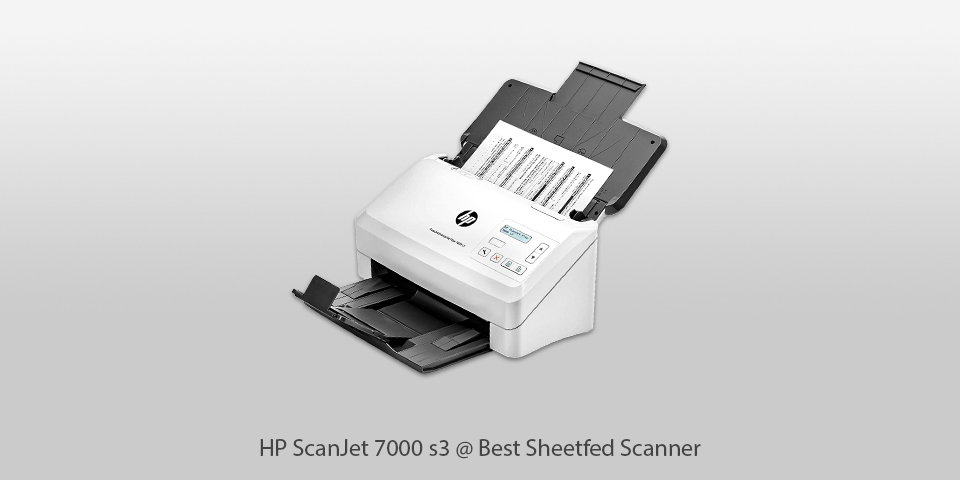
Optical scan resolution: 600 dpi | Scanning speed: 75 ppm | Interface: USB | Feeder capacity: 80
⊕ Double-sided scanning
⊕ Software offers some fantastic features
⊕ Perform scanning using other popular apps
⊕ I.R.I.S. Readiris Pro OCR
⊖ High price
Scanjet 7000s3 might be the best sheetfed scanner when it comes to scanning speed, as it can process 75ppm in simplex and 150ipm in duplex modes. It also offers superior durability, being able to scan over 7000 sheets in a single day.
The bundled software offers broad functionality including automatic cropping, exposure, orientation, and page size settings, blank page deletion, and background cleaning. The 7000 s3 can be used for converting scanned pages into editable documents, which can be opened in Microsoft Word, Adobe PDF Reader, etc.
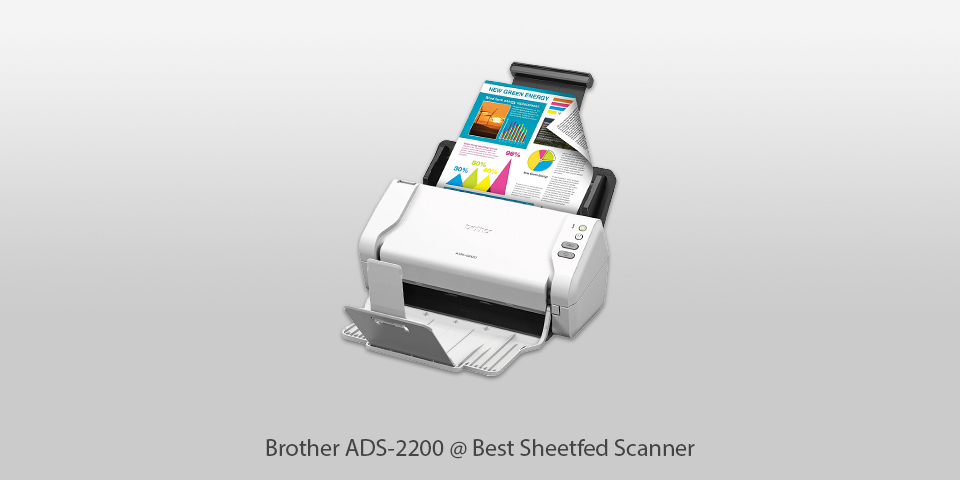
Optical scan resolution: 600 dpi | Scanning speed: 35 ppm | Interface: USB | Feeder capacity: 50
⊕ Two-sided scans
⊕ Scan-optimization functionality
⊕ Highly precise OCR
⊕ User-friendly UI
⊖ Doesn’t have a screen
The ADS-220 is a portable sheetfed scanner with a compact build and terrific scanning performance, being equally well suited for home and office use as it can scan up to 35 pages per minute. This product is supplied with auto-image optimization and software that lets the user create easily readable documents thanks to the OCR system. You can also make use of the long document mode that allows you to scan documents up to 34-inches long.
Another highly praised feature is the duplex scanning capability of 70ipm. The manufacturer also added a walk-up USB input to the scanner to enable scanning straight to a portable storage drive.

Optical scan resolution: 600 dpi | Scanning speed: 85 ppm | Interface: USB | Feeder capacity: 100
⊕ Top-tier images quality
⊕ Color LCD screen
⊕ State-of-the-art document feed system
⊕ Large capacity
⊖ Without wireless or mobile connection options
The DS-970 sheetfed photo scanner offers incredible max scanning speeds of 85ppm/170ipm. It comes with a large ADF that can hold up to 100 pages simultaneously, as the device allows you to scan up to 9000 pages per day. The scanner is also supplied with both TWAIN and ISIS drivers, ensuring you can easily integrate it with your preferred document management software on either Windows or Mac.
The DS-970 has a color LCD screen and buttons for quickly accessing the most useful configurable tasks, settings, and modes. It also includes a refined paper feed system with a Slow Speed Mode, which you can enable when scanning fragile documents. Meanwhile, the implemented double-feed detection ensures you never suffer from misfeeds.

Optical scan resolution: 600 dpi | Scanning speed: 35 ppm | Interface: USB | Feeder capacity: 50
⊕ Single Step technology
⊕ Integrated Nuance OCR
⊕ Fully functional software
⊕ Reasonably priced
⊖ Somewhat clunky sheet feeder
If you’re looking for a cheap sheetfed scanner, the ES-400 is probably the one for you. It easily fits A4 documents and can scan sheets that are up to 240” long thanks to a special mode. This model also offers a solid scanning speed of 35ppm in simplex and 70ipm in duplex, allowing you to deal even with huge paper stacks relatively quickly. The manufacturer states that this scanner can handle up to 4,000 documents daily.
The ES-400 is supplied with an Ultrasonic Double Feed Detection feature that is used to avoid missing pages. It also offers multiple scanning settings that serve to enhance the final quality of the documents. Another interesting feature is the auto-document separation that can be turned on using the driver.
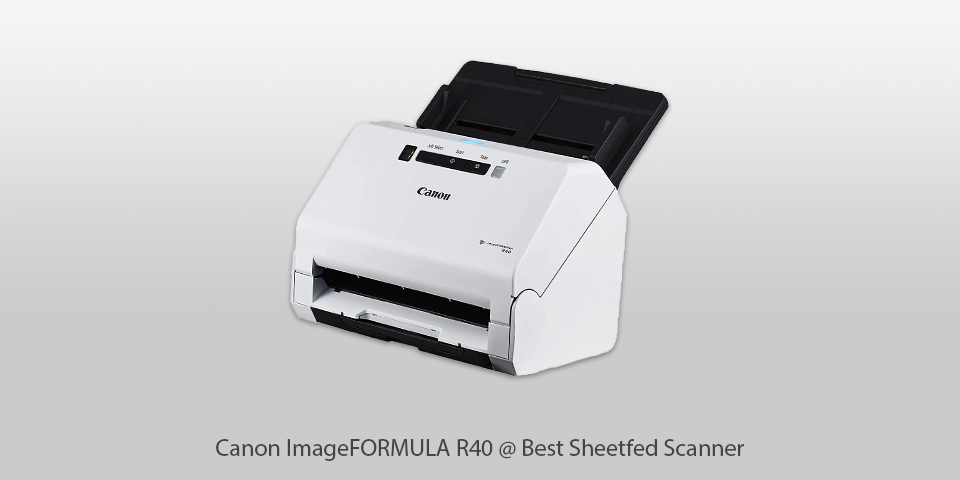
Optical scan resolution: 600 dpi | Scanning speed: 40 ppm | Interface: USB | Feeder capacity: 60
⊕ Convenient software
⊕ Scan straight into the cloud
⊕ High-quality results
⊕ Impressive compatibility
⊖ Doesn’t have WiFi connectivity
The R40 is a duplex sheetfed scanner that offers a terrific performance of up to 40 sheets per minute, a feeder capacity of 60 sheets, color scanning, and convenient controls. Other than being equipped with a TWAIN driver for using the majority of Windows and Mac scanning software, this model includes Canon’s Capture on Touch, Readiris, and Cardiris utilities.
This scanner allows you to save files in virtually any popular format like PDF and JPEG as well as export them straight to cloud storages like Google Drive, Dropbox, OneDrive, and SharePoint among many others.
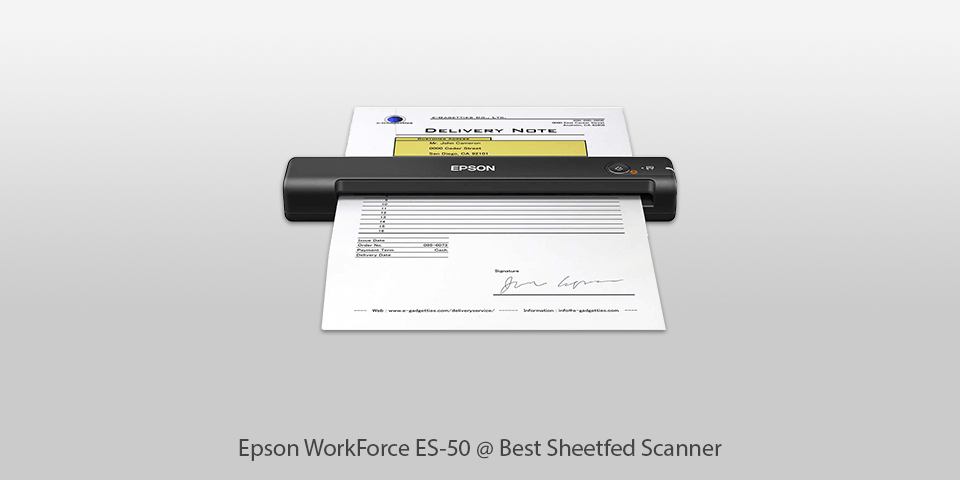
Optical scan resolution: 600 dpi | Scanning speed: 10 ppm | Interface: USB | Feeder capacity: N/A
⊕ Lightweight and compact
⊕ Auto-feeding system
⊕ Reliable software
⊕ Comes with Nuance OCR
⊖ Doesn’t provide double-sided scanning
The ES-50 is probably the best sheetfed scanner in terms of weight and speed among single-sheet models. It can scan an entire page in less than 6 seconds. The scanner is also extremely versatile in terms of document size as it can handle sheets up to 8.5”x72”, business cards, and receipts.
This product is supplied with the brand’s ScanSmart software with built-in Nuance OCR that detects and deciphers the text and saves the documents as searchable PDFs. The ES-50 also comes with a TWAIN driver that allows you to integrate with third-party document managers.
| Image | Name | Features | |
|---|---|---|---|
 |
Epson Workforce ES-65WR
Our Choice |
CHECK PRICE→ | |
 |
HP ScanJet 7000 s3
Duplex |
CHECK PRICE → | |
 |
Brother ADS-2200
Multiple |
CHECK PRICE → |

Regardless of whether you need one for personal or business use, the features that you want to see in the best sheetfed scanner include page volume, resolution, performance speed, feeder capacity, and compatibility.
Try to determine how many scans you have to do on an average day. Then double that number to make room for potential volume increases.
If you prefer to scan large batches of documents a couple of times a month instead of tackling this task gradually each day, be sure to only purchase a scanner that can handle such a large volume of work in a single session.
Resolution describes a machine’s ability to produce a highly detailed scan result. This characteristic is usually given in dots per inch (dpi). The higher the value, the better resolution you’ll get to enjoy, which can be essential if you're scanning handwritten text since otherwise, it might turn out to be illegible.
Performance is an important aspect if you’re getting a scanner for business. Active users require a model with a high scanning speed to ensure all documents are processed in time. That said, the speed of a scanner is directly related to its price, so if you’re only going to use it at home, consider settling for a model with moderate speed.
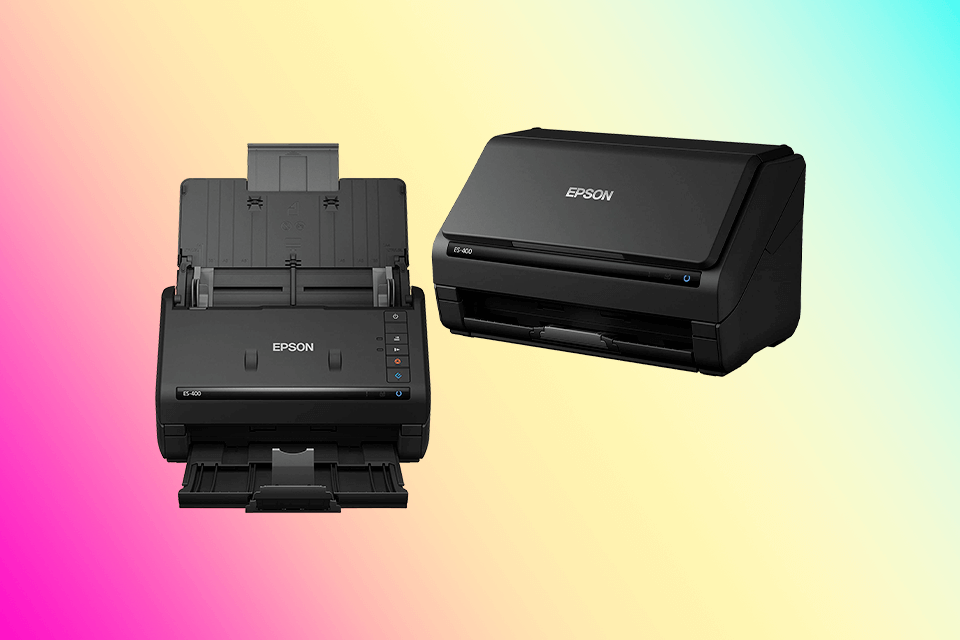
A machine equipped with an ADF is the ultimate choice for business owners that do a lot of scanning on standard paper. This addition allows you to avoid having an employee stand for hours on end near the scanner to manually add and remove pages.
Be sure to check if the device is compatible with your OS. Thankfully, the majority of options on the market are compatible with both PC and Mac, but it may be harder to find a scanner that works with Linux or Chromebook.
Besides, some models can only provide basic functionality when connected to a Mac PC.
Such devices are also called automatic document scanners or ADF scanners and are supplied with a mechanism created specifically for working with loose paper sheets, which is why they’re so extremely popular among businesses that do a lot of document scanning.
Such a scanner is very similar to a small laser or inkjet printer and is supplied with a nearly identical sheet handling system. In such a device, the pages are taken from the sheet feeder, moved through the image sensors, and end up on the output tray.
Flatbed devices can only handle a single sheet at a time, while sheetfed models let you add a bunch of pages to the feeder. Thus, the scanner scans all the sheets one after another without requiring the user to replace them by hand.
Typically, 300dpi is enough for most types of documents. However, if you want to enjoy impeccable quality, you should consider getting a 1200dpi scanner.

 Rating
Rating