High-quality Brother scanners for all purposes.
Brother is a famous brand known for the production of electronic equipment, including scanners. It is a serious competitor for such manufacturers as Canon, HP, and Epson. Brother scanners attract users with their simplicity and affordable prices.
Below, I will tell you about the most popular models, highlight their pros and cons, and provide information about the main features.
While compiling this list, I've checked the speed and quality of scanning, tested whether it is easy to work with the resulting images, etc. Each Brother document scanner from our review is worth paying attention to.
They easily handle digitization of various papers including photographs, receipts, contracts, etc. Moreover, the price is suitable for those, who don’t have a large budget.
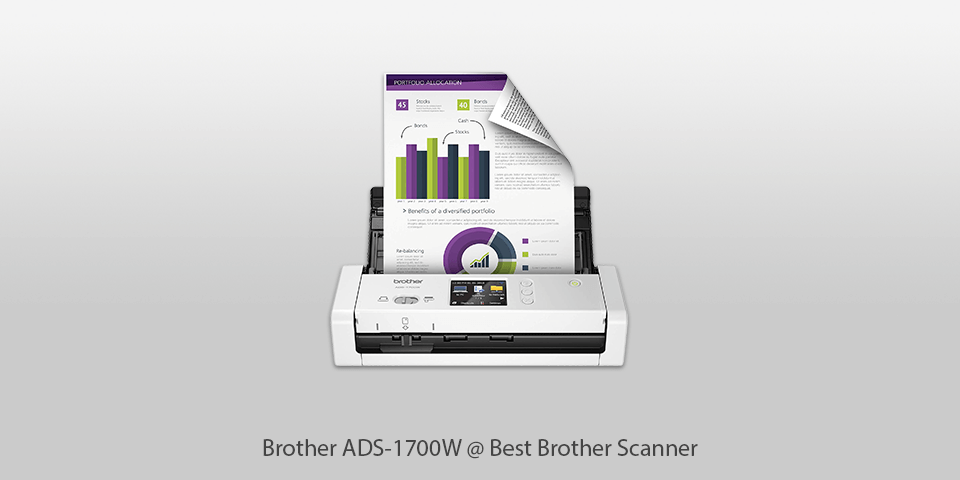
Optical scan resolution: 600 dpi | Scanning speed: 25 ppm | Interface: USB, Wi-Fi | Feeder capacity: 20
⊕ Speedy scanning
⊕ Responsive touchscreen LCD
⊕ Fantastic duplexed scans
⊕ User-friendly
⊖ No built-in battery
This is the best Brother scanner for those looking for a compact device with wireless connectivity. Its scanning speed is impressive. It has 20-page capacity auto document feeder and can handle one-sided and two-sided scanning. This allows you to digitize up to 25 pages per minute. Both B&W and color scanning modes are available.
This model has an Auto Start Scan option to make the job easier. You need to configure the scan settings you want in advance and use them if necessary. This Brother portable scanner has a 2.8-inch color touch screen. Using it, you can create shortcuts for repetitive tasks. This model is also suitable for scanning plastic cards as it has a special card slot.

Optical scan resolution: 600 dpi | Scanning speed: 35 ppm | Interface: USB, Ethernet, Wi-Fi | Feeder capacity: 50
⊕ Optimize your pictures
⊕ Wide choice of connectivity options
⊕ The touchscreen can be customized
⊕ Precise OCR
⊖ Lack of CD disc
Thanks to the convenient 2.8" touchscreen LCD, it is very easy to operate this Brother ADF scanner. You can save the received files to a portable storage device via a walk-up USB port. An advanced ultrasonic sensor controls multi feeds. This function allows you to stop scanning instantly if the sensor detects documents overlapping.
This Brother scanner has a good selection of connectivity options, including high-speed USB 2.0, Ethernet connection. You can choose from a variety of scan modes depending on your needs. This model has an OCR function allowing you to create searchable files in PDF or DOC format. Unfortunately, a zonal OCR for indexing isn’t included.

Optical scan resolution: 600 dpi | Scanning speed: 50 ppm | Interface: USB, Ethernet | Feeder capacity: 50
⊕ Stunning design
⊕ Duplex scanning
⊕ Powerful text recognition tool
⊕ Wired Gigabit Ethernet connection
⊖ Lack of an LCD display
Brother duplex scanner is packed with an amazing set of features for easy scanning, management, processing, and delivering documents. Its auto document feeder can handle single and double-sided papers. Scanning speed can be up to 50 pages per minute.
This scanner boasts excellent image optimization capabilities. It can detect blank pages, supports deskew, remove background, and more. The paper jam sensor can detect multi-feed issues.
To expand the capabilities of this Brother document scanner, you can use compatible software. It includes PDF editing, desktop document management, and advanced OCR.
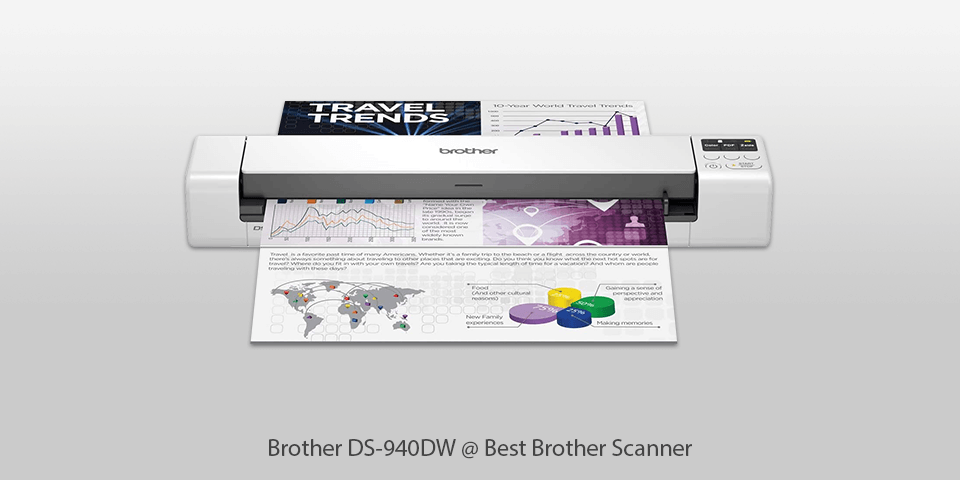
Optical scan resolution: 600 dpi | Scanning speed: 16 ppm | Interface: USB, Wi-Fi | Feeder capacity: 1
⊕ Super-sleek design
⊕ You can use a micro SD card
⊕ Built-in battery
⊕ Wireless connection
⊖ ADF feature isn't included
This Brother desktop scanner handles one-sided and two-sided documents. Its impressive color scan speed can reach up to 16 pages per minute. In other words, it will take you about 4 seconds to scan one page. You need minimal space to use your scanner thanks to the Brother Desk Saving Design.
You can save scans to your mobile device or computer via a wireless connection. If you want to send files via email or keep them in cloud storage, you can use the free iPrint & Scan application. It is one of the best Brother mobile scanners in terms of battery life. You can supplement it with an external SD memory card and use the device wherever you want.

Optical scan resolution: 600 dpi | Scanning speed: 16 ppm | Interface: USB | Feeder capacity: 1
⊕ Weighs little
⊕ Includes DSD feature
⊕ Precise OCR
⊕ Two-sided scanning
⊖ Only wired connection
This is the best Brother scanner for working on the go due to its compactness, simplicity of applications, and portability. The device can process two sides of a document simultaneously, speeding up the work.
The scanner has a Desk Saving Design, so you won’t face difficulties finding a place for it. You just need to lift the cover and the output will be redirected upwards. Image optimization features include image rotation, auto color detection and adjustment, text editing, bleed through prevention/background removal, and other options.
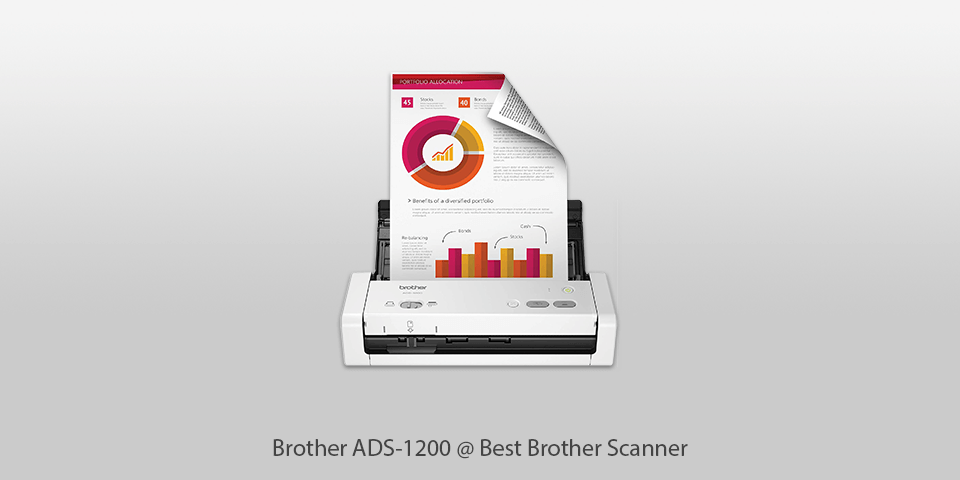
Optical scan resolution: 600 dpi | Scanning speed: 25 ppm | Interface: USB | Feeder capacity: 20
⊕ Compact
⊕ Simple and fast scanning
⊕ Image optimization options
⊕ Scans to USB drives
⊖ Lacks a display
This Brother portable scanner will provide you with incredibly accurate digital copies of documents and images in just several seconds. It is a great option if you are running a small business and need to work with papers on the go.
With this device, you can scan up to 25 pages of B&W and color documents in one minute. Moreover, you can use image optimization tools to get better results. It is one of the fastest Brother mobile scanners and has an auto document feeder for 20 pages. Plus, it contains a special slot for working with plastic cards.
You can scan large single-page documents up to 8.5x34 inches. It can also capture multiple pages up to 8.5x11". The manufacturer supplies the device with a software suite for easy document management. It also contains OCR software.
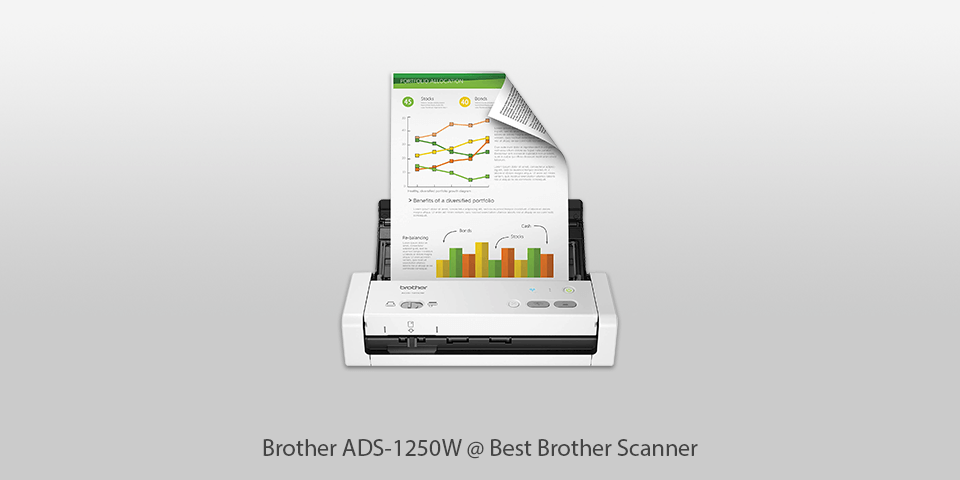
Optical scan resolution: 600 dpi | Scanning speed: 25 ppm | Interface: USB, Wi-Fi | Feeder capacity: 20
⊕ Compatible with mobile devices
⊕ Quick and precise scanning
⊕ You can scan directly to the cloud
⊕ Wireless connectivity
⊖ Lack of built-in battery
ADS-1250W is a great choice if you are looking for a simple scanner to carry around. This Brother wireless scanner supports duplex scanning and can handle forty pages per load. This model can work not only with traditional paper documents and photos, but it is also capable of scanning ID cards, driver's licenses, plastic cards, etc. There is a special slot for these purposes on the left side.
It offers several connection options, including USB and Wi-Fi. To work with the device and save the received files to various cloud services, you need to install the iPrint & Scan application. When interacting with Apple gadgets, you can scan directly to iCloud.
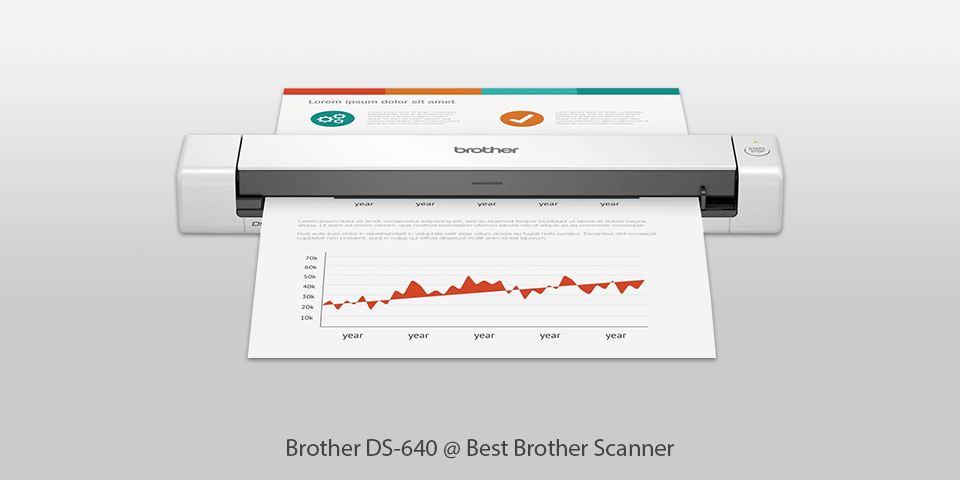
Optical scan resolution: 600 dpi | Scanning speed: 16 ppm | Interface: USB | Feeder capacity: 1
⊕ Lightweight and compact
⊕ Speedy scanning
⊕ Straightforward interface
⊕ Affordable
⊖ Lack of wireless connection
Small size, image optimization, portability, fast performance are the strengths of this Brother document scanner. You can scan documents of various sizes starting from 2x3.4 inches and up to 8.5x72 inches. The scanner features a max optical resolution of 600 DPI.
It handles sixteen 8.5x11-in sheets of paper in one minute in simplex scanning mode. With this scanner, you get OCR software and text management tools. These functions allow you to get digital copies of paper documents that you can edit in Microsoft Word or other programs.
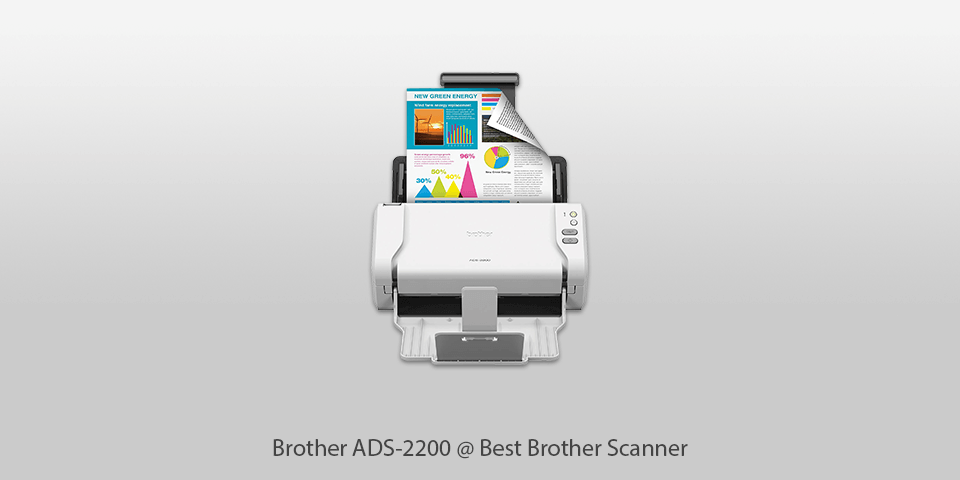
Optical scan resolution: 600 dpi | Scanning speed: 35 ppm | Interface: USB | Feeder capacity: 50
⊕ Ultra-fast
⊕ Quick scanning
⊕ Clear and easy-to-navigate UI
⊕ You can scan long paper documents
⊖ Only USB 2.0 port
This model can scan up to 35 single-sided pages per minute. If you use a single-pass duplex mode, you get 70 digitized pages. As a result, it takes you less than a second to scan one page.
This scanner has an ADF with a capacity of up to 50 sheets, so you can do other things while it is working. It is the best Brother scanner if you need to work with long papers. It supports scanning documents up to 196 inches long.
The scanner comes with special software that allows you to manage and distribute information. As a result, you will spend less time working with paper copies.
| Image | Name | Features | |
|---|---|---|---|
 |
Brother ADS-1700W
Our Choice |
CHECK PRICE → | |
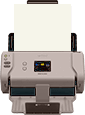 |
Brother ADS-2700W
Duplex |
CHECK PRICE → | |
 |
Brother ADS-3000N
Network |
CHECK PRICE → |

Typically, you can find a lot of statistics about each scanner provided by the manufacturer. Sometimes there is so much information that it gets a little confusing. To make your life easier, we have prepared some guidelines on how to buy the best Brother scanner.
Scanner speed is measured in the number of pages scanned in one minute. Usually, manufacturers indicate the number of color and black&white pictures. You can find these parameters in the specs.
Scanners with high PMP rates are considered the fastest. However, when you are looking for a Brother with PaperPort or other models, you should remember that these numbers are achieved with the fastest scanning mode.

When digitizing paper images and documents, it is important for you to consider the available resolution. It is measured in dots per inch (DPI). You should choose Brother mobile scanners with a higher DPI if you want a clearer scan of an image or printed text.
On average, models with a resolution of 200x200 or 300x300 are good options. You can find devices with a higher DPI, but the size of a resulting file will take up more space on your hard disk, memory card, or cloud storage.
Using ADF (Auto Document Feeder), you can scan papers faster since you don't have to lay down page by page manually. The device will load sheets automatically. When buying a Brother ADF scanner, you need to check the ADF capacity to know how many sheets of paper you can load at a time.
When buying a scanner, you should consider the software you may need. It shouldn't be too complicated and it should contain some important functions such as simple file management and optical character recognition in order to turn the documents into text-searchable files.
No, it is not necessary to use a computer. Modern portable scanners can work anywhere without a PC connection.
If you need faster processing of your scans, you should choose the so-called binary mode (line art or black & white). At the same time, grayscale scanning is better for shaded or degraded backgrounds. In this case, you will get more accurate results.
For high-quality scans, choose a resolution from 300 to 600 DPI. You can also use various editing tools (color adjustment, cropping, removing red eyes, etc.) to achieve the desired results.
There are several parameters to consider when choosing the best Brother scanner. They are maximum paper size, connectivity options, one-sided or two-sided scan, speed, resolution, software capabilities, etc.

 Rating
Rating