Best scanners for small business to provide hig-quality document scanning.
Any business company, be it small or large, can’t do without a scanner. Digitalization has an enormous impact on all areas of human activities, and businesses should keep pace with it.
If your company doesn’t need or can’t afford an expensive, multi-functional device, you can easily find a single-function business scanner that will turn any document into an editable and searchable file.
Buying scanners for office use, companies try to get a device that will handle both simple and advanced scanning tasks. At the same time, it should be small and not expensive.
I have compiled the list of the top business scanners, described their features, compared advantages and disadvantages. Check out the best scanners that will be useful in any business environment.

Optical scan resolution: 300dpi | Scanning speed: 25ppm | Interface: USB | Feeder capacity: 35
⊕ Powerful software
⊕ Lightweight and compact
⊕ Not expensive
⊕ Trouble-free operation
⊖ No wireless and mobile connectivity
The Xerox Duplex Combo Scanner is a scanner for small business that will not significantly affect your budget. At the same time, the device delivers decent performance and doesn’t compromise quality.
It can scan 25 pages or 50 images per minute and allows you to scan photos, plastic cards, damaged documents and even books. Thanks to its compact size, it won’t take up much space.
What is more, this scanning device comes with ABBY Fine Reader Sprint. This software can scan paper docs and convert them into various formats, including PDF, DOC and XLS. This program saves you much time since you don’t have to retype or reformat something. Having scanned the document, you will get an editable digital copy.

Optical scan resolution: 300dpi | Scanning speed: 16ppm | Interface: Wi-Fi | Feeder capacity: No feeder
⊕ Compact and lightweight
⊕ Speedy performance
⊕ High-quality OCR
⊕ Solid software bundle
⊖ Lacks an auto document feeder
The Brother DS-940DW is a document scanner for small business that successfully combines a compact size and impressive capabilities. It supports Wi-Fi and USB 3.0 connections. Besides, it’s equipped with a battery. In short, the DS-940DW is a portable device that comes at a reasonable price ($299).
The manufacturer claims that it measures 319 x 63.1 x 45.4 mm and weighs 699 g. So, you can carry it around in a briefcase or a big handbag. However, make sure not to damage it with sharp items, like keys. You can hide it in a desk drawer when it is not used.
Although the Brother doesn’t have an automatic document feeder, it doesn’t influence its functionality and speedy performance. Featuring decent software, this device will handle all the tasks.

Optical scan resolution: 300dpi | Scanning speed: 65ppm | Interface: USB | Feeder capacity: 100
⊕ Speedy scanning and text conversion
⊕ Big ADF and high daily duty cycle
⊕ Super accurate
⊕ Great scanning software
⊖ Lacks wireless or mobile connectivity
⊖ Networking is an add-on
The Epson Workforce ES-865 will perfectly fit both small and big offices. It can scan up to 7,000 sheets daily so you can work on big projects, if necessary. A 100-page ADF will greatly simplify your life and save you much time.
This scanner for small office works smoothly with Mac and PC. It comes with powerful OCR software allowing you to create editable and searchable documents with minimum effort.
Although it seems strange for such an advanced device, the Epson Workforce ES-865 connects with the computer only via USB 3.0. However, it doesn’t interfere with its functionality and speed.

Optical scan resolution: 600dpi | Scanning speed: 25ppm | Interface: USB | Feeder capacity: 20
⊕ Speedy performance and superb accuracy
⊕ Supports USB drives
⊕ Document and contact management software
⊕ An updated iPrint&Scan app
⊖ Lacks a battery
⊖ The control panel is not the best one
⊖ Weak web connectivity
The Brother ADS-1250W can be connected to your laptop or PC via a USB 3.0 cable or Wi-Fi. It is a compact device that will easily fit in your bag or even handbag. This business scanner digitalizes single and double-sided docs up to 25 ppm in a single pass.
If you need to power the device for portability, connect it via a USB to any computer, be it a laptop or PC. Thanks to the Mass Storage Device recognition feature, you can start using the scanner immediately after connecting it.
The ADS-1250W has an Auto Deskew Feature that allows it to align pages automatically when users fail to straighten paper documents or there are some issues with feed rollers. It comes with OCR software enabling to scan color or black-and-white docs. You can easily turn a paper document/image into a digital one and further edit it as you like.

Optical scan resolution: 300dpi | Scanning speed: 25ppm | Interface: USB | Feeder capacity: 30
⊕ Duplex scanning
⊕ Fast text recognition and turning into a PDF
⊕ Impressive recognition accuracy
⊕ Pro-level software
⊖ Business card recognition is not the best one
If optical character recognition is important for your everyday activities, the Canon ImageFormula DR-C225 is the best small office scanner to satisfy your requirements. I’ve tested the device, and it showed extremely accurate results with printed and handwritten text. As a result, I got PDF files that were similar to originals.
The DR-C225 boasts super-accurate text recognition and a bundle of programs, such as Nuance PaperPort 14 for document management and Nuance OmniPage 18 for OCR. This software offers wider capabilities than similar programs that come with the Fujitsu iX500.

Optical scan resolution: 300dpi | Scanning speed: 16ppm | Interface: USB | Feeder capacity: No feeder
⊕ Compact and lightweight
⊕ Quick scanning and processing
⊕ Accurate optical character recognition
⊕ Simple to operate
⊖ No software for business-card archiving
⊖ No internal battery
⊖ Doesn’t support wireless and mobile connectivity
The Brother DS-740D is a manual-feed document scanner for small business that is somewhat similar to the DSmobile DS-940DW. Although the price difference is not high ($50), you will lose many features if you choose the DS-740D instead of the DS-940DW.
For example, the former doesn’t support wireless and mobile connectivity, comes without a built-in battery, doesn’t allow using a scanner without a computer and saving the results on a microSD. Anyway, the DS-740D is still a decent device that will not fail when you least expect it.
If you compare this model with the Epson DS-70 Portable Document Scanner that belongs to the same price category, you will see that the competitor is better. It is smaller and weighs half as much as the DSmobile model. In addition, unlike the Brother DS-740D, the Epson DS-70 lets you scan documents from two-sides.
If you are not looking for a high-end scanner with advanced features, the DS-740D is a great option that provides basic functionality at a budget price.

Optical scan resolution: 1200dpi | Scanning speed: 20ppm | Interface: Ethernet | Feeder capacity: 35
⊕ Impressive scanning capabilities and an ADF
⊕ Vertical-tilting color touchscreen
⊖ Very low black ink yield
⊖ Unreasonable expenses for b&w printing
⊖ Doesn’t support duplex scanning
Besides scanning and copying documents, the HP OfficeJet Pro 8025 allows you to send them via fax. It is a multi-functional inkjet printer with an ADF. The paper tray fits 225 sheets while an automatic document feeder allows working with a stack of pages. What is more, this scanner for small office is compatible with Windows and macOS.
All features are designed to make your work faster and more effective. The device is rather quick so your productivity will not be affected. Thanks to an auto-duplexing feature and great paper capacity, you get a functional device also providing printing and faxing features.
However, there are some disadvantages that I can’t ignore. For example, a heavy load and low monthly volume are not its strongest points.

Optical scan resolution: 1200dpi | Scanning speed: 35ppm | Interface: Wi-Fi | Feeder capacity: 50
⊕ Budget cost
⊕ Supports Wi-Fi and Ethernet networking
⊕ Customizable 2.8-inch color touchscreen
⊕ Speedy scanning and text recognition
⊕ Supper accurate OCR
⊖ No disc in the box
⊖ Small touchscreen
The Brother ADS-2700W is an affordable scanner that supports wired and wireless connectivity. It is a fast and accurate device with Wi-Fi and Ethernet support. Besides, it has various mobile and cloud connectivity features.
This desktop scanner for small business delivers great output quality, guarantees speedy performance and supports all popular resolutions.
Having tested this scanner, I can’t say that I like the touchscreen. However, an ADF delivers reliable performance. If these features are enough to satisfy your requirements, choose this scanner, and it will help you solve any scanning task in no time.

Optical scan resolution: 600dpi | Scanning speed: 30ppm | Interface: USB | Feeder capacity: 60
⊕ Powerful interface and conversion software
⊕ Accurate OCR
⊕ Three-year warranty
⊕ Business card archiving
⊖ Doesn’t support networks or mobile devices
The Canon DR-C230 comes with robust software that guarantees the best accuracy and high-quality results. This entry-level business scanner will become a great solution for small offices.
The device features a rugged document feeder and impresses with its high-end build quality. The DR-C230 can easily process up to 3500 sheets daily. Thanks to a 60-sheet ADF, you can speed up your productivity by scanning documents of various sizes.
This powerful scanning device is a part of Canon’s Generation Green Program. Consequently, it complies with ENERGY STAR requirements regarding energy efficiency and the EU RoHS and WEEE directives for reduction of hazardous substances and waste products.
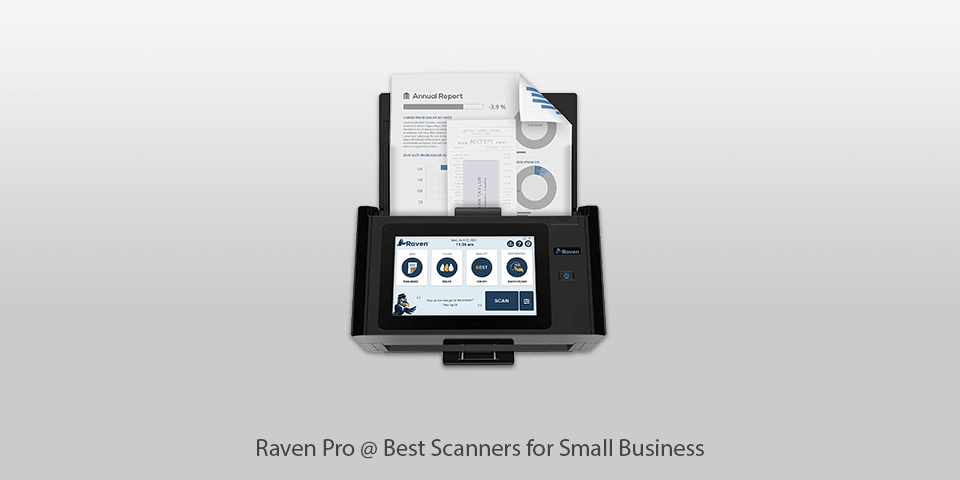
Optical scan resolution: 600dpi | Scanning speed: 60ppm | Interface: Ethernet, Wi-Fi | Feeder capacity: 100
⊕ Compact and lightweight
⊕ Automatically detects colors and blank pages
⊕ Supports wireless connection
⊕ Allows replacing the roller after 300,300 sheets
⊖ The CIS sensor is not suitable for high-quality images
The Raven Pro is a user-friendly business scanner that can easily handle all basic tasks without being connected to a computer. Thanks to its compact size, reliable functionality and affordable price, it’s a great value for the money.
It comes with OCR software that allows you to turn your documents into editable and searchable PDFs. As it detects a format automatically, you won’t have to spend time on it. Moreover, you can easily scan batches of various documents thanks to the automatic color detection feature.
| Image | Name | Features | |
|---|---|---|---|
 |
Xerox XD-COMBO
Our Choice |
CHECK PRICE → | |
 |
Brother DS-940DW
Portable |
CHECK PRICE → | |
 |
Epson Workforce ES-865
High speed |
CHECK PRICE → |

OCR (Optical character recognition) is a technology used to recognize printed or written text. It helps you organize, search and format scanned documents. All modern scanners offer this feature since it saves much time and boosts your productivity.
If you are looking for the best scanner for small business to scan more than two pages a day, you should choose a device with a sheet feeder. Imagine opening a flatbed lid and placing a page 10 times or even more! It is a tiresome process that will take plenty of time. There are also sheet-fed scanners that scan non-standard documents, like health-insurance ID cards.
If you often scan documents printed on both sides, take a closer look at the devices that support duplex scanning. However, you shouldn’t also forget about an ADF. If a device has both these useful features, it will be more suitable for your purposes. Some scanners for office use have drivers that support a manual-duplex feature.

Resolution is not the main feature that should be considered while choosing the best scanner for small business since most people scan tax documents, financial reports, etc. To scan these documents, it is enough to use a 200-pixel-per-inch (PPI) resolution.
300 PPI is also a nice option. Today, you are unlikely to find a device supporting less than 600 PPI. Even if you plan to scan photos, 600 PPI guarantees you great results. However, if you want to crop images or print enlarged photos, you should consider some devices created for such purposes.
For instance, you might need to use a higher resolution to scan 35mm slides or negatives. It will allow you to print them at a larger size. In addition, you have to scan at a high resolution if you need to see the smallest details of the image. For these purposes, you will need to use a scanner with at least 4,800 PPI.
You should pay attention to the resolution. 300 DPI is more than enough to scan documents and images. However, if you need to use high-quality images, choose devices featuring at least 1200 DPI. You might need to buy a 3200 DPI scanner if you need to enlarge your scans, but this resolution is not suitable for designing billboards.
To answer this question, think about how you plan to use your small office scanner. If you scan books or negatives, you will need to use a book or photo scanner. However, if you need occasionally scan some documents, a good all-in-one printer is more than enough. It will save you much money.
Actually, it’s not so. Various scanners for office use feature different lenses, so the scanning quality also differs. What I mean is that scanners differ in their ability to scan dark and light areas in detail. It doesn’t matter which scanner you have, just don’t forget to adjust its settings before you start.
With flatbed scanners, the scanning process looks like this: you open the lid, place one page, close the lid and scan. You have to repeat the procedure again and again. Sheet-fed devices are more convenient. You need to put pages into the feeder, and it will automatically scan all of them.

 Rating
Rating