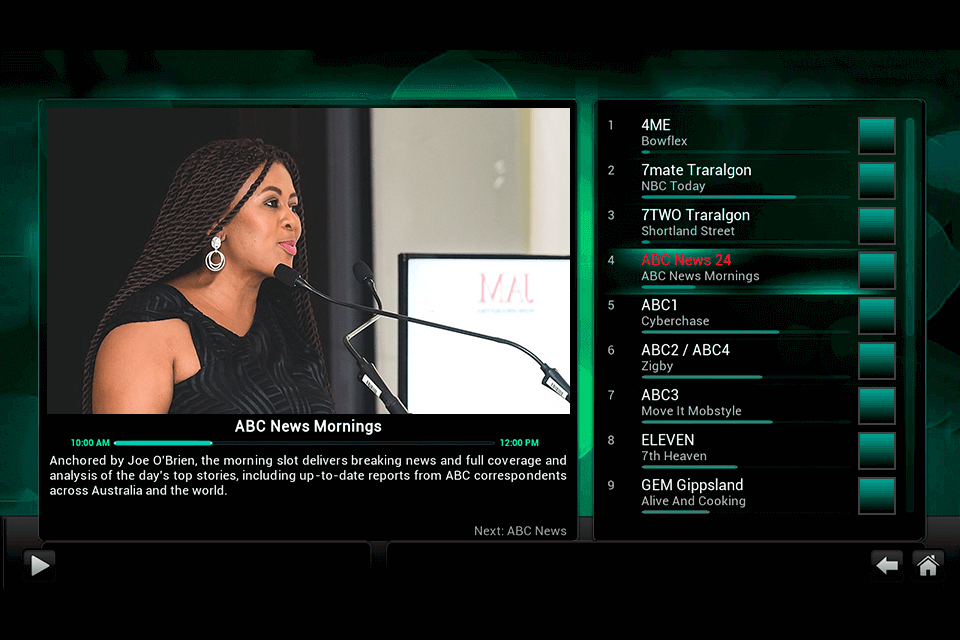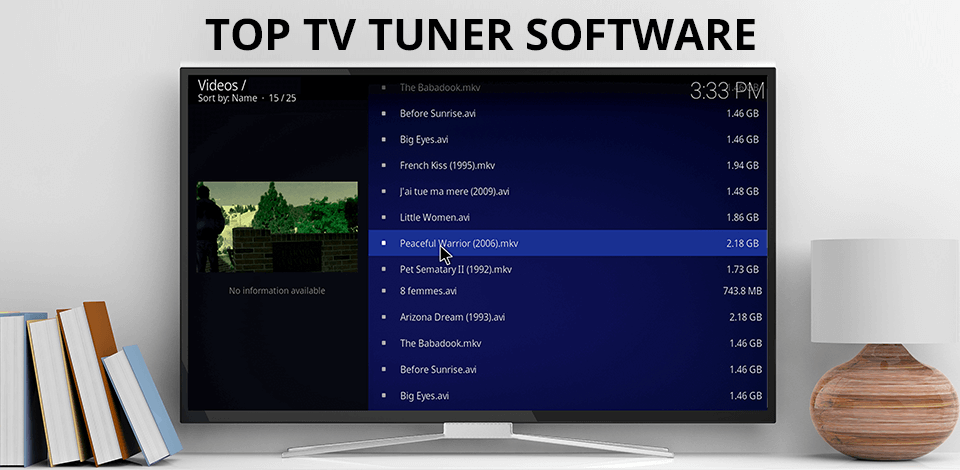
If you want to get unrestricted access to TV content from your PC, then this list of the best TV tuner software is what you need. With their help, you can transform your computer into a TV for enjoying diverse content or recording it for later viewing.
With these programs, you do not need to purchase expensive equipment to watch videos in HD quality or listen to FM channels.
When selecting the best programs, I considered their price, compatibility with various platforms, and third-party plugin support. Besides, I took into account their compatibility with various devices.
The best TV tuner software should also allow you to record videos and be easy to use.
Verdict: MediaPortal makes setting up your new TV viewing schedule so simple. Just install this TV tuner software and follow the on-screen prompts. The program will then begin to search for available programs. When a matching program has been found, it will be displayed right then and there.
The software runs in the background so there is no threat of slowing down your PC or watching something you shouldn't be watching. You can even set it so that certain channels only play on your TV, thus only paying for the channels you want.
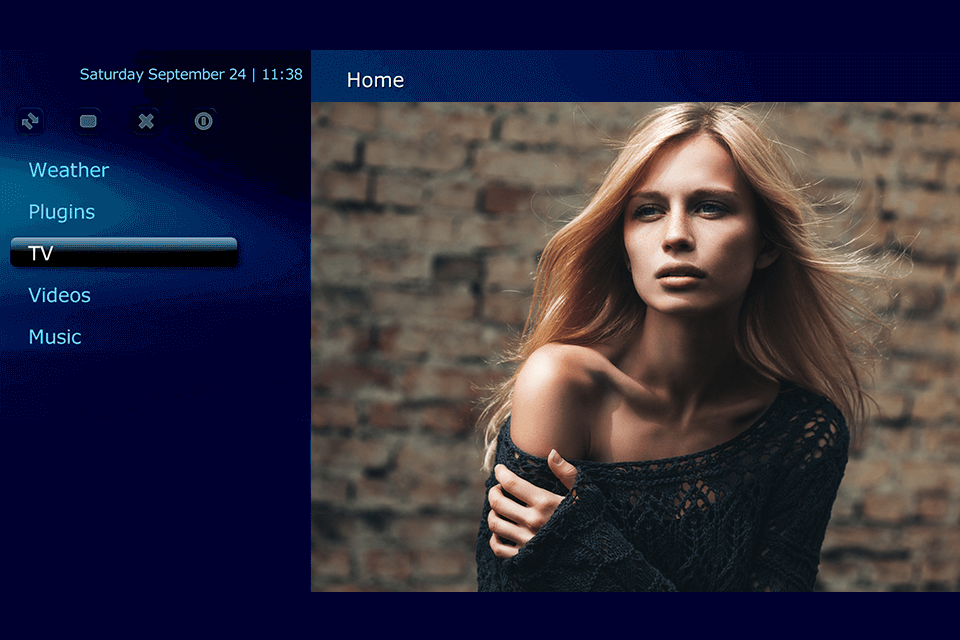
Verdict: The Hulu TV tuner software is one tool that you may use in order to not only watch television through your mobile device but also to access television programming from other websites. This program only available to US residents. If you are abroad, you need to know how to watch Hulu outside the US.
One of the most important things that you will need to take into consideration when it comes to using this software is the compatibility with devices. It supports TV's laptops, phones, and tablets.
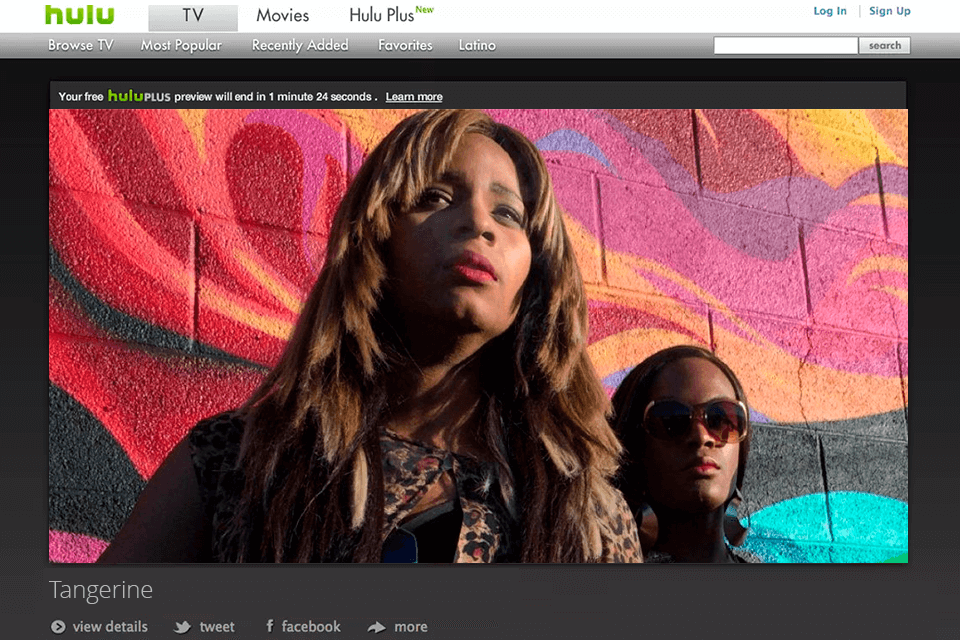
Verdict: This TV Tuner software allows you to watch all your favorite TV shows and movies on your computer. Kodi TV also gives you access to thousands of channels on your PC. Not only that, but there are many other features and options that you can utilize. Some of these features include the ability to play DVDs, CDs, and even video streams.
You get amazing picture quality, great sound quality, and an excellent selection of programs to choose from. In order to experience high-quality sound, you have to connect your computer speakers to PC. With the Kodi for PC tuner, all your cable, satellite, or local channels will be accessible to you. You can use all the latest devices and accessories that are available to you.
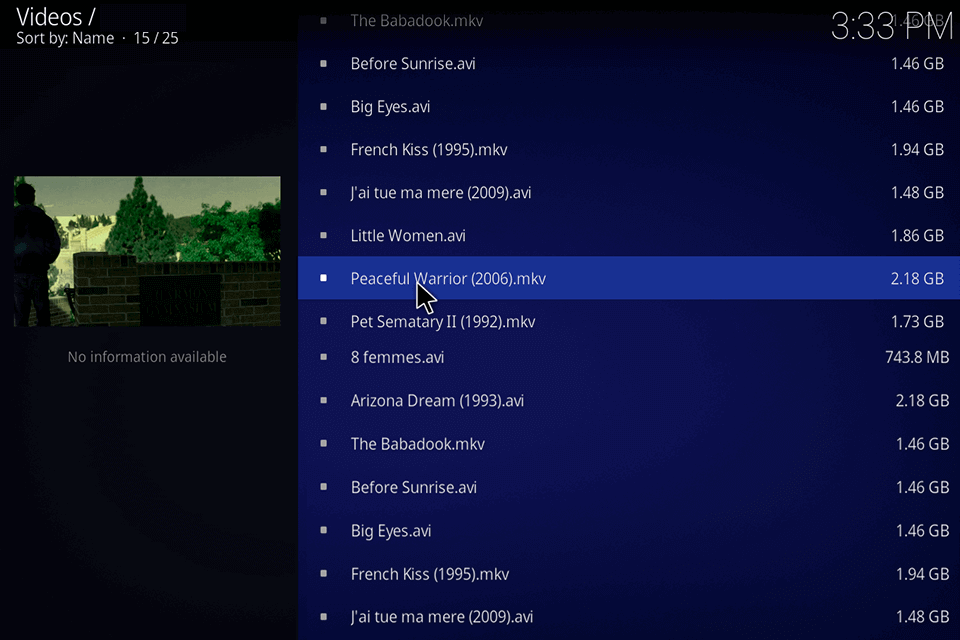
Verdict: Emby TV tuner software used to allow you to watch and record live TV on your PC, laptop, mobile phone or a PDA. Using this software is a lot like turning your TV into an all-in-one media center. You can easily store hundreds of channels and switch between them without having to pay for extra cable or satellite fees.
The program allows you to watch TV on your PC without any downloads. One of the main reasons that people choose Emby TV Tuner is the fact that it is very simple to use and install. It also provides a way for you to add additional devices such as gaming consoles, DVD players, and other audio/video equipment.
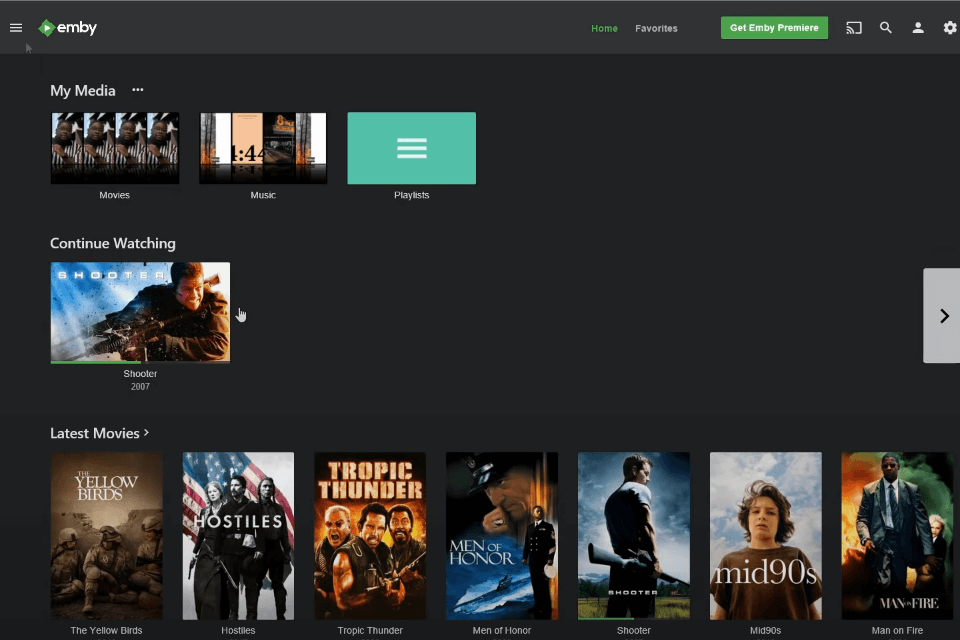
Verdict: The NextPVR creates a record of every single television show or movie that has been aired so that when that particular day comes around, the user can go back and watch as many of those programs as they want. What makes NextPVR different from other similar products is that it allows users to skip commercial breaks.
Once you have the TV recording software installed and set up, it is very simple to start capturing your favorite shows. You simply select the programs that you would like to record and then enter your login information so that the software can start recording. Once the program has started recording, you will see a list of channels that are being broadcasted, so you will know which ones you want to watch. In the program's preferences section, you can also change the artwork, sound effects, and even the title of the NextPVR program.