The best travel routers from famous brands.
If you often need to connect to the Internet on the go, make sure to purchase the best travel router that will ensure a stable connection wherever you are. With it, you will be able to quickly answer emails, upload media content, browse the Web, use social media platforms and keep in touch with your close ones. Read on to learn more about the specifications that a good router should have.
I have compiled this list to help you choose a wireless travel router that delivers a reliable connection regardless of your whereabouts. After testing the most popular models, I reviewed them and indicated their advantages and disadvantages. Make sure to read this article to learn more about the specifications of the best devices on the market and make an informed choice.

Speed: 1000Mbps | Connectivity: Ethernet | Features: Connect up to 20 devices
If you need to find a 4G / 3G router, take a closer look at this model. It has a 1 Gbps download speed, which makes it the best travel router on this list. With it, you can enjoy a broadband connection. Thanks to the most advanced technologies, it has download speeds of up to 150 Mbps and supports Band 4 LTE Advanced Pro Category 16.
By using a high-speed connection, you can enjoy streaming videos, work with demanding software and play online games.
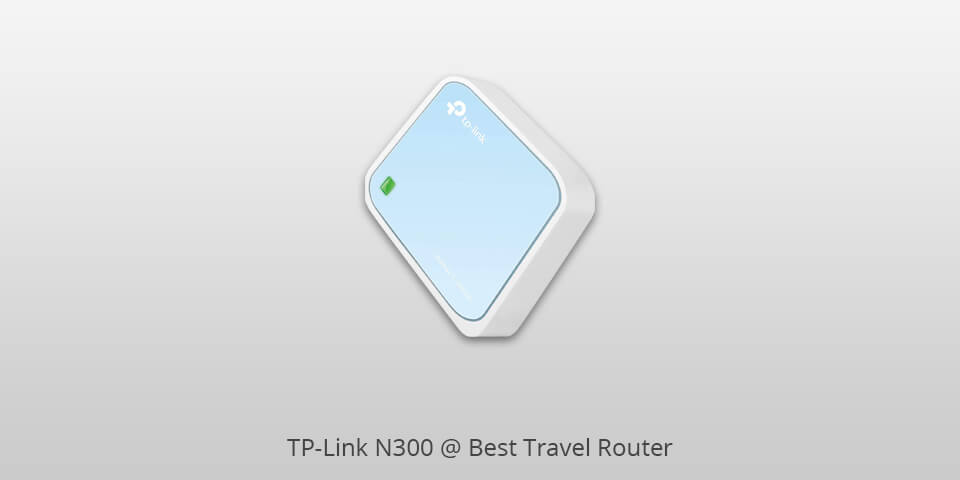
Speed: 300Mbps | Connectivity: Wireless | Features: Works with any 802.11b / g / n Wi-Fi router or hotspot
Those who need to use a secure and reliable connection wherever they go will enjoy using this router. The TL-WR802N is the smallest model on the market. It has an improved Wi-Fi signal, which makes it a great option for those who travel a lot and want to use a stable connection.
The 300Mbps data rate will suffice for streaming videos, making calls and playing online games. Thanks to a Micro USB port, a USB port and an external power adapter, this travel WiFi router is a great solution for students, businessmen and other people who travel a lot.

Speed: 300Mbps | Connectivity: Wired, Wireless, Ethernet, USB | Features: Dual wireless router
This small-sized model is a perfect choice for travelers as it doesn’t weigh much, supports 802.11ac and dual-band Wi-Fi. Besides, it allows you to use a microSD up to 128 GB, has USB 2.0 ports and provides access to I2C, UART and GPIO. You can plug it in using a micro-USB socket. This portable travel router comes with 2 foldable external antennas.
While the manufacturer states that it measures 100mm x 68mm x 24mm (or about 4x3x1 inches) and weighs 86 g, it actually measures 103 mm x 68 mm x 24 mm and weighs 110 g. This router was released in November 2018 with a small Class VI, 5 V, 2000 mA adapter. It comes with a USB cable and a flat Ethernet cable.

Speed: 300Mbps | Connectivity: Wireless | Features: Wireless storage, range extender.
The RP-WD008 delivers a high-speed connection and allows you to use any public Wi-Fi network as private. You can connect to the Internet from multiple devices by using its AP Mode, Router Mode, Bridge. The only disadvantage is that this router comes without a VPN.
Thanks to the Bridge option, your connection will be quite secure. It allows the router to encrypt your traffic when you connect to the Internet using public Wi-Fi. Besides, you can share your Internet connection with other people, stream videos and access multimedia content. This router is compatible with smartphones, tablets with travel wireless keyboards, TV sets, Chromecast, Roku and various DLNA devices. You can connect up to 5 devices at a time.

Speed: 300Mbps | Connectivity: Ethernet, Wired | Features: OpenWrt/LEDE pre-Installed, Power Adapter and Cables Included
If you are looking for a dual-band model, you might enjoy using the Creta (GL-AR750). This VPN travel router allows you to use an up to 733 Mbps (2.4 GHz: 300 Mbps + 5 GHz: 433 Mbps) transmission rate. Even if you use a public Wi-Fi network, you can make your connection private and access the Web without compromising your data.
Besides, you can use it with a MicroSD of up to 128 GB to store your data. This router comes with OpenWrt/LEDE and OpenVPN, which makes it a perfect option for users who prioritize privacy. Thanks to the VPN, your connection will be perfectly encrypted.
| IMAGE | NAME | FEATURES | |
|---|---|---|---|

|
NETGEAR Nighthawk M1
Our Choice
|
CHECK PRICE → | |

|
TP-Link N300
Cheap
|
CHECK PRICE → | |

|
GL.iNet GL-AR750S-Ext
Compact
|
CHECK PRICE → |
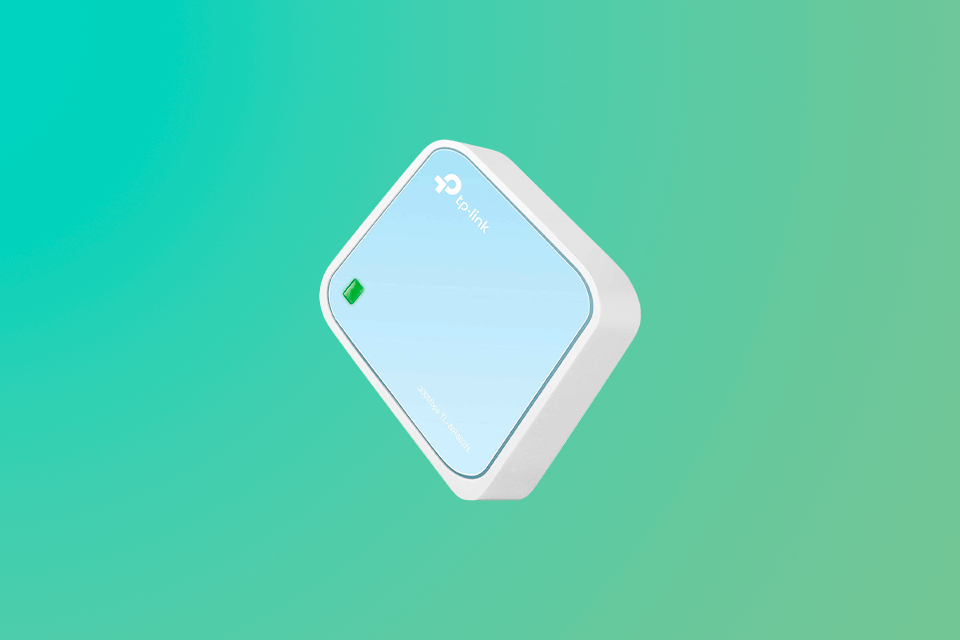
Before making your choice, make sure to take into account the specifications of a model.
Size & Weight
If you travel a lot, you need to purchase a portable router that doesn’t take up much space in your bag. Besides, it’s better to buy a model that doesn’t weigh much as it will be easier to carry it around. To compile this list, I have selected compact models that will be a perfect solution for avid travelers.
Besides size and weight, you need to think about a power source. Some models don’t have a battery, which makes them more portable. However, you will need to plug them in to connect to the Internet. For this purpose, you can use a power bank or connect them to your laptop via a USB port. If you select a travel router with a battery, you will need to take charging cables with you on a trip.
Travel Router Connection Options
I reviewed routers that allow you to use an Ethernet or Wi-Fi connection to access the Internet. However, only some of them can be connected to the network via a dongle, SIM card or phone. On the market, you will find a couple of options that support many connectivity options, such as the NETGEAR Nighthawk M1 or the GL.iNET GL-AR150 Mini Travel Router. These models allow you to use a SIM card or a phone to establish a wireless connection.
Security and Encryption
To ensure that your data won’t be accessed by third-parties, it’s better to purchase a portable WiFi router for travel that supports WPA2 encryption or comes with an integrated VPN. While all the routers on this list are quite reliable, make sure to select a model with a VPN if you need to use a secure connection.
VPNs encrypt internet traffic, securing data from potential hackers and prying eyes, even when connected to public Wi-Fi networks. Another crucial aspect is the router's built-in firewall and intrusion detection systems. These features add an extra layer of protection against potential cyberattacks, thwarting attempts to breach the network and compromising personal data.
Overall Speed & Range

Routers that deliver a high speed, are usually more expensive, which is why you need to think carefully about your budget before making your choice. If you want to stream HD video, connect 5 devices to the network and make conference calls, make sure to purchase a model with decent bandwidth.
Those who need to buy a travel router for regular tasks, such as watching movies or browsing the Internet, can purchase a less expensive model.
Consider Extras
While there are plenty of basic models, some routers come with extra features that make them perfect for travelers. You can use them as a power bank, external storage or a device for sharing your files.
To put it simply, it’s pretty similar to a regular router that you are using to access the Internet. However, it’s much smaller, which makes it easier to carry it around. It has pretty much the same specifications as any other router. If you have a travel router for hotels, you will be able to quickly connect your device to a Wi-Fi network. Whether you are at the airport waiting for your flight or at a hotel relaxing in your room, a travel router allows you to access the Web without risking your privacy.
In the same way you are using any other router. Thanks to it, you can use a wired or 3G/4G USB modem to connect to the Internet via a wireless connection. Such options as Extender, Bridge and Access Point allow you to improve the overall speed and coverage.
Yes, just like other routers, these models are pretty secure thanks to WPA2 Encryption, which accounts for a safe wireless connection. Some portable models come with firewalls that protect your devices from DDoS attacks and prevent third-party services from accessing your data.
No, since you can connect to the Web by using public Wi-Fi. The Ethernet cable is handy if you want to use a secure and reliable connection.