The best modems for Xfinity on the market.
If your connection with Comcast Xfinity doesn’t satisfy you, consider buying your own modem and router. In this way, you get a faster Internet connection and save some money.
You can find many options on the market, but not all of them are suitable for Xfinity. To simplify your choice, I have created a list of the 9 best modems compatible with Xfinity. Check it out and select the one you like more.

Speed: up to 1000 Mbps | Ethernet ports: 4 | Modem technology: DOCSIS 3.0, 24x8 channel bonding
This is the best modem for Xfinity as it offers a Wi-Fi bandwidth of up to 1,900 Mb/s, 24 download and 8 upload channels. This dual-band DOCSIS 3.0 cable router supports the majority of U.S. cable providers. It’s quite powerful and offers speeds of up to 600 Mbps.
Due to 4 Gigabit Ethernet ports, you can connect your devices directly for a better connection. Dual-band Wi-Fi and beamforming support guarantee a fast and stable connection. Special technology boosts the wireless signal up to the Federal Communications Commission (FCC) limit for higher speeds and a wide Wi-Fi range.
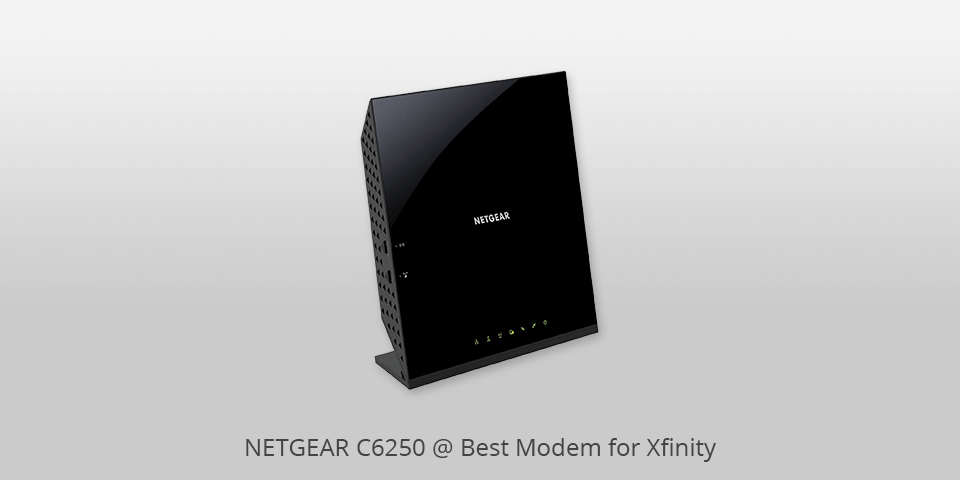
Speed: up to 300 Mbps | Ethernet ports: 2 | Modem technology: DOCSIS 3.0, 16x4 channel bonding
This is the best modem for Xfinity as it’s perfect for Internet plans with a speed of up to 300 Mbps. The router guarantees wireless speeds of up to 1600Mbps, which is ideal for HD streaming or gaming. Besides, it offers a wide wireless network coverage area (1500 square feet) thanks to the amplified antennas.
Also, there are 2 Gigabit Ethernet and 1 USB port, which provide fast Internet for your external devices, such as printers, storage devices or game consoles. This model supports DOCSIS 3.0 technology, WEP and WPA/WPA2 security protocols and comes with parental control features.

Speed: up to 2 Gbps | Ethernet ports: 2 | Modem technology: DOCSIS 3.1, 32x8 channel bonding
This modem for Xfinity boasts DOCSIS 3.1 so everyone who purchases it enjoys the newest technology provided by ISPs. It delivers very high speeds of up to 2 Gbps, which is perfect for 4K Ultra-HD Video Streaming and VR Gaming.
It has 32 downloads and 8 upload channels, so it’s an ideal device for Gigabit fast Internet plans. Also, it supports IPv4 and IPv6 standards.

Speed: up to 300 Mbps | Ethernet ports: 1 | Modem technology: DOCSIS 3.0, 16x4 channel bonding
This is an inexpensive but reliable modem for Xfinity. It provides a 300 Mbps connection, which will satisfy most users. It comes with a Gigabit Ethernet port, which allows you to connect it with routers or PCs.
Also, there are 16 download and 4 upload channels for stable operation. You can use it on almost any operating system and connect it to Wi-Fi routers. Thanks to its thin and vertical shape, it’s possible to place it practically at any place in your house or office.

Speed: up to 400 Mbps | Ethernet ports: 4 | Modem technology: DOCSIS 3.0, 16x4 channel bonding
This modem-router combination is suitable for HD video streaming, gaming and the majority of workstation software updates and installations. It can be used as a modem, Wi-Fi router and 4-port Ethernet router. Besides, it’s certified for various ISPs. It’s compatible with Windows, macOS, Unix and Linux.
It also supports a dual-band connection (2.4 GHz and 5 GHz) and supports a speed of up to 300 Mbps. Besides, it has a beamforming feature for a wider range and better performance.

Speed: up to 1000 Mbps | Ethernet ports: 4 | Modem technology: DOCSIS 3.0, 24x8 channel bonding
If you are looking for the best modem for Xfinity, this is the way to go. It boasts the DOCSIS 3.0 technology, has an AC1900 Wi-Fi router and 2 phone ports. However, it works only with Comcast, and the phone ports support the XFINITY Voice service.
This model provides speeds of up to 400Mbps, which may not be the highest but should suffice for most packages. It also supports 24x8 channel bonding and has a Wireless Power Boost feature for a faster wireless signal.

Speed: up to 300 Mbps | Ethernet ports: 2 | Modem technology: DOCSIS 3.0, 16x4 channel bonding
This is a great modem for Comcast Xfinity. It’s a DOCSIS 3.0 model that has an in-built AC1600 dual-band Wi-Fi router. It also comes with 2 Gigabit Ethernet ports for better wired connectivity. There are 16 download and 4 upload channels, which provide high speed for users with cable Internet subscription plans that offer 300 Mbps.
You can configure it by using the SURFboard application. This model has a convenient vertical design and holes on the sides, which let the air in and reduce heat generated after the prolonged use of the device.
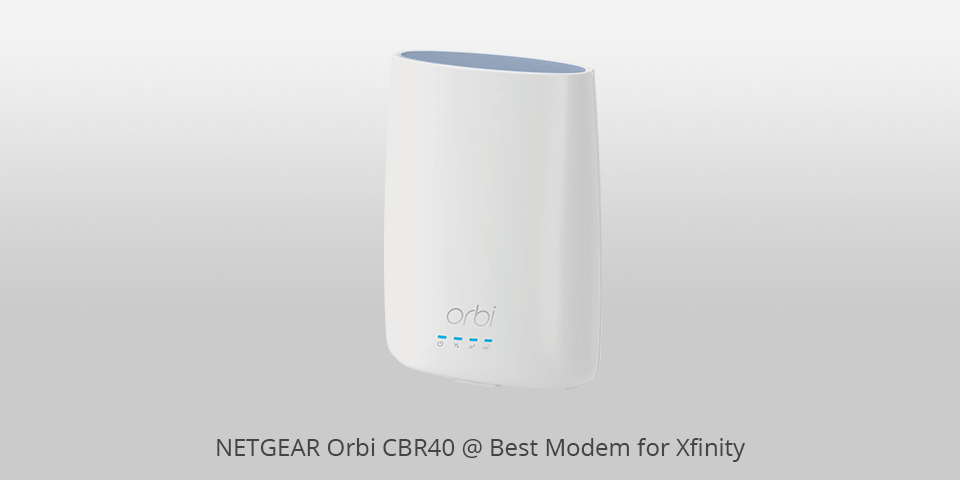
Speed: up to 2.2 Gbps | Ethernet ports: 4 | Modem technology: DOCSIS 3.0, 32x8 channel bonding
This device boasts the DOCSIS 3.0 technology for a cable connection and dual bands for wireless connectivity. In this way, you get smooth connections. The AC2200 router removes Wi-Fi dead spots for ultra-fast, stable streaming and guarantees 2000 square feet coverage at up to 2.2 Gbps.
Plus, this device supports Orbi mesh wireless extenders, which should expand your coverage. Use parental controls to set the daily limit for websites, apps, etc. Set personal filters for your family members based on their age and interests.

Speed: up to 600 Mbps | Ethernet ports: 4 | Modem technology: DOCSIS 3.0, 24x8 channel bonding
This modem for Comcast Xfinity combines 3 functions. It can be used as a cable modem, AC2350 dual-band Wi-Fi and 4-port Gigabit router. It has 24 downstream and 8 upstream channels, which makes it ideal for gaming, streaming and sharing. For downloading files, you get 600 Mbps, and the speed is even higher when you are playing games or streaming movies.
This model boasts the DOCSIS 3.0 technology and supports wireless connections on 2.4 GHz and 5 GHz bands with maximum throughput up to 2.3 Gbps. Besides, it comes with 4 Gigabit Ethernet and 1 USB port for easy file sharing from your hard drive.
| IMAGE | NAME | FEATURES | |
|---|---|---|---|

|
Motorola MG7700
Our Choice
|
CHECK PRICE → | |

|
NETGEAR C6250
For HD streaming
|
CHECK PRICE → | |

|
ARRIS SB8200
Fast speed
|
CHECK PRICE → |

If you want to buy your own device, you have to take into account some important things to purchase a model that suits your needs most.
Speed
Each Internet plan offers super-fast performance. When you subscribe to Xfinity, check the speed offered by your subscription plan before buying a modem. If it’s not powerful enough, you won’t get the speed you pay for.
Channel Bonding
Imagine that modem channels are lanes on a freeway. More channels allow more data to be transferred per second. Due to this, you can get faster Internet. However, more channels will be more expensive, so if you want to save some money, choose a model with channels that are suitable for the speed that your plan offers.
Wireless Standard
When choosing the best modem for Xfinity, you’ll notice various numbers and letters that start with “802.11.” Three common standards can be found in modern models:
11ac is the most common for modern models. It’s also called Wi-Fi 5, 802.11ac and it provides speeds of up to 1.3 Gbps.
11n (Wi-Fi 4) was used for the previous generation. It supported speeds of up to 450 Mbps and is still present in some inexpensive devices.
11ad and 11ax (Wi-Fi 6) are the latest standards supported by some high-performance routers. They offer up to 4.8 Gbps (4 times faster than 802.11ac), but not many devices and Internet connections allow you to make the most out of this protocol.
Choose a model that supports 802.11ac or Wi-Fi 5 to use modern connection speeds.
Ethernet Ports

For modems, the number of Ethernet ports is very important. 4 ports let you connect more devices simultaneously. If you have just 1, all you can do is to purchase a router and connect your modem to it.
Security
This is another significant aspect, you need to pay attention to when looking for the best modem for Xfinity. It should protect your data from being accessed by hackers. Remember to set at least a WPA2 or WPA3 encrypted password.
You can buy it if this model is supported by your ISP.
Unlike standard home phones, it uses an Internet connection and guarantees stunning call quality and other nice functions, which means you need to get a voice modem for it to work.
For this, you need to have a telephone handset and electrical outlets. Inside wiring and jacks are not needed. Connect handsets right to a Comcast Wireless Gateway device. You can also connect inside wiring and jacks to use a phone around your house.
Even though you may utilize this service without Xfinity Internet, Voice or TV, you won’t be able to add new lines to your account.