Save money on your Internet bill by using these routers
Forget about a bad signal, weak range and dead Wi-Fi spots with the best router for Time Warner! If you’ve chosen TWC as your Internet provider, enjoy its benefits to the fullest. Like most users, you probably didn’t bother with purchasing a modem/router and rented one from Time Warner Cables.
However, getting your own modem has numerous benefits. First of all, it will pay off in a year and you will save money on rental fees. If you still hesitate, we have prepared some info to convince you. Read on to learn how to choose the best Time Warner cable Wi-Fi routers.

Speed: 1700 Mbps | Connectivity: Ethernet | Features: MU MIMO, ASUS router app, AiRadar Beamforming technology
Take your home network to the new level and get the best performance using ASUS RT ACRH17! It is a dual-band AC1700 Wi-Fi wireless router offering up to 1700 Mbps. It is supplied with Gigabit LAN ports, USB 3. 0 and AiRadar beamforming technology.
This router for Time Warner Cable can serve up to 3 MU-MIMO-compatible devices simultaneously; plus, all of them will work on a maximal speed while with standard single-user MIMO, you will have to wait for sequential transmissions.

Speed: 1.8 Gbps | Connectivity: Wi-Fi | Features: SELECT NIGHTHAWK MESH WIFI 6 SYSTEMS, RELIABLE MESH NETWORK, WIRELESS SPEED
Forget about dead zones chasing you at home! NETGEAR Nighthawk MK62 is a device ensuring the best signal in any corner of your house. It adds up to 1,500 feet of Wi-Fi coverage to the Nighthawk Mesh Wi-Fi 6 system.
Install the Nighthawk app and add a satellite to your system. AX1800 WiFi router for Time Warner Cable offers up to 1.8 Gbps for streaming HD video, gaming, or Internet surfing and downloading.

Speed: 800 Mbps (2.4 GHz) + 1732 Mbps | Connectivity: Ethernet | Features: Wireless, Gaming MU-MIMO, Smart Parental Control, D-Link WiFi App
Take a decision in favor of your wire-free network and you will not regret it! D-Link Wi-Fi Router AC2600 is a perfect option to upgrade your system and take your browsing experience to a new level. It is powered by a dual-core processor able to cope with any task.
This router for Time Warner Cable supports D-Link’s Wi-Fi Mesh technology so you can easily add compatible D-Link routers and extenders. The admin page has all the menus logically arranged. Plus, don’t worry about wiping the settings when updating the router. TP-Link has you covered.

Speed: 150Mbps | Connectivity: Operates with Furrion Antenna | Features: 4G, FURRION ACCESS ANTENNA, WiFI NETWORK SECURITY
Choosing LTE Wi-Fi router for Time Warner Cable, you get up to 150Mbs of speed and dual-band support of 2.4GHz and 5GHz. It also provides an auto-switch function between 4G and Wi-Fi.
Experience the easiest installation without any pitfalls! You can set up the modem in a matter of seconds. Furrion FAN17B83 can serve up to 32 devices simultaneously and deliver an improved Wi-Fi signal. It is also equipped with 2x Ethernet ports for wired connections.

Speed: 1.3 gbps | Connectivity: usb 2, ethernet, wired, usb, wireless, rj45 | Features: Cable Modem + Dual-Band, Certified by Comcast Xfinity, Spectrum, Time Warner Cable, Charter, and Cox
Enjoy the fastest speeds even if you are not the only family member involved in online activities! Asus AC2600 router for Time Warner Cable is the best variant for homes with numerous devices connected. It supports any cable Internet within 1.3 Gbps.
Thanks to the multi-user MIMO technology, you get high-speed performance in multi-device conditions. Plus, the modem isn’t overheating even when downloading some games or updates. In general, Asus AC2600 is a reasonable investment in efficient networking.
| IMAGE | NAME | FEATURES | |
|---|---|---|---|

|
ASUS Wireless-AC1700
Our Choice
|
CHECK PRICE → | |

|
NETGEAR Nighthawk MK62
Budget
|
CHECK PRICE → | |

|
D-Link WiFi Router AC2600
Perfect design
|
CHECK PRICE → |
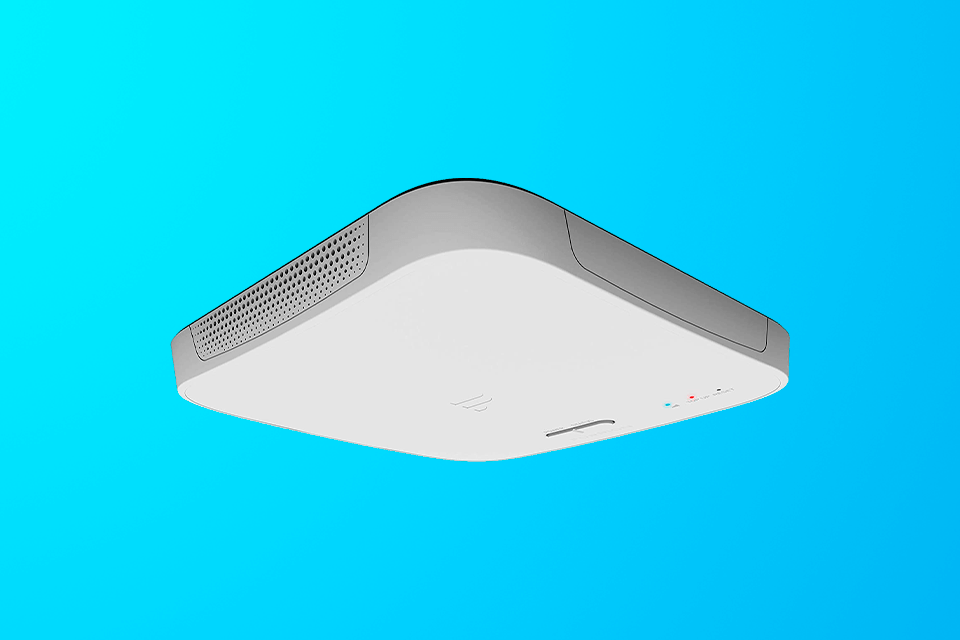
Looking for the best router for Time Warner, you should take into account two things. The first is the IPS requirements. In other words, your device should be certified by TWC. The second one is the compatibility of the chosen model with the DOCSIS Standards.
If you know nothing about Time Warner standards, visit their official website and everything will become clear. It provides the lists of the modems supporting their specifications.
DOCSIS Standards

In simple words, DOCSIS refers to the uploading and downloading speed your modem offers. If your Internet plan is not super fast, lower DOCSIS is enough. For instance, if you don’t need advanced Internet functionality, start with DOCSIS 1.0. However, if you opt for speedy plans, choose 3.0 or 3.1 DOCSIS.
If you use TWC as your Internet provider, you should use a modem certified by it. Subscribing to one of their plans, you may lease a modem and use it paying a monthly fee. However, you can also buy your own modem/router but make sure it is approved by Time Warner Cable. Plus, only devices leased from Time Warner are supported by their technicians.
Of course, you can. If you have a standard DOCSIS 2/3/4.0 (cable) network, you can connect more than one modem to one account and in one household. In case it is a decent splitter, you may also connect them on the same split coax line next to each other.
There should be 5-6 feet between them.
Yes, you can change your Time Warner router by visiting or contacting a Time Warner store. If you ask for a new device from the store, your request will be open for seven business days.