Speed up your Internet with routers for Optimum.
Do you use Optimum cable Internet? If yes, then you probably want to get the best router for it. There are many features that it should have, including MU-MIMO, the possibility to connect many devices simultaneously, parental controls, network blocking, etc.
It’s quite difficult to find the best router for Optimum as you might not know what model is compatible with it. To help you simplify your choice, we have created this list.
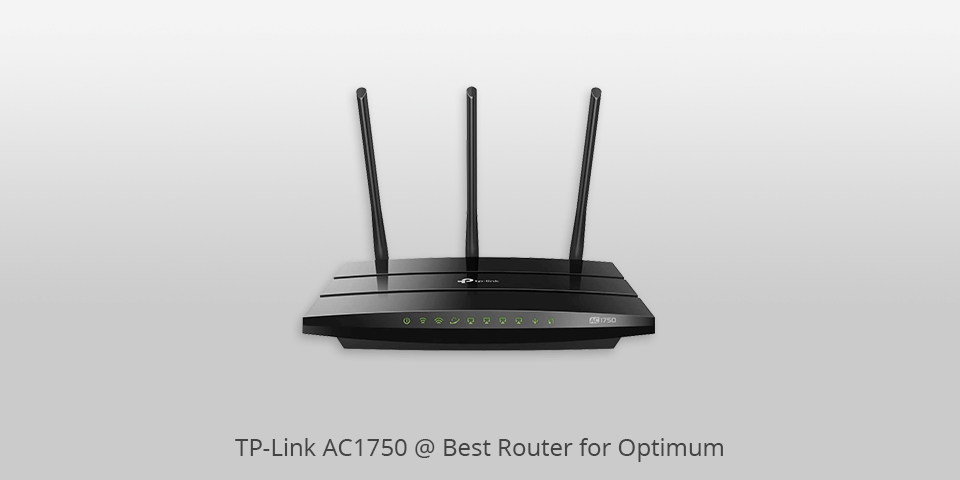
Speed: 300 Mbps | Connectivity: Wi-Fi Built In | Features: IPv6, Cloud Firmware Upgrade
This is the best router for Optimum as it provides high speeds at a very good price, delivers excellent performance, and comes with all must-have features.
Using a TP-Link Tether app, you can install and control your network remotely. This model has 4 Gigabit LAN ports, ensures a fast Internet connection, and is perfect for gaming.
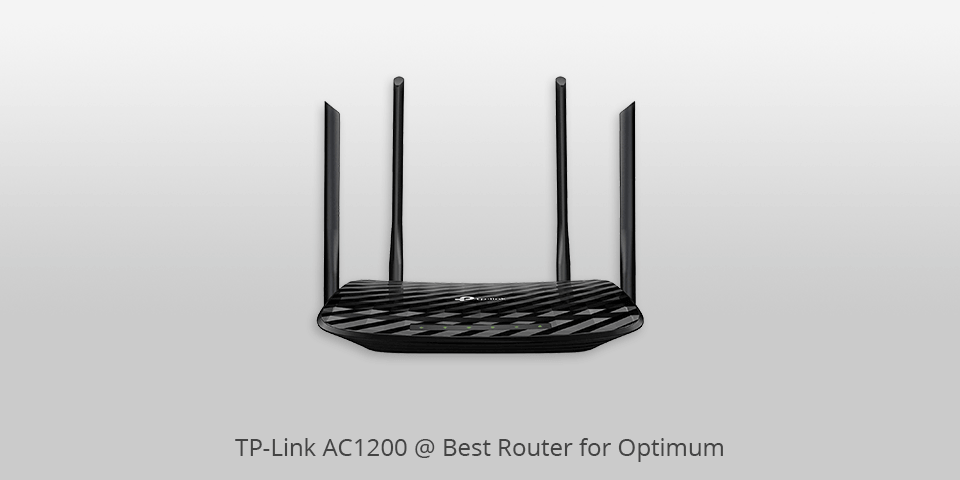
Speed: 1200 Mbps | Connectivity: Wi-Fi Built In, Ethernet | Features: Beamforming, Guest WiFi and AP mode, Long Range Coverage
This router for Optimum guarantees a strong and lightning-fast connection due to 802.11ac WiFi technology. The 2.4 GHz band delivers a speed of 300 Mbps, which guarantees fast web browsing.
The 5GHz band provides speeds up to 867 Mbps, so you can enjoy online gaming and watching videos in HD without lagging.
It’s equipped with 4 external and 1 internal antenna and a robust chipset, so you’ll get stable connection around your house.

Speed: 1200 Mbps | Connectivity: Wireless | Features: Parental Control + MU-MIMO + Smart WiFi App Management + USB Port
This Optimum smart router has a multifunctional USB interface and boasts many other useful features. You can easily and conveniently share movies and images with your family members from storage when connecting the hard disk.
Thanks to 4 Omni-directional antennas, beamforming, and MU-MIMO technology, this router covers a 2000 square feet area and provides you with a fast and smooth Internet connection throughout your house. It supports most Internet providers and is suitable for any plan.

Speed: 5952 Mbps | Connectivity: 1 × 2.5Gbps WAN port, 8 × Gigabit LAN ports, and 2 × USB 3.0 in Type A and Type C | Features: MU-MIMO, 1.8GHz Quad-Core CPU, USB 3.0, Free HomeCare
It can be called the best router for Optimum as it provides a wide Wi-Fi coverage range (it has 8 high-gain external antennas) for a stable signal all over your house.
Thanks to BSS Color technology, you will enjoy a seamless and strong connection by removing signal interference from your neighbors. Also, due to beamforming and Rangeboost, you will have a reliable and extensive network.
With this router, you can watch videos in 4K and 8K, enjoy online gaming and VR, and connect multiple devices to it.
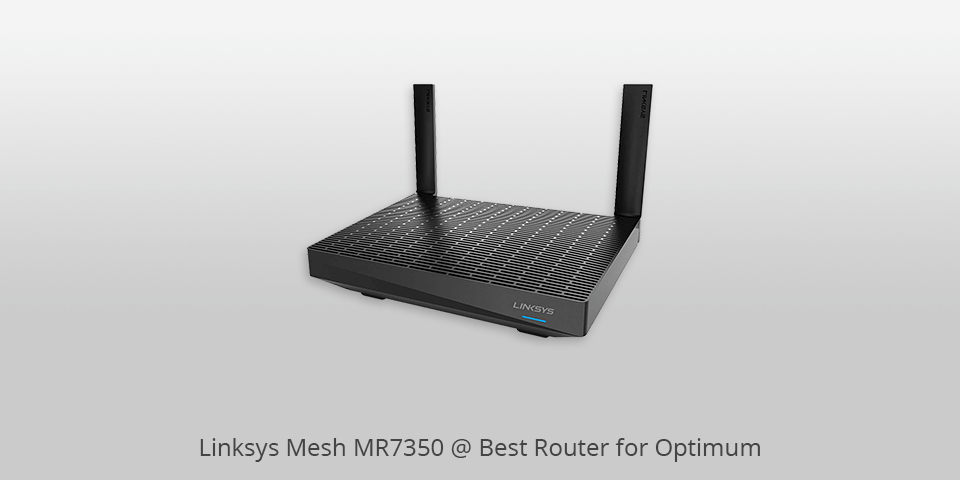
Speed: 1.5 Gbps | Connectivity: Ethernet | Features: With Alexa, Automatic Software Updates, Parental Controls, Separate Guest Access
Due to Intelligent Mesh and WiFi 6 technologies, this router for Optimum provides high speeds to all areas of your house, even the backyard, and devices placed outside.
These technologies also reduce interference from neighbor networks by isolating yours. This device delivers a super strong and stable signal.
With this router, you can seamlessly stream movies, play games, and browse the web. It boasts a 1500 square feet coverage range and allows users to connect more than 20 devices at up to 1.5 Gbps.

Speed: 1.5 Gbps | Connectivity: Wi-Fi Built In | Features: Beamforming,OFDMA, MU-MIMO, Parental Controls, Alexa
With a constantly increasing number of connected mobile, streaming, gaming, and smart home devices, routers tend to become slow and lag very often.
This Optimum smart router provides speeds up to 1.5Gbps and offers Wi-Fi 6 technology for faster, stable, and seamless streaming in 4K and HD resolution, online gaming, etc.
This model has a simple setup and even though it’s not expensive, it delivers amazing performance. Also, it lets you manage the setting of your network via a Tether app on your phone or in a browser.

Speed: 300 + 900 Mbps | Connectivity: Ethernet, USB | Features: Parental Controls, Fast Ethernet ports, Guest WiFi access, DoS, Firewall, VPN
It can be called the best router for Optimum as it keeps your network safe with robust WPA/WPA2 wireless security, firewall protection, and the possibility to divide a Guest Network from the home network and private data. Also, using the Nighthawk App, you can set it up fast and easily.
All you have to do is to connect the Internet Ethernet cable to the router and use the app to set it up. This device offers good operation, high speed, and a wide coverage range.
However, it has one disadvantage, which is the configuration software. It encourages you to download their software to handle the first part of the setup.
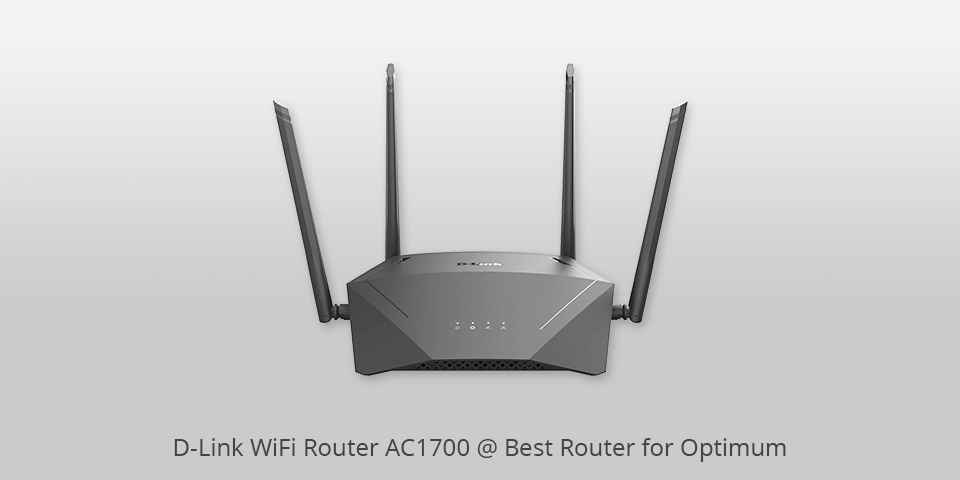
Speed: 400 + 866 + 1733 Mbps | Connectivity: Wi-Fi | Features: D-Link Wi-Fi Mesh, MU-MIMO, Compliant with 802.11a/b/g/n/ac wireless standards
Thanks to the smart connect technology, you will be automatically directed to less congested bands to enjoy fast browsing speeds. Beamforming technology and high-efficiency antennas ensure maximum range throughout your home for the best connectivity.
This model amazes with plenty of bandwidth together with speedy dual-band Wi-Fi, MU-MIMO, and Smart Connect technologies to provide seamless, uninterrupted network operation without buffers.
| IMAGE | NAME | FEATURES | |
|---|---|---|---|

|
TP-Link AC1750
Our Choice
|
CHECK PRICE → | |

|
TP-Link AC1200
Ethernet Connectivity
|
CHECK PRICE → | |

|
Tenda AC10U
Easy to Install
|
CHECK PRICE → |
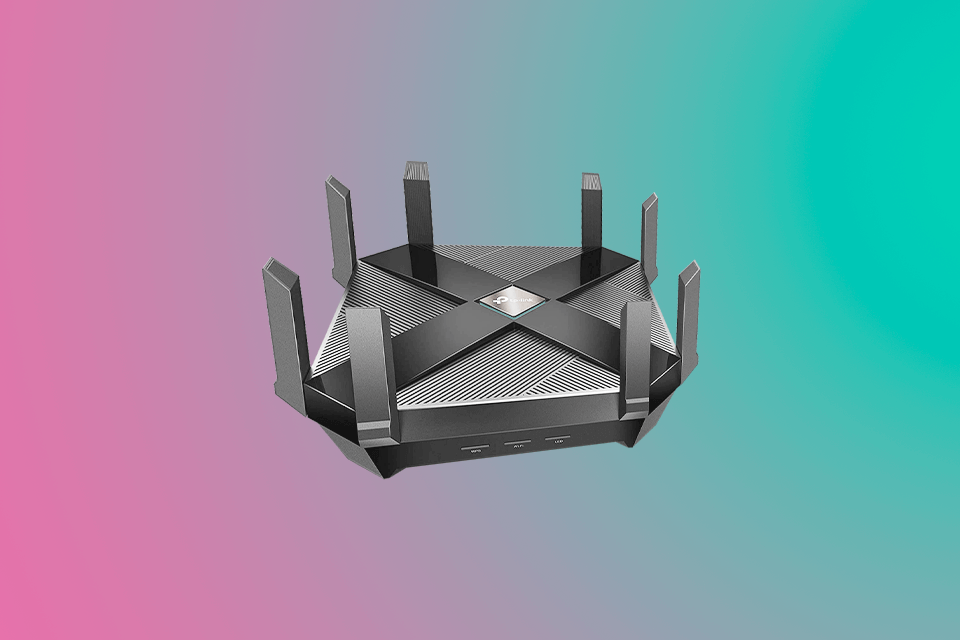
This is a very important aspect to take into account when shopping for the best router for Optimum. There are different speed packages and some of them are more beneficial than others. Usually, higher speed packages are more expensive.
Select a model that can offer a little more than you pay for. Thus, you’ll be ready for connection improvements when they appear.
Another important criterion is the size of your house/office. If it is small, you don’t need a mesh system. However, for a large house, you need a router to cover it.
Check what options different routers offer and think if they can deliver what they promise. Pay attention to the square footage in the description because you need to know the coverage across your house.

Also, think of the number of devices you are going to connect. If you want to use a router by yourself solely for browsing, you don’t need to get a model with advanced features.
If you have many devices, ensure your router can cope with such a load. The majority of routers state what devices they are compatible with, so check it out as well.
There are two variants for getting Internet access with Opium. You can rent a modem from them or buy your own device.
It costs $10.00 per month to rent a DOCSIS modem and a smart router from Optimum but you can also get the wireless gateway for the same price.
You will have to pay more for a modem and router but, at the same time, it will make your monthly Internet fee smaller. Many experts recommend getting separate devices; however, the combo will also do if you want to keep things simple.
Yes, you can do it to get the lowest one.