The best routers for Cox Gigablast to buy this year.
If you are a Cox Communications subscriber but are not going to expand your tariff plan by purchasing the Cox Panoramic Wi-Fi service, then you should consider buying a suitable router. In this post, I’ll take a look at the very best models that fit all Cox Communications Internet plans. Below, you can get all the necessary information about the most worthy options available this year and choose the best router for Cox Gigablast.
If you don’t want to pay the extra $120 to rent a router, go through the list below and choose the best option for you. Here you’ll find Cox approved wireless routers to suit every taste and budget.

Speed: up to 1750 Mbps | Connectivity: 4x Gigabit LAN, 1x USB 2.0 | Features: OneMesh, Tether App, 3x Fixed High-Performance Antennas
If you are looking for an inexpensive dual-band router, then you should consider this option. It delivers fantastic coverage and is great for your home. You can connect more than 50 devices without losing your Internet connection speed.
The controls and setup are very simple. An impressive array of security features is another plus for this wireless router for Cox Internet. The Archer 7 shows a great combination of performance and value. If necessary, you can expand its capabilities.

Speed: up to 1200 Mbps | Connectivity: 4x Gigabit LAN | Features: Supports Guest Network, Parental Controls, Access control and Bandwidth Control
This router supports both 2.4G and 5G connections. It is very compact, and you can put it anywhere. It is easy to customize. In addition, this router for Cox Gigablast excels at handling network activities within a small group of people. The guest and network SSID’s in both 2.4G and 5G are available.

Speed: up to 5952 Mbps | Connectivity: 8× Gigabit LAN, 2× USB 3.0 (Type A + Type C) | Features: 8-antennas, 802.11ax, MU-MIMO, Free HomeCare, BSS Color tech
This router for Cox Gigablast has decent speed, a good technology package and excellent bandwidth. This is the best option for those who are looking for a high-speed connection and are ready to pay for it. The device supports 802.11ax technology.
It is easy to install, has high bandwidth, supports multiple connection options, has a great security system and parental control tools.

Speed: up to 1900 Mbps | Connectivity: 4x Gigabit LAN | Features: Wi-Fi Mesh, MU-MIMO, Parental Controls, Smart Connect
This router offers improved coverage through the use of a range extender. Unfortunately, you will have to search for the PDF instructions on the Internet since they are not supplied with the router. All documentation is very simple and understandable even for an inexperienced user.
If you’re having trouble when setting up your router, you can easily figure everything out with these instructions. This WiFi router for Cox cable service is great for working with multiple devices. You can connect Smart TV, laptop, game consoles to get excellent speed and reliable and stable traffic.

Speed: up to 1750 Mbps | Connectivity: 4x Gigabit LAN, 1x USB 3.0 | Features: Secure Remote Management, VPN, Content Filtering, Guest Access
Choose this model if you are looking for a powerful set of features and capabilities. This router for Cox Internet service includes content filtering, a VPN, secure remote management and other advanced features.
We’ll also note the guest mode support. It allows you to configure the guest SSID for a 2.4 GHz (b/g/n) and 5 GHz 802.11 (a/n/ac). Moreover, guests can see each other on the network. Guest access encryption is another plus of this device. Overall, this router provides a reliable and stable connection and deserves your attention.

Speed: up to 2530 Mbps | Connectivity: 4x Gigabit LAN, 1x USB 2.0, 1x USB 3.0, 1x SD card reader | Features: MU-MIMO, Parental Controls, Threat Prevention, Bandwidth Management, VPN, Mesh Wi-Fi
This model is the best router for Cox Gigablast for those looking for a device based on the SRM operating system. It has powerful internal hardware and impressive performance.
This router is packed with an incredible feature set. You can use it as part of a mesh network. Besides, you can combine it with a suitable Wi-Fi adapter.

Speed: up to 1200 Mbps | Connectivity: 4x Ethernet LAN, 1x USB 2.0 | Features: Smart Parental Controls, WPA2, Coverage Up to 1200 sq ft, For Up to 20 Devices
The Netgear R6120 delivers stunning Internet speeds, allows connecting several devices at the same time and features great security capabilities and perfect coverage. You can connect up to 20 devices at the same time. Wi-Fi coverage is up to 1,200 square feet. This router for Cox high speed Internet is great for your home needs.
The manufacturer has added the latest security features and smart parental control options. The Nighthawk App lets you set up your router quickly and without any hassle.
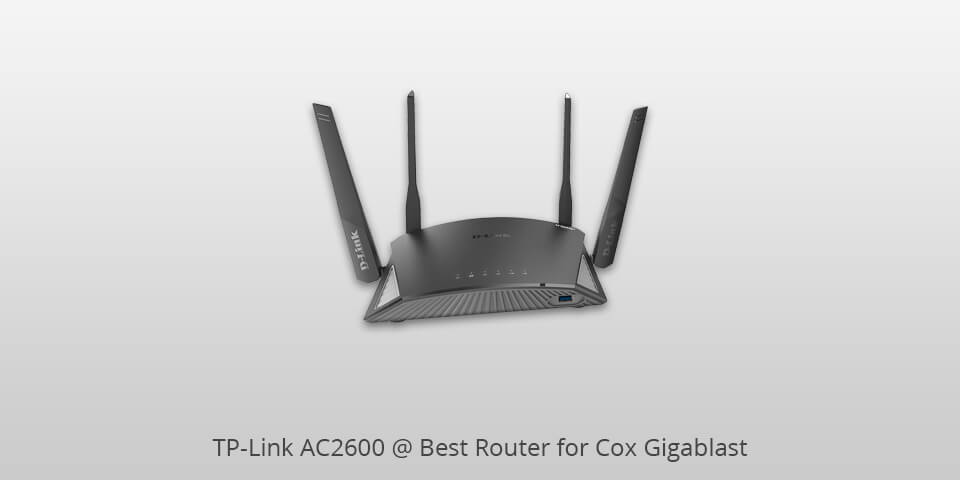
Speed: up to 2532 Mbps | Connectivity: 4x Ethernet LAN, 1x USB 3.0, 1x USB 2.0 | Features: MU-MIMO, Smart Parental Control
At first glance, this model looks like a regular router, but it is packed with high-end security features. What’s more, its mesh network system can be expanded if needed.
This Cox approved router is a great solution for anyone looking for a Wi-Fi broadband device with powerful security capabilities. Despite its excellent feature set, the D-Link DIR-2660 has a very reasonable price tag.

Speed: up to 1500 Mbps | Connectivity: 4x Gigabit LAN | Features: Wi-Fi 6, OFDMA, MU-MIMO, Beamforming
If you are searching for budget routers that work with Cox, then this option is one of the most worthy models. It has a basic set of functions, so it is a good solution for users with average needs. If you are looking for super-powerful abilities and ultra-wide coverage, then you should consider other options.
| IMAGE | NAME | FEATURES | |
|---|---|---|---|

|
TP-Link AC1750
Our choice
|
CHECK PRICE → | |

|
TP-Link AX6000
Premium
|
CHECK PRICE → | |

|
TP-Link AC1200
Budget
|
CHECK PRICE → |
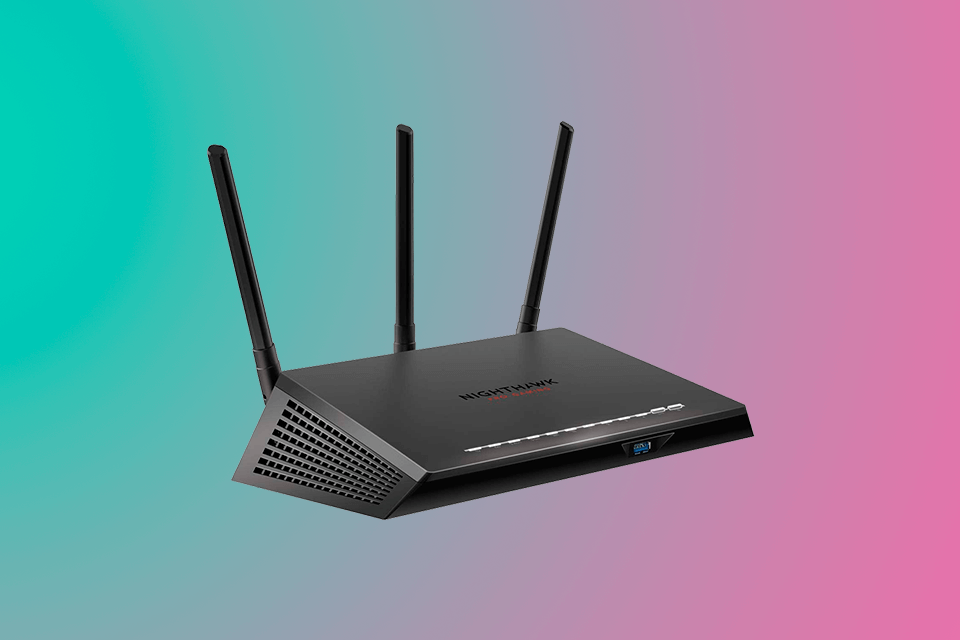
Typically, American Internet providers offer up to 100 Mbps speeds. So, if you can get 100Mbps or faster broadband Internet, then this is a good choice. It allows you to watch popular streaming services, such as Hulu, Netflix or YouTube in 4K resolution.
When choosing the best router for Cox Gigablast, you need to take into account the Wi-Fi standards as they affect the speed of the Internet connection. The Institute of Electrical and Electronics Engineers (IEEE) has established special wireless protocols for routers. These days, there are various standards, such as 802.11a, 802.11b, 802.11ac, 802.11g, 802.11n and 802.11ad. Keep in mind that 802.11a, 802.11b, 802.11g and 802.11n protocols are not up to date. The latest 802.11ad routers cost too much so not all users can afford them. So, I recommend buying routers based on the ‘ac’ standard.
Router bands are also an important point to consider. There are three types of routers: single-band, dual-band and tri-band. The first one is not relevant now. Currently, the most requested are dual-band and tri-band routers. Unfortunately, a tri-band wireless router for Cox comes with a hefty price tag. All in all, you shouldn’t spend tons of dollars on this type unless 4K gaming and streaming is your goal.
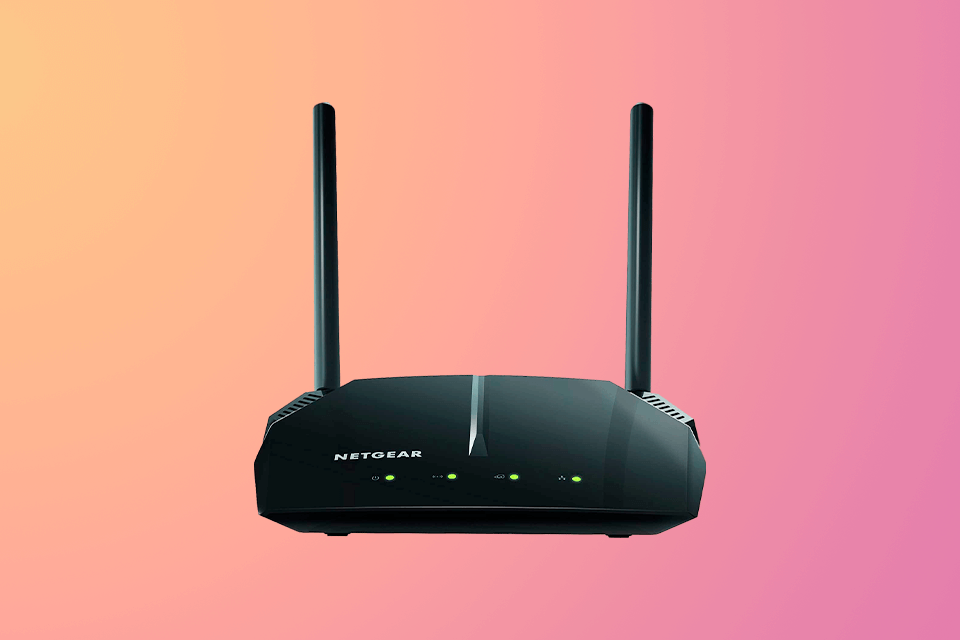
Don’t forget to pay attention to this aspect if you want the best option. These technologies provide maximum coverage and the ability to connect multiple devices simultaneously. Your router for Cox Internet should support MU-MIMO and Beamforming technology for better performance.
In this article, I’ve collected the best routers for Cox Gigablast.
I believe that the TP-Link AC1750 and TP-Link AX6000 routers are the best models compatible with Cox. With a price tag up to $50, the TP-Link AC1200 works well.
The fastest router is the TP-Link AX6000.