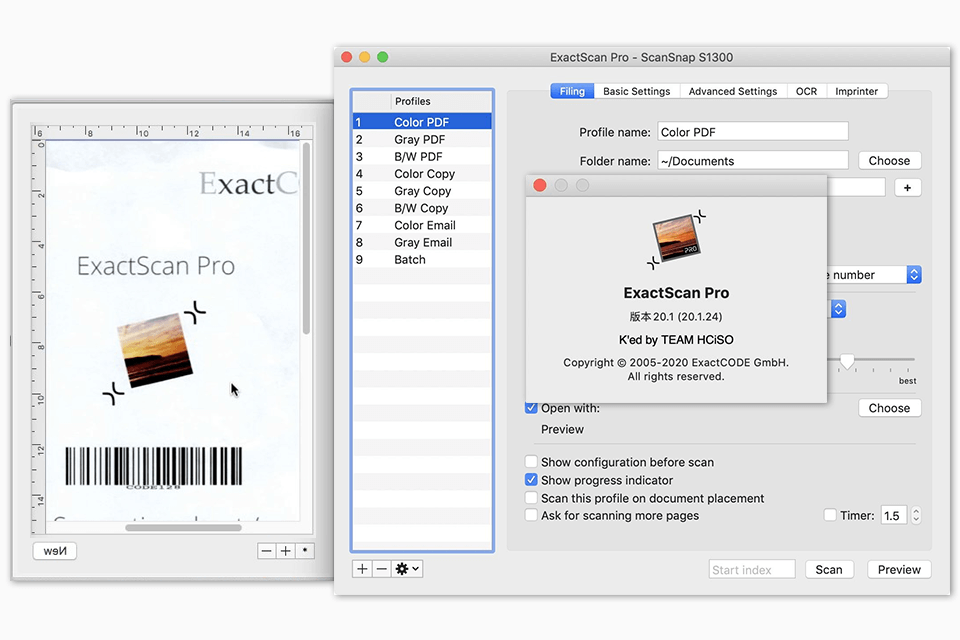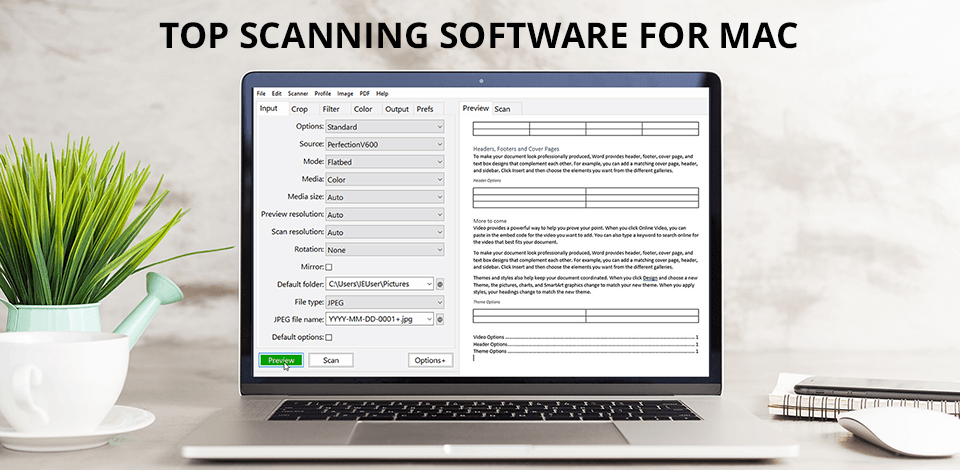
If you want to optimize your workflow and digitize the paper documents on your Mac, make sure to use a scanning software for Mac users. With it, you can create digital copies of your documents and securely store them.
Thanks to the rapid advancements of scanning technology, it became more accessible even for beginners. You will easily find a great program that will help you quickly scan your documents. Free scanning programs for MacBooks have numerous advantages. You can use them to scan documents and images, create electronic copies of your files and share them with your friends and colleagues. What’s more, such programs allow you to edit text and photos.
Verdict: TWAIN SANE scanning software for Mac is the most widely used and acclaimed tool for scanning through all kinds of documents and can be downloaded directly to your computer. The main features that this open source scanning software has included the capability to scan and edit document in its original format. Another feature is the use of a password protection feature for a user named "root" which is given to a particular user on a regular basis and can be changed at will.
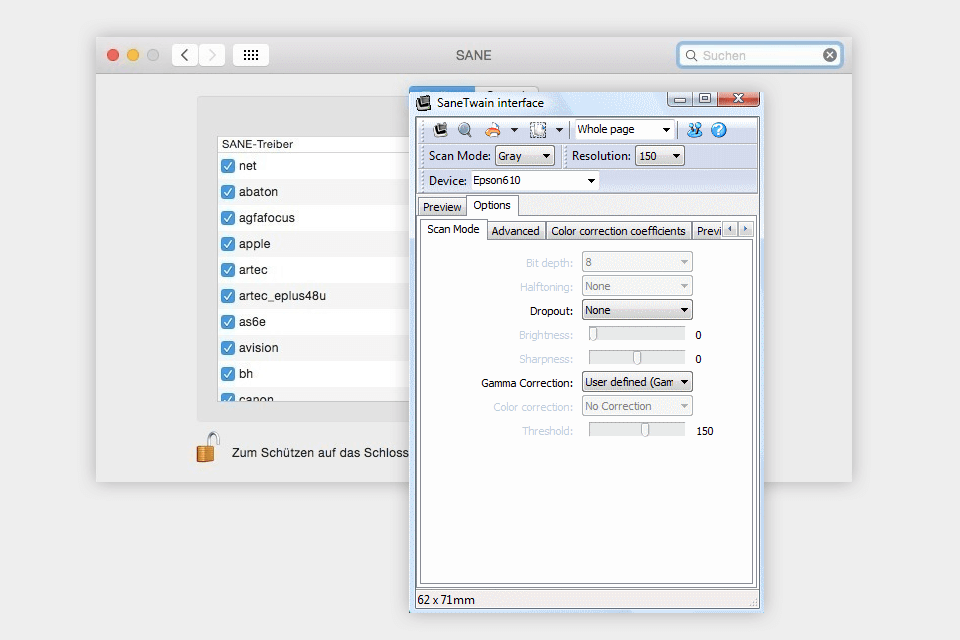
Verdict: VueScan is designed for scanning both paper and document images and as such it can be used on both computers and printers. The scanning software is easy to use, runs quickly and delivers high-quality images with little to no processing time required. It takes just minutes to scan one sheet of paper while printing a high-resolution image onto several more pages. This image can then be printed on any printer, using either a laser or inkjet printer - which allows the documents to be viewed exactly as they were when they were first scanned.
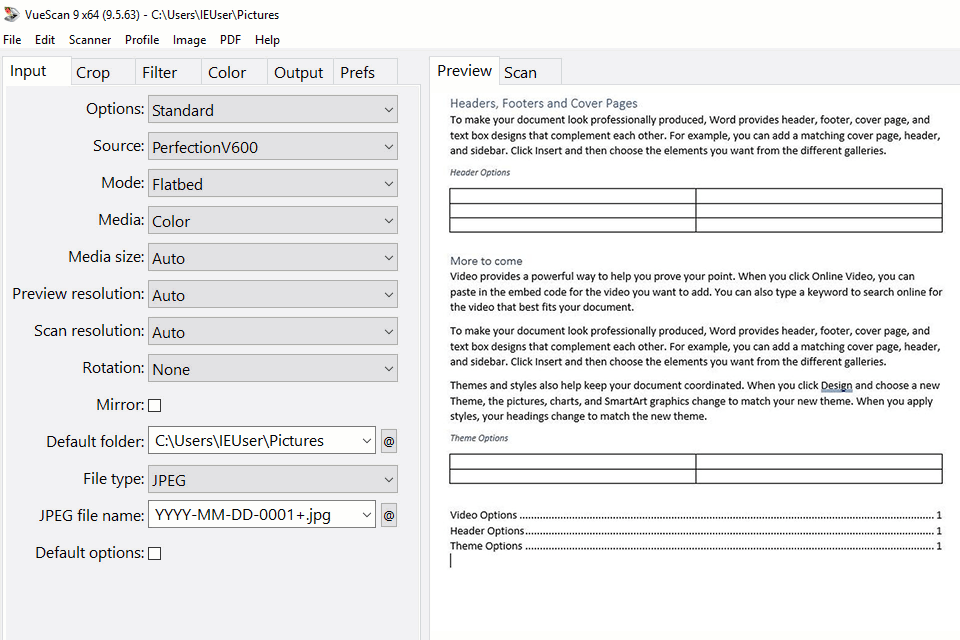
Verdict: You can avoid losing any of your important documents by scanning and cleaning up your system before using the Adobe Acrobat Pro DC scanning software for Mac. This will ensure that your files are safe and won't cause any problems while transferring or viewing them online. Adobe Acrobat Pro also allows you to add markers to documents, add bookmarks and leave comments on selected places. The program provides comfortable navigation through the document, allows you to quickly find the desired place, edit text or insert an image. An interesting feature of Adobe Acrobat Pro is also the ability to create a PDF document from a web page.
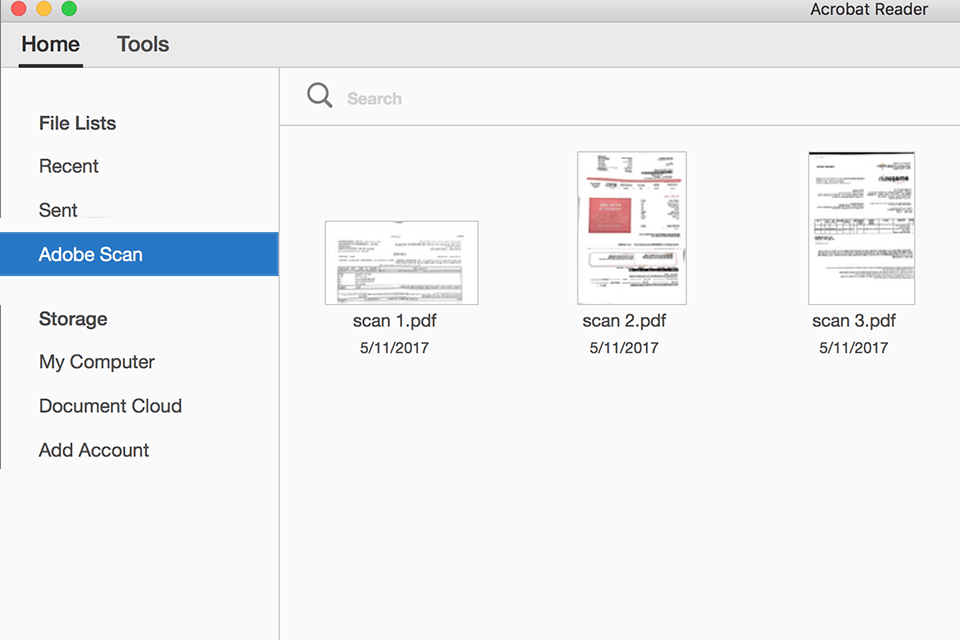
Verdict: PDF Studio is a powerful and easy-to-use program for working with PDF documents. The application allows you to split and join pages in PDF documents, insert various logos and stamps into document pages, add text and sound comments and annotations, and much more. PDF Studio provides full compatibility with the PDF format, has a user-friendly multilingual interface and supports a large number of useful functions necessary when working with PDF documents.
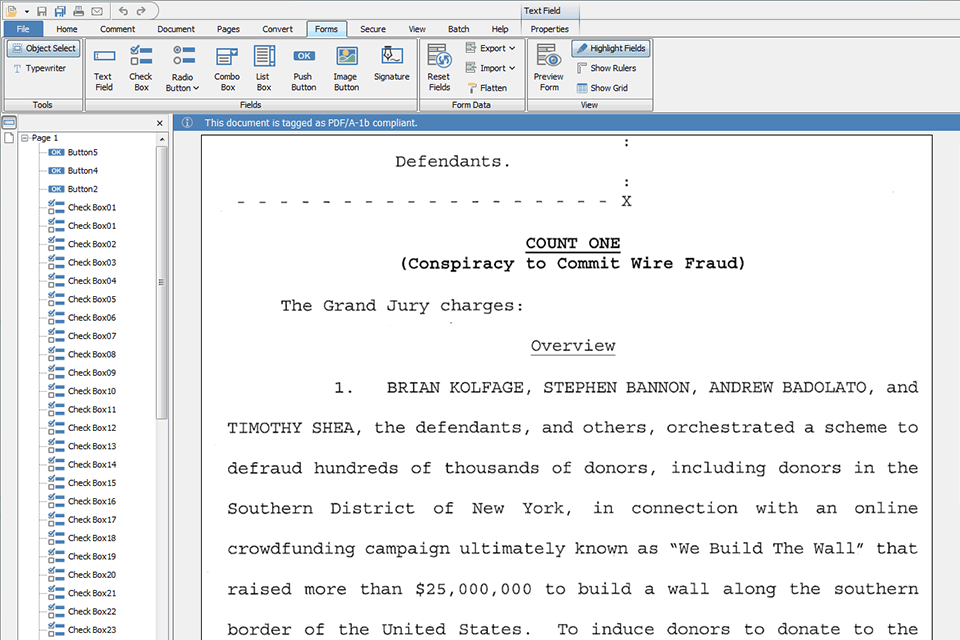
Verdict: SilverFast is one of the best professional software for scanning and printing images. It combines a user-friendly user interface with highly efficient professional control. Excellent color results, which can also be predicted by the latest technology, create new dimensions in imaging and color reproduction through the use of the ScanPilot function, which guarantees a correct workflow.
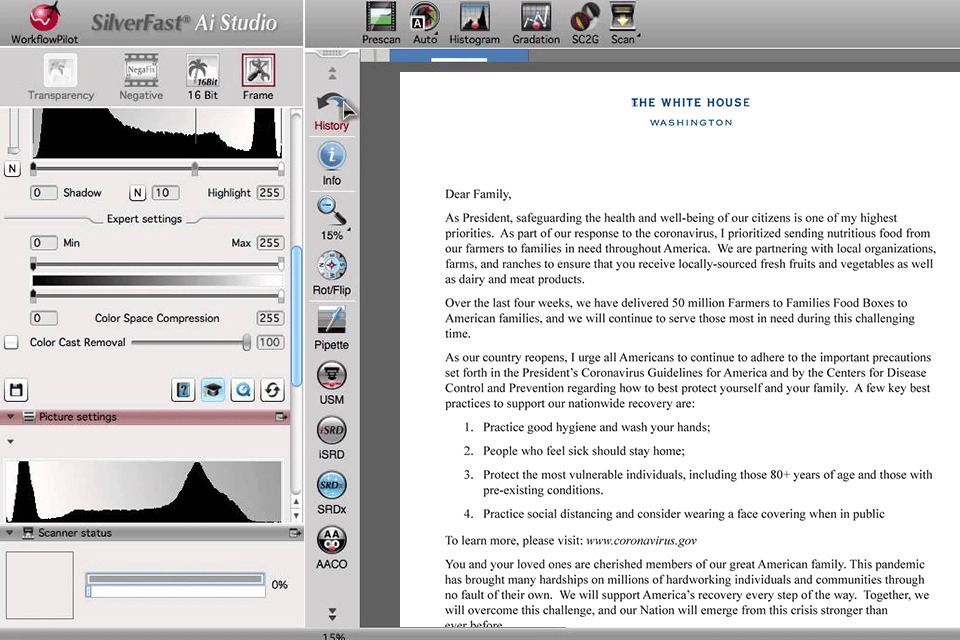
Verdict: ExactScan is a professional Mac scanning solution. This free scanner software comes with over 400 drivers for professional document scanners from Avision, Canon DR-series, Fujitsu fi-series, Kodak, Oki, Panasonic. In addition, ExactScan provides the ability to use a variety of scanners with TWAIN drivers as it includes support for TWAIN devices.