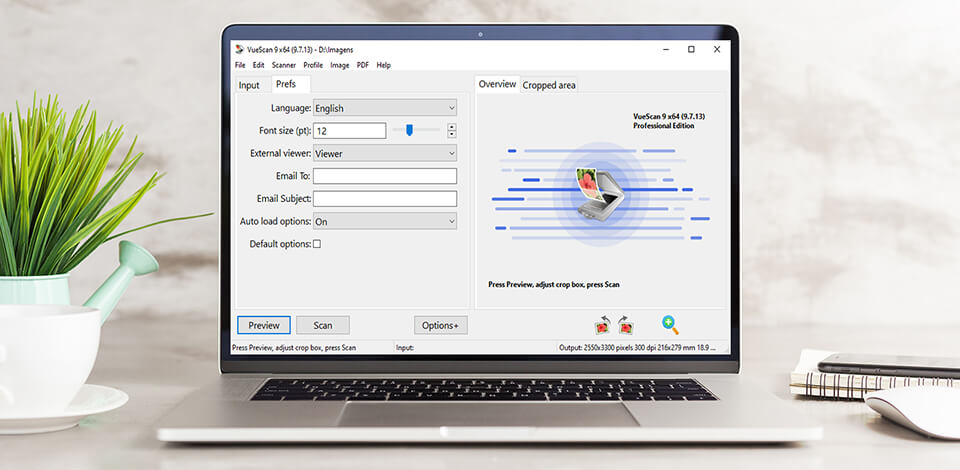
Open source scanning software is free and it is available everywhere you look. A great feature of the open source scanning software is that it allows you to scan documents digitally. This is a great feature for when you need to scan documents digitally, such as when sending them off to a printing company.
If you have an old fax machine that you no longer use, you can still scan documents electronically and then send them by mail. This is also a great feature for home use as well as for offices that have more than one computer.
Verdict: NAPS2 is the next generation of PDF viewer/scanners and also a PDF editors. The scanning features of NAPS2 include the ability to create an image of any type and then extract information from it.
Another feature of NAPS2 is the detection of errors. With this feature, it will allow the user to fix errors in the document without having to rely on the capabilities of Microsoft Word or Adobe Acrobat Professional. NAPS2 is another scanner that also offers several different options in the scanning process. The scanning process that is performed by NAPS2 is quite fast and the whole process only takes a few seconds.
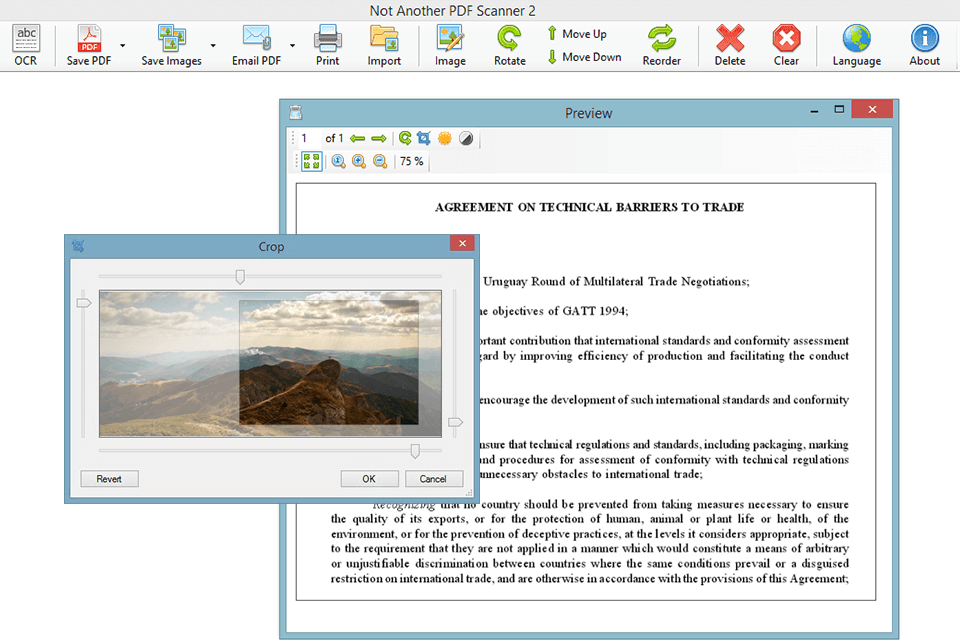
Verdict: Scanlite is an open source program for quickly scanning documents in JPG and PDF formats, requiring little setup. It is ideal for users who need to scan a large number of documents with typical parameters without having to configure a large number of parameters.
After launching Scanlite, it will automatically select an available scanner, suggest the file name and the folder in which the scanned documents will be saved. If you wish, you can assign a different folder and change the file name, or you can immediately click on the Scan Document button if the default settings suit you.
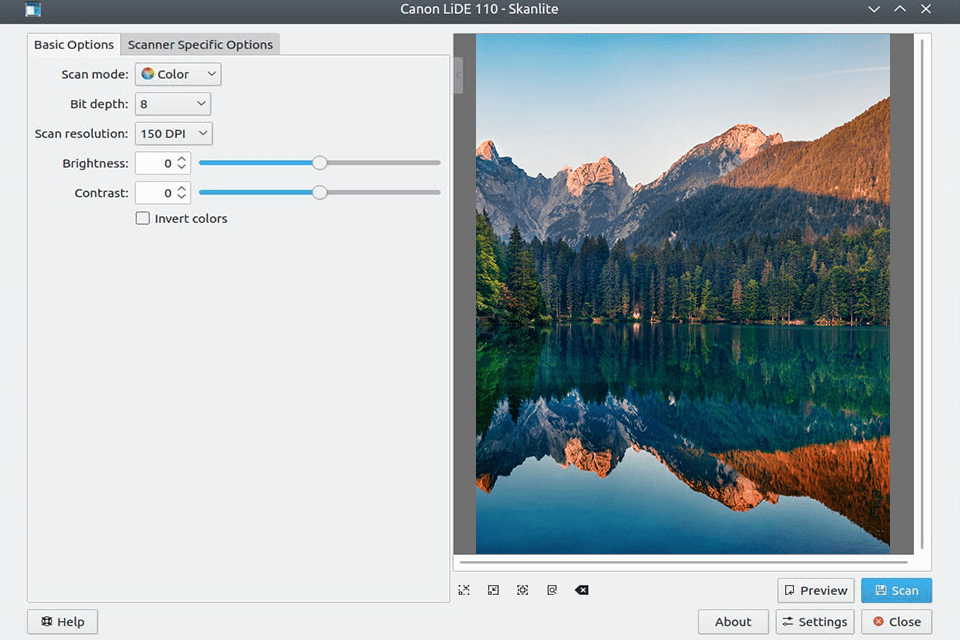
Verdict: FreeOCR is a completely free open source scanning software for Windows operating system. It supports direct import of scanned text from most scanners, can open most multi-page TIFF images and scanned PDFs, as well as popular image file formats. Saving the recognized text is possible both as a simple text file and in the Microsoft Word format.
The main window of the program is divided into two parts, one of which displays the scanned text, and the other displays the recognition result.

Verdict: VueScan is an open source scanner for Windows based computers. To scan, you need to be able to identify all the documents that need to be scanned; such as Word, Excel, Power Point and other document formats.
The VueScan scanning software is easy to install. Once installed, you can start scanning documents and other types of material immediately. With its powerful scanning engine, you can make sure to have full usage of the storage space that you have provided for your computer. The scanning software also includes a number of tools and features which allow you to create multiple templates for specific purposes and gather documents of different formats from multiple online locations.
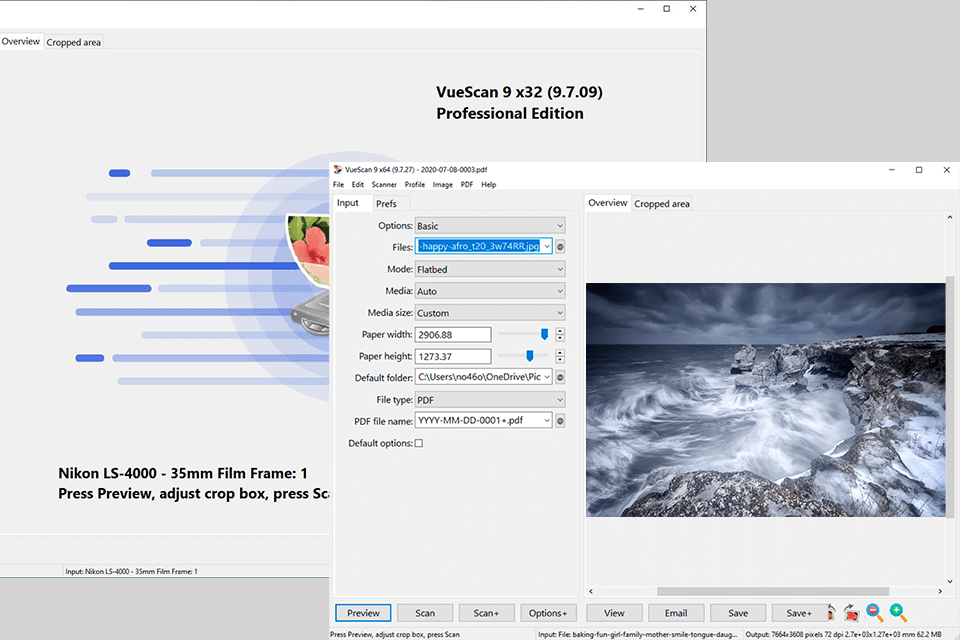
Verdict: With this free scanner software, you can create PDF files out of scanned documents. This type of software is used by police forces around the world. With GScan2PDF software, you can produce top-quality scans from documents that are often scanned.
The G Scanner in this category can work with various document formats such as PDF, Word, HTML, and JPG. This type of software is ideal for computer users who have a lot of data that they want to scan and then convert to PDF to save on space.
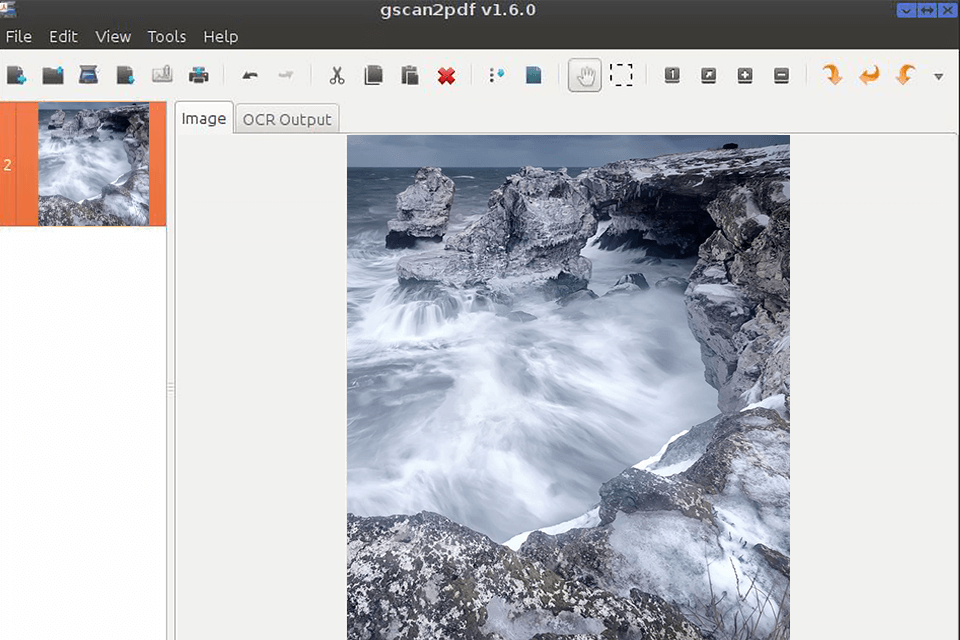
Verdict: PaperScan is a versatile program for scanning various documents. A distinctive feature of this tool from other similar products is the ability to control any scanner, including network scanners (TWAIN or WIA protocols). At the same time, the utility is easy to use, not overloaded with "unnecessary" options, and will allow even a beginner to master its functionality.
The program provides filing of documents, work with all types of images, it is possible to remove traces of punching holes and unnecessary borders, it supports conversion to black and white images, grayscale or color, customizable colors (brightness, contrast, saturation, gamma), various filters and effects, as well as many other functions. The program will be useful to everyone who, in one way or another, is faced with the need to scan and process the resulting images.
