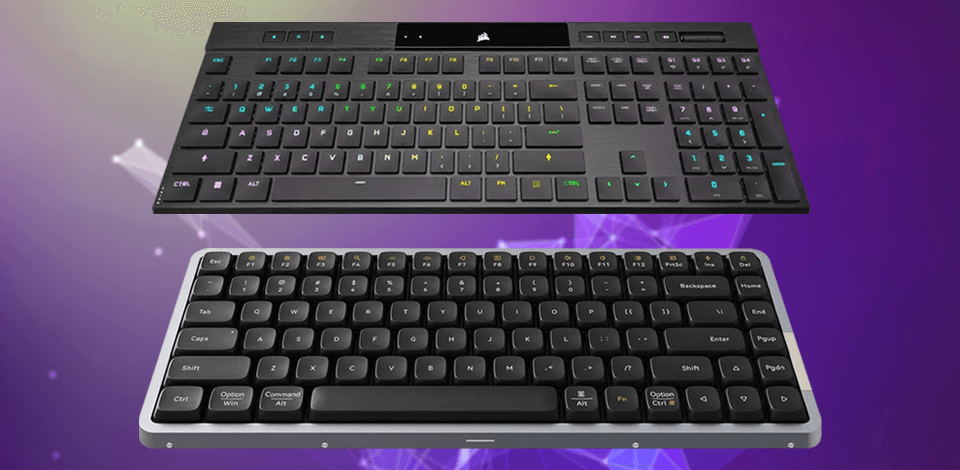
As someone who spends a lot of time in front of my computer developing the FixThePhoto site and app, I’ve noticed that my keyboard is bigger than I’d like, which leads to constant wrist strain, hence why I decided to find myself a new low profile keyboard as a replacement. These keyboards can also help me improve my posture at work.
I began my search by consulting recommendations on Reddit and Amazon. From these, I selected 30+ low profile keyboards for testing, which I conducted personally alongside my colleagues. This allowed us to collectively evaluate each model across a range of tasks and activities.
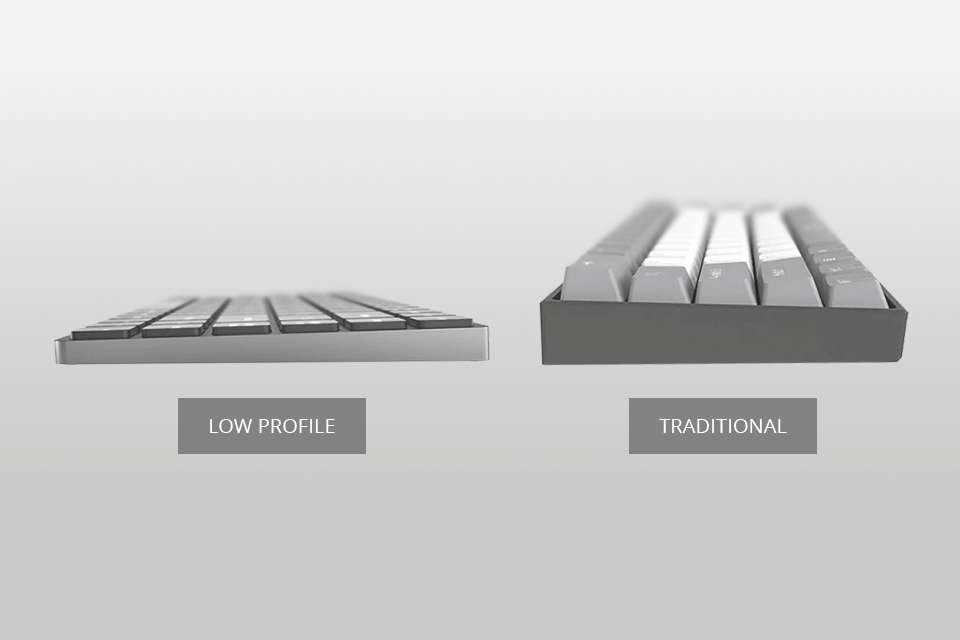
If you’re searching for the best low-profile keyboard, I suggest prioritizing aspects like build quality, key switches, ergonomics, number of specialized keys, etc. I’ve used dozens of keyboards to test their capabilities and how well-suited they are for productivity tasks and playing games.


Popular recommendations to start with:
Amazon: 100+ bought in past month
Corsair: 2K+ sold in the past year

Connectivity: USB Type-C, Bluetooth, Slipstream Wireless | Multi-device pairing: Up to 3 devices | Switch type: Cherry MX Ultra Low Profile | Backlighting: Per-key RGB
The Corsair K100 AIR offers everything I need from a low-profile gaming keyboard. It’s thin, offers great ergonomics, and ensures I don’t feel any pain in my wrists at the end of the day. It’s also full-sized, meaning it’s suitable for coding, writing, and gaming, while the provided wireless connectivity is highly stable, so you shouldn’t notice any lag if you’re looking for a keyboard for Fortnite.
The low-profile keys are very convenient since they’re so close to the surface, allowing me to not raise my fingers so high when typing. It’s a small thing, but if you’re using a keyboard for hours, your hands feel the difference. Placing my hands also feels natural, as I no longer need to uncomfortably prop up my wrists anymore, which is just what I wanted.
The battery here lasts very long – my work day is 8 hours, and then I play games for a couple of hours more, and this keyboard still manages to work for multiple days on one charge. I also appreciate connectivity options, as the K100 AIR lets me pick between wireless, wired (when charging), and Bluetooth while connecting to up to 3 devices.
Amazon: 300+ bought in past month
B&H: 5K+ sold in the past year
Adorama: 3K+ sold in the past year
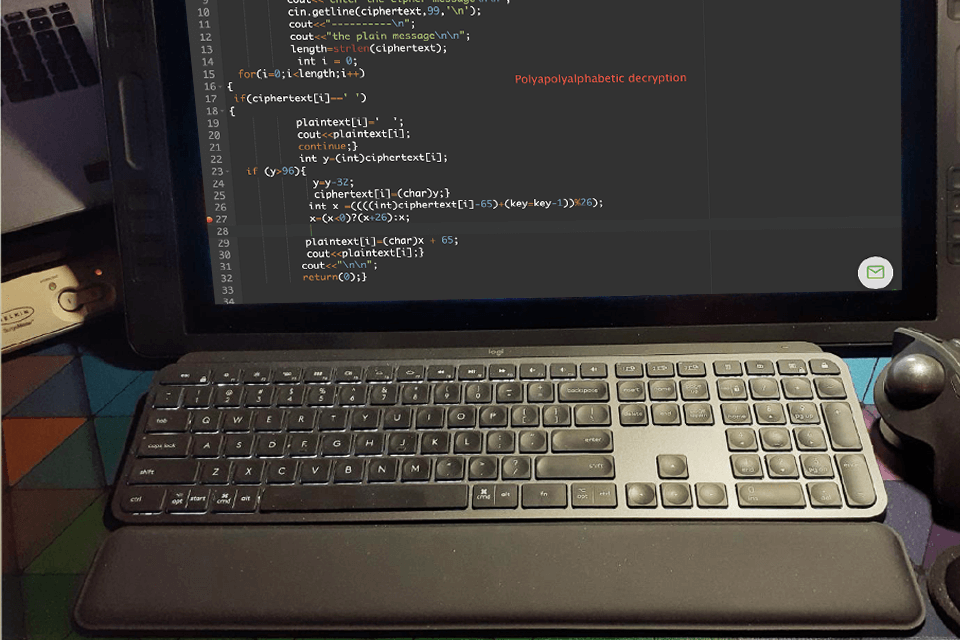
Connectivity: USB receiver, Bluetooth | Multi-device pairing: Up to 3 devices | Switch type: Scissor switches | Backlighting: Adaptive
I greatly admire the build and available features of this low-profile PC keyboard. It ensures the typing process feels fluid and quick, and my key presses don’t make any noise. This is great for me since I don’t want to hear constant clicking for 8 hours a day.
When it comes to convenience, I’m satisfied with the build of the Logitech X Keys S. Its slim design allows me to maintain a proper posture while reducing wrist strain even during long typing sessions. This model is noticeably heavier than most alternatives, but that was a plus for me since it stays firmly in place on my desk even if I give it a slight accidental bump.
I also greatly appreciate the Smart Actions shortcuts. The provided Logi Options+ firmware allows me to automate common actions and perform them with one key press, meaning it can serve as a terrific keyboard for AutoCAD as well.
Amazon: 400+ bought in past month
NuPhy: 7K+ sold in the past year

Connectivity: Bluetooth 5.1, USB-C | Multi-device pairing: Up to 5 devices | Switch type: Gateron low-profile switches | Backlighting: RGB
The NuPhy Air75 V2 is the most impressive low-profile mechanical keyboard I’ve used. It has an aluminum case and thin bezels, which add to its premium look, while the slim build helped eliminate all traces of wrist pain, allowing me to achieve my goal in style.
The low-profile switches are a real highlight of this model. I picked Gateron Browns and have been absolutely loving my experience with them. Each key is very smooth to the touch and has a satisfying bump that adds texture without being too noticeable, which felt great when coding or writing throughout the day.
The wireless connection works perfectly. Even when I have to switch from my PC to my laptop, the keyboard utilizes Bluetooth to make that transition seamless and instantaneous. I didn’t suffer from any lagging, lost connections, or interference, which makes the Air75 V2 a great option for coding and gaming, as well as a solid keyboard for photo editing.
Amazon: 200+ bought in past month
Keychron: 3K+ sold in the past year
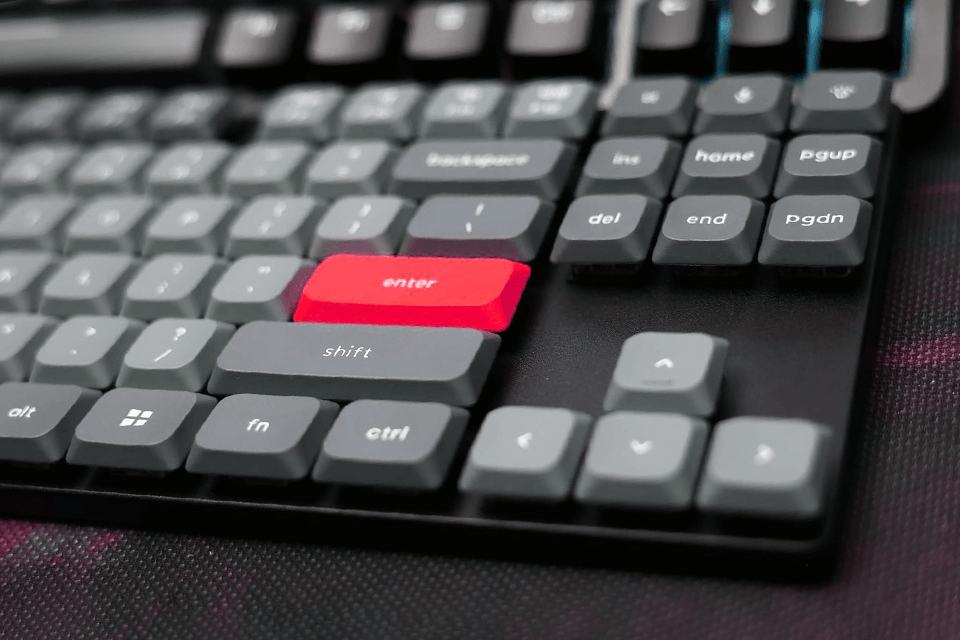
Connectivity: USB-C, Bluetooth | Multi-device pairing: Up to 3 devices | Switch type: Gateron low-profile switches | Backlighting: RGB
Keychron K1 is a low-profile flat keyboard that is smaller than most standard models since it doesn’t come with a numpad, which is a downside for some people, but I appreciated the extra free space on my desk. In contrast to bigger mechanical keyboards, this model looks a lot slimmer and smaller, which fits the more minimalistic trend of the last few years.
The keys here are very flat and located close to the case, which ensures pressing each key doesn’t feel like it requires any effort. The typing process is fast and intuitive. The keyboard is robust and sturdy since it’s made of metal, while the keys show terrific responsiveness.
I can connect the Keychron K1 to my devices either via Bluetooth or a dongle, and both options work great. It also offers a convenient switch to enable Mac mode if needed. The signal strength is consistently strong, as I didn’t have any problems even when the 2.4GHz dongle was hidden behind the desk, which is why I think this is a perfectly suitable keyboard for video editing and gaming.
Amazon: 100+ bought in past month
Lofree: 2K+ sold in the past year
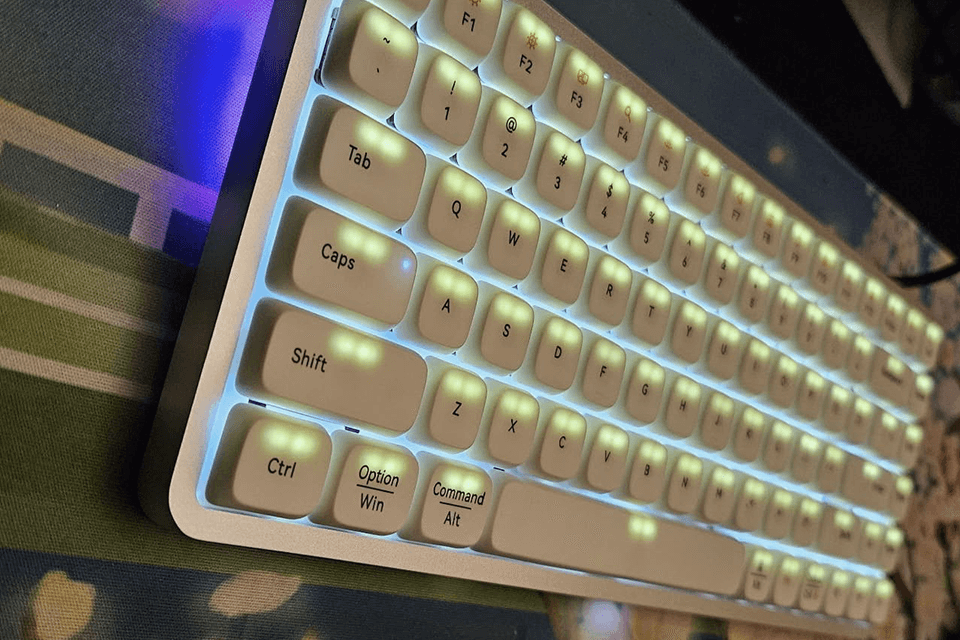
Connectivity: Bluetooth, USB-C | Multi-device pairing: Up to 3 devices | Switch type: Kailh low-profile switches | Backlighting: Yes
If you want a slim mechanical keyboard, then this model should be near the top of your list, as it offers a noticeably better tactile feel, design quality, and level of typing convenience compared to the products I’ve tried from Keychron, NuPhy, and Logitech. It also feels weighty in the right way, while the metal build adds a sense of luxury to the item.
Due to its thin and compact design, I no longer need to use a wrist rest. Ordinarily, typing on a keyboard for an entire day is exhausting because of the unnatural elevated position, but with this travel keyboard, you can rest your hands comfortably without feeling any pain. I used it for an entire week, and the difference was extreme.
The best thing about the Lofree Flow84 is the typing experience. It feels fluid, fast, and physically pleasant. The linear switches don’t make too much noise, and the sound is actually pleasant to the ear. The added weight and rubberized stands ensure the keyboard stands firmly in place, which is very convenient. While I can’t adjust the height, the default angle already works for me perfectly.
Amazon: 500+ bought in past month
B&H: 8K+ sold in the past year
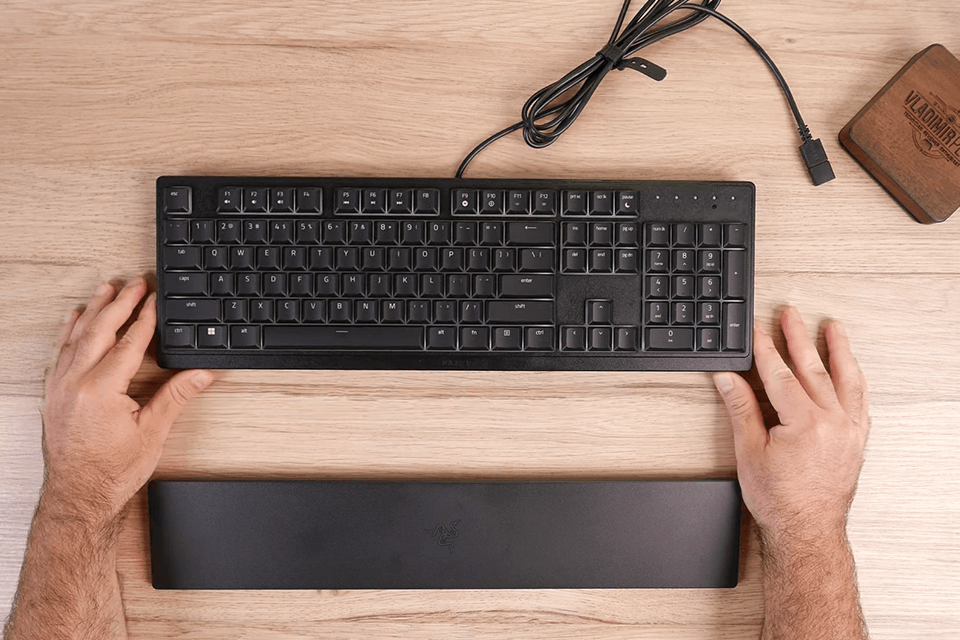
Connectivity: Bluetooth, USB-C | Multi-device pairing: Up to 3 devices | Switch type: Kailh low-profile switches | Backlighting: Yes
The Razer Ornata V3 X is a stylish, low-profile computer keyboard with soft, silent keys that are suitable for both typing and playing video games. Considering this is a budget keyboard, the provided performance is more than satisfying. The soft nature of the keys makes them feel luxurious, and they also offer terrific responsiveness.
The provided wristrest is another highlight of this model. It’s comfy, detachable, and makes it easier to get through a long workday. I’m also a fan of the integrated settings for volume, backlighting, and media playback. The cable can be routed underneath, which makes it less messy to deal with, which is important for me since I like to keep my desk tidy.
To make sure my low-profile keyboard recommendations are based on real everyday use, not just specs and marketing claims, I personally led several weeks of hands-on testing together with my FixThePhoto team.
While I was responsible for the core evaluation and most productivity-based trials (coding, writing, and editing tasks), my colleagues helped cover different usage scenarios like gaming, office work, and casual use across Windows, macOS, and even tablets.
Before narrowing down my final shortlist, we tested dozens of low-profile keyboards side by side. Some models performed great on paper but revealed serious flaws in ergonomics, latency, or software reliability during real use. A few even caused more wrist fatigue than traditional full-height mechanical boards, which defeated the entire purpose of going low profile:
We tested each keyboard using these criteria:
After hundreds of hours of switching between layouts, tracking comfort over time, and arguing over keystroke sound tests more than I’d like to admit, I’m confident that the models in this list aren’t just technically good – they’re the best real-world low-profile keyboards you can buy right now if wrist comfort and workflow efficiency are your priority.
Low-profile models are more compact and portable. Most keyboards featured above are about as slim as a laptop and can be conveniently packed into your backpack or laptop bag.
Such keyboards are commonly used by students, professionals who are often on the road, and gamers.
Yes, this keyboard type was developed to minimize wrist pain and deliver a more convenient typing experience to avoid Carpal Tunnel Syndrome symptoms. In contrast, regular keyboards frequently cause wrist strain, which can result in Carpal Tunnel Syndrome.
No, you can’t replace low-profile switches with standard ones.
Low-profile keyboards deliver better ergonomics and make the typing process more convenient, but they also have inferior tactile feedback and are usually less customizable. If you’re often on the go, then a slim keyboard is a wise investment. Additionally, if you play many video games and want your key presses to register even faster, low-profile switches are the optimal choice as well. However, if you want to customize your keyboard with various keycaps, then a normal profile model should be more up your alley.
Yes, a slim build makes it easier to type quickly since it offers shorter key travel and actuation distances. The best models also offer better responsiveness while minimizing the distance between keystrokes.
Yes, low-profile mechanical keyboard switches make less noise compared to regular keyboards because of the lower key travel. This can be very beneficial in a shared professional setting that requires a quieter typing noise.