Affordable and high-quality SD cards for Raspberry Pi 3.
If you have the Raspberry Pi, you need to pay attention to its specs before buying an SD card. The Raspberry Pi 3 supports a 5GHz wireless connection and Gigabit Ethernet. It’s fitted with a single HDMI and 4 USB 2.0 ports. Besides, it has a microSD card slot. It ensures that you will never run out of free space. To select the best SD card for Raspberry PI 3, make sure to consider several important factors, including their capacity and lifespan.
If you use an SD card with your Raspberry Pi instead of a digital camera, its lifespan will be quite short. This is why you need to select a reliable model to ensure that you will be able to use it for years to come. While the older boards are compatible only with regular-sized SD cards, the Raspberry Pi 3 allows you to use a small micro SD-card.

Capacity: 32 GB | Interface: MicroSDHC | Speed: 95 MB/s / 20 MB/s
The new Raspberry Pi 3 computer, with a built-in microSD card, can use the Samsung MB-ME32GA/AM SD card, which offers great connectivity options. This is a great little device that has many unique features that will make it more than worth the money you spend on it.
This card is highly durable and it offers amazing speed and accuracy, especially when compared to competing devices. Users can effortlessly transfer photos, videos, and music between their camera or mobile device and the PC without any compatibility issues. Besides, the card comes with four-proof protection includes waterproof, temperature-proof, shock-proof, and x-ray-proof.

Capacity: 16 GB | Interface: MicroSDHC | Speed: up to 100 MB/s
SanDisk SDSQUAR-016G-GN6MA memory card can easily be attached with the raspberry Pi using its SD card reader. The SanDisk SD card comes with an adapter that allows you to make data transfer directly to the SanDisk memory card through a USB cable or a Bluetooth device.
The SanDisk Ultra is an ultra-small size, which makes it very convenient to carry around wherever you go. It is able to store large amounts of information, and is capable of saving images, videos and music. You can keep this card in your pocket, purse or any number of other small places and can use it on any of your portable devices.

Capacity: 256 GB | Interface: MicroSDHC | Speed: no information
The Ultimate Retropie microSD card works only with Raspberry Pi 3 B or B+ models. That being said, Ultimate Rewrite is very easy to install and it does not require any special tools to get it done. After it is installed, you simply connect your raspberry to your computer and follow the instructions that are given to you by the program.
Then, you will be asked to insert your microSD card into your raspberry's card reader and that is all there is to it. The program will then ask you to insert the memory card into the reader and it will automatically begin the process of formatting your micro SD.
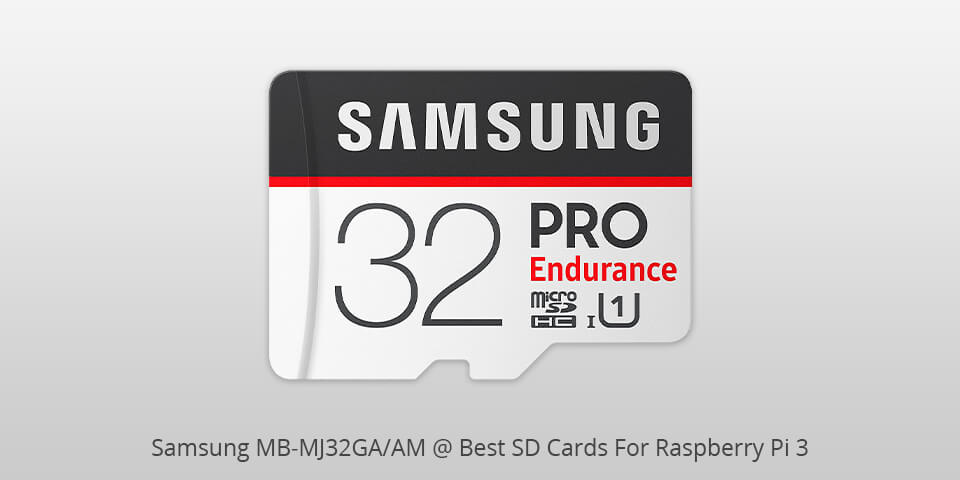
Capacity: 32 GB | Interface: MicroSDHC | Speed: 100 MB/s / 30 MB/s
The Samsung MB-MJ32GA/AM memory card is an inexpensive solution for those who need a high capacity memory card to take their professional digital camera everywhere they go. Take your professional videos to the next level with high definition clarity and sound.
The tiny, yet powerful Samsung chip is equipped with the needed hardware to record high definition video. This microSD card comes pre-loaded with camera and video recording software so you don't need to worry about installation or additional equipment. Besides, this card offers amazing performance for use under harsh conditions.

Capacity: 32 GB | Interface: MicroSDHC | Speed: 100 MB/s / 40 MB/s
Protect your investment with a reliable SanDisk SDSQQNR-032G-GN6IA memory card. This memory card is designed for use on the Raspberry Pi computer. Use the built in SD reader to capture your precious memories on your computer or connect your microSD card to your computer using the USB cable.
With this microSDHC memory card, you can store more than sixteen hours of compressed media files and play all your favorite videos and music CDs. Your microSDHC card is capable of transferring the majority of the image formats including JPEG, RAW and EXIF.
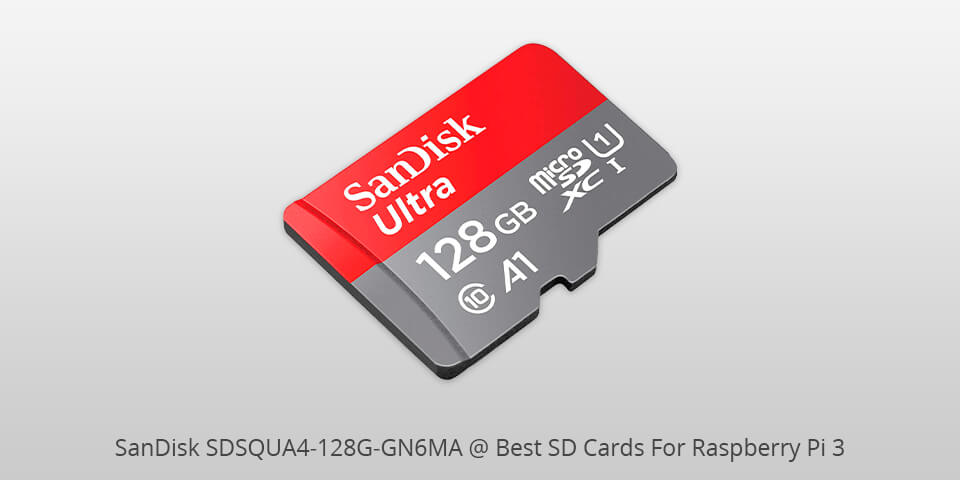
Capacity: 128 GB | Interface: MicroSDHC | Speed: up to 120 MB/s
The SanDisk SDSQUA4-128G-GN6MA memory card is a great tool for your home, professional and mobile needs. The product is extremely user friendly, which makes it a practical solution for anyone who needs a high capacity memory card. Utilizing the most advanced technology, the card comes in sleek, slim designs.
Whether you need its fast read/write speeds for your Raspberry Pi or want the feature that allows you to capture multiple pictures at different angles on your digital camera, this memory card is perfect for all needs. Its high durability and extreme performance make this card a must-have accessory.
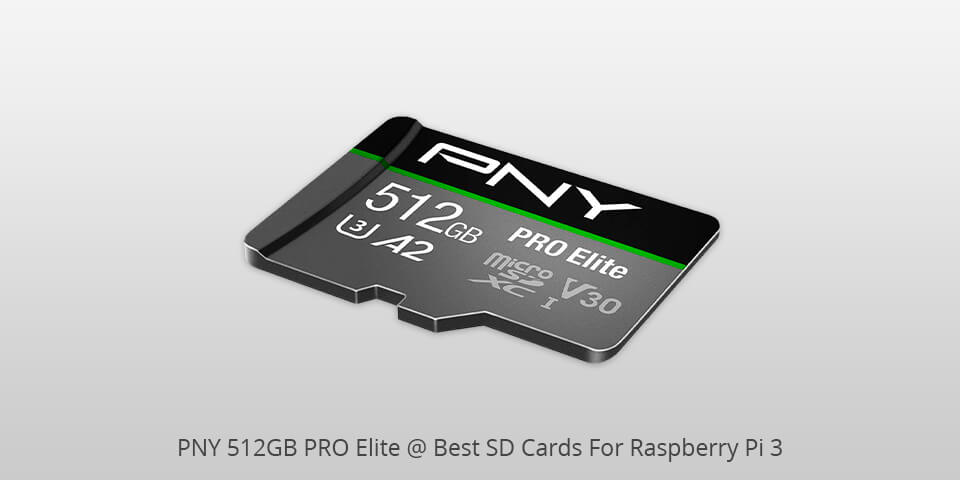
Capacity: 512 GB | Interface: MicroSDHC | Speed: 100 MB/s / 90 MB/s
If you are looking for a brand new microSD card for your Raspberry Pi 3, PNY Pro Elite flash memory cards are a great option. This is a device that will store a lot of your photos and videos and will be able to help you make the most of these moments.
This card can store a large number of data on it and that it can also give you a good amount of extra storage space. In addition, microSD card also has been equipped with a write protect technology which means that it can help you maintain the data that you place on the device without having to worry about it getting scratched or damaged.
| IMAGE | NAME | FEATURES | |
|---|---|---|---|

|
Samsung MB-ME32GA/AM
Our Choice
|
CHECK PRICE → | |

|
SanDisk SDSQUAR-016G-GN6MA
Cheap
|
CHECK PRICE → | |

|
Ultimate Retropie
Professional
|
CHECK PRICE → |
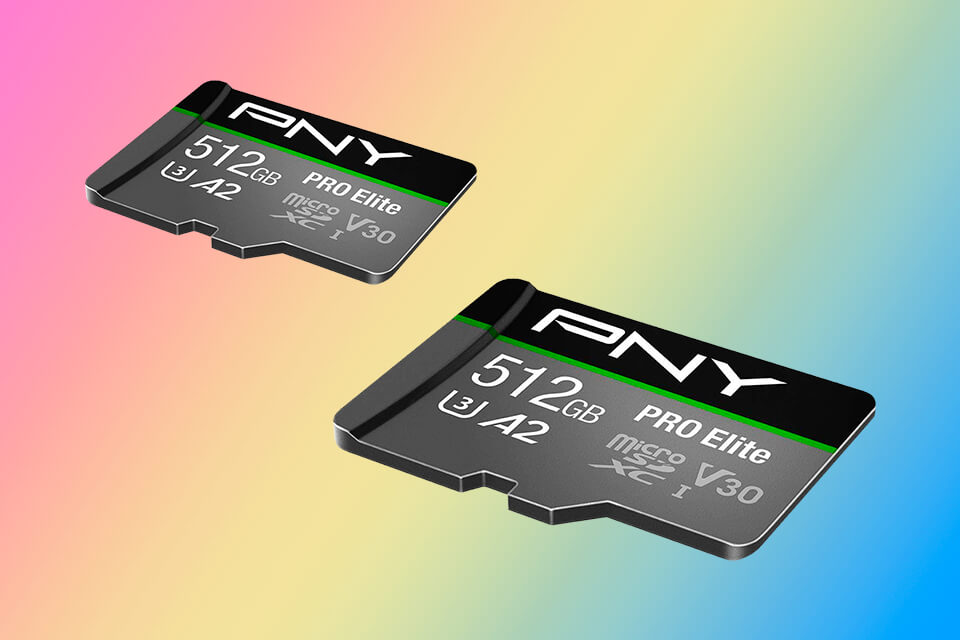
Before committing yourself to a purchase, pay attention to the size of an SD card. If you don’t need to store many files, it’s better to opt for a 16 GB SD card. Keep in mind that if you purchase an 8 GB SD card, you might run out of free space pretty quickly.
Since 16 and 32 GB SD cards come at similar prices, it’s better to purchase a 32 GB SD card. With it, you will have plenty of space to store all of your files.

MicroSD cards vary in their speeds. For instance, there are SD cards with a regular speed, such as 2, 4, 6, and 10. The latter means that an SD card supports a 10MB/sec write speed. Similarly, class 6 SD cards have 6MB/sec write speeds, class 4 models support 4MB/sec, while class 2 options have a 2MB/sec speed. If you need to buy the best SD card for Raspberry PI 3, take a closer look at the UHS models. 1 UHS cards have a 10MB/sec speed whereas UHS class 3 cards support a 30MB/sec speed.
Those who need to store footage will benefit from using a V6 SD card with a 6MB/sec write speed, a V10 SD card with a 10MB/sec write speed or other options that support a write speed of up to 90MB/sec. Besides, if you need to store a high-resolution video, it’s better to buy a Video Speed Class card or UHS Speed Class card.
When people are talking about wear leveling, they describe the situation when the same spot on your SD card doesn’t get overwritten over and over again unless there isn’t any free space left. Thanks to it, the lifespan of your SD card will be longer since your data will be written on multiple spots instead of only one. This is why We advise you to purchase an SD card with Wear Leveling support.