Top portable monitors for remote working.
If you constantly go on business trips or seek for mobility while working from home, you definitely need a portable monitor.
As for portable monitors (also referred to as USB monitors), they require the USB port connectivity. The monitors are characterized by small weight, slim design and simplified interaction with other devices.
If you have several monitors, it is possible to open a document on one display, a file with a table on the second one, while communicating via video onon your large tablet.
In this case, you may easily find yourself in a situation where you are away on a trip, you have only a laptop at hand and have no idea how to work without several displays.
That’s the reason why you may need the best portable monitor. Our list features 11 portable monitors suitable for routine tasks, working and gaming purposes.
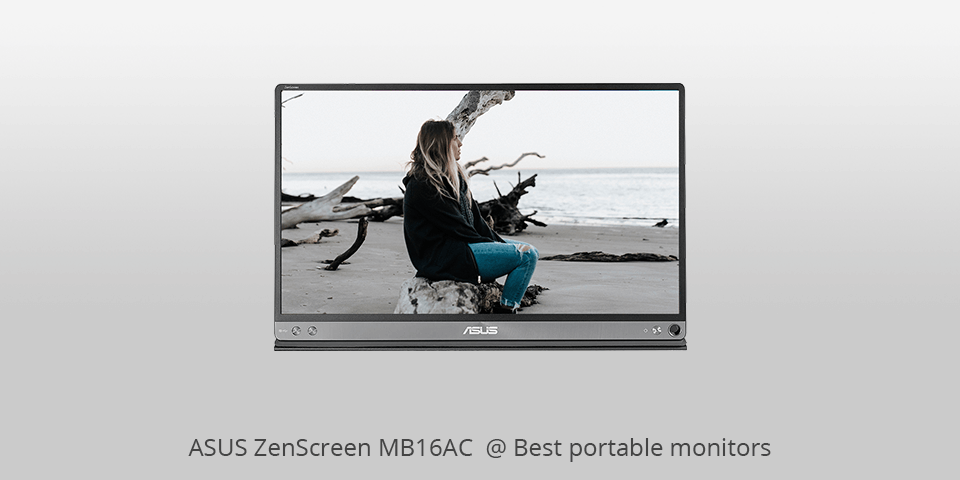
Screen size:15.6" -inch | Aspect ratio:16:9 | Resolution:1920 x1080 | Brightness: 220 cd/m2 | Refresh rate: 60 Hz | Response time: 5ms | Viewing angle: 178° | Contrast ratio: 800:1| Color support: 64% sRGB
⊕ Quick response time
⊕Automatic rotation
⊕Remarkable efficiency
⊕ASUS Eye Care technology
⊖ Poor brightness
⊖Not the best percentage of color support
The design of ASUS ZenScreen MB16AC is distinguished by its elegance and sophistication. At a glimpse, it doesn’t even resemble a portable display; it looks more like a large-scale tablet.
The monitor’s screen boasts a compact size, weighing 780 grams and being only 8mm thick. Its thin design is explained by the fact that the battery isn’t integrated into the external display.
A screen with a diagonal of 15.6 inches and a sleek finish occupies almost the entire front panel. As for the rest of dimensions, the width of the model is 226.4mm and the length is 359.7mm.
ZenScreen MB16AC is an excellent portable second monitor that may be turned into a stand since it successfully combines the proper size and weight. For the connection to a PC or laptop, the model offers a USB Type-C port on the lower left side edge.

Screen size:17.3" -inch | Aspect ratio:16:9/4:3 | Resolution: 1920 x 1080 | Brightness: 350 cd/m2 | Refresh rate:60 Hz | Response time:3-5 ms | Viewing angle: 178°| Contrast ratio:1200:1 | Color support:99% sRGB
⊕ Very bright
⊕Low response time
⊕Incredible contrast ratio
⊕Dual speaker
⊕6 screen display modes
⊖ Slightly too thick
⊖Appears a bit cheap
In case you are searching for a perfect portable gaming monitor that can easily serve all sorts of tasks, pay attention to Cocopar 17.3"".
The model is notable for a vibrant picture, clarity of motion, prominent details, the integrated FreeSync and HDR options.
Besides, the monitor offers the ability to pick one of the six display modes, for instance, to play games, watch movies, or for working purposes. The provided bright and true-to-life picture will help you fully delve into any game, movie, or whatever task you are dealing with.

Screen size:15.6" -inch | Aspect ratio:16:9/4:3| Resolution: 1920x1080 | Brightness: 250 cd/m2 | Refresh rate: 60 Hz | Response time:15 ms | Viewing angle: 170° | Contrast ratio:800:1 | Color support: 100% sRGB
⊕ Excellent percentage of color support
⊕Dual Type-C port
⊕Aluminum monitor case
⊕Remarkable design
⊖ Heavier than expected
We call this model the best portable monitor for laptop due to its impressive ability to turn a laptop into a fully-functional but not really cumbersome PC.
This Type-C 15.6-inch model will greatly help you out while you are working remotely. Also, it is a great travel monitor that can be effortlessly brought to any of your trips.
Aside from the laptop, WIMAXIT M1560CT2 may be connected to the Android-based smartphone. Therefore, you can leave a laptop at home and bring only the monitor and the smartphone.
The provided picture quality is delightful and will definitely please you during gaming and viewing processes.

Screen size:15.6" -inch | Aspect ratio:16:9| Resolution: 3840 x 2160 | Brightness: 300 cd/m2 | Refresh rate: 60Hz | Response time: 5 ms | Viewing angle: 178° | Contrast ratio: 1000:1 | Color support: 99% sRGB
⊕ Remarkable screen resolution
⊕Very bright
⊕Low response time
⊕High contrast ratio
⊖ Expensive
Among other portable monitors for laptops, this model stands out with its ability to recognize the direction of the product when it is connected to a smartphone or a laptop. The display enables the viewing of pictures on the monitor from all angles, with a full viewing angle of 178°. The realistic-looking and vibrant colors of pictures are provided thanks to the broad color range.
Another characteristic that contributes to the high picture quality of this portable screen is the 3840x2160 resolution. Even though UPERFECT is meant primarily for gaming and movie-viewing purposes, it will decently cope with business-related tasks as well and become your home office business monitor.

Screen size:13.3"-inch | Aspect ratio:16:9/4:3 | Resolution:2560 x1440 | Brightness: 350 cd/m2 | Refresh rate:60Hz | Response time:3-5 ms | Viewing angle: 178° | Contrast ratio:800:1 | Color support:100% sRGB
⊕ Cheap
⊕High screen resolution
⊕Amazing brightness
⊕Very responsive
⊕Excellent percentage of color support
⊕Doesn’t weigh much
⊖ Appears a bit cheap
Cocopar 13.3"" is the best portable monitor due to the offered high picture quality.
The display with the 2560x1440 resolution produces a broad color range of 16.7 million colors, satisfying users with thorough color rendering and a wide viewing angle to view pictures on the monitor conveniently regardless of the angle.
The integrated dual speakers guarantee remarkable sound. The ability to pick one of the multiple picture viewing modes will help users adapt the display to particular tasks.

Screen size:15.6" -inch | Aspect ratio:16:9 | Resolution: 1920 x 1080 | Brightness: 300 cd/m2 | Refresh rate:60 Hz | Response time: 15 ms | Viewing angle: 89°/89°(L/R) 89°/89°(U/D)| Contrast ratio: 800:1 | Color support: 99% sRGB
⊕ Cheap
⊕Super bright
⊕Compatible with many mobile devices
⊕Multi-purpose
⊖ Rather limited viewing angles
⊖Weighs a lot
The WIMAXIT 15.6" touch screen monitor is undoubtedly one of the best monitors under $200, offering an appealing and large portable monitor with versatile connectivity options, for example, a laptop or an Android-based smartphone through a Type-C cable.
The display boasts a 1920x1080 resolution with protection in the form of tempered glass for extra durability.
VESA integrated speakers contribute to the qualitative sound of music and movies. Besides, a laptop mount comes with the package.
WIMAXIT 15.6"" will successfully cope with all the tasks you have for it – be it playing a game, watching a movie, editing documents, etc. In case you are searching for a multi-purpose portable monitor, this touch screen monitor won’t disappoint you!

Screen size:15.6" -inch | Aspect ratio:16:9 | Resolution: 1920 x 1080 | Brightness: 180 cd/m2 | Refresh rate:60Hz | Response time: 25 ms | Viewing angle: 178° | Contrast ratio: 700:1 | Color support: 67% sRGB
⊕ Frameless bezel-glass design
⊕LED Display technology
⊕Impressive efficiency
⊖ Unsatisfactory brightness
⊖Poor contrast ratio
Optix MAG161V belongs to the group of travel monitors, being only 5.1mm thick and having compact dimensions. The model will easily fit into any backpack and can be effortlessly carried around.
To work with the monitor, you only need a USB-C cable. The USB-C interface, which is presented by a handy reversible connector, enables convenient connection of the monitor to modern digital devices.
The monitor can also be praised for the on-screen menu, allowing users to tweak brightness, contrast, as well as modify the color range, temperature, or pick between numerous preset video modes (“standard”, “video”, “eye protection”, etc).

Screen size:13.3 -inch | Aspect ratio:16:9| Resolution: 1920 x 1080 | Brightness: 300 cd/m2 | Refresh rate: 60Hz | Response time: 15 ms | Viewing angle: 89°/89°(L/R) 89°/89°(U/D)| Contrast ratio:1000:1| Color support: 99% sRGB
⊕ Cheap
⊕Very bright
⊕High contrast ratio
⊕Remarkable efficiency
⊕Super slim design
⊖ A viewing angle isn’t so wide
Small weight and a slim design make Wimaxit 13.3"" an incredible portable laptop monitor. Its aluminum case is especially impressive.
Plenty of gamers give preference to this model due to the presence of a multi-interface (two HDMI inputs). For instance, it is possible to connect headphones to one port and a game console to the other one.
This portable HDMI monitor is notable for a 1920x1080 resolution and HDR technology letting the model produce qualitative pictures with the greatest clarity of motion and details.
Aside from a laptop, the model may be connected to an Android-based mobile device, TV or PC. It is another remarkable multi-purpose monitor on our list.

Screen size:14" -inch | Aspect ratio:16 9 | Resolution: 1920 x 1080 | Brightness: 300 cd/m2 | Refresh rate:60 Hz | Response time:6 ms | Viewing angle: 178° | Contrast ratio: 700:1 | Color support: 99% sRGB
⊕ Amazing brightness
⊕Fast response time
⊕Doesn’t weigh a lot
⊖ Low contrast ratio
Some of the portable monitors for laptop and other devices feature a low screen resolution in order to make them cheaper and less power-consuming.
ThinkVision M14 is one of such USB-C monitors, but it boasts a satisfactory quality of the matte display. The flexibility of the design makes it possible to place the model in different positions.
A -5° to 90° tilt angle and a regulated foot enable users to tweak the height according to their preferences.
To align everything easily, ThinkVision M14 provides ports on the right and left sides. Two advanced USB-C ports are capable of supporting video and power at once.
The model’s “power pass-through” design enables the charging of this very monitor and a laptop through one adapter. To ensure optimal protection while traveling, there is a protective sleeve.

Screen size:15.6" -inch | Aspect ratio:16:9 | Resolution: 1920 x 1080 | Brightness: 250 cd/m2 | Refresh rate: 60Hz | Response time: 5ms | Viewing angle: 178° | Contrast ratio:800:1 | Color support: 65% sRGB
⊕ Cheap
⊕Quick response time
⊕ASUS Eye Care Technology
⊕Super slim monitor case
⊖ Disappointing color support
The model is admired for a 15.6-inch diagonal IPS matrix, 1920×1080 Full HD resolution, 5ms matrix response time, vertical and horizontal viewing angles reaching 178 degrees. The brightness is 250 cd/m2, the contrast is 800: 1. The weight of the monitor is nearly 710 g, the dimensions are 359.7×226.4×8.0 mm.
ZenScreen MB16ACE is the best portable monitor, which you can use for presentations with two monitors. Moreover, it is rather versatile to help users cope with the tasks successfully even while traveling. Definitely the best monitor for Mac laptops.
Once the driver and software are loaded, DisplayWidget ZenScreen can provide automatic adjustment and rotation of the display between portrait and horizontal viewing modes. However, mind that this option is supported only by Windows.
| Image | Name | Features | |
|---|---|---|---|
 |
ASUS ZenScreen MB16AC
FOR TRAVEL |
CHECK PRICE → | |
 |
Сocopar 17.3"
FOR GAMING |
CHECK PRICE → | |
 |
WIMAXIT M1560CT2
AFFORDABLE |
CHECK PRICE → |

To simplify the process of searching for the best portable monitor, determine the reason why exactly you need it. Different models are suitable for specific tasks and purposes.
For instance, if you plan on watching movies a lot, you need a monitor with an IPS matrix and big viewing angles to conveniently watch films in a group of several people.
Speaking of response time, TN models are superior and speedier than IPS ones, which is a decisive factor for gaming enthusiasts, who constantly deal with motion games.
Set your priorities straight and you will be able to make a proper choice of a portable monitor.
To pick a decent portable monitor, take into account the following characteristics: construction, mobility and dimensions, image output interface, matrix type.
The construction and dimensions of a portable monitor are supposed to resemble those of your laptop. Therefore, you will be able to place both a monitor and a large-screen laptop into a single bag with two compartments.
If you want to, you can always opt for a larger monitor, but it won’t be as convenient to transport while traveling. You will have to either purchase one more bag exclusively for a monitor or a bag that will be larger than a laptop to fit both devices in.
To ensure optimal portability, pick a display with a moderate thickness that doesn’t feature any sticking-out elements in a folded position. Such elements might be damaged in the process of transportation or damage other devices located in the bag.

No specific technology support is required for portable monitors that feature DisplayLink. A USB controller, to which the monitor is connected, will do.
The system perceives the controller as a virtual video adapter. Thus, it integrates with the PC just like any video card does. One more effective way to connect the monitor via USB is the MHL protocol.
As a result, you will be able to use a specialized cable for communication, with micro USB or Type-C on the side of the video source and HDMI on the side of the screen. But it will operate properly only if the MHL source is fully supported, which is a rare occasion for any smartphone, laptop and tablet.
Matrix with a standard TN solution will perfectly do for monitors aimed at work-related tasks from home and in the office. Gaming and movie-watching enthusiasts will admire the speedy response time and sufficient contrast of the picture on the display.
Despite certain drawbacks, like imperfect color reproduction and small viewing angles, the presence of “broken” pixels isn’t a problem for many users.
Those, who constantly deal with color correction and graphics should take MVA or IPS matrices into consideration since they offer improved color reproduction, especially compared with TN.
The provided picture shows enough brightness, saturation and isn’t affected by sunlight much.
As for monitors with large viewing angles, they perfectly render black shades. However, the response time isn’t as quick. Since the viewing angles are wider than those of standard models, the price is higher.
Portable matte monitors by Wimaxit are currently the cheapest ones.
ASUS ZenScreen MB16AC is the best monitor for traveling purposes in 2026.
You can certainly expand the capabilities of your computer, even if it’s a rather old model, by adding a touch-sensitive screen.
Cocopar 17.3" is currently the best monitor for gaming.
Look for an inexpensive portable monitor on Amazon.
Some portable monitors come with touch screen functionality, offering an interactive experience for tasks such as drawing, note-taking, and navigating content on the go.
Portable monitors often come with their power sources, such as built-in batteries or external power adapters, ensuring they operate independently without draining your laptop or smartphone battery.
Absolutely! Many portable monitors offer fast refresh rates and low response times, making them suitable for gaming on laptops or gaming consoles like Nintendo Switch, offering a portable gaming setup.
Some portable monitors come with built-in speakers, providing audio output without the need for external speakers or headphones. However, for better sound quality, consider models with integrated speakers or audio output ports.

 Rating
Rating