Try one of these convenient PCs on a stick.
A PC stick is a small, single-board device that looks like a USB stick and can be used for streaming media. This device makes our life easier as it combines all the necessary functions. In size, USB sticks are similar to a small bar of chocolate, which makes them only slightly larger than a flash drive.
Stick computers can compete with their desktop counterparts, as users can plug them into any HDMI port. To make it easier for you to choose the best PC on a stick, I have tested the top options that come at affordable prices.

CPU: Intel Celeron N4000 | GPU: Intel UHD Graphics 600 | RAM: 4 GB | Storage: 64 GB | Weight: 0.94 pound
The MINISFORUM S40 is one of the most portable computer sticks that has a compact form factor. The device boasts an Intel Celeron N4000 dual-core processor with 4 GB of DDR4 RAM and 64 GB of eMMC flash.
The MINISFORUM has a USB port and TF slot. It supports dual-band Wi-Fi and Bluetooth 5.0. Another advantage is its fans. They are great at heat dissipation and prevent the computer from overheating.

CPU: Intel Atom X5 Z8350 | GPU: Intel HD Graphics | RAM: 4 GB | Storage: 64 GB | Weight: 0.13 pound
The AWOW is a mini PC stick that comes with an integrated Intel Atom x5-Z8350 processor and dual-band Wi-Fi. The model delivers excellent performance. Since the device supports up to 256 GB via the Micro SD slot, its memory can be expanded.
The AWOW supports Intel HD Graphics technology, which allows it to deliver high quality 4K 30Hz video when you connect it to a monitor.

CPU: Intel Atom X5-Z8350 | GPU: Intel HD Graphics | RAM: 4 GB | Storage: 64 GB | Weight: 0.6 pound
The Terryza is a USB stick computer fitted with an Intel Atom X5-Z8350 Quad-Core processor and has a base frequency of 1.44 GHz that can be boosted up to 1.92 GHz. The device comes with 4 GB of RAM and 64 GB of eMMC when paired with a Micro SD of up to 128 GB.
This model features Windows 10, supports USB 3.0, which allows for faster data transfer than USB 2.0 and Bluetooth 4.2. Thanks to a fast connection, you will not face any lags. The model is great for home use. You can watch your favorite videos and movies or solve work-related tasks.
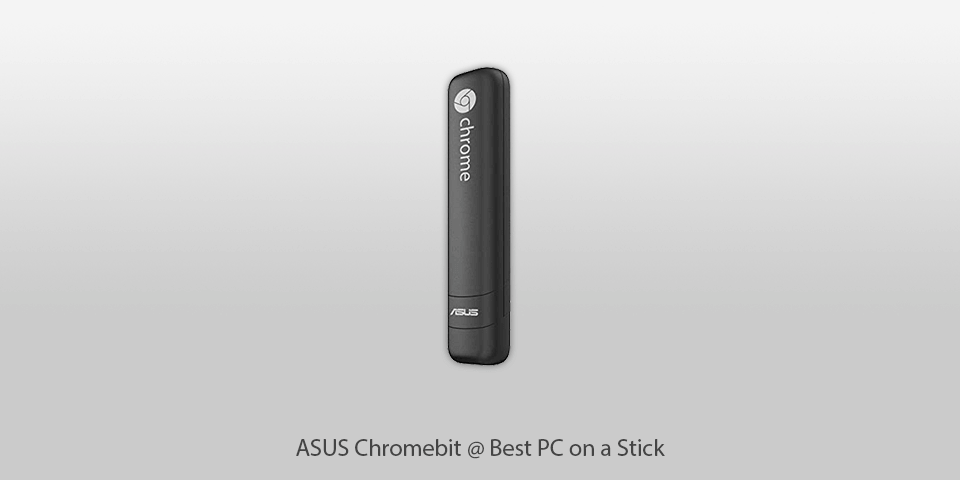
CPU: RockChip 3288-C | GPU: Integrated Rockchip Mali T764 | RAM: 2 GB | Storage: 16 GB | Weight: 0.17 pound
The ASUS Chromebit CS10 is a Windows PC stick that stands out among its competitors thanks to its affordable price. The model has a quad-core Rockchip RK3288-C chipset and 2 GB of RAM. With an integrated Mali-T760 GPU and 16 GB of internal storage, you get a powerful device.
You can connect the $70 device to any HDMI screen or TV to enjoy video content on a large display. Unfortunately, the Chromebit only has one HDMI output with a single USB 2.0 port. However, you can also use a wireless connection via 802.11ac and Bluetooth 4.0.

CPU: Intel Atom Z8350 | GPU: Intel HD Graphics | RAM: 4GB | Storage: 64 GB | Weight: 0.56 pound
The Terryza Fanless is a $140 PC stick with an Intel Atom Z8350 processor, 4 GB of RAM and 64 GB eMMC. By using an up to 128 GB Micro SD card, you can expand the storage of your device.
The model comes with built-in 2.4G/5G Wi-Fi and Bluetooth 4.2 modules, which allows for smoother data transfer. USB 3.0 interface facilitates file sharing. The device is compatible with Windows 10.
| IMAGE | NAME | FEATURES | |
|---|---|---|---|

|
MINISFORUM S40
Our Choice
|
CHECK PRICE → | |

|
AWOW
Mini
|
CHECK PRICE → | |

|
Terryza
for Home Media
|
CHECK PRICE → |

Before buying the best PC on a stick, you need to decide how much you are willing to spend on a device. If your budget reaches $150, then you can pick some decent options from this list. For those looking for a cheaper option, I recommend considering the ASUS Chromebit.
I have listed stick computers that offer at least 4 GB of RAM and 16 GB of eMMC. If you need a cheap compute stick, mind that it will have up to 2 GB of RAM. Expensive devices have 64 GB of eMMC. When choosing a model, check if it has a memory card slot.

Most of the models I have described come with an Intel processor. A good CPU allows for a more powerful performance and higher processing speed, which makes a computer suitable for multitasking and running demanding software.
Choose a model with more ports because it is much more convenient. Typically, computers support Wi-Fi and Bluetooth. You need to pay attention to the Bluetooth version because versions up to 4.0 are slower. PCs on a stick should come with at least one USB 3.0 port.
In my opinion, the MINISFORUM S40 is the best PC on a stick from the list.
It’s a portable device that is cheaper than its desktop analog. Still, it offers lower performance compared to standard laptops/computers.
It is a small-sized device that can be connected to any HDMI display. As the result, you will get a PC that can run standard software, delivers worthy graphics and supports wireless connectivity.
It can be called a computer stick, PC stick, PC on a stick, computer on a stick, screenless PC, etc.