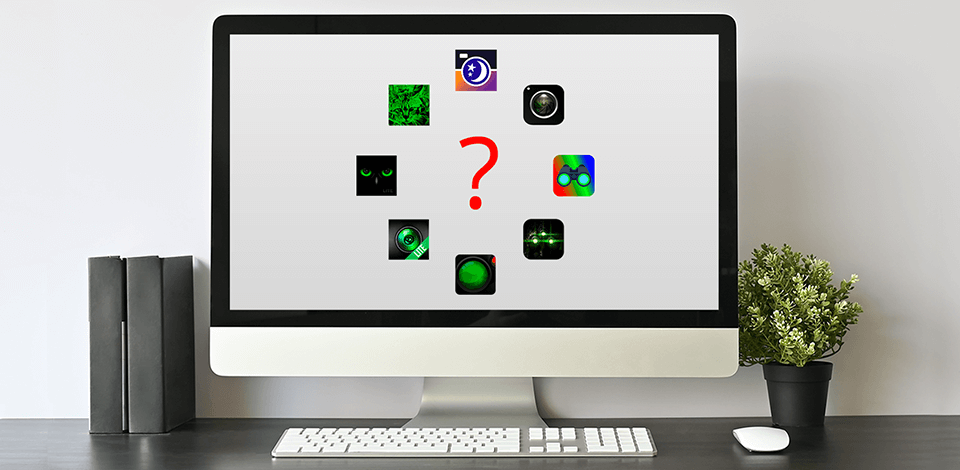
Using one of these night vision apps you can easily snap a selfie, take cool photos or record videos at night on your smartphone in poor lighting conditions without buying a flashlight or lighting.
Together with night vision apps and unique night photography ideas, you can create a masterpiece in poor light or even in the dark. These apps are specially designed for smartphones that don't have flashlights, so you can take evening and night shots anywhere without using lighting equipment or additional focus lights.
Verdict: Virtual Night Vision can be deservedly called the best night vision app for iPhone as it can improve light levels up to 15 times at night. It also has a large number of effects such as thermal imaging, green mode, binoculars and others that can be used to take unique and funny photos.
With the powerful 8x zoom, you can capture even small objects – flowers, butterflies, squirrels and others that are far away from you. This application has three modes for managing the light level: fast, high and maximum. When switching these modes, Virtual Night Vision independently adjusts and selects the desired lighting.
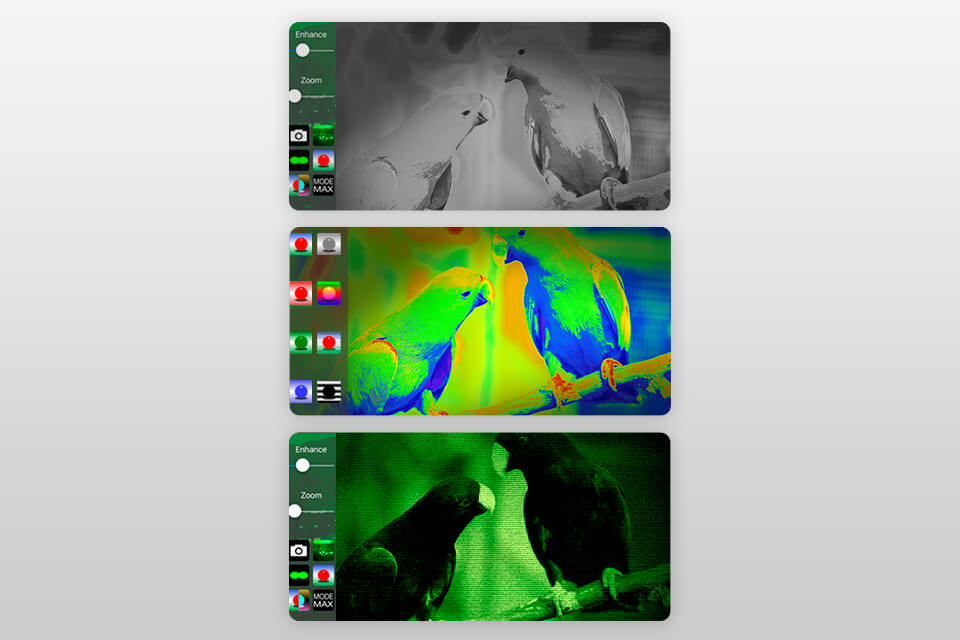
Verdict: Night Camera Lite is a powerful night vision iPhone app that allows adjusting brightness and RGB histogram in real time. You can manually set the exposure for up to 1 second, use the Ambient Light Boost function and more. It is possible to remember all these parameters for further shooting.
This application allows you to focus on the subject and the correct lighting at the same time, which makes your night time shots absolutely remarkable. You can take pictures in all standard formats – 4: 3, 3: 2, 1: 1, 16: 9, 3: 1 and use full-screen mode for live editing. You can also use 6x digital zoom for a high level of precision at target magnification.
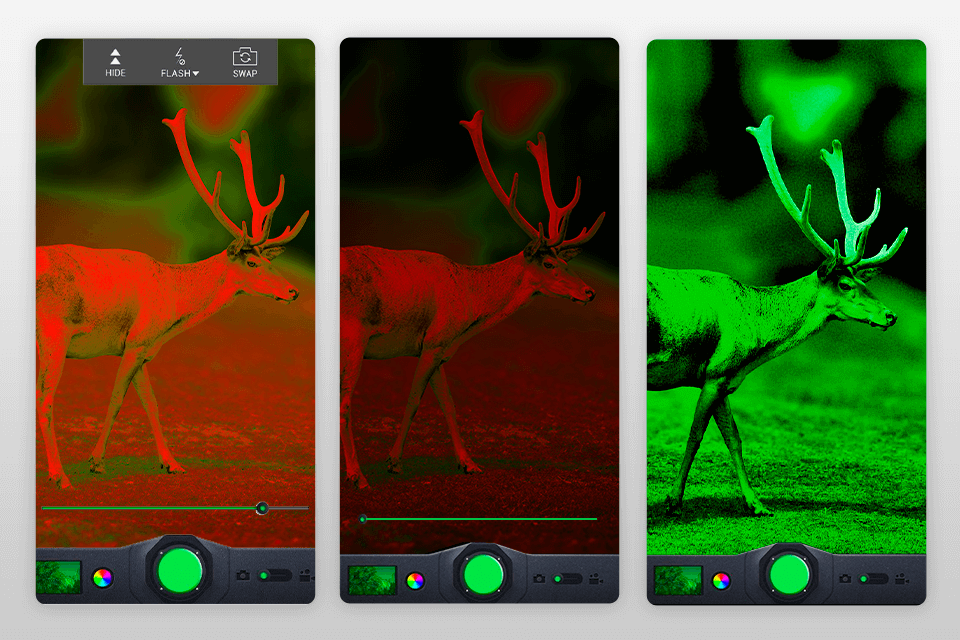
Verdict: If you are looking for a mobile night vision app that can take long exposure photos in low light, NightCap Camera is worth paying attention to. Its main feature is to combine the slow-motion shutter speed with the slow-motion shooting. This is great if you want to capture the wind, blur moving people in public places, or just make the movement smoother.
Also, this night camera app has basic astrophotography modes. This allows you to take unique images of a starry sky, shooting stars, meteor tails, and more. With integrated AI tools, NightCap Camera automatically adjusts focus and exposure for a brighter, clearer shot. You can also try long exposure mode to reduce image noise in low light.
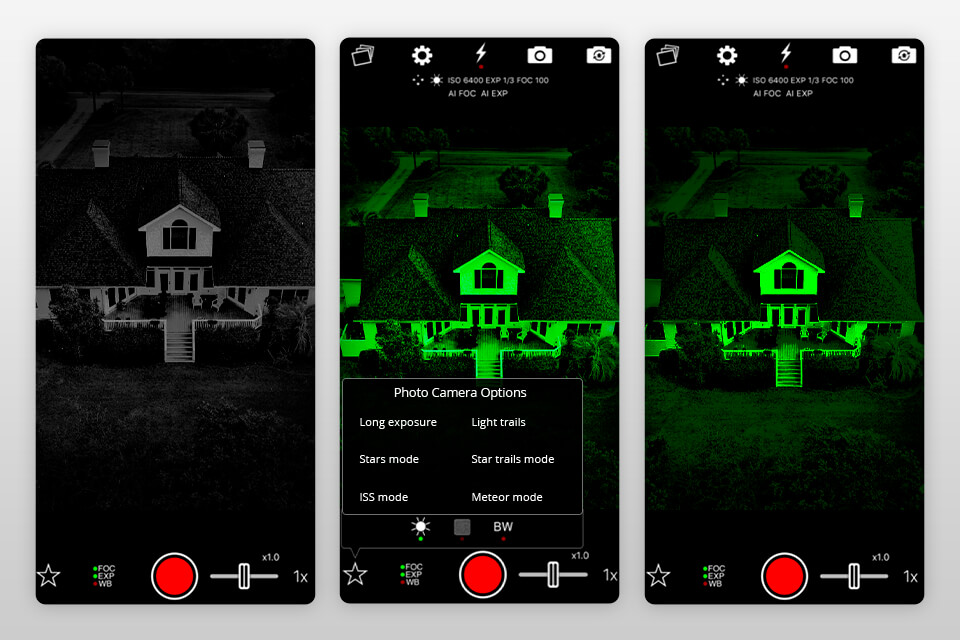
Verdict: Night Eyes - Night Camera is an iPhone night vision app that provides real-time residual light amplification for your smartphone. With the built-in brightness histogram, you can see the light level while shooting. You can also use 10x Digital Live Zoom to make smaller objects more detailed.
While shooting, you can switch between two shooting modes – landscape and portrait. This allows the application to choose the optimal lighting settings. You can also use color filters: green, red, blue, black and white, sepia and others.
It is possible to take pictures with exposure times up to 1 second, which looks very nice if you want to capture fire traces at night.
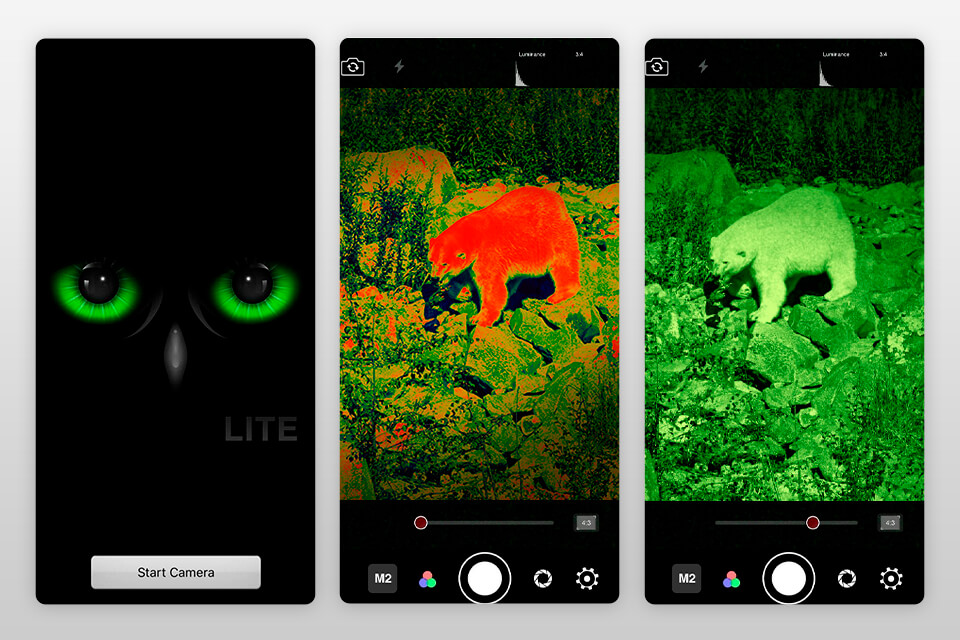
Verdict: Using Color Night Vision Camera VR, you have the opportunity to take photos in poor visibility conditions. Enabling adaptive histogram correction, you get a properly lit image. You can independently adjust exposure, brightness, digital amplification, and more using sliders.
It can be called the best night vision app for Android because it works both with front and rear cameras, so you can easily take landscape photos and selfies. You can focus on a single subject while shooting and use an advanced zoom to enlarge it. You can also use various digital effects, and perform photo editing, to make your pictures even brighter and clearer.
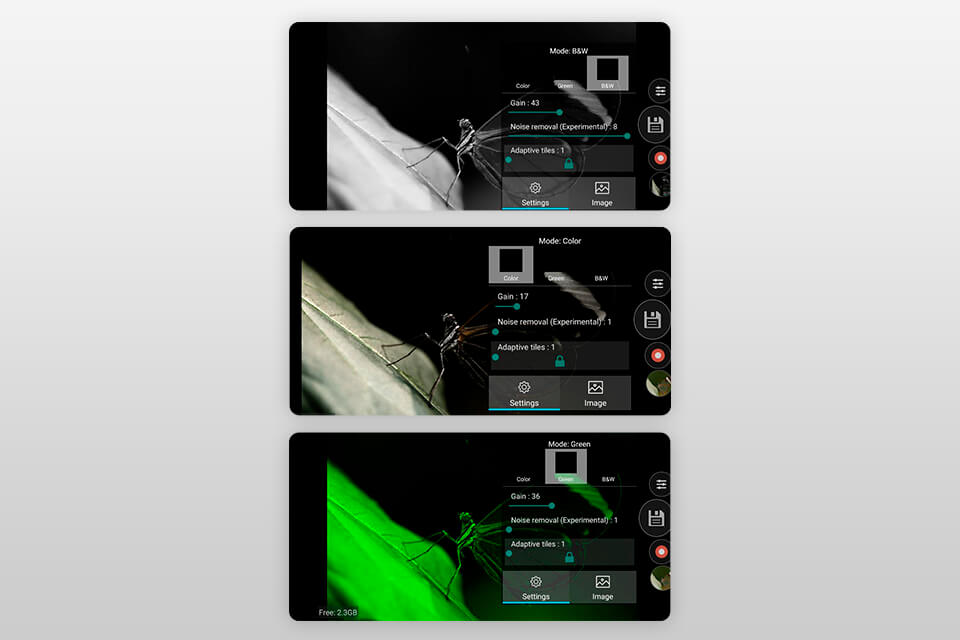
Verdict: Night Vision Camera is a powerful mobile app that levels up your camera's performance to the max level in low light conditions. Using it and having read these nightlife photography tips you can take amazing nightlife photos with a regular smartphone. This night vision camera mobile app allows you to use 4 color modes: green, red, blue and VR.
You can manually control brightness, zoom, light sensitivity, and more. Alternatively, you can use the automatic settings, which will save you from tedious configuration and allow you to take a perfect image. Controlling the flash, it is possible not only to shoot bright images, but also to take long exposure photos in poor visibility.

Verdict: If you need a mobile app that can not only shoot in low light, but also zoom in like binoculars, Night Mood Camera is for you. With its built-in binoculars function, you can use the 45x magnification to see the most distant objects. Then you can photograph them in excellent HD quality and edit them using a photo editing app on Android.
This is one of the best night vision apps for Android suitable both for taking photos and recording videos. Automated tools will balance lighting efficiently and your shots won't require excessive exposure correction.
Also you can easily save and view images without leaving the application. However, note that to enjoy the full potential of Night Mood Camera, you need a smartphone with a camera of at least 8 megapixels.

Verdict: VR Night Vision for Cardboard is a great mobile night vision app that can work with VR headset. With this application, you can not only take photos, but also immerse yourself in the world of virtual reality, even without special gear. You can see a realistic green night vision effect and use 3D AR (augmented reality) features.
This best infrared app allows using both rear and front cameras for shooting, which means you can take pictures of any type: selfies, portraits, landscapes and more. You can also use the brightness indicator and infrared advanced mode, which allows you to take pictures as if they were taken with a real night vision device.

Verdict: If you are looking for an app that can shoot videos and take pictures at night without using a third party lighting headset, then Night Vision Simulator is the best option for you.
It optimizes lighting as much as possible and improves your camera's functionality for capturing dark places. You can also immediately save the footage directly to your personal gallery.
It is possible to record videos in HD quality and take pictures with the resolution of up to 2048×1080p. Thus, you can get great content and improve it, using a free video editing app. You can also manually control the flash brightness for maximum visibility.
