The best gaming monitors for Xbox One X.
Xbox One X includes the incorporated 4K HDR output that allows a direct connection to a 49-inch monitor or a smaller screen. Sure, you can use a TV but a monitor for Xbox One X is better for fast-paced games.
A monitor is better because of the economy of money and electricity, easier placement, playing demanding games without lags, etc. Nowadays, you can find a good monitor under 250 USD to satisfy your gaming needs.
It is easier to match a monitor to the console than a computer because fewer criteria maintain their relevance. Computers cause an issue with its graphics card type requirements for the Adaptive-Sync feature to work and so on.
The only rigid request for the monitor for Xbox One is to include an HDMI 2.0a port compatible with HDCP 2.2. The rest is entirely up to you.

Screen size: 35-inch | Aspect ratio: 21:9 | Resolution: 3440X1440 | Brightness: 250 cd/m2 | Refresh rate: 100Hz | Response time: 4ms | 178° (H) / 178° (V)| Contrast ratio: 3000:1| Color support: sRGB
⊕ Quick refresh rate
⊕Impressively sharp and clear visuals
⊕Big dimensions
⊕Vivid colors
⊖ No vertical adjustment
⊖Unsatisfactory speaker power
If you have ever wanted the game to be real, this Ultra-wide 35"" monitor comes as close to making it so as possible.
It has a 1800R curvature and a 3440x1440 resolution that cover your entire field of view and produce beautiful visuals. That’s why we can call Deco Gear DGVIEW201 the best monitor for Xbox One X.
The combination of 4ms response time with 1,000Hz for refreshing the screen is already good. But better performance can be achieved through connecting the FreeSync technology.
The stylish rimless design is efficient in providing you with several HDMI and one DisplayPort connectors.

Screen size: 37.5-inch | Aspect ratio: 21:9| Resolution:3840×1600 | Brightness:450 cd/m2 | Refresh rate: 175Hz | Response time: 1ms | 178° (H) / 178° (V)| Contrast ratio: 1000:1 | Color support: sRGB
⊕ Saturated, vivid 38-inch curved display
⊕Extra-detailed 3840x1600 resolution
⊕Supports NVIDIA G-Sync
⊕RGB lighting
⊖ Requires speakers
⊖Doesn't swivel
⊖Lacks a USB-C port
⊖Quite expensive
The monitor is undoubtedly stunning, but unfortunately quite expensive. It has the Nano IPS panel that has a 38"" diagonal and is incredibly wide.
The resolution is also very high, so combining it with very responsive pixels allows the screen to produce vivid and clear visuals, which are capable of following even rather intense gaming scenarios.
If you have a strong desire to get it that does not match your financial possibilities, wait until the line is extended with other models. They promise to be cheaper but lacking some features, like the G-SYNC module.

Screen size: 49-inch | Aspect ratio: 32:9| Resolution: 3840 x 1080 | Brightness: 350 cd/m2 | Refresh rate: 144Hz | Response time: 1ms | 178° (H) / 178° (V)| Contrast ratio:3000:1(Typ), 2400:1(Min) | Color support: sRGB
⊕ Adjustable, versatile screen splitting
⊕144Hz refresh rate
⊖ Quite high price
⊖Underwhelming 1080p resolution
If your ambition is to use the Xbox One X for other kinds of entertainment, like watching movies, the 49-inch size should be enough for both activities. It is, undoubtedly, a compromise unable to project the clearest image during playing and will leave portions of the screen black in widescreen movies.
However, the currently unmatched size does allow you to multitask conveniently if your other use is work-related. Then you may feel entirely immersed in your game in free time.

Screen size: 34-inch | Aspect ratio: 21:9| Resolution: 3440 x 1440 | Brightness: 300 cd/m2 | Refresh rate: 120Hz | Response time: 4 ms | 178° (H) / 178° (V)| Contrast ratio: 1,000:1 | Color support: sRGB
⊕ G-Sync technology
⊕Mesmerizing visuals
⊕Impressive incorporated speakers
⊖ Somewhat expensive
⊖Requires a robust support
With high values of productivity and depth of color, this 34-ich monitor is future-proof and will maintain its relevance for gamers in the upcoming years.
In addition, it is a great model for professionals who do photo/video editing or other jobs that put high demands on the monitor. So, it is versatile, as well as powerful.
If you are an Nvidia user, you can additionally benefit from G-Sync and get the most optimized visuals. For all these qualities, the price is fair even if in the higher segment.

Screen size: 34-inch | Aspect ratio: 21:9| Resolution: 2560 x 1080 | Brightness: 320 cd/m2 | Refresh rate: 100Hz | Response time: 6ms | 178° (H) / 178° (V)| Contrast ratio: 3,000:1| Color support: sRGB
⊕ Stunning precision of color
⊕Well curved screen
⊕Great overall performance
⊕Competitive pricing
⊖Absence of HDR
⊖No USB port
This entry is a stunning curved monitor for Xbox One that has the uncommon benefit of offering great performance at a reasonable price.
Being wide and curved, which already immerses you in the visuals, it also generates remarkable colors and eliminates frame tearing in more intense games.
You get the benefit of the Adaptive-Sync technology as well. Users who love special effects might lack the LED lights. But the design is very modern and slim none the less.

Screen size: 34-inch | Aspect ratio: 21:9| Resolution: 3440x1440 | Brightness:300 cd/m2 | Refresh rate: 144Hz | Response time: 4ms | 178° (H) / 178° (V)| Contrast ratio: 3000:1 | Color support: sRGB
⊕ 144Hz refresh rate
⊕FreeSync 2 adaptive technology
⊖Contrast and brightness could seem insufficient
⊖Absence of USB-C jack
This option could easily be overlooked by high-level professionals. But for casual gamers, the presented model is a popular choice.
You get beautiful colors and swift performance, even the room for improvement with the FreeSync. It is also a really large model that could make other uses more convenient while allowing for a better view of your games.

Screen size: 29.5-inch | Aspect ratio: 21:9 | Resolution: 2560×1080 | Brightness:250 cd/m2 | Refresh rate: 200Hz | Response time: 5ms | Viewing angle: 178 / 178| Contrast ratio: 3000:1 | Color support: sRGB
⊕ Quite affordable
⊕Very contrasted image rich in pixels
⊕Improvement with FreeSync up to 200Hz
⊖ Rigid stand that only tilts
⊖Might lose sharpness in dark scenes
This monitor creates contrasted and saturated visuals with lots of detail. The FreeSync that can boost the performance to 200Hz ensures fluid transitions, which are important for passionate gamers.
Combining quality and reliability with the absence of excessive frills makes it the best gaming monitor for Xbox One. The model is advisable to users with a limited budget.

Screen size: 31.5-inch | Aspect ratio: 16:9| Resolution: 2,560 x 1,440 | Brightness:450 cd/m2 | Refresh rate: 144Hz | Response time: 4ms | 178° (H) / 178° (V)| Contrast ratio:3,000:1 | Color support: sRGB
⊕ Good color gradation
⊕Anti-reflective coating
⊕Good static contrast performance
⊕144Hz & FreeSync with LFC
⊖ Flaws in color consistency
⊖Unsatisfactory pixel transitions
⊖Absence of motion blur reduction
This model has a 32-inch diagonal and a slight curve for a more engrossing experience. The colors are brilliant and of high precision.
The overall image appears bright and vibrant. If looks are relevant, the customizable lighting will surely satisfy your need for a stylish design.
Those who value convenience will sure note the USB 3.0 hub. It can host your keyboard or whatever else you use. But it is not too conveniently placed for quick sticking of Flash drives in.

Screen size:34 -inch | Aspect ratio: 21:9 | Resolution: 3440 x 1440| Brightness: 300 cd/m2 | Refresh rate: 120Hz | Response time: 4ms | Viewing angle:178° (H) / 178° (V) | Contrast ratio: 1,000:1| Color support: sRGB
⊕ Amazing image quality
⊕Agile pixel response (2ms)
⊕Top ultrawide design
⊖ High price
⊖Few ports
Looking at the characteristics of this 34-inch monitor you would think it’s too good to be true. But the reality does not fall far from the description.
This ultrawide, nearly 4k monitor for Xbox One X has a stunning color accuracy combined with a high refresh-rate, the recipe for obtaining the best visuals in games.
On top of that, it has a modern and solid design that is convenient in use. Sure, the price is not exactly affordable, but all those little nice features serve as an excuse to raise it.

Screen size: 27-inch | Aspect ratio: 16:9 | Resolution: 3840×2160 | Brightness: 300 cd/m2 | Refresh rate: 60Hz | Response time: 5ms | 178° (H) / 178° (V)| Contrast ratio: 1000:1| Color support: sRGB
⊕ Affordable
⊕Precise and saturated colors
⊕Several handy gaming features, including FreeSync
⊖ Tilt-only stand
If you request a device with superb performance optimized for professional work in addition to gaming, LG 27UL500-W is a perfect solution.
This 27-inch gaming monitor creates a beautiful, bright, and smooth image even with fast-changing frames. Comparing it with similar monitors, you will notice a more reasonable price. That is because the model is considered basic and has none of those frills many consider unnecessary.
Regarding the combination of price and performance, this could be the best 4K HDR monitor for Xbox One X.
| Image | Name | Features | |
|---|---|---|---|
 |
Deco Gear DGVIEW201
Our Choice |
CHECK PRICE → | |
 |
LG 38GL950G-B
BUDGET |
CHECK PRICE → | |
 |
Samsung CHG90
4K |
CHECK PRICE → |
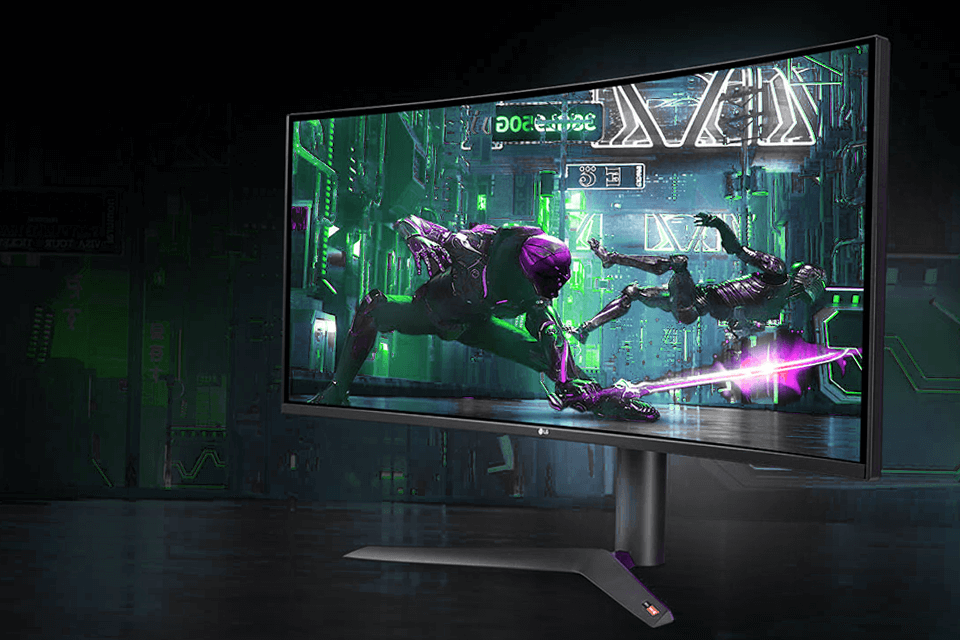
It is a common concern of the owners of Xbox One X whether a regular 165Hz computer monitor could be used in tandem. Naturally, the answer is positive, and you are not even too limited in the selection of connection types.
Some accessories might be required. But all in all, no difficulties arise there normally.
If you are debating between a monitor or a TV, there are several more pros in favor of the former. The strongest benefit is the higher response times especially noticeable during competitive gaming.
However, if you expect no intense and fast-paced visuals, a TV could work just as well and even show a bigger space than a 38-inch monitor due to its diagonal.
The tendency of gamers is to approach whatever screen they’re using too much. Between a monitor and a TV, the latter would be less advisable with consideration to eye health.

A combination of suboptimal color rendition, presence of lagging and motion blur, TVs make your eyes tired much faster.
Considering how quickly technologies evolve, it is definitely foreseeing to get a better-quality screen when you can afford it.
Soon enough, most games will be running in 4k and that could force you to get a new screen earlier than needed. Since high-quality 28″ screens are even affordable, you should definitely acquire the best 4K monitor for Xbox One X.
There seem to be some compatibility issues with several modes of performance. Basically, an Xbox One X can support higher resolutions only decreasing refresh rates.
If you turn on the Freesync, you can choose between 4K and 1080p. But with an HDR option, you will only be allowed 4K.
This famous gamer is currently using the Alienware 25 that has an unimpressive 1080p resolution but runs on a 240Hz refresh rate.
The monitor is equipped with the G-Sync technology that eliminates blurriness and tearing, as well as the problem when some segments of the image look stuck while others are running. If you want to enjoy smooth gaming, don't go lower than 165Hz monitor.
TVs are slower and not so smooth, which does make a difference with certain types of content. A monitor can have a higher refresh rate, resulting in a sharper image and ability to keep up with the fast pace of the game.
Getting a monitor, stick to the requirements of a 1ms response time and at least 60hz.

 Rating
Rating