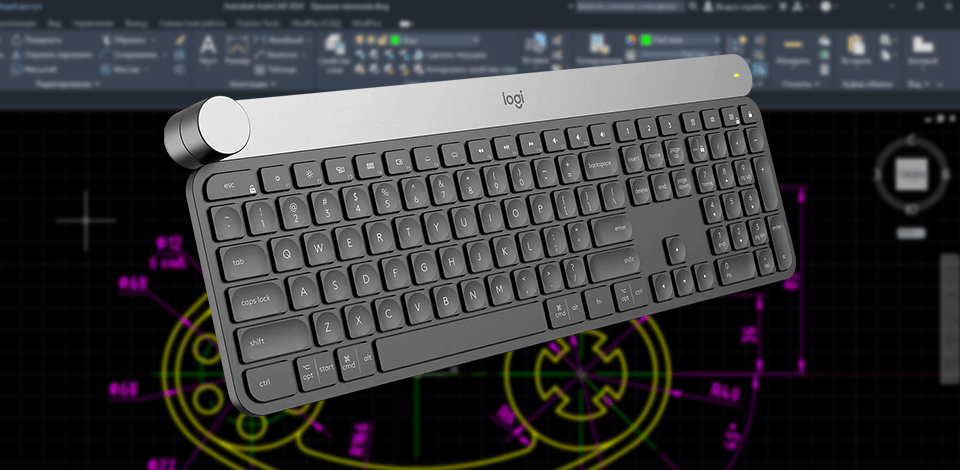
As an architect who often works with AutoCAD to create floor plan redraws in FixThePhoto, I decided to replace my regular keyboard with a specialized keyboard for AutoCAD because I want to improve my productivity and comfort during long working hours.
To make the right choice, I studied dozens of Reddit and Amazon reviews, and asked my team to help me test 40+ keyboards for AutoCAD to find the most reliable one.
When creating this list, I paid attention to such aspects as programming keys for quick access to commands, ergonomic design to reduce the strain on the wrist, and the ability to connect to several devices, because in an office I work on a PC, and at home I use a MacBook, and sometimes a tablet.
I also wanted the keyboard to be backlit to create more convenient conditions at home when working in low light.

When it comes to working in AutoCAD, a great keyboard is not just a peripheral but a handy tool for increasing productivity. The right keyboard accelerates the workflow, supports the wrist, and improves accuracy when developing intricate designs.
Understand your workflow. AutoCAD users highly benefit from the keyboard shortcuts and command inputs. So, the best AutoCAD keyboard should correspond to your working needs and requirements.
Key types and switches. The feel and feedback of the keys are what define your typing experience. AutoCAD users should consider:

Ergonomics. Developing projects in AutoCAD can cause hand and wrist strain. Make sure that the selected keyboard for architects offers features that improve ergonomics.
Compatibility and connectivity. Check whether your keyboard is compatible with your setup and AutoCAD applications.
Build quality and durability. AutoCAD users often deal with heavy and demanding tasks, so durability is one of the key aspects to consider.

Additional features for AutoCAD. Specialized features can boost your productivity in AutoCAD:
Amazon: 500+ bought in past month
B&H: 7K+ sold in the past year

Interface: Wireless (USB/Bluetooth) | Backlighting: Yes | Size: 14,4“ x 9,0“ x 0,6“; Numpad 4,5“ x 9,0“ x 0,6“ | Compatible: Windows, macOS
It is definitely not the most affordable USB keyboard, but considering the quality and functionality, the price seems to be not seem so high. The construction of this keyboard is solid and well-designed. At first glance, the plastic seems a bit cheap as it isn’t textured, but actually, this is rather a benefit, as it simplifies the cleaning process considerably.
After using 3Dconnection Pro for some time now, I can assert that this is an ideal keyboard for 3D modeling, as my workflow in AutoCAD became much easier thanks to it. I appreciate its elevated position, and my typing experience improved greatly. Another highlight of this model is a built-in wrist rest, the inclusion of which is often underestimated.
A separate wireless pad was another selling point for me. The ability to relocate it wherever I wanted was crucial for my small desk setup. Besides, this model is highly customizable. So, I could easily speed things up by setting up the keys for the common AutoCAD commands. However, some keys are placed differently, so it took a bit of getting used to.
Amazon: 600+ bought in past month
Logitech: 8K+ sold in the past year

Interface: Wireless (USB/Bluetooth) | Backlighting: Yes | Size: 5.87” x 16.93” x 1.26” | Compatible: Windows, macOS, iOS, Android
The construction quality of Logitech Craft is impressive and seems to be solid and long-lasting. The keys brought my typing experience to the next level. It is definitely one of the greatest scissor keyboards I’ve ever used.
Another advantage of this model is the backlighting. It is fitted with a smart sensor that detects motion, which means it will automatically turn on as soon as your hand approaches, eliminating awkward delays and exaggerated movements. This feature makes this keyboard for engineers and architects very handy to work at night.
The crown deal is another benefit for me. It was useful for the keyboard for photo editing and AutoCAD, as it lets you adjust zoom or pan smoothly, depending on the way you customize it. Besides, I hadn’t had trouble switching between devices. I only needed to press a button to move from my Windows work computer to my MacBook or even my iPad.
Amazon: 3K+ bought in past month
B&H: 35K+ sold in the past year

Interface: Wired | Backlighting: Yes | Size: 8.58” x 17.8” x 1.3” | Compatible: Windows, macOS
Even though the Logitech G213 is considered a solid gaming keyboard for Fortnite, it greatly complemented my work setup. I was pleased with the full numeric keypad as this is crucial when you need to enter precise measurements or coordinate in AutoCAD. The dedicated media keys were a nice addition as well.
The RGB lighting adds a fun touch, and with the Logitech G HUB software, I was able to light up specific keyboard zones to make it easier to locate AutoCAD keys in low light. Conveniently, the integrated wrist rest is really impressive. In combination with the inclined feet, the design of the keyboard feels very ergonomic. This is why my hands and wrists experienced no fatigue at all.
One aspect I like about the G213 is its responsiveness. Thanks to anti-ghosting, all my keystrokes are registered with extreme accuracy, which is pivotal when working quickly in AutoCAD or switching between commands.
Amazon: 1K+ bought in past month
RK Gaming: 13K+ sold in the past year

Interface: Wired/Wireless/Bluetooth | Backlighting: Yes | Size: 14.49” x 4.1” x 1.6” | Compatible: Windows, macOS, Android
RK Royal Kludge RK100 is a decent CAD keyboard, especially considering its low cost. The first plus for me was the top-level construction quality – this budget keyboard is sturdy and well-made.
Typing on this board was a pleasant experience for me. Silent performance was a huge benefit when I worked on my docs late at night or during meetings. The keys felt responsive, and even over Bluetooth, there was virtually no lag. When working with AutoCAD, precision is crucial.
However, the layout is not common, so I needed some time to get used to it. The placement of the arrow keys and the numpad is uncommon. The long-lasting battery is a considerable advantage as well. A battery can endure several days of regular use without a recharge.
Amazon: 1K+ bought in past month
B&H: 14K+ sold in the past year
Adorama: 11K+ sold in the past year

Interface: Wireless (Bluetooth/USB) | Backlighting: Yes | Size: 5.19” x 11.65” x 0.83” | Compatible: Windows, macOS, iOS, Android
I decided to try Logitech MX Keys Mini because I needed a more compact model to carry around in my backpack. This is probably one of the best keyboards for AutoCAD, as it is comfortable to use, increases my productivity, and has just the right amount of functions for its size.
The dictation shortcut and dedicated screenshot button are the best things about Logitech MX Keys Mini. Thanks to these features, I could perform quick tasks more efficiently. Moreover, you’ll benefit from the ability to customize some functions in a Logitech app. Take note the keyboard doesn’t have a number pad, because of its small size.
The construction quality is on top and feels expensive. This sturdy, compact, and slim keyboard has a long-lasting battery, which is crucial for a wireless model.
Amazon: 500+ bought in past month
B&H: 7K+ sold in the past year
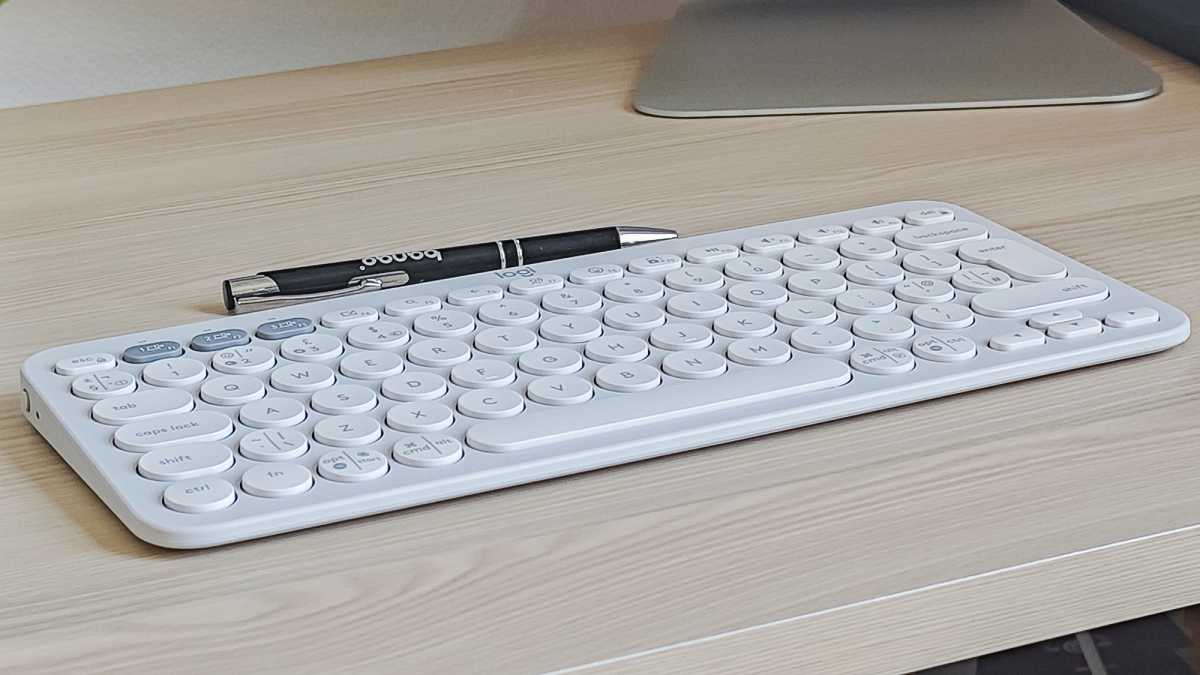
Interface: Wireless (Bluetooth) | Backlighting: No | Size: 10.98" x 4.88" x 0.63"| Compatible: Windows, macOS, iOS, Android
This small and portable keyboard for AutoCAD has become my handy assistant whenever I need to work on the go. Its small weight and ergonomic design were the greatest pluses for me. It connects to the devices via Bluetooth and allows switching between up to three setups with just one button press. Although this model doesn’t weigh much, the construction quality is really solid.
As for the typing experience, it was surprisingly good for such a small travel keyboard. It is responsive, but the round shape of the keys feels a bit unusual. As this model is quiet, it is the best fit for shared workspaces. However, I was disappointed to find out that there is no backlighting.
When used for AutoCAD, the keyboard satisfies your basic command and typing needs. However, the smaller layout has its downsides. If you frequently use shortcuts such as F3 or F8, reaching the Fn key can be a challenge, which can slow down your workflow a bit.
Amazon: 400+ bought in past month
Logitech: 6K+ sold in the past year

Interface: Wireless | Backlighting: No | Size: 12.2” x 1.61” x 7.91” | Compatible: Windows, macOS, iOS, Android
Logitech K480 is considered by many users the best keyboard for CAD, as it is compact and can be connected to multiple devices via Bluetooth. I had no trouble pairing it with my laptop for AutoCAD and phone. Switching between devices was quick and easy, so juggling multiple tasks was a no-brainer.
The quality of construction is solid, andthe typing experience is extremely convenient thanks to the concave shape of the keys. While this model is not silent, the noise it produces doesn’t exceed the one from a typical laptop keyboard. One serious drawback is the absence of numpad, which is essential for tasks like AutoCAD.
Amazon: 300+ bought in past month
Logitech: 4K+ sold in the past year

Interface: Wireless | Backlighting: No | Size: 16” x 6.2” x 0.3” | Compatible: Windows, macOS
If you want to create an elegant and eco-friendly setup, a solar-powered Logitech K750 is an excellent option. The tactile feedback is not too soft or loud, which is a nice bonus. Although the low-profile design eliminates wrist fatigue, a wrist rest is advisable for those who work many hours in AutoCAD.
The layout is full-size, which is a serious benefit for engineers, architects, and AutoCAD pros. With a numpad, it is easier to input precise dimensions or coordinates, and thanks to standard arrow keys, navigating drawings is a breeze. The function keys work well, but I needed to make some adjustments to assign specific AutoCAD shortcuts to them.
Amazon: 500+ bought in past month
B&H: 7K+ sold in the past year

Interface: Wired | Backlighting: Yes | Size: 17.5" x 9.75" x 1.5" | Compatible: Windows, macOS
If you heavily use AutoCAD for developing detailed projects, a keyboard with a touchpad will become your handy assistant. Although it is not flashy, it has a long-lasting construction and copes with the job nicely. I appreciate the compact design of this model. It is narrow, so it occupies only a little space on my desk.
The build quality is on top. Precise and consistent keystrokes and little lateral play give the CAD keyboard a solid and high-quality feel. The switches are Cherry, so you can be sure of their reliability. With tighter tolerances, this board just makes typing feel more precise.
The layout took time to get used to. The function keys and navigation keys are not arranged intuitively. But once I adjusted, I realized how convenient such a layout is. It is great for muscle memory and makes movements such as sliding diagonally with your hand feel more natural. Someone who heavily uses shortcuts in AutoCAD will definitely appreciate such functionality.
Before selecting my final recommendations, I went far beyond reading spec sheets. I personally led the testing process together with my FixThePhoto team, who use AutoCAD and similar CAD tools daily for architecture, engineering, and 3D visualization projects.
While I handled most of the performance and ergonomics evaluation, my colleagues helped stress-test the boards in real work scenarios from drafting floor plans to modeling complex assemblies. Over the course of several weeks, we used keyboards in both Windows and macOS setups for AutoCAD for 6–10 hours a day.
Some keyboards looked promising based on features alone, but simply didn’t perform well enough for serious CAD workflows. Here are a few models that didn’t make the final cut:
We tested each keyboard using the following criteria:
This process involved hundreds of hours of drafting, shortcut testing, and finger fatigue monitoring, and by the end, I was confident that the models included in this guide aren’t just technically impressive. They are the best real-world performers for architects, engineers, and 3D modelers who rely on AutoCAD every single day.
A specialized keyboard for engineers is not a must, but choose one that offers customizable keys and macros to make your workflow more efficient by setting the most common commands to the needed keys.
Mechanical keyboards with tactile or linear switches (e.g., Cherry MX Brown or Red) stand out among other models with their responsiveness and durability.
Yes, wireless keyboards for architects with low-latency connections (like Bluetooth 5.0 or 2.4GHz) are a decent option, but professionals often choose wired models for no lag and smooth performance.
A numpad provides convenience when you need to input coordinates, dimensions, and numeric data, so opt for full-sized keyboards or external num pads.
Gaming keyboards offer configurable keys, RGB lighting, and responsive switches, which are essential for CAD workflows.
A basic QWERTY layout with extra configurable keys is what you need to stay productive without getting used to intricate arrangements.
Yes, but certain keys should be remapped. Moreover, you might need third-party software to make the layout compatible with AutoCAD’s shortcuts.
To configure your shortcuts in AutoCAD, follow this path: Tools > Customize > Interface, or enter _cui on the command bar. By choosing your Customization File (you can have more than one), navigate to the Keyboard Shortcuts section. Tick the needed Shortcut on the list that will emerge on the right side of the dialog box.