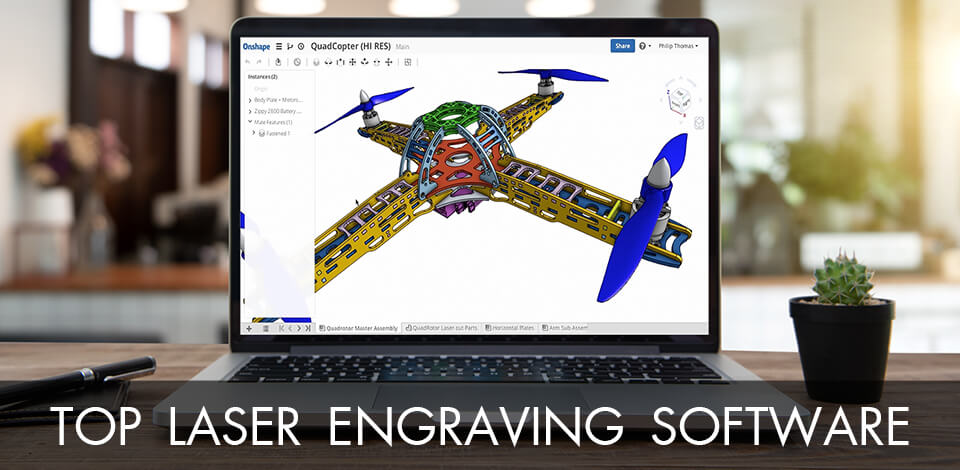
Laser engraving is a sophisticated process that requires the use of the best laser engraving software to achieve the desired result. In general, there is a laser beam that moves across the surface to create different designs.
To produce unique laser engravings, you need to use a special engraving machine that is controlled with laser engraver software. There are very few such programs that are available free of charge, but we managed to select several worthy options.
In this review, we have described the best programs for laser cutting, which you can also rely on to create vector files. Very few tools are initially aimed at laser cutting, but they are irreproachable when it comes to creating precise vector graphics that can be further used in laser cutting projects.
Verdict: LaserWeb4 is the premier software of digital laser engraving services. This type of software uses the same technology that is found in an industrial laser engraving machine; the difference being that this software is designed to be used on a desktop PC rather than a laser printer.
The main pros and cons of the software can be boiled down to three major factors including price, user friendliness, and functionality.

Verdict: Inkscape is an excellent tool for creating images with the FABOLIFT laser engraver and it has amazing software for editing. The pros are that it is very fast, it allows for high quality conversions to almost any format and also that it can be used as a graphic design application as well.
The cons are that it is not compatible with some formats like psd as it uses bitmaps which are only accepted by the Adobe format library. So if you are looking for an affordable option to create professional looking laser engraved pictures then Inkscape is not the best option.

Verdict: LightBurn is design, modification, and interactive software for the laser cutter. With LightBurn you could do: import images in various popular image and graphic formats (like AI, EPS, PDF, JPEG, DXF, PNG, JPG, GIF, BMP) into the laser engraving software for a more accurate result.
You can also tweak settings in many different ways. These features of LightBurn make it a must-have for every laser engraving business.

Verdict: TurboCAD is an award-winning CAD software program for full-scale product design and drafting that runs on Microsoft Windows and Macintosh operating systems. The product is used by architectural and engineering firms worldwide for designing and rendering complex structures and products, such as buildings, bridges, automobiles, and even bridges and monuments.

Verdict: OnShape is a simple, computer-aided 3D design tool, delivered over the Internet through a Software as a Service (SaaS) model. This cutting-edge creation tool will make it possible for small and medium-sized companies to create high-quality design drawings from their computer desktops.
OnShape has a number of advantages over traditional drafting tools and software. However, when it comes to engraving, you’d better opt for xTool laser engravers.
