Find the best combination of usability and comfort for remote work.
In the modern world, a lot of people need to organize their home offices. As it is impossible to imagine an effective office without a computer, you need to find the best laptop for working from home. You don’t have to pay a fortune for a decent computer, as there is a great variety good laptops under 500 dollars. If you can afford a more advanced laptop, you definitely won’t regret it, but even a budget one can satisfy the basic needs of an average office worker. I have prepared a brief overview of the most important characteristics of popular laptops that are often used for home offices. Choose wisely to get what is best for you.
The demand for laptops is very high nowadays, as all the workers who started working from home because of the COVID-19 need to stay efficient. Below, you will find a list of attractive options to help you purchase the best laptop for home office. I also recommend selecting one-two models in case your first choice is not available at the moment.
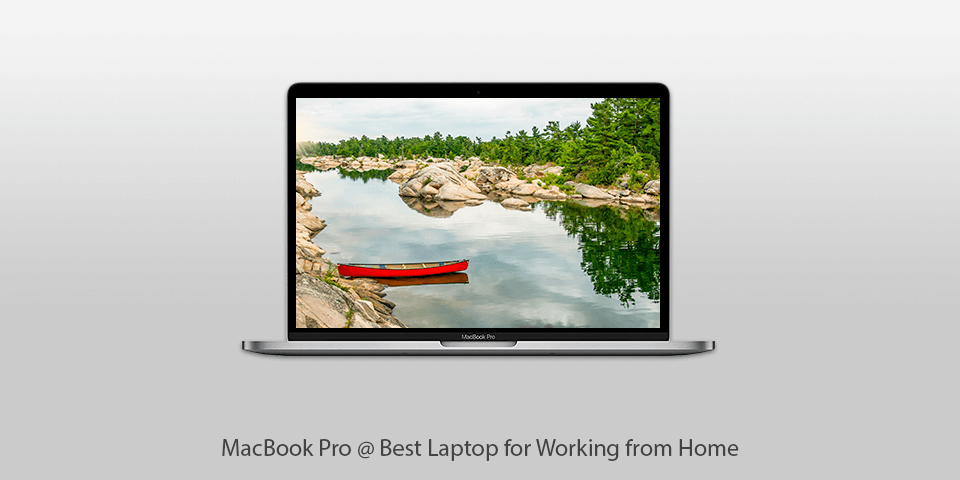
CPU: 2.6GHz Intel Core i7 | GPU: AMD Radeon Pro 5500M | RAM: 16GB | Storage: 512GB | Display: 16-inch | Weight: 8.23 pounds
The latest MacBook Pro opens this list of the most useful laptops for those who work from home. The predecessor of this computer was already good enough, but this model is even better. It has been upgraded, and now the keyboard is much more comfortable than the previous one. The sound quality was improved as well, so it’s really outstanding now.
If you are looking for a reliable and powerful office computer with an excellent large screen and an ergonomic keyboard, this 16-inch Apple MacBook Pro can be considered the best option.
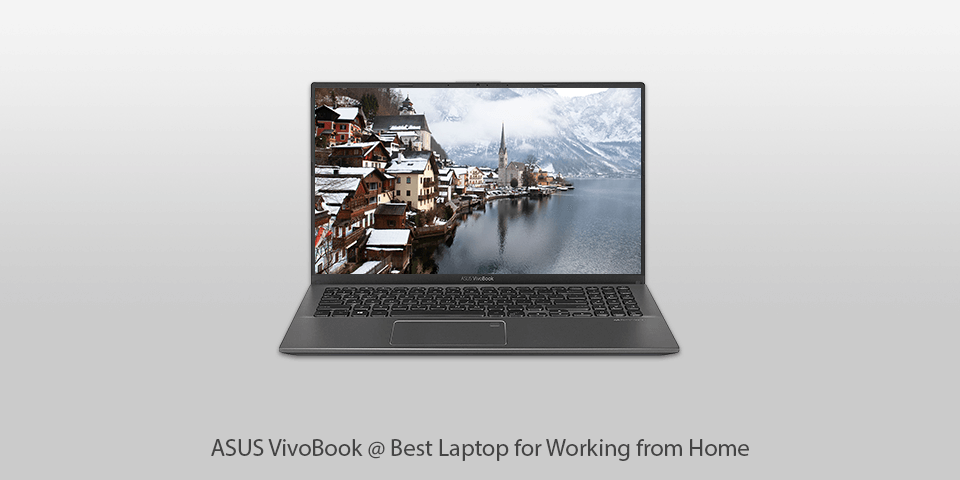
CPU: Intel Core i3 | GPU: Intel | RAM: 8 GB | Storage: 128 GB | Display: 15.6-inch | Weight: 3.75 pounds
The next wonderful laptop for home use on this list is the Asus VivoBook 15. It is a perfect combination of a big screen, elegant design, excellent performance, great connectivity and a very reasonable price. The battery life won’t impress you, but it is quite decent for a 15-inch laptop at this price range.
You will be satisfied with the features and irreproachable performance of the Asus VivoBook 15. Considering its competitive price, the disadvantages of this laptop can be considered minor and insignificant.

CPU: Intel Core i7-1065G7 10th Gen, | GPU: Intel HD Graphics 3000 | RAM: 16GB | Storage: 512GB | Display: -13.4-inch | Weight: pound
Dell XPS 13 is the best laptop for working from home for the users who appreciate reliable build and a top-quality HDR screen. It’s made of the best materials, including machined aluminum and carbon fiber. The device is equipped with a 13-inch Dolby Vision HDR screen, which ensures the most outstanding brightness.
The overall performance of this ultra-portable laptop is great, the design is well-thought-out, the webcam is perfectly placed. The Dell XPC is a rather decent option for basic office work. If you don’t play games, you will be fully satisfied.
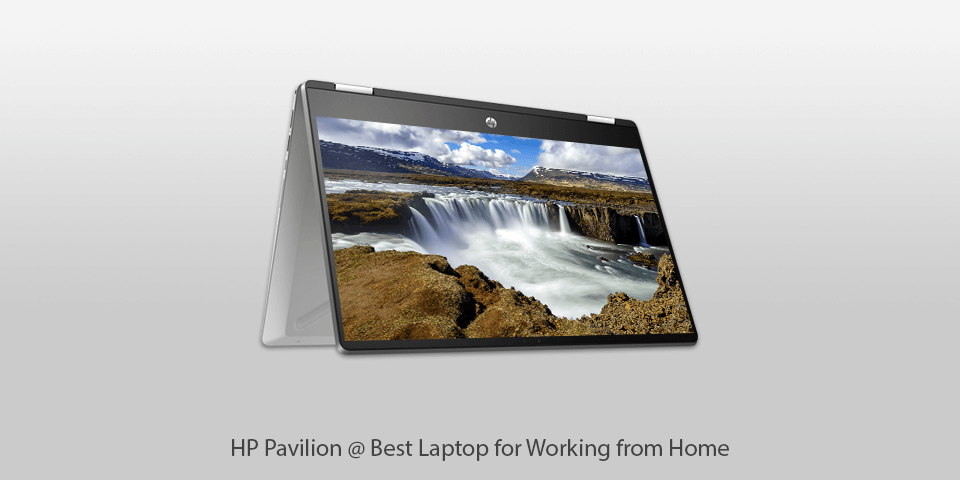
CPU: Intel Core i7 | GPU: Intel | RAM: 16GB | Storage: 512GB | Display: 15-inch | Weight: 4.08 pounds
The 15-inch HP Pavilion is a great office computer, which proves that it is possible to get a premium-quality device without spending a fortune. The elegant design of this laptop is modern and attractive, and the overall performance is amazing. It is a great value for the money. While it has some downsides, such as poor brightness or lack of some ports, I definitely recommend the HP Pavilion 15-cs3019nr as a good option for those who need to work from home.
You may not be fully satisfied with the storage capacity or wish for a more portable device. In such a case, I recommend you to take a look at other decent options. For example, the Asus ZenBook 15 is equipped with a 10th Generation Intel Core processor, 16 GB of RAM, a 1 TB SSD and a powerful video card.
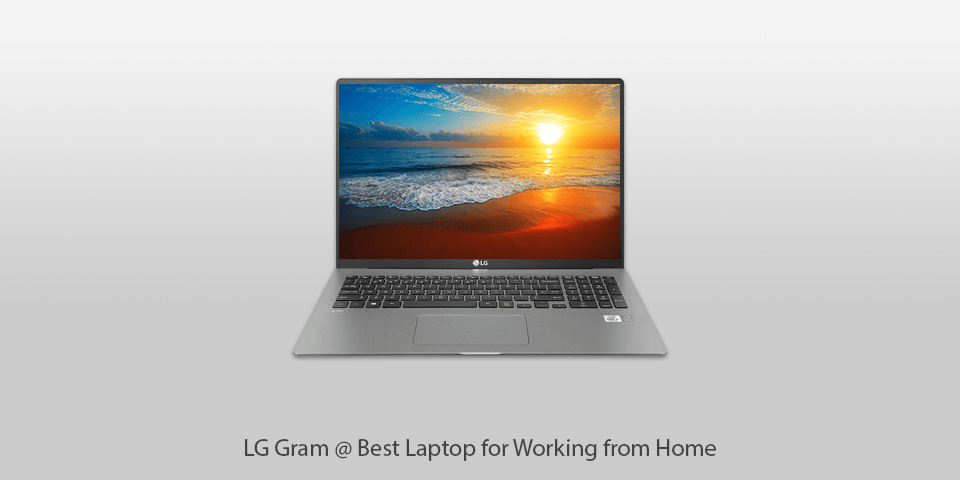
CPU: 10th Gen Core i7 1065G7 CPU | GPU: Intel | RAM: 16GB | Storage: 512GB | Display: 17-inch | Weight: 2.98 pounds
If you are looking for a compact and lightweight laptop, make sure to consider the range of models offered by LG. The 17-inch LG Gram is an outstanding example of a decent portable laptop, offering an irreproachable performance. Besides, it’s more lightweight than its competitors. Though, be ready for poor audio quality and not the most comfortable keyboard. As the laptop is equipped with the 8th generation Intel Core processor, it is a good time to buy it now, when the latest 10th generation CPUs have been released.
The bright 17-inch IPS display is perfect for multitasking. Despite the large screen, the LG Gram is thin and lightweight, so you can take it with you anywhere. A great bonus is a long-lasting battery, which can last up to 17 hours. The 17-inch LG Gram is the best computer for home business as it comes with a powerful processor and a good graphics card. Besides, it has 16 GB of RAM, a spacious 1 TB SSD and a USB-C port.
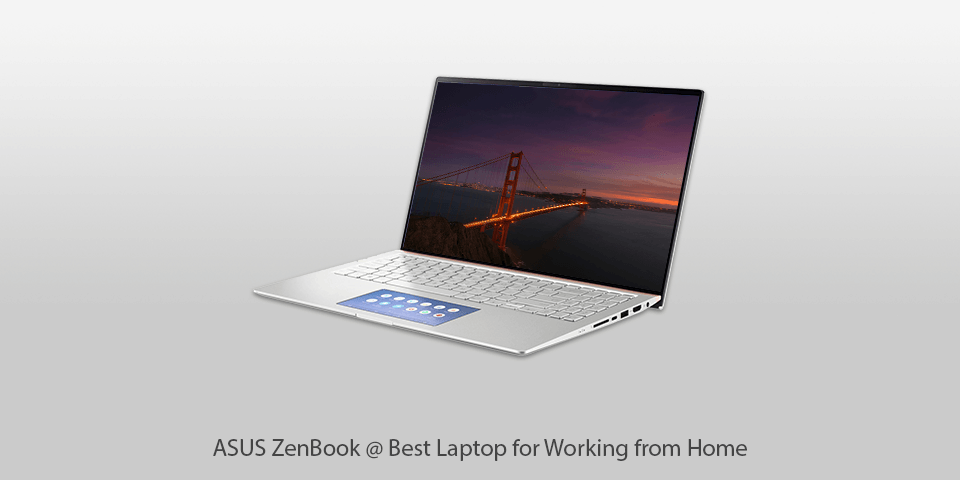
CPU: Intel Core i7-10510U | GPU: GeForce GTX 1650 | RAM: 16GB | Storage: 512GB | Display: 15.6-inch | Weight: 3.6 pound
The Asus ZenBook is considered to be the best laptop for working from home, as it has a compact size, a comfortable keyboard and a long-lasting battery. If you are planning to use the laptop for gaming as well, you might not be fully satisfied with the graphics. However, the sound quality is good. By adding about $200, you can get a device with a more powerful competitor.
Anyway, the ZenBook 15 is a very decent personal computer. Its stylish design with super slim screen bezels and a comfortable keyboard make it a great value for the money.
| IMAGE | NAME | FEATURES | |
|---|---|---|---|

|
MacBook Pro
Our Choice
|
CHECK PRICE → | |

|
ASUS VivoBook
Budget
|
CHECK PRICE → | |

|
Dell XPS
Ultrabook
|
CHECK PRICE → |

It’s a common misconception that if you want to buy the best computer for home business, you need to pay a lot. A decent laptop doesn’t necessarily cost a fortune, though you have to check if it meets some important criteria to guarantee you the most efficient performance.
I have picked the best options available today, that allow you to solve work-related tasks effectively. Among these laptops, you will find even a Chromebook, as it has good specifications and comes at a reasonable price. So, if you don’t need to buy a Windows-based laptop, this can be a great choice.
For basic office tasks, I recommend a laptop, equipped with an Intel 8th or 10th generation Core i5 processor. You will be fully satisfied with its power and overall performance. As for cheaper Core i3 processors, they can be too slow. The high-end i7 CPU is not necessary for an office computer.
Office software usually doesn’t have high GPU requirements, so you won’t need your graphics card to be very powerful. Intel HD or UHD graphics will easily cope with basic tasks.
In case you are planning to use your laptop for gaming as well, you may want to upgrade it with a more capable GPU, like an Nvidia MX150 or MX250, or even get a combination of a 10th generation Intel processor with Intel’s Iris graphics. These options will support mainly low-end games. If you want to play the latest games, opt for an Nvidia GeForce GTX.
As a rule, when you work from home, you need to make a lot of video calls. An in-built web camera with a 720p resolution will be quite enough for a Skype or Zoom conference. However, there are 720p webcams, which work better than others. For instance, the Dell XPS 13 and XPS 15 have 720p cameras equipped with a four-element lens.
8 GB of RAM will suffice to run office software and multiple browser tabs. The best laptop for working from home needs to have 16 GB of RAM. I don’t recommend choosing a model with 4 GB.

I recommend getting a 256 GB SSD or larger. Though, if you are storing everything on the cloud, a 256 GB SSD will suffice.
A traditional hard drive disc has better storage capacity, but it is much slower. Some laptops use Intel Optane Memory to enhance the hard drive performance. Originally it was used with HDDs, but now it can be seen in laptops equipped with SSDs.
A display is one of the most important and expensive parts of an office computer. For basic tasks, it is good to have a 14-inch or a 15-inch screen with a resolution of 1920x1080 (1080p). If there is a taller display with a 4:3 aspect ratio, don’t hesitate to take it, as it is great for working with documents.
If you select an 11-inch laptop and use it without an external monitor, you might notice that you don’t have enough space when working with large spreadsheets. A laptop with a 17-inch screen might be too heavy and bulky.
The best laptop for home office should provide you with a wide selection of ports to meet all your needs. I recommend to check if a laptop is equipped with these ports:
-One or two USB-A ports for an external keyboard and thumb drives;
-One or two USB-C ports;
-An HDMI port for an external display;
-An audio jack for earphones and a microphone;
-A SD card slot.
Anyway, if the size is your priority, you can choose a compact and light computer with only one or two USB-C ports. In such a case you will need a USB-C hub to provide you with the necessary ports.
The most important characteristic of the best computer for home business is its universality. I recommend you to choose a basic mid-range model with a decent processor, a lot of RAM and a good set of ports. To cope with daily office tasks, you don’t need to use an expensive high-end laptop
When you have to work from home, you need a powerful laptop to stay efficient. Most people prefer using a laptop to a desktop PC, as it is more comfortable
With a laptop, you can work anywhere, including home. Though, using a laptop for a few hours from time to time is different from working eight hours daily.
Here are some recommendations for those who have to work for extended hours. I recommend having an additional mouse and a keyboard. Place a laptop at eye level, and, if it is possible, get an external monitor.
Business laptops usually have a reinforced sturdy build. Their cases are made of metal, which makes them more reliable than plastic cases of basic consumer laptops. This allows protecting the device from accidental drops.