
As an artist, I work on many creative projects, so I need a good laptop for Adobe Illustrator. My old MacBook Pro (from 2012) had been with me for years, but it was getting slow, freezing, and couldn’t handle my work anymore.
Everything changed when I got a new job: illustrating a children's book. The work needed to be very detailed, with many layers, careful shading, and lots of colorful, moving parts. That's when I realized my old laptop couldn't handle it anymore.
I understood that my current laptop wasn't strong enough for this kind of work. I needed a better one that could run programs like Illustrator and Photoshop smoothly, maybe even Procreate if I used a second screen.
 Apple MacBook Pro 16.2 ★★★★★ (5/5)
Apple MacBook Pro 16.2 ★★★★★ (5/5)
This laptop is ideal for Illustrator because of its Retina Display, delivering exceptional color accuracy that brings your artwork to life with vivid, true-to-life hues. It also works seamlessly with the iPad and Apple Pencil, enhancing your workflow with greater flexibility and efficiency.
That's when I saw how tough this choice was. There were too many options, and every company said their laptop was the "best" for creative work. So, I thought of focusing on the main features to compare.
By the way, while researching which laptop is best for Adobe Illustrator, I found some helpful advice discussions about laptops on Adobe's official forum.
Power-hungry tasks:
Top-level result:
Modern features and technology:
Cross-platform and compatibility:
Professional-grade expectations. Illustrator isn't just hobbyist software - it's what actual design pros use every day in ad agencies, book/magazine production, and digital artwork. When working on complicated files, these users can't afford lag or crashes, so their computers need to be extremely powerful to keep up.
Future-proofing. These system specifications are optimized to maintain optimal performance through future software updates and new feature releases. By establishing robust hardware requirements now, Adobe works to ensure stable, reliable performance as the software continues to develop and improve over time.
| Component | Minimum Requirements | Recommended Requirements |
|---|---|---|
|
Operating System
|
Windows 10 (64-bit) or macOS 11.0 (Big Sur)
|
Windows 11 or macOS 12.0 (Monterey)
|
|
Processor (CPU)
|
Intel or AMD processor with 64-bit support, 2 GHz or faster
|
Multicore Intel or AMD processor, 3 GHz or faster
|
|
RAM
|
8 GB
|
16 GB or more
|
|
Storage
|
4 GB of available hard disk space; SSD recommended
|
SSD with at least 10 GB free space for optimal performance
|
|
Graphics Card (GPU)
|
Integrated GPU
|
GPU with DirectX 12 support and 4 GB of VRAM (e.g., NVIDIA GTX 1050 or equivalent)
|
|
Display
|
1024 x 768 resolution monitor
|
1920 x 1080 or higher resolution, ideally 4K (3840 x 2160)
|
|
Color Accuracy
|
Basic sRGB support
|
Monitor supporting 100% sRGB or Adobe RGB color gamut
|
|
Internet
|
Required for activation and updates
|
Stable broadband connection for Creative Cloud access
|
|
Input Devices
|
Standard mouse or trackpad
|
Pen tablet or stylus for precision input
|
|
Software
|
Microsoft Visual C++ Redistributable (Windows)
|
Updated system software and drivers for hardware
|
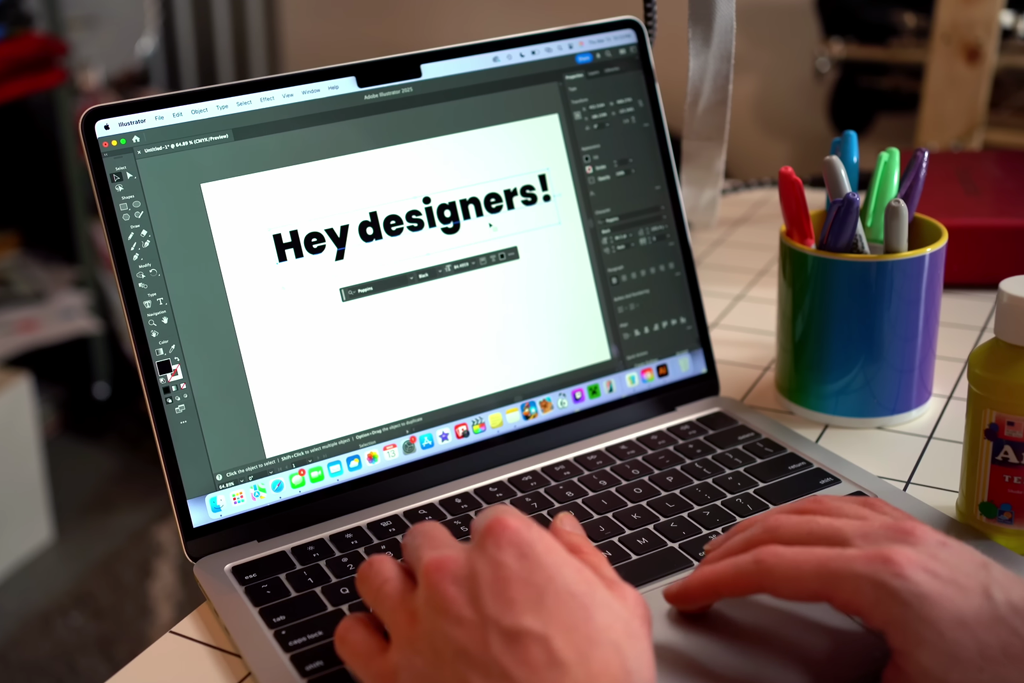
One of my more detailed designs had 50+ layers: characters, trees, gradients, and more. The MacBook Pro 16.2 handled it effortlessly. I could hide/show layers, group items, and tweak details without any lag.
The Liquid Retina XDR screen really stands out, delivering stunning visuals with its expansive P3 color range and impressive brightness. This is especially important for a children's book, where vivid, eye-catching illustrations are key to engaging young readers.
This Apple laptop handled exporting high-resolution PDFs effortlessly, maintaining smooth performance even while running Illustrator, Photoshop for extra adjustments, and multiple browser tabs simultaneously, demonstrating impressive multitasking capabilities.
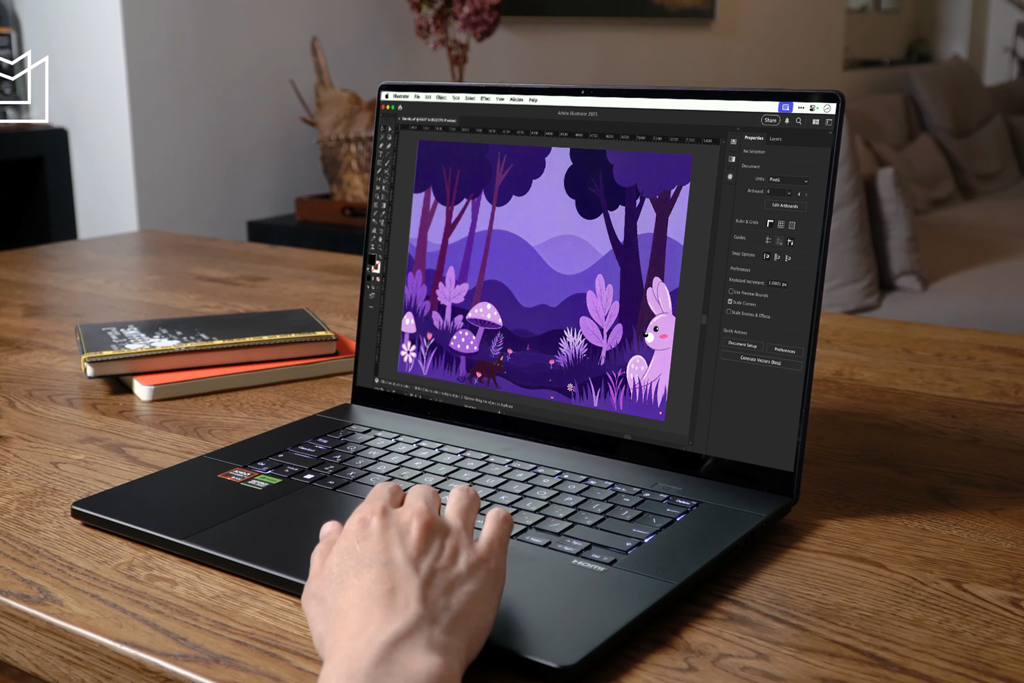
Asus ProArt P16 is an affordable laptop for Adobe Illustrator that impressed me with its smart touchpad dial. Setting it up to handle brush sizes, zoom functions, and tool selection in Illustrator transformed my design process - everything became more intuitive and efficient immediately."
The OLED touchscreen looked amazing: colors popped and details were super sharp, making drawing and editing feel real and engaging. Even when I worked on big projects with lots of layers, characters, and effects, this laptop for graphic design kept up smoothly. No lag, no slowdowns - just fast, reliable performance.
Getting colors right is everything in children's books, and the P16's screen coped with it. Its rich color range showed my artwork exactly as I intended: no more worrying if the printed version would match what I saw on screen!

Because Chromebooks can’t run full programs like Adobe Illustrator directly, I used the web version through Creative Cloud instead. The setup was quick and hassle-free - I liked how smoothly everything worked right from my Chromebook.
The Chromebook worked okay for simple sketches and basic shapes, but struggled with bigger files - zooming and moving around felt slow. The 14-inch screen looked fine, but colors weren’t as bright or accurate as on expensive laptops, making detailed color work hard.
The screen’s 1366 x 768 resolution fell short when it came to color-sensitive work: subtle shade variations were hard to distinguish, and the color accuracy wasn’t professional-grade. While this made vibrant children’s book illustrations challenging, it’s still a solid laptop for artists who just started out.

For sketching, I connected my drawing tablet, and the ThinkPad handled input with ease. Zooming in and out, creating paths, and navigating large artboards were all smooth. The 14-inch 2.8K display was a pleasant surprise, offering sharp resolution and accurate colors, which were critical for fine details.
When creating complex illustrations, this Lenovo laptop demonstrated impressive results. Handling scenes with 25+ layers, I effortlessly toggled visibility, reorganized elements, and refined details with zero lag. Illustrator maintained flawless performance even with Photoshop running simultaneously in the background.

The Aorus Master 16 was effortless to set up. Powered by its NVIDIA GeForce GPU and premium processor, Illustrator opened almost nstantly, even with Photoshop and Chrome running at once. I could dive straight into design work without a delay.
I really tested this laptop for Adobe Photoshop and Illustrator by running the programs and a browser with lots of tabs all at the same time. The Aorus Master didn't slow down at all. Its smart AI features and strong 3D power make it perfect for creative people who need to use several heavy programs together and are looking for a laptop for Adobe Creative Suite.
Large 16-inch OLED display with its 16:10 ratio is perfect for Illustrator. I had ample room for intricate artwork, while the vibrant colors and excellent brightness held up perfectly under bright lighting. The exceptional clarity made precision tasks from path alignment to fine detailing feel completely natural.

The Victus 15 has a simple, practical design. It doesn’t look fancy, but it’s sturdy for its price. Installing Illustrator and setting up my files was easy, though a bit slower than on more expensive laptops. The keyboard was comfortable for shortcuts and typing, but the trackpad wasn’t very responsive, so I mostly used my drawing tablet instead.
The 15.6-inch screen was fine for simple sketching and rough drafts, but the colors weren’t very accurate. It only covered 64% of sRGB and 48% of Adobe RGB, so the shades looked a little dull. This made picking bright colors tricky, but using a better external monitor fixed the problem.
The battery life was decent, I got around 5.5 hours of use while working on designs. If you're often away from an outlet, it's best to keep your charger nearby.

The Dell XPS 15 handled everything smoothly, even when I added more characters, backgrounds, and textures to my artwork. No matter how many layers I stacked or how complex the file got, there was no slowdown when zooming or hiding/showing layers. Even advanced Illustrator tools like gradient meshes and blending modes worked perfectly, thanks to the powerful NVIDIA graphics.
The Dell XPS 15 exported high-quality PDFs and PNGs fast, even for files with multiple artboards. This makes it a great laptop for Photoshop and for Illustrator. Thanks to its speedy SSD, saving and opening files was quick and smooth.
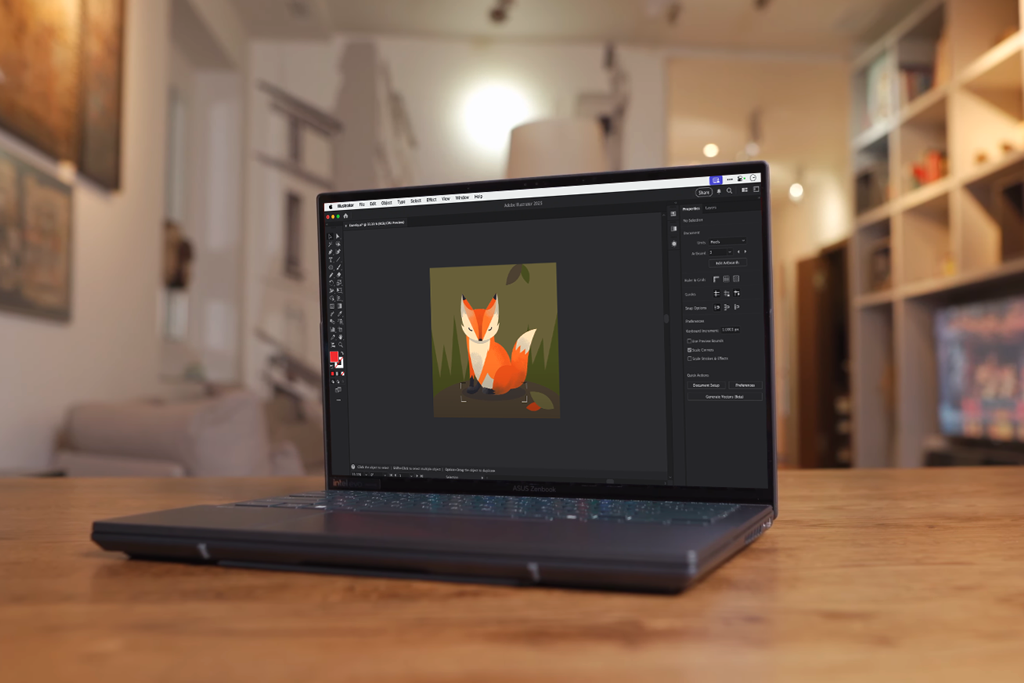
The ZenBook Duo's futuristic design immediately caught my attention. What really stands out is the ScreenPad Plus - a clever secondary touchscreen positioned just above the keyboard. I was impressed by the vivid 14-inch 4K main display, which delivers crisp, vibrant visuals. This dual-screen design clearly boosts productivity and getting my creative workflow ready was a breeze.
The ScreenPad Plus was incredibly useful - it gave me extra space to keep all my tools and reference materials separate from my main drawing area. This meant I could focus on my artwork without constantly jumping between menus and canvas, which is a huge time-saver for any illustrator!
The dual-screen setup makes multitasking effortless. I kept reference images open on the ScreenPad Plus while working in Illustrator on the main display - like having a portable dual-monitor workstation wherever I go.

The Lenovo Yoga Pro 9i is a great touch screen laptop for Adobe Illustrator with a sleek and elegant design. What immediately stood out was its stunning 14.5-inch 3K Mini-LED display, with rich, true-to-life colors that made me excited to dive into work. The versatile 360-degree hinge also impressed me, allowing seamless transformation into tablet mode for smooth stylus sketching.
Switching to tablet mode was a great experience. For detailed edits and freehand drawing, flipping the screen and using it as a tablet felt smooth and easy. The hinge is strong and holds firmly at any angle, making this laptop a reliable choice for remote work. If you're looking for a laptop for working from home, this model is what you need.
The 1TB SSD made saving large, high-quality files a breeze: even complex Illustrator projects with multiple artboards and effects exported quickly. No more frustrating delays when you have tight deadlines!
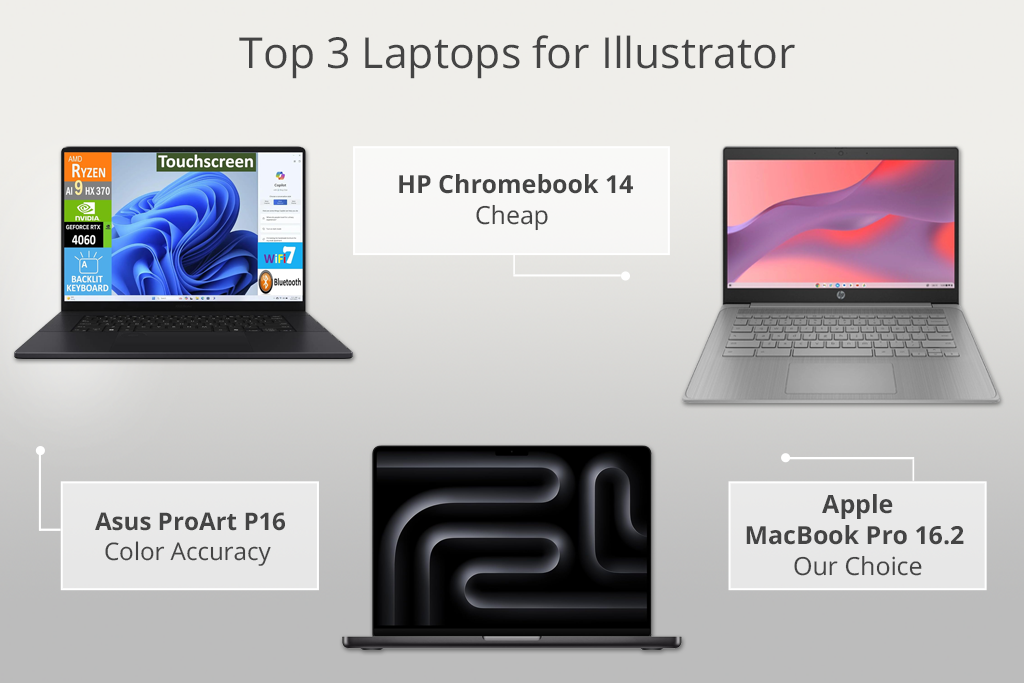
When evaluating the best laptops for Illustrator, our FixThePhoto team prioritized real-world design performance. Our goal was to provide recommendations that truly serve professional illustrators, casual creators, and students with equal effectiveness.
First, we installed Illustrator on every Windows laptop, checking how long it took, if the software worked properly, and if there were any problems. Then we tested each one by making different kinds of artwork: from basic logos to detailed, multi-layered illustrations (like you'd see in a children's book). This showed us how well each laptop managed large files, kept up with edits, and stayed stable while working.
We carefully tested each laptop's screen quality using color-calibration tools to check brightness, color accuracy, and consistency. Since precise visuals are crucial in Illustrator, we examined how well each display rendered fine gradients and rich colors. Our team also evaluated screen performance in various lighting environments, from low-light studios to brightly lit cafes, to ensure reliable visibility in any workspace.
We tested each laptop through intensive performance. To push the limits, we ran Illustrator simultaneously with resource-heavy programs including Photoshop, After Effects, and various free graphic design software. Our specialists monitored for performance issues like delays, freezes, or crashes. We specifically timed critical tasks, applying filters, editing vector graphics, and exporting high-res files, to identify which machines could handle professional design workflows without slowing down.
We also tested portability and design in real-world conditions. Our team took the laptops everywhere – sketching on trains, in parks, and during daily commutes. For battery life, we simulated normal work sessions, timing how long each lasted while running Illustrator at comfortable brightness settings.
Each of us put every laptop through rigorous usability testing, evaluating keyboard comfort, trackpad responsiveness, and stylus accuracy on touchscreen models while also assessing overall build quality - carefully noting any issues like awkward keyboard layouts, loud fan noise, or excessive heat during extended use.