Sharing knowledge at a distance has become easier
Are you searching for the best document camera for distance learning? You are on the right track because multifunctional devices like modern cool projectors with a bunch of bells and whistles are a bargain. They help teachers read, write, take tests together with students, improve the experience of scientific laboratories and demonstrations.
These days, cameras work together with your laptop and projector, and are intended not only for remote picture capture. Modern models are versatile enough to be used for document scanning, video capture, conferences and broadcasts. The possibilities are almost limitless.
Today, portable document cameras may be used for visual presentations, taking a picture from a document and presenting it in real-time. This gives you more flexibility since you can add sheets at the last minute.
Being indispensable in the classroom, it projects books or small objects digitally, as well as enhances the learning process of students, replacing all types of presentations. Such cameras can be used in recorded or live video conferencing systems; as an excellent scanner in optical character recognition installations without the inconvenience of a flatbed scanner.

Camera: UVC with 8 MP Sony CMOS sensor | Max streaming resolution: 1920 × 1080 @ 30fps, 3264 × 2448 @ 15fps | Max Shooting Area: 13.46 × 10.04 inch | Sound: built-in microphone | Zooming: none | OCR: none | Connectivity Technology: USB 2.0, HDMI
This foldable camera doesn’t cost a lot but still boasts an expensive 8 MP sensor for excellent detail, and is compact to carry. If you switch between documents, the fast focus speed minimizes the delay time, and the frame rate prevents pauses. The multi-layer IPEVO V4K stand lets you shoot at different angles and heights. If the mounting joints become loose, tighten the bolts with a coin.
This document projector is connected via USB, which is also a power source. Tech-savvy people can download the multifunctional free software and start configuring the device manually. Many teachers enjoy the automatic configuration functions to effortlessly turn pages, switch documents or write at the same time.

Camera: 8 MP Sony CMOS sensor | Max streaming resolution: from 1024 × 768 @ 30fps to 3264 × 2448 @ 30 fps | Max Shooting Area: 15.74 × 11.81 inch | Sound: built-in microphone | Zooming: 8X digital | OCR: none | Connectivity Technology: USB 2.0 (Type A)
The tiny cross-platform INSWAN INS-1 could be the best, but some are confused by its “insignificant” size. Thanks to the angular design, it doesn’t fold completely, but it is incredibly portable and can be used as a webcam with an integrated tripod. This document camera USB features an autofocus lens and LED backlight to prevent glare when the lighting isn’t quite good. Aside from recording video, making annotations in real-time is possible.
This model is implemented better than others in higher price categories. It can be directly connected to an ocular microscope of 028 / 034 mm – the feature that appeals to many science teachers. They claim that this device works well when displaying microscopic objects on a large screen.

Camera: 17 MP | Max streaming resolution: 3264 × 2448 @ 30fps | Max Shooting Area: A3 | Sound: none | Zooming: + | OCR: multi-language, SDK & TWAIN| Connectivity Technology: USB (Type A)
iOCHOW S3 is the best document camera for those who project books in real-time, record videos or scan documents. The curve smoothing technology implies that there is no distortion of non-flat lying pages. The fingerprint removal feature automatically eliminates the fingertips on the picture when you click on the page to scan. iOCHOW S3 recognizes multilingual printed text in editable documents of office formats, and pictures are automatically fragmented.
You may set a timer to allow page flipping. Then it automatically captures and corrects each picture of the scanned book. The model scans approximately one page every 1.5 sec. Intelligent capture settings allow for continuous picture capture. The presence of integrated LED lights in the kit means that lighting will never be a problem.

Camera: 5 MP 1 / 4" CMOS sensor | Max streaming resolution: from 1920 × 1080 @ 30fps to 2592 × 1944 @ 30fps | Max Shooting Area: 19.02 × 4.25 inch | Sound: built-in microphone | Zooming: 8X digital | OCR: none | Connectivity Technology: mini-USB
AVer U50 boasts a unique “swan neck” design that lets you tilt and rotate the camera in all possible directions to facilitate viewing angles and manipulations. Moreover, the weighted base is designed with a recess around it – you can place your hand and camera around the base. Whenever you aren’t using the device, it becomes the size of a thick textbook.
You can switch between using the AVer U50 as a webcam or using the top view to present documents. This overhead document camera is supplied with a convenient autofocus button. Despite the relatively low cost, the quality remains good, and the AVer software is cross-platform and stable.

Camera: 8 MP | Max streaming resolution: 3264 × 2448 @ 30fps | Max Shooting Area: 11.69 × 16.53 inch | Sound: none | Zooming: + | OCR: multi-language, SDK & Twain | Connectivity Technology: USB, HDMI
If you often need to scan and broadcast multi-page documents, the continuous shooting of the iCODIS X3 document camera lets you scan multiple pages without having to replace each one manually at a speed of 1.5 sec per page.
With all the latest scanning technologies, the model offers automatic alignment, fingerprint elimination, background purification and filling of broken page edges, picture segmentation, PDF, Word and JPG formats.

Camera: 8 MP | Max streaming resolution: up to 2048 × 1536 @ 30fps | Max Shooting Area: 18.8 × 14.1 inch | Sound: built-in microphone | Zooming: 4X digital, 8X mechanical | OCR: none | Connectivity Technology: USB 2.0, HDMI
This stylish and intuitive document camera boasts plug-and-play auto-installation and remarkable flexibility while autofocus takes care of everything else. The Lumens DC125 takes your videos to the next level thanks to the integrated microphone and the ability to annotate on a computer screen without making notes in a book.
Ladibug is a go-to document camera for classroom, which is compatible with all major brands of smart interactive whiteboards and effortlessly connects to a computer via a long USB cable. The durability of this model also justifies the purchase costs. The software is intuitive enough for the child to control it.

Camera: 8 MP 1 / 3.2" CMOS sensor | Max streaming resolution: 1080p Full HD @ 15fps, 720p @ 30fps | Max Shooting Area: 16.5 × 11.7 inch | Sound: built-in microphone | Zooming: 8X digital | OCR: none | Connectivity Technology: USB
Elmo is known for its qualitative portable document cameras, and this one is fitting for most budgets. The Elmo OX-1 is incredibly compact and offers digital zoom capability, so you don’t have to bother with moving the camera itself when you wish to zoom in. The HD camera also works as a webcam with the ability to rotate it.
A specifically designed lens provides the most precise color reproduction in its class. There is no need for software or drivers – just connect them and everything will be visible. The model is compatible with the MX Writing Board to create a dry surface for taking notes with a marker during presentations.
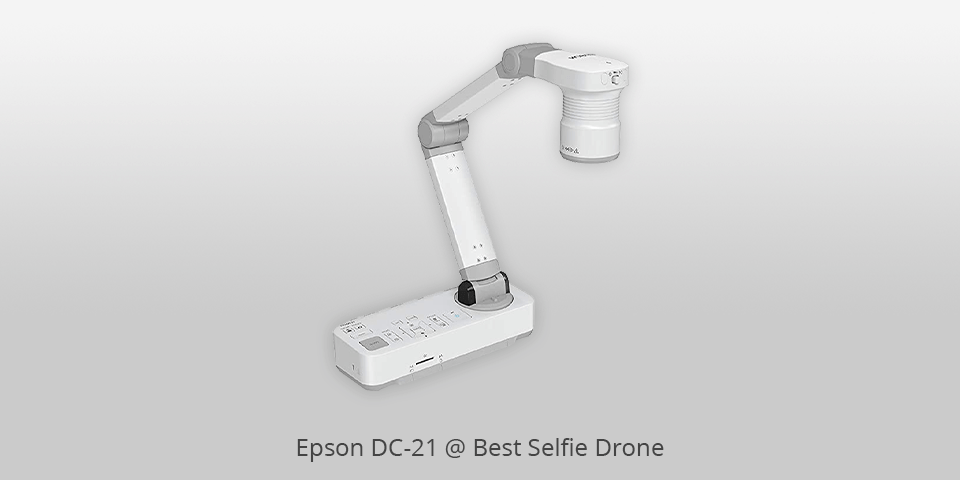
Camera: 2 MP 1 / 2.7" CMOS sensor | Max streaming resolution: up to 1920 × 1080 @ 30fps | Max Shooting Area: 20.7 × 11.7 inch | Sound: built-in microphone | Zooming: 12X optical, 10X digital | OCR: none | Connectivity Technology: USB (Type B), HDMA
The cross-platform Epson DC-21 is the upper threshold of the brand line of document cameras that haven’t been updated for several years. But you may connect it directly to the projector using an HDMI cable. More importantly, the device is designed with clear attention to ease of use. The remote control can be managed manually. Besides, you will be pleasantly surprised with the number of convenient functions, and the 12x optical zoom (enhanced by 10x digital one) provides very accurate detail.
As a durable model, it isn’t the most portable document projector on this list. But at over 5 pounds and with a Kensington lock, it should withstand a lot of classrooms with an excellent travel suitcase included. It fits into classrooms with all types of displays and can display content on a split screen. The device does everything – captures books, 3D objects and allows for experiments in HD resolution. You can even record a lesson for absent students on an SD card.

Camera: 3 MP | Max streaming resolution: 1920 × 1080 @ 30fps | Max Shooting Area: 17 × 11 inch | Sound: none | Zooming: 4X digital | OCR: none | Connectivity Technology: USB
OKIOCAM produces remarkable inexpensive document cameras. The Model S is the best document camera for Letter format documents. It has excellent reviews and folds up for effortless carrying. Use it as a front-facing camera for recording lectures, and then flip it over to demonstrate solutions or other material that requires a pen and paper.
The model functions seamlessly with such video conferencing tools as Zoom, Microsoft Teams and Google Meet. The kit features a set of applications, including Snapshot and Recorder, Time-Lapse and Stop Motion. There are also useful add-ons for Google Slides, Forms, Docs and Sheets. This is ideal for distance learning, even on the road.

Camera: 2 MP | Max streaming resolution: 1920 × 1080 @ 15fps | Max Shooting Area: A3 | Sound: built-in microphone | Zooming: none | OCR: none | Connectivity Technology: USB
This is a decent inexpensive camera that offers plug-and-play simplicity and such basic characteristics as an integrated light, microphone and manual focus. The flexible design of the Hue HD Pro neck provides maximum flexibility among the document camera projectors from the list. Thanks to this freedom, you can easily demonstrate small objects with sufficient detail or deliver coverage of the entire workspace without compromising the quality of the video.
Aside from the standard document scanning capabilities, Hue HD Pro is also supplied with its own video presentation software. Feel free to take pictures, record and comment on live video. The software lets you perform automatic capture – upload the video to YouTube or save it to the PC.
| IMAGE | NAME | FEATURES | |
|---|---|---|---|

|
IPEVO V4K
OUR CHOICE
|
CHECK PRICE → | |

|
INSWAN INS-1
COMPACT
|
CHECK PRICE → | |

|
iOCHOW S3
WITH OCR
|
CHECK PRICE → |
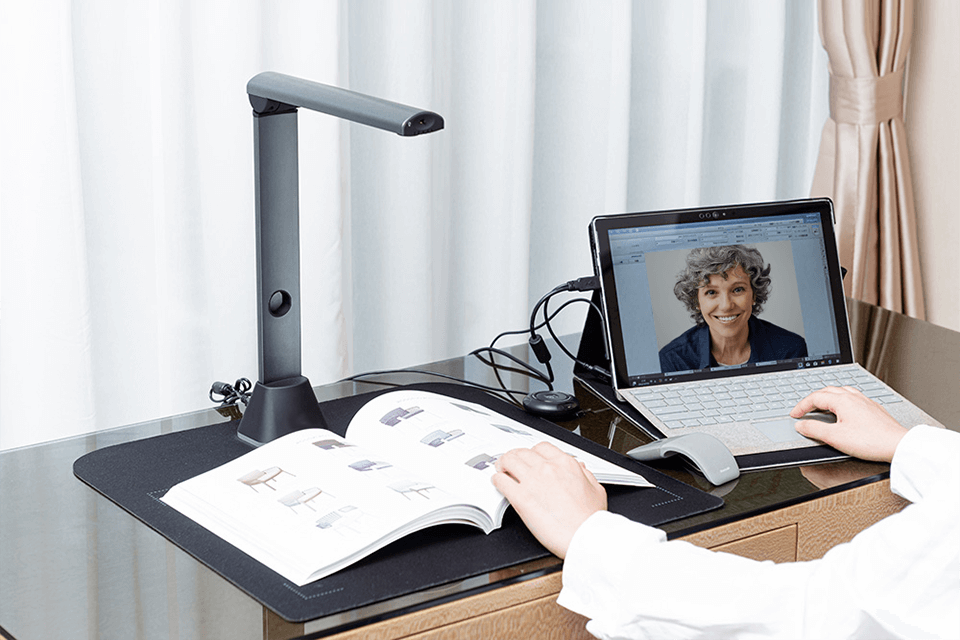
A document camera resembles a slide projector – it projects a picture onto the display screen. In fact, it projects everything that is printed on paper or whatever is in its field of vision. But you aren’t limited to projecting pictures from a book and can use the document camera as a webcam, taking shots or recording videos and projecting them on the screen during the presentation. To understand whether it is possible to use the camera for other purposes, examine the following characteristics.
Image sensor. Like in any digital camera for photography, an image sensor is the key to decent picture quality. The resolution is measured in effective megapixels – a larger number implies a sharper picture. A resolution of about 2 – 5 MP is enough to display the text. If you need to display pictures or graphics with high resolution, opt for models from 8 MP.
Lens. It plays a crucial role in picture quality. The sharp lens lets you tweak the focus, brightness and colors, ensuring that the displayed document is easily readable on the screen. Autofocus functionality comes in handy as well so that the camera head isn’t randomly installed at different heights.
Size and resolution of the capture / broadcast. In order not to place the lens higher to capture a large document, you need a capture area of at least A4 size. To capture details, you need at least HD resolution and 15 fps for video.
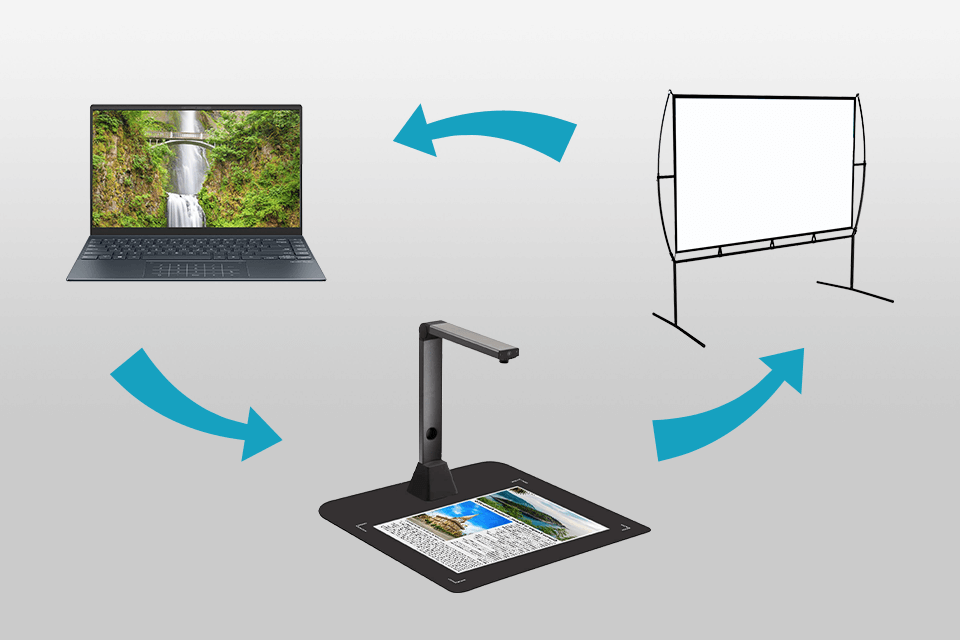
Ports. Before picking the best document camera, determine the preferred type of connection and compatibility with the paired devices. For video conferencing, it is more convenient to use a USB, which looks like a webcam in the system settings. This is great for the best video conferencing software, such as Zoom, which lets you use a second webcam. With the help of HDMI, you can connect directly to the video projector.
If you notice that the document on the screen appears blurry, try moving the lens away from the document’s surface. Some lenses have a focus ring or a macro attachment that you use when displaying small documents. However, if you are viewing a large document with a close-up attached to the lens, the text may look blurry.
Yes. If you use software that allows inserting pictures directly from the scanner or camera, you can insert pictures from the camera for documents. For instance, if you are creating a presentation in Microsoft PowerPoint, you can insert pictures taken by the document camera directly into the presentation.