The best DDR4 RAMs available on the market.
While often overlooked, RAM is one of the most important pieces of hardware you have to consider when building a modern PC due to the impact it has on performance. It’s instrumental for ensuring your system runs with maximum speed and smoothness, particularly when it comes to multitasking or users that love to have dozens of tabs and different software opened simultaneously.
The capacity and technical specifications of your computer’s RAM can majorly affect the performance, from the number of software or websites you can have opened simultaneously before you notice freezing and longer loading times, to the framerate you can get out of the built-in graphics chip of your processor when having some casual gaming fun. If you want to ensure your PC runs without any hiccups, check out the post below and choose the best DDR4 RAM for your needs.

Type: DDR4 | Capacity: 16 GB | Speed: 3600 MHz | Item Weight: 3.21 ounces
The Vengeance LPX is a great choice if you want to overclock your RAM to achieve optimal DDR4 speed. It includes an aluminum heat spreader that is very efficient at dissipating dead air, while the PCB allows controlling the temperature and provides additional headroom for overclocking. Being a DDR4 model, this RAM kit runs at higher frequencies and broader bandwidth than DDR3 products.
All Corsair Vengeance RAM kits are meticulously tested to ensure they are fully compatible with Intel DDR4 chipsets so that you can enjoy an uninterrupted performance. You can get this product in several colors to match the rest of your hardware and create a unified build.

Type: DDR4 | Capacity: 16 GB | Speed: 3200 MHz | Item Weight: 4.5 ounces
If memory speed is what you’re after, then the HyperX Predator just might be the best DDR4 RAM on this list for you. It passed all necessary testing and comes with a lifetime warranty.
To enjoy the full potential of this RAM kit, you have to ensure the processor, motherboard, power supply unit you have are on par in terms of power since otherwise, you won't be able to reach maximum speed. That said, the Predator comes with a backup XMP profile that makes it run at a decreased clock speed, allowing you to enjoy good RAM performance even on weaker hardware.

Type: DDR4 | Capacity: 16 GB | Speed: 3200 MHz | Item Weight: 2.82 ounces
The Crucial Ballistix is the ideal gaming RAM DDR4 kit for anyone who wants to enjoy top-tier performance and take advantage of the offered overclocking capabilities.
Used by thousands of e-sports competitors around the world, this product is a natural fit for both AMD and Intel motherboards that support the DDR4 standard and was designed with one goal in mind – to provide you the best gaming performance possible, giving you an edge over your opponents online and securing a smooth experience in single-player games.
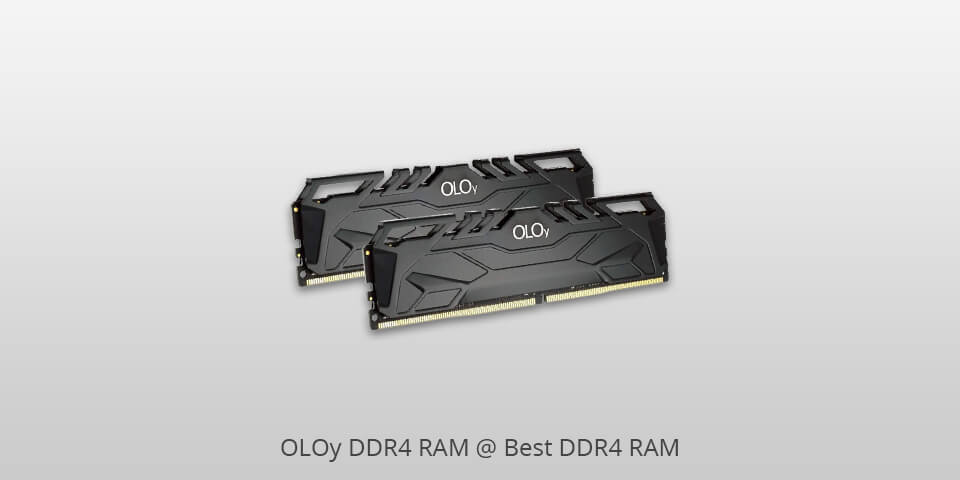
Type: DDR4 | Capacity: 16 GB | Speed: 3000 MHz | Item Weight: 1.45 ounces
Even though it’s hard to estimate how durable a RAM kit is, the reviews online and the results shown in testing suggest that this product by OLOy is on par with the rest of the options in this overview.
The only drawbacks of this kit are the fact that OLOy hasn’t been on the market for long and its lifetime warranty comes with a lot of caveats. That said, since this RAM kit is so surprisingly cheap and offers solid DDR4 memory speed, having to replace it in a couple of years shouldn’t be a deal-breaker if you’re looking for a budget option.

Type: DDR4 | Capacity: 16 GB | Speed: 3200 MHz | Item Weight: 4 ounces
This 16GB DDR4 RAM kit comes with wide-angle RGB lights, a durable aluminum alloy radiator, and a rather unconventional minimalist look. You can configure the lighting with either T-Force Blitz or ASUS Aura Sync software. Additionally, this product has a lifetime warranty and provides XMP 2.0 support, which is used for single-click overclocking.
| IMAGE | NAME | FEATURES | |
|---|---|---|---|

|
Corsair Vengeance LPX
Our Choice
|
CHECK PRICE → | |

|
HyperX Predator
Modern
|
CHECK PRICE → | |

|
Crucial Ballistix
Powerful
|
CHECK PRICE → |
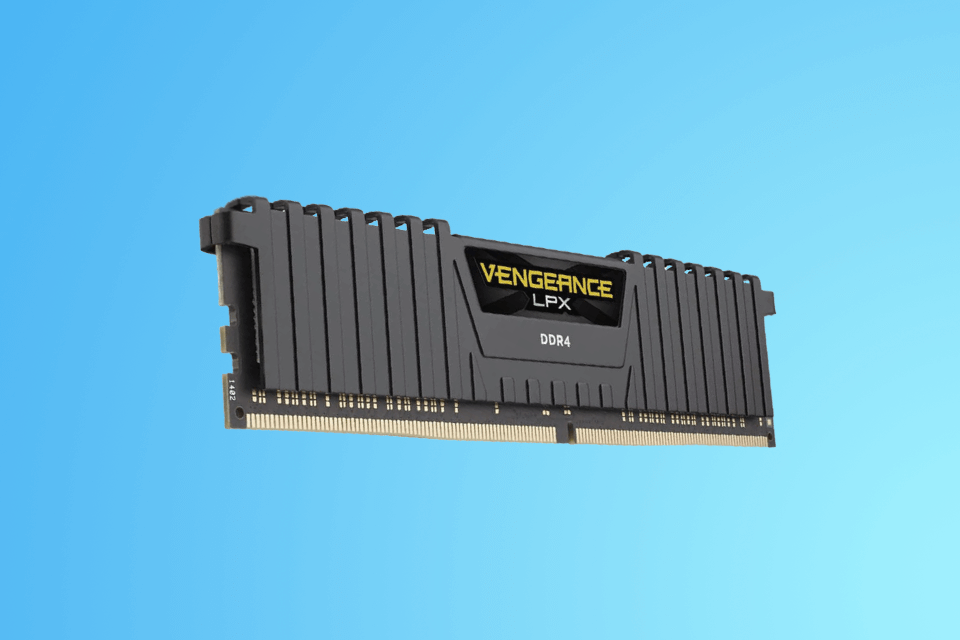
Memory speed can be rather restricted, especially when it comes to lower-end Intel processors and motherboards. If your build has a max speed of 2666MHz, getting a 3600MHz RAM kit won’t bring you any benefits. It will be incapable of reaching its maximum speed and can even force you to deal with inferior fallback speeds. Read the motherboard’s description carefully and make an appropriate choice when purchasing RAM.
The number of different programs that receive a significant performance boost from faster, better-timed RAM is surprisingly low. You’ll notice some improvements in a couple of games, compression programs like 7-zip, and graphics design software. Be sure to check if the software and games that you plan to run are memory-intensive. If they aren’t and you own a separate GPU, then there’s no need to invest in the fastest DDR4 memory when that money can be spent on a bigger SSD or for upgrading your processor.

The majority of RAM kits don't have speeds high enough to warrant having a metal heat spreader unless you're overstressing them with manual overclocking. As long as your case gets a decent amount of ventilation, bare modules aren't any worse than ones with radiators. The same goes for RGB lighting that doesn't have any impact on performance and is only there to make the system look cooler if you have a glass tower or side panel. Prioritize speed and specifications first, think about the looks later.
DDR4 comes with several benefits that are missing in DDR3. It’s significantly more power-efficient, requiring only 1.2V rather than 1.5V, allowing you to save money on electrical bills while also achieving better speeds with smaller power and ventilation demands.
DDR3 and DDR4 modules are compatible with different types of motherboards and chipsets. DDR3 has a broader compatibility range and can be attached to most motherboards on the market, while DDR4 sticks demand Intel’s X99 chipset and the LGA 2011 CPU socket.
Unless you’re on a tight budget and have a motherboard and CPU that are incompatible with DDR4, it’s highly advised to get DDR4 RAM rather than its more dated counterpart. However, if you have DDR3 modules installed and can’t simply replace them with new sticks, be prepared to either upgrade the rest of your system or stick with your old RAM hardware.
DDR3 does indeed have lower speeds compared to DDR4. The clock speed of the former can range from 800MHz to 2133MHz, while for the latter 2133MHz is the lowest speed rating and it can easily double or even triple it, especially in overclock mode.