Affordable and high-quality CPU coolers for Ryzen 5 4300G.
AMD’s 4th-gen Ryzen 5 4300G processor turned quite a lot of heads in recent years and rightfully so. Packed with six cores and twelve threads, it can comfortably handle even the latest AAA games, while also representing the perfect workstation for graphic, 3D, and architectural designers. That said, you have to pair it with the best CPU cooler for Ryzen 5 4300G if you want to ensure the produced performance stays high for years to come.
You’ll be glad to hear that the market offers tons of quality coolers at fairly attractive prices for both ATX towers and low-profile systems. In this post, you'll find a rundown of the most interesting options in all categories, including budget, low-profile, and RGB models, allowing you to pick the overall best CPU cooler for Ryzen 5 4300G for your needs.

Type: Air | Compatibility: 775/1151/1152/1155/1156/1200/1366/2011/2066(Core i3/i5/i7/i9) and AMD AM4/FM2/FM1/AM3+/AM3/AM2+/AM2 | Rotation frequency: 800-1800 RPM | Noise volume: 33.0 dbA
The ABKONCORE RGB CT403B CPU cooler for Ryzen is one of the newest entrants in the highly competitive arena of desktop PC cooling. Unlike some of the other coolers we have tested recently, this one has an auto-throttle which will allow it to stabilize the CPU temperature at a constant level without intervention from the user. There are other simple and uncomplicated features that also contribute to the cooler's success, but these are the main ones.
Using ambient temperature as a basis for measuring the temperatures of an enclosed system is not very accurate as the heat dissipated by any component will be influenced by a number of factors. A fan may kick off when the computer is being used and will quickly dissipate the heat from inside the case, affecting the radiator's performance. The surface of the components may get touched by other heat sources, increasing the fan's operation time and thereby increasing the heat generated.
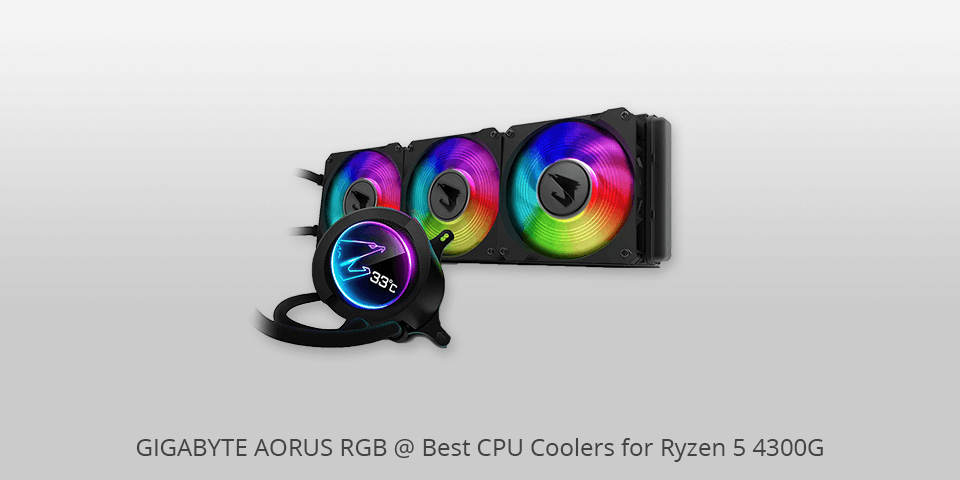
Type: Liquid | Compatibility: Intel 2066, 2011-3, 1366,115xAMD sTRX4, TR4, AM4 | Rotation frequency: 2300 RPM | Noise volume: 22.3~44.5 dbA
The Gigabyte Aorus RGB is one of the newest AORUS CPU cooler for this generation of high-end processors. It comes with four fans and an aluminum plate for heat dissipation. Unlike many other coolers, this one comes with the newest cooling technology which is an advanced axial magnet liquid cooling system that features a very efficient dual-chambered design. This unique liquid cooling system allows the heat to be evenly distributed across the entire surface area. The dual-chambered design helps to ensure that heat does not spread and affect the performance of the cooler.
The next thing to see in the review of the Gigabyte Aorus RGB CPU cooler is the two fans which have been placed on the front as well as the back of the unit. With these two fans located on the front and back of the cooling unit, you can imagine that this is going to push some pretty good air towards the surface area of the chip.
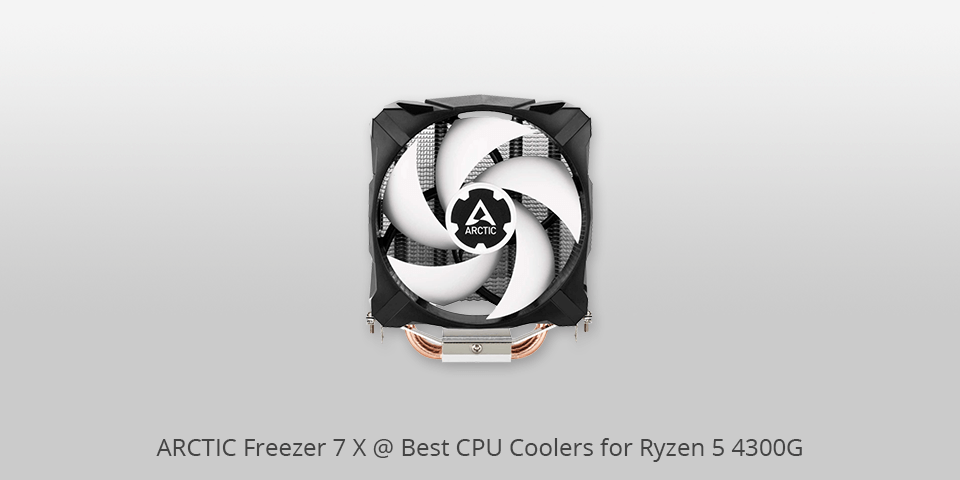
Type: Air | Compatibility: AM4, AM3(+), FM1/2(+); Intel Socket: 1200, 1156, 1155, 1151, 1150, 775 | Rotation frequency: 300-2000 RPM | Noise volume: 22.3~34.5 dbA
The ARCTIC Freezer 7 X Professional CPU cooler for Ryzen 5 4300g is an efficient air cooler, which features built in liquid cooling technology. This means that it allows you to get a powerful air flow even when your CPU is sitting on the floor. It is a small CPU cooler with only one 92mm fans, multi-functional with most common interfaces. It benefits from a reworked internal heatsink structure and an optimized front plate. In combination with the front plate Artic was able to vastly enhance the cooling performance of Freezer 7x.
If you're looking for a CPU cooler for your new Ryzen 5 4300g, the wraith stealth cooler by ARCTIC is the perfect option. It features an optimized two layered aluminum extrusion which allows it to efficiently cool the cores and reference clocks of your rig. The cooler is able to maintain a constant temperature across the frequencies that it is used on, ensuring excellent overclocking and cooling performance.
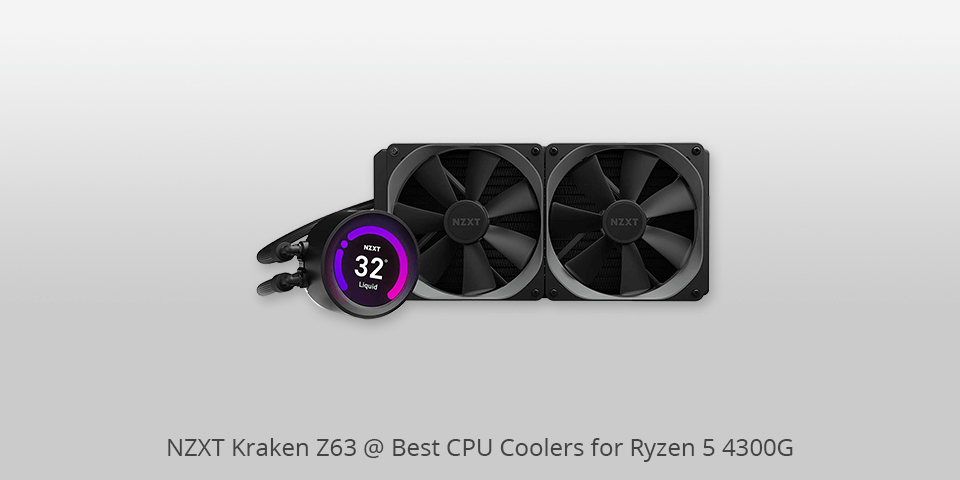
Type: Liquid | Compatibility: AM4, AM3+, AM3, AM2+, AM2, FM2+, FM2, FM1, LGA1200, LGA1151, LGA1150, LGA1156, LGA1155, LGA2066, LGA2011-v3, LGA2011, | Rotation frequency: 500-1,800 RPM | Noise volume: 21-38dBA
First of all the NZXT has an advanced cooling design, which uses two fans, which are arranged in such a way as to give the CPU plenty of air flow to cool the processor and heatsink. This 2-bird system works extremely well to keep the processor from overheating and running hot. It does this through the liquid cooling component which is arranged in an offset style so that air from the CPU and the fans do not touch.
This NZXT has two fans which helps cooling efficiency, is extremely durable and very compact. The heatsink is also made out of a metal alloy that is effective at dissipating heat and keeping the processor cool, the motherboard is also supported by a sturdy metal plate on the back plate, this helps with the rigidity and stability of the NZXT and it also keeps the motherboard and the CPU separate.
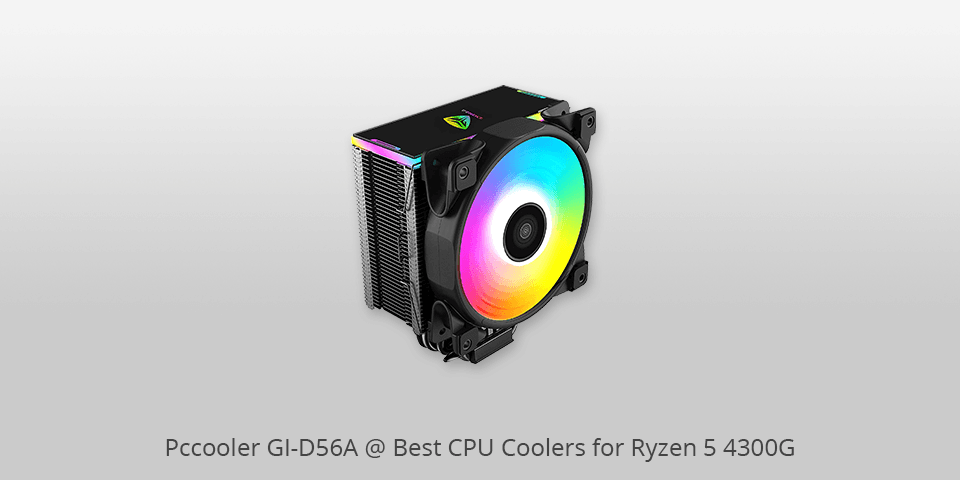
Type: Air | Compatibility: LGA2066 / 2011 / 1150 / 1151 / 1155 / 1156 / 775 / 1366 and AMD AM4 / FM2+ / FM2 / FM1 / AM3+ / AM3 / AM2+ / AM2 | Rotation frequency: 1000~2000 RPM | Noise volume: 8~29.1 dbA
PCCooler GI-D56A CPU cooler for overclocking your Ryzen 5 4300guses two separate channels for dual-function operation of the fans and dual-speed control of the output to maintain a constant temperature. You can use this along with the AMD CPU-Z video capturing board to get the best out of your AMD Athlon Rade Series.
You can get this as a single unit, or you can buy it bundled with the motherboard. It is a very compact CPU cooler that can be installed in less than five minutes without damaging your tower. There are five heat pipes for superior conductivity that will keep your central processing unit or APU cool while it is running. It comes with a fan header that allows you to install it on your already existing CPU, or you can also choose to buy the front panel mount. This item comes with a UL label to ensure safety and durability of the item.
| IMAGE | NAME | FEATURES | |
|---|---|---|---|

|
ABKONCORE RGB CT403B
Our Choice
|
CHECK PRICE → | |

|
GIGABYTE AORUS RGB
Popular
|
CHECK PRICE → | |

|
ARCTIC Freezer 7 X
Budget
|
CHECK PRICE → |
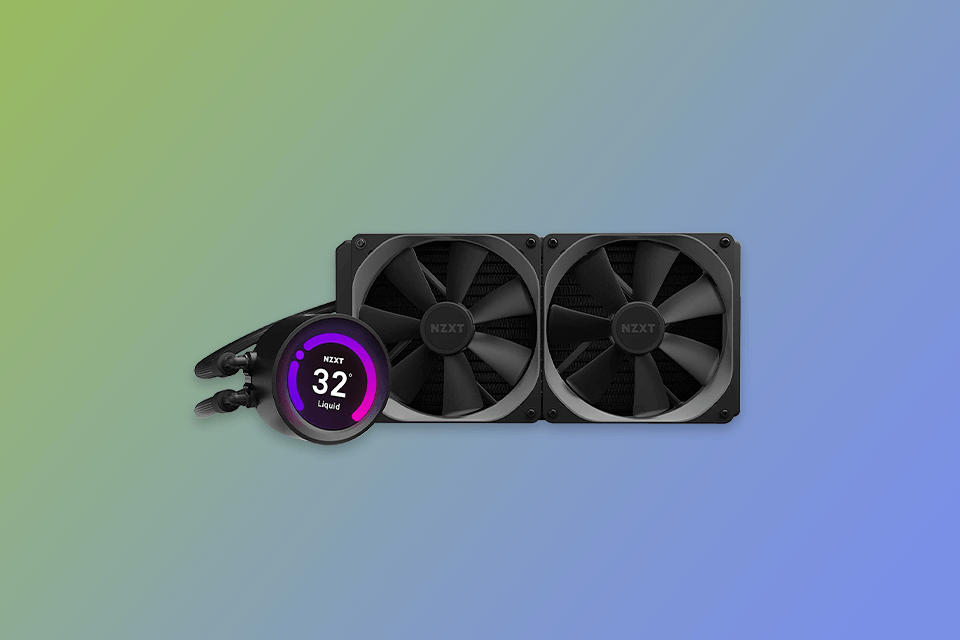
Processor cooling systems are made of hundreds of small components, which is why you need to make several decisions when picking the optimal option for yourself. You have to choose between liquid and air-cooling as well as determine whether you want to apply silicone-based or carbon-based thermal paste to keep the CPU from overheating.
Cooling systems also come with various fan sizes, volume levels, and speeds. The specific build of each cooler also depends on if you own an AMD or Intel processor. Some coolers are only compatible with either AMD or Intel CPUs while others are universal and can be used with both.
Air-cooling is the perfect choice for the average computer user. It’s affordable and you can easily replace the factory cooler with an aftermarket model. Such coolers actively dissipate dead air with the help of special heat fins that keep the computer’s temperature at low levels.
Air coolers aren’t exactly a compact solution, with the average aftermarket product being significantly bigger than a water cooling system. This means some models might be too large to fit into your computer case. Additionally, if you’re putting together a gaming rig or plan to use CPU-intensive software, the heat dissipation provided by an air cooler might be insufficient to always keep the PC at recommended temperatures.

Water- or liquid-based cooling systems are typically superior to their air counterparts and are more efficient at maintaining low CPU temperatures. Some models like the Rosewill RGB AIO 2400mm and the CORSAIR Hydro Series H100i RGB Platinum are strong contenders for being the best CPU cooler for Ryzen 5 4300G.
Liquid systems run at lower RPMs, making far less noise compared to air models since the hot air is dissipated through the liquid that never has to leave the unit. Liquid coolers offer highly versatile builds and can also be combined with water-cooling employed for graphics cards.
When you’re installing a water-based cooler, you’re dealing with liquids near electrical components, which can be quite dangerous. If the system starts leaking, it can short-circuit both the cooler and the processor. All-in-one cooling systems strive to get rid of this risk by minimizing the number of operating parts and ensuring all internal processes are centralized.