
I tried out and selected the best routers for 4K streaming as well as listening to music and gaming.
After finding out that my previous router was incapable of handling 4K videos, I decided to test a variety of models from different manufacturers to find the best router for 4K streaming for my budget and needs.
The products featured in my review provide reliable, superfast internet connectivity that ensures you won’t have to endure lags when watching your favorite shows. You’ll no longer have to deal with irritating buffering that prevents you from fully immersing yourself in a movie or series.
 NETGEAR Nighthawk AX5400 provided dependable, high-speed wireless connectivity to all the devices in my house. I tested it in a variety of situations and can confidently say that it can handle bandwidth-demanding tasks like 4K streaming, multiplayer gaming, and servicing several devices at the same time.
NETGEAR Nighthawk AX5400 provided dependable, high-speed wireless connectivity to all the devices in my house. I tested it in a variety of situations and can confidently say that it can handle bandwidth-demanding tasks like 4K streaming, multiplayer gaming, and servicing several devices at the same time.
| Name | Max Throughput | Tested Speed | Bands | Key Features | |
|---|---|---|---|---|---|

NETGEAR Nighthawk AX5400 |
5.4 Gbps |
1.9 Gbps |
Dual-band |
WiFi 6 4x4 MU-MIMO Beamforming |
|

TP-Link AX1800 |
1.8 Gbps |
650 Mbps |
Dual-band |
WiFi 6 OFDMA MU-MIMO |
|

TP-Link AC1750 |
1.3 Gbps |
520 Mbps |
Dual-band |
MU-MIMO Parental Control |
|

TP-Link AX6000 |
5.9 Gbps |
1.2 Gbps |
Dual-band |
WiFi 6 8 Gigabit LAN ports MU-MIMO |
|

Linksys Mesh AC2200 |
2.2 Gbps |
750 Mbps |
Tri-band |
Mesh networking MU-MIMO Beamforming |
|

NETGEAR Nighthawk RAX200 |
10 Gbps |
4 Gbps |
Tri-band |
WiFi 6 12-streams MU-MIMO |
|

D-Link AC2600 |
2.4 Gbps |
550 Mbps |
Dual-band |
MU-MIMO Smart Connect Beamforming |
After testing all the options covered in this article, I can state that the TP-Link AX1800 is the best router for streaming 4K content if you’re on a tight budget and need improved connection speeds for your WiFi 6 devices. Its main drawback is the average real-world speed compared to premium products. I can also recommend the TP-Link AC1750 as a VPN router if your needs are limited to standard home tasks that don’t require top-end speeds.
NETGEAR Nighthawk AX5400 is a more advanced option, which is why it’s also more expensive. It’s mostly chosen by people interested in high-speed, large-bandwidth connectivity. Another excellent model from this manufacturer is the NETGEAR Nighthawk RAX200, which can be a great choice if you’re interested in smooth 4K streaming, uninterrupted online gaming, and sharing your WiFi with a large number of family members or a small office.
Can handle up to 6 simultaneous streams

WiFi 6: Yes | Bands: 2 | Max Throughput: 5.4 Gbps | Streams: 6
|
Performance |
★★★★☆ (4.5/5) |
It provides fantastic results with Wi-Fi 6, as well as impeccable signal stability and consistency regardless of how many devices you connect. |
|
Speed |
★★★★☆ (4.5/5) |
This model secures high-speed internet, capable of handling online gaming and streaming in 4K resolution with zero lagging. |
|
Ease of use |
★★★★☆ (4/5) |
Installing the router is pleasantly straightforward, as you can utilize the Nighthawk application or the web UI. That said, the need to create a NETGEAR account might be a roadblock for some people. |
|
Configuration |
★★★★☆ (4.5/5) |
It provides a variety of configuration parameters via the web UI and first-party app, which include parental controls and security functionality. |
One of the main reasons why I consider Nighthawk AX5400 to be the best WiFi router for gaming and 4K streaming is that even people with no technical experience can set it up and use it without any issues. It also offers impeccable performance when paired with several devices that are used for live TV streaming services.
Thanks to its 1.5 GHz triple-core processor and compatibility with MU-MIMO and OFDMA, I managed to connect multiple devices to this router without compromising on speed or signal consistency.
Great bang for your buck

WiFi 6: Yes | Bands: 2 | Max Throughput: 1.8 Gbps | Streams: 4
|
Performance |
★★★★☆ (4/5) |
I enjoyed a satisfying performance for my home networking needs. |
|
Speed |
★★★★☆ (4/5) |
Solid speed, capable of supporting high-resolution video streaming, gaming, and other bandwidth-demanding tasks. |
|
Ease of use |
★★★★★ (5/5) |
Offers convenient setup and configuration, primarily using the provided TP-Link Tether application. |
|
Configuration |
★★★★★ (5/5) |
It provides a variety of features, including parental controls, QoS, and security functionality based on WPA3. You can also integrate this router with the manufacturer’s OneMesh system to improve area coverage. |
I’ve tested the Archer AX21 for about a month and I think it might be the best router for streaming 4K TV shows and movies if you’re looking for a budget-friendly option. If you’ve been looking into switching to WiFi 6 to enjoy the increased internet speeds required to handle modern video streaming services, this option should be right up your alley.
It offers convenient installation, can cover your entire house as long as it’s not particularly big, and offers convenient compatibility with Alexa devices.
Can be paired with up to 50 devices

WiFi 6: No | Bands: 2 | Max Throughput: 1.3 Gbps | Streams: 3
|
Performance |
★★★★☆ (4/5) |
Can handle a large number of devices, but doesn’t include several robust features present in more advanced routers. |
|
Speed |
★★★★☆ (4/5) |
Speed is sufficiently high for streaming, gaming, and everyday internet browsing. However, it’s inferior compared to modern WiFi 6 standards. |
|
Ease of use |
★★★★★ (5/5) |
This model is pleasantly convenient to install, configure, and manage using the TP-Link Tether application. |
|
Configuration |
★★★★☆ (4/5) |
This router provides a solid selection of configuration parameters, which encompass QoS, parental controls, and guest network functionality. However, it doesn’t offer some of the robust security tools included in most other routers featured in this review. |
The AC1750 has allowed me to reach higher speeds than the ones supposedly provided by my ISP. While I still have to make peace with some buffering when loading certain movies in 4K, I don’t think that’s caused by the router since this only happens only a couple of websites and doesn’t last long. I would have rated this model 5 stars if it weren't for the somewhat unintuitive UI and the manual didn't help me resolve some of the issues I had during setup.
Convenient application setup
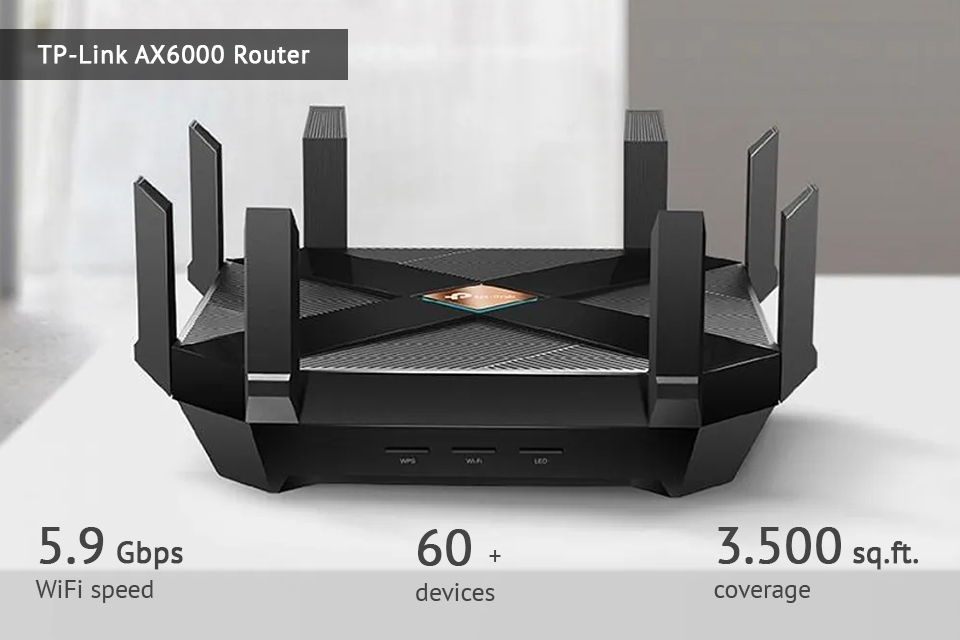
WiFi 6: Yes | Bands: 2 | Max Throughput: 5.9 Gbps | Streams: 8
|
Performance |
★★★★☆ (4/5) |
It provides impressive performance even with multiple connected devices due to its support of 8x8 MU-MIMO. |
|
Speed |
★★★★☆ (4/5) |
My tests demonstrated superfast speeds, proving this is a terrific option for 4K streaming and gaming. However, I’ve noticed regular slowdowns, especially when I was on my Android phone. |
|
Ease of use |
★★★★☆ (4/5) |
Convenient interface, even though some of the router’s advanced tools can only be properly configured if you know what you’re doing. |
|
Configuration |
★★★★☆ (4/5) |
Managing all the standard parameters is pleasantly intuitive, but setting up more advanced configurations can be too difficult if you’re not particularly tech-savvy. |
I tested this router at work by pairing it with several TVs for streaming. I think it’s arguably the best WiFi router for 4K streaming if you’re interested in expansive coverage and connecting a large number of devices, as I enjoyed terrific speed even with about 20 users employing the router at the same time. I also appreciated the fact that I set it up and connected to the network just a couple of minutes after unpacking the router.
Optimal solution for mesh networks

WiFi 6: No | Bands: 3 | Max Throughput: 2.2 Gbps | Streams: 4
|
Performance |
★★★☆☆ (3.5/5) |
This model offers solid performance, being capable of handling up to 4 streams at the same time while relying on tri-band technology. However, my testing showed that the signal could sometimes become unstable, especially in the farthest corners of my house. |
|
Speed |
★★★★☆ (4/5) |
Real-world speeds matched all my needs, suffering from minimal lagging and buffering. |
|
Ease of use |
★★★★☆ (4/5) |
This model offers intuitive installation and controls thanks to the provided Linksys application. |
|
Configuration |
★★★★☆ (4/5) |
The router provides a wide selection of configuration parameters, including parental controls, guest networks, and device priority. |
The AC2200 is a fantastic option for streaming 4K videos and playing multiplayer games. I had zero issues installing the router and connecting all the devices in my 1400 NSF house. The application for configuring the router has also proven to be very useful.
The only drawback I’ve experienced was the signal instability when I tried using my laptop or phone in the farthest areas of my house.
For live streams

WiFi 6: Yes | Bands: 3 | Max Throughput: 10 Gbps | Streams: 12
|
Performance |
★★★★☆ (4.5/5) |
I enjoyed the fantastic performance provided by the tri-band and Wi-Fi 6 technologies, as this router can maintain great speed for up to 12 streams. This is the perfect option if you have a lot of devices performing high-bandwidth actions at the same time. |
|
Speed |
★★★★☆ (4.5/5) |
Real-world speeds are somewhat inconsistent, as I usually reached impressive values that almost reached maximum specifications. Several reviews complain about speed instability and difficulty in achieving peak values, but it’s still among the fastest models on the market. |
|
Ease of use |
★★★★☆ (4/5) |
You can conveniently install and set up this router using the Nighthawk application, which offers an intuitive interface for tweaking different parameters and updating the firmware. |
|
Configuration |
★★★★☆ (4/5) |
In-depth customization for tech-savvy users, including Multi-Gig Ethernet port aggregation and robust security functionality. |
Installing and configuring the RAX200 only took me a couple of minutes, even though I had to resort to the web interface since the provided application refused to work properly. I mostly tested this router with 7 simultaneously connected devices and didn’t notice any performance issues.
I established a wired connection to my Smart TV and PC while utilizing the handy Smart Connect feature. I could play online games while my other family members streamed movies in 4K quality without any hiccups. The biggest reason why I’m hesitant to recommend the RAX200 as the best wireless router for 4K streaming is its high price.
Attractive price
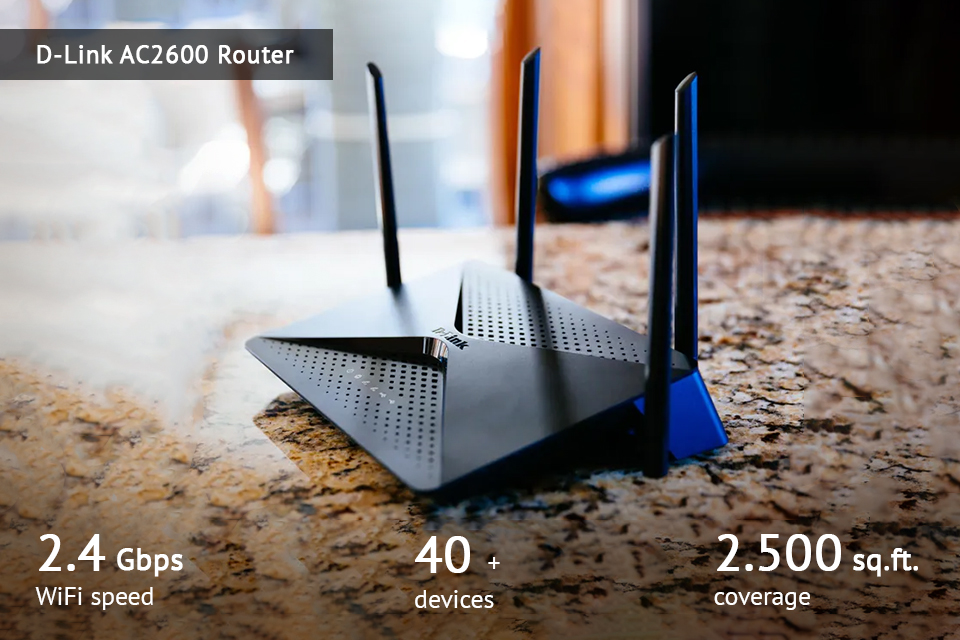
WiFi 6: No | Bands: 2 | Max Throughput: 2.4 Gbps | Streams: 4
|
Performance |
★★★☆☆ (3.5/5) |
Provides respectable performance thanks to the dual-core processor and 4x4 MU-MIMO support, but its coverage isn’t big enough for spacy homes. |
|
Speed |
★★★★☆ (4/5) |
Real-world speeds are usually solid, but can’t match the ones provided by premium models. |
|
Ease of use |
★★★☆☆ (3.5/5) |
Setting up the router is rather easy using the web interface or the manufacturer’s proprietary application. That said, some people have complained about having difficulties using the management console, which can hinder your user experience. |
|
Configuration |
★★★☆☆ (3.5/5) |
Despite offering a broad feature set, navigating the provided parameters can feel somewhat unintuitive and clunky. |
This router offers a solid combination of speed, budget-friendliness, and DD-WRT support. If you have a multi-story home that can’t be covered by a single router, getting multiple items for a lower price might be a better idea.
The AC2600 offers great performance when used for streaming TV shows or connecting my webcam for streaming. Another benefit to getting this model is that it’s more compact and stylish compared to most alternatives and can be conveniently tucked in wherever you want to preserve the aesthetics of your room.
Wi-Fi 6 support. This is the newest standard that provides superior performance, speed, and stability, particularly in congested spaces. It’s almost essential for 4K streaming if you want to employ several devices at the same time.
High throughput. Prioritize models that provide high maximum speeds. For enjoying 4K content, pick a device with a speed of at least 1900 Mbps, but consider going even higher to ensure you can enjoy optimal performance for years to come.
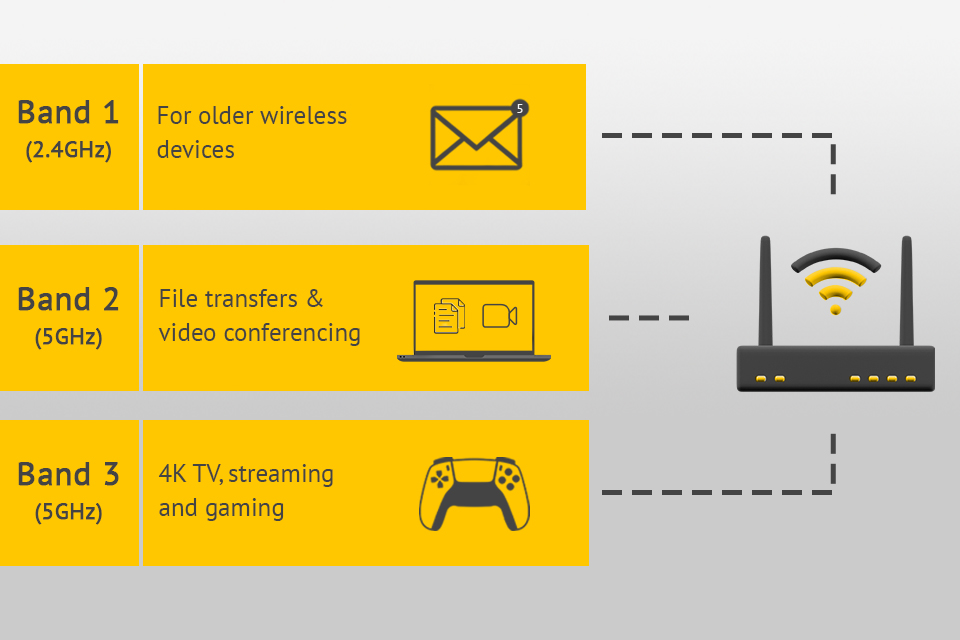
Dual-band or Tri-band. A dual-band model with 2.4 GHz and 5 GHz bands is more efficient at handling traffic. Tri-band routers, also have a 5 GHz band, providing an even bigger amount of bandwidth, minimizing congestion, and ensuring you can enjoy smooth streams across several devices at the same time.
Coverage area. Make sure the coverage area is enough for any video player, PC, and laptop in your house. Bigger properties require routers with strong signal ranges or mesh systems that get rid of all dead areas in your home.
MU-MIMO technology. Multi-user, Multiple Input, Multiple Output (MU-MIMO) technology enables routers to interact with several devices at the same time, which is essential for networks that have multiple devices used for streaming 4K content.
Beamforming. This tech sends the WiFi signal straight to your devices instead of spreading it in every direction. Such functionality strengthens the signal, stabilizes speed, and allows you to enjoy higher-quality streams.
Even though appropriate models don’t have a dedicated label, it’s important to pick a router that has the necessary specifications, including high maximum speeds, WiFi6 support, QoS, MU-MIMO, and beamforming. Premium-grade devices allow you to minimize buffering and lagging and ensure you can watch 4K content without any interruptions.
Even though WiFi 6 isn’t mandatory for watching 4K streams, it provides multiple benefits that can improve your experience, particularly if you live in a house with a lot of simultaneously connected devices. However, WiFi 5 models can still offer enjoyable 4K streams, particularly if you get a high-end router.
Yes. Both bands employ separate radios, one for 2.4 GHz and one for 5 GHz, and sometimes even for 5 GHz and 6 GHz. Additionally, every band employs a single channel. As such, routers that have two 5 GHz radios ensure the lower channels are dedicated to one radio and the higher channels to the second one. Such functionality prevents your devices from overcrowding one channel and lowering your internet speed due to congestion. WiFi 6e comes with a third 6 GHz band, which offers an even lower level of congestion, but its range is inferior compared to 5 GHz.
 I have found the NETGEAR Nighthawk AX5400 to be the best WiFi router for streaming 4K content out of all the models I’ve tried. It did wonders for enhancing my home network, ensuring all devices in my house are getting a fast, stable internet signal.
I have found the NETGEAR Nighthawk AX5400 to be the best WiFi router for streaming 4K content out of all the models I’ve tried. It did wonders for enhancing my home network, ensuring all devices in my house are getting a fast, stable internet signal.