Build your own homework station with the best barebones PCs.
The best barebones PC is exactly what you need if you are interested in building a computer by yourself. It is some kind of a pre-assembled machine that features an enclosure (case), a motherboard and, at times, a power supply.
You will be responsible for picking, buying and installing a processor, memory, storage drive, an OS, as well as a disc drive, discrete graphics card and cooling fans. Besides, you shouldn’t forget about getting a monitor, mouse, keyboard, speakers and headphones.
Nowadays, barebone computers aren’t as popular as they used to be. Their selection is rather limited so it would be a real challenge to find a decent machine on the market.
To help you with the choice of the best barebones PC, we have collected 5 worthy models in one list. Check it out and see whether you will find a PC to your liking.

CPU: Intel | GPU: Integrated | RAM: 32 GB | Storage: 128 GB | Weight: 10.68 pounds
The flagship XPC SH370R8 will please you with remarkable performance in an expandable Mini cube. This barebone computer system is intended for all sorts of purposes. It is prepared for the 8th/9th Gen Intel Coffee Lake Processors and offers up to 8 cores of multithread power for highly demanding processes.
Featuring a volume of 14.2 liters, the model boasts support for up to 64MB of DDR4 memory, up to 10GB/s transfer rate of USB 3.1 Gen 2 interfaces, four 3.5” hard drives and a large dual-slot graphics card. It is even possible to have three 4K displays thanks to HDMI 2.0a and DP ports.

CPU: Intel Core i7 | GPU: Intel | RAM: 16 GB | Storage: 512 GB | Weight: 3.5 pounds
Intel’s Comet Lake-based NUC is the best barebones PC due to its compact dimensions and incredible energy efficiency. For the price of $800, you can expect an Intel Core i5-10210U, 8 GB of RAM, a 256 GB large SSD and a full Windows 10 license.
That is almost everything you need to build a small but efficient office PC. Moreover, it is possible to purchase the NUC without SSD, RAM and Windows license in case you are interested in installing your own internals.
As for drawbacks, you may not like the noisy fan that gets louder as the load on the PC increases.
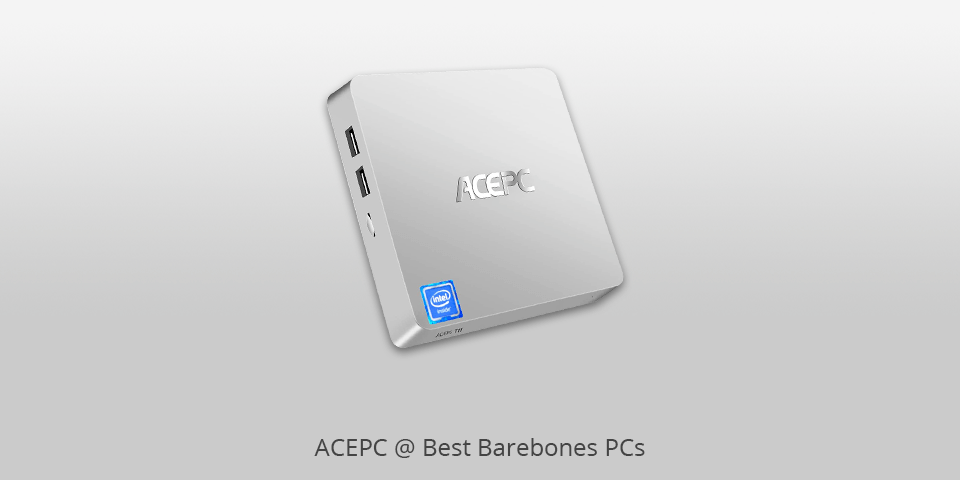
CPU: Intel x5-Z8350 | GPU: Intel | RAM: 4 GB | Storage: 128 GB | Weight: 1.42 pounds
The ACEPC T11 is definitely one of the most unique barebone computers due to the feature-set it offers for its price of approximately $200.
This mini PC offers support for dual-displays and VESA-mounting options, which isn’t that common for inexpensive models. Among the rest of its benefits are an appealing design, professional functions, intuitive use and an ability to upgrade the storage capacity.
If you need a mini PC for home use, you are bound to enjoy the performant, compact, versatile and stylish ACEPC T11.

CPU: Intel Celeron J3160 | GPU: Intel | RAM: 4 GB | Storage: 128 GB | Weight: 1.35 pounds
Minis Forum Mini will be the best barebones PC for those who are after an affordable home theater computer. It costs less than $200 and guarantees an awesome media playing experience.
Mind that this model isn’t suitable for gaming or performing several tasks at once. Minis Forum Mini PC is intended mainly for media playback.
This PC may easily go unnoticeable due to its compact dimensions. Besides, it comes with a bracket that makes it possible to mount the PC in any place you want.
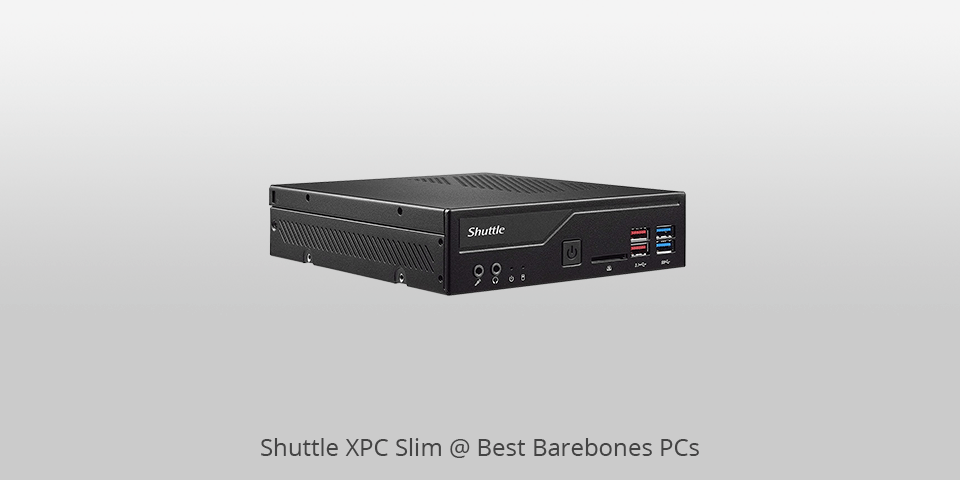
CPU: Intel | GPU: Intel | RAM: 32 GB | Storage: 128 GB | Weight: 4.82 pounds
The DH370 is meant to take the digital signage and multi-display experience to a whole new level. It unites remarkable processing performance and nice scalability.
If you are building barebones PC, you will enjoy the support for up to three 4K displays, 8th generation Intel processors and integrated Intel UHD Graphics for advanced computing. Besides, the model boasts a vast selection of ports for connecting peripherals.
With a slim chassis, this PC can be easily put even into a cramped place. Thanks to the robust design, the DH370 will operate seamlessly in high-temperature surroundings.
| IMAGE | NAME | FEATURES | |
|---|---|---|---|

|
Shuttle XPC
Our Choice
|
CHECK PRICE → | |

|
Intel NUC
Slim
|
CHECK PRICE → | |

|
ACEPC
Budget
|
CHECK PRICE → |
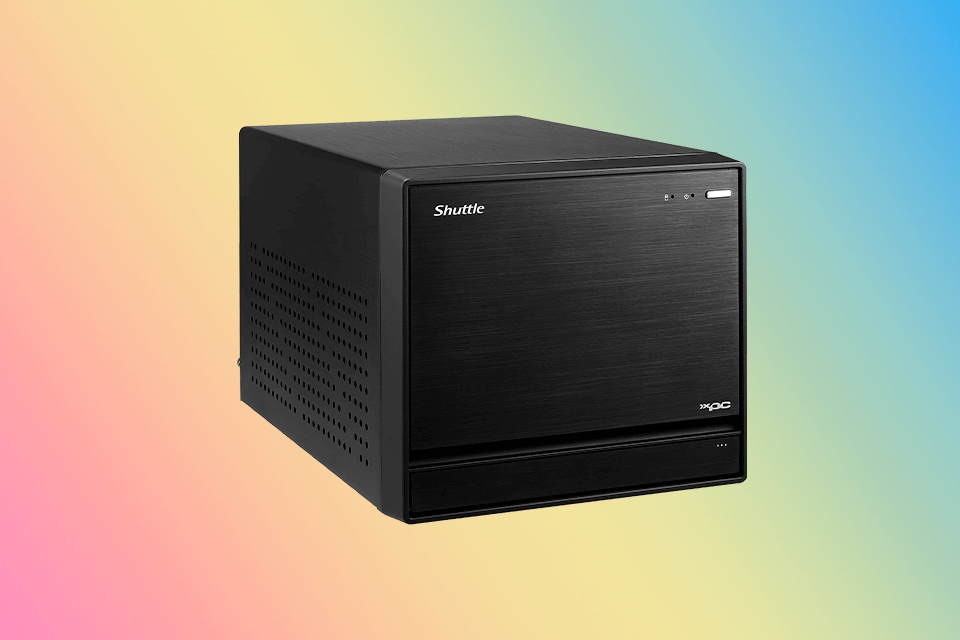
In case you require the best barebones PC for full HD video, opt for a robust processor, like the one based on i7 architecture.
The majority of barebones PCs require a solid- or a hard-state drive. I suggest getting an HDD for media streaming and/or an SSD for gaming PCs. As for memory, you are supposed to have at least 4 GB. If you are a gamer, you can’t go wrong with the amount of 8 GB and more. In some cases, a new processor may be required for a PC as well.

Connectivity is another key parameter. Think of the sound system type you have, whether you require optical audio output, and in what way you will be connecting the PC to a monitor or TV. In addition, don’t forget to consider the connection of a wireless keyboard with an in-built touchpad and a media remote/a wireless gaming controller.
Brightness is measured in lumens. The higher the brightness, the better your projector can perform in various lighting conditions. The best Canon projectors feature brightness from 2000 lumens and up.
You should know how much brightness decreases in Eco Mode. This mode is expected to increase the resource of a lamp and reduce the noise of a projector. If you plan to use it frequently, choose a projector with at least 4000-5000 lumens brightness.
A barebones PC is a computer with a small number of components. Typically, a barebones system comprises a case, motherboard, CPU, hard drive, RAM and power supply. The majority of such systems are presented as barebones kits PC on the market. You will be the one responsible for assembling the components.
A mini PC can be as powerful as a regular desktop PC. Also, you will have an opportunity to alter such components as the RAM and hard drive.
It definitely is. However, if you are interested in playing PUGB, it is better to look elsewhere.
Yes. Many banks, businesses and, in particular, government institutions are using mini PCs these days.