What are the best 8GB RAMs on the market?
If you don’t know what amount of RAM you need to run several programs at once, play games or solve advanced photo editing tasks, make sure to read this article to select the best 8GB RAM on the market. Those who don’t have enough of RAM might notice some performance drops, which is why it’s crucial to use at least 8 GB of memory. It will account for a higher FPS rate and allow you to play the recent esports games.
Whether you are building a new computer from a scratch or want to upgrade your gaming rig, you need to think carefully about which amount of RAM will suffice for your needs, 8, 16 or 32 GB. Besides, it’s important to understand why high clock speed is so crucial and what manufacturers mean by memory timings. In this article, I will tell you about the most important factors you need to consider when selecting 8GB RAM for your PC.

Type: DDR4 | Capacity: 8 GB | Speed: 2666 MHz | Item Weight: 0.635 ounces
FURY DDR4 supports XMP profiles and 2400MHz–3733MHz speeds. Thanks to CL15–17 latencies, you will enjoy a fast performance. Besides being available in single module capacities of 8 GB and 16 GB, it has kit capacities of 16–64 GB, which allows you to play demanding games, edit videos and perform rendering tasks without any speed drops.
HyperX FURY DDR4 is a great option for those who want to build a powerful computer or upgrade an old one. This 8GB RAM card is perfectly compatible with AMD components. It delivers stable performance and can be used right after being plugged in. Besides, HyperX FURY DDR4 can be automatically overclocked to the maximum speed supported by BIOS.

Type: DDR4 | Capacity: 8 GB | Speed: 2400 MHz | Item Weight: 3.99 ounces
Crucial Ballistix memory is a perfect option for gamers as it allows for overclocking, which accounts for more powerful performance. It’s the best 8GB RAM for gaming enthusiasts as it’s used by professional gamers who participate in eSport championships. Since Crucial Ballistix delivers record speeds after overclocking, you won’t need to worry about lags or performance drops.
Thanks to XMP 2.0 support and preset profiles, you can quickly boost its speed, when it’s necessary. If you don’t want to waste too much time on configuring its settings, you can choose the JEDEC profile for better convenience. The manufacturer has made this 8GB RAM for gaming compatible with Intel and AMD components. Regardless of your motherboard, you will enjoy its speedy performance.

Type: DDR4 | Capacity: 8 GB | Speed: 3000 MHz | Item Weight: 1.04 ounces
Similarly to other memory modules from OLOy, it has a lifetime warranty so you can count on free maintenance if any issue arises. Mind that you will be able to use this warranty only if you directly purchase the memory module from a retailer.
If you have bought an original product, you will be eligible for some legal rights, however, they will vary depending on local laws.

Type: DDR4 | Capacity: 8 GB | Speed: 2400 MHz | Item Weight: 1.06 ounces
The TEAMGROUP’s ELITE series is known for its reliability, and their newest DDR4 memory module is no exception. It’s quite energy-efficient since it supports 1.2V and doesn’t generate a lot of heat. This memory module meets JEDEC standards, which makes it fully compatible with the most popular components.
You can purchase either single-channel or dual-channel 8GB DDR4 memory, depending on your needs. Thanks to 64GB Kit (32GBx2) of storage space, this memory module delivers 2x faster performance than other options. It’s reliable and will serve you for years to come.

Type: DDR4 | Capacity: 8 GB | Speed: 2666 MHz | Item Weight: 1.04 ounces
Just like other memory modules from OLOy, this one comes with a lifetime warranty, which means that you can count on free maintenance if anything goes wrong. OLOy DDR4 desktop memory delivers fast performance. You can use it to build a new computer or upgrade an old one.
Since this DDR4 8GB RAM supports low voltage, it’s quite energy-efficient and doesn’t produce a lot of heat. It’s perfectly suitable for those who enjoy playing games, solving several tasks at once and editing multimedia content.
| IMAGE | NAME | FEATURES | |
|---|---|---|---|

|
HyperX Fury 2666MHz
Our Choice
|
CHECK PRICE → | |

|
Crucial Ballistix 2400 MHz
Modern
|
CHECK PRICE → | |

|
OLOy DDR4 RAM 3000 MHz
High quality
|
CHECK PRICE → |
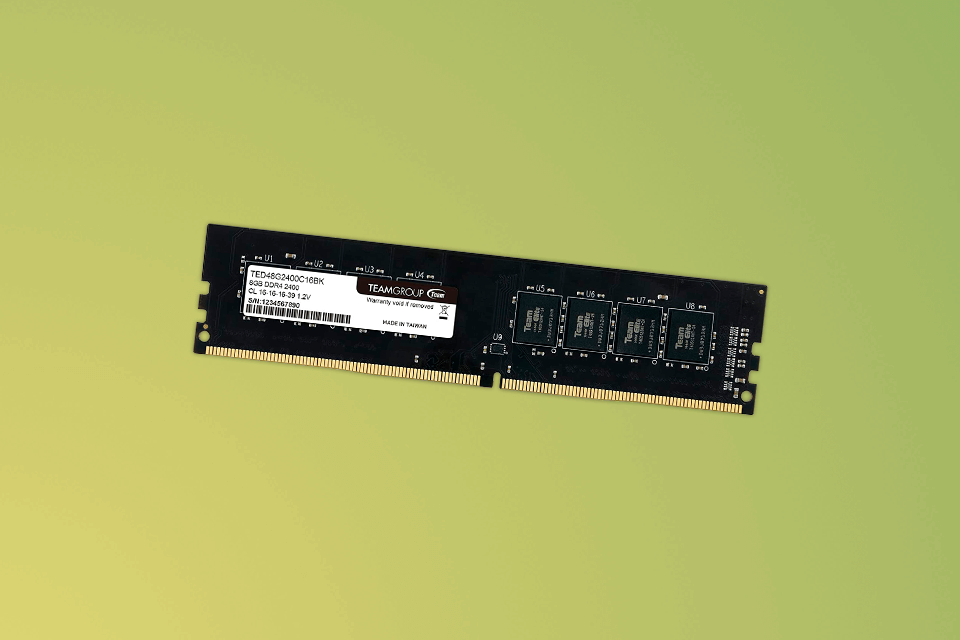
If you have a budget Intel processor with a basic chipset, memory speed is unlikely to be high. For example, if your hardware components support 2,666MHz, you don’t need to buy 3,600MHz RAM. In this case, it will be impossible to make the most out of it. Besides, you might face some serious performance drops. This is why it’s crucial to learn more about the specifications of your motherboard and the maximum speed it supports.
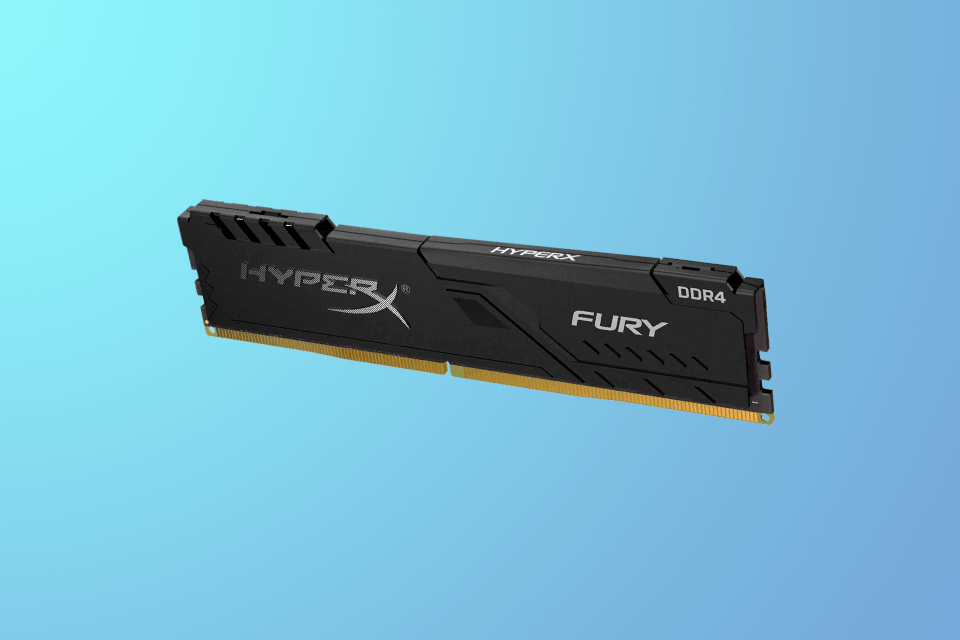
Those users who don’t have a dedicated GPU but still want to play recent games need to purchase faster memory to enjoy more impressive frame rates. However, if you see that hardware components that allow you to use high-speed RAM are overly expensive, it might be better to purchase a dedicated GPU instead. Such a graphics card will enhance your gaming experience as it can be overclocked for better performance.
It’s better to buy two modules of RAM or more to use a dual-channel mode with AMD’s Socket AM4 and Intel’s LGA 1151. Mind that you will need to use four modules for quad-channel modes if you have AMD’s socket TR4 or Intel’s LGA 2066. There are single-rank and dual-rank memory modules. If you have a single-rank module, integrated circuits will be addressed by 64-bit interfaces of each module. Dual-rank modules allow addressing ICS by both interfaces.
While Intel CPUs have supported dual-rank modules for years, Ryzen has only recently released a similar option. After testing Ryzen 3000 memory, I can conclude that more advanced memory modules give you a significant performance boost. Besides, dual-rank modules leave plenty of space for possible upgrades.
8 GB of RAM is more than enough for regular tasks. However, you will need more RAM if you play recent games or use advanced software. If you want to run memory-intensive programs, make sure to buy at least 16 GB of RAM or more.
Yes, most people won’t ever need more than 8GB RAM for browsing the Internet or playing games. However, if you need to install video-editing software or CAD programs, it’s better to use at least 16 GB of RAM.
Pay attention to the specifications of your motherboard as it might limit memory speed. It might have an insufficient number of DIMM slots, which will prevent you from upgrading your PC. You can find all the necessary information in a manual that comes with your computer or motherboard.
While some users mistakenly believe that more RAM accounts for more powerful performance, it’s not so. You might have 8 GB or 12 GB of RAM, but the overall performance will be pretty much the same when you are running several apps, edit videos or work in Photoshop. This is why it doesn’t make any sense to buy 12 GB of RAM.