The best 19-inch monitors for work and personal use
Whether you're a gamer, blogger, or a office worker in need of a reliable monitor, a 19-inch monitor is the way to go. These products are compact and lightweight, meaning they won't take up much space on your desk or weigh you down. Plus, such small monitors come with nifty features like flicker-free technology and a blue light filter to protect your eyes during long work hours.
You want a 19in monitor with a high resolution so you can see every detail without any pixelation or fuzzy images. A monitor with low input lag ensures there's no delay between your actions and what you see on the screen, making it perfect for gaming. A high contrast ratio enhances image sharpness and realism, making your viewing experience more enjoyable.
I recommend to look for a monitor with a refresh rate of 60 Hz or higher for the best gaming and viewing experience. And make sure it has standard connectivity options like VGA, DVI, and HDMI to connect to various devices.

Screen size: 19.5” | Resolution: 1366x768px | Brightness: 200 cd/m2 | Refresh rate: 60Hz
The Acer K202HQL monitor offers good value for its price. The color gamut and brightness are quite respectable for a monitor in this price range. You'll definitely enjoy clear and sharp images thanks to its HD resolution. Plus, the anti-glare screen with Flicker-Free technology is a great feature to prevent eye strain during long viewing sessions.
This monitor under $200 features a TN panel with a wide viewing angle, so you can enjoy movies and videos from almost anywhere in your home or office.

The Acer eColor Management feature is a handy tool that adjusts display settings to match your preferences and optimize image quality. This 19-inch computer monitor is Energy Star certified, meaning it consumes low power and helps save money in the long run.

Screen size: 19” | Resolution: 1920x1080px | Brightness: 200 cd/m2 | Refresh rate: 60Hz
The Dell E1916HV monitor offers great performance and stunning visuals. Good screen resolution combined with LED technology delivers clear and crisp images. Plus, with a fast response time of 5 ms, you won't experience any blurring when viewing fast-moving graphics.
Another advantage of this TN monitor is the anti-glare design, which reduces reflections and improves visibility in bright light. This is great if you're working in an environment with a lot of natural light.
This 19in monitor has a VGA input, so you can easily connect it to a wide range of computers. The tilt option allows you to adjust the angle of the screen to your liking, ensuring comfortable viewing. And if you're looking to save desk space, it's VESA mount compatible, meaning you can mount it on the wall.

Screen size: 19” | Resolution: 1280x1024px | Brightness: 250 cd/m2 | Refresh rate: 60Hz
This 19-inch monitor has a slim look that fits well in any environment. The screen is supported by a sturdy base, ensuring stability from all sides. Plus, it uses eco-friendly components to save power, which is always a bonus.
One standout feature of the Acer V196L monitor is the Acer eColor technology, which provides stunning visuals. The colors are vibrant and accurate, making it a great choice for users of all levels.
While the eColor technology does a great job of adjusting color balance and brightness, this budget monitor doesn't cover the DCI-P3 color gamut fully. So it may not meet the demands of professionals in the certain fields.

Screen size: 19” | Resolution: 1366 x 768px | Brightness: 200 cd/m2 | Refresh rate: 60Hz
ViewSonic VA1903H is a real space-saver with its compact size, making it perfect for small desks at home or squeezed office spaces. The 1366x768 WXGA resolution is decent for basic tasks like document editing or web browsing. The 5 ms response time’s fairly standard, meaning you won't see much ghosting or blurring during your daily use.
ViewSonic's tossed in some eye-care tech with Flicker-Free and Blue Light Filter features, which is a big plus if you're like me, staring at screens all day long. Your eyes will thank you for that.
And the ViewMode presets are pretty nifty, letting you switch between optimized settings for gaming, movies, and more with just a few clicks.

Screen size: 20” | Resolution: 1600x900px | Brightness: 250 cd/m2 | Refresh rate: 75Hz
Sceptre E205W-16003R is the best 19-inch computer monitor at an affordable cost for home and office purposes. It employs active matrix technology to produce almost precise colors and decent grayscale efficiency and doesn’t consume plenty of power.
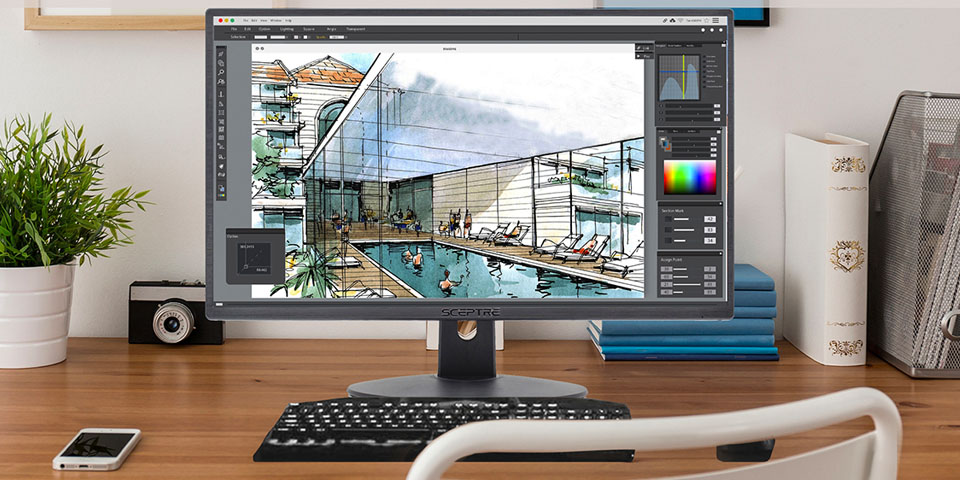
Sceptre E205W-16003R offer great refresh rate. Providing rather neat gameplay, it can be called the best FPS monitor capable of supporting the latest games. However, if you are seriously into photo or video editing, it is recommended to purchase the best 49in monitor.
| IMAGE | NAME | FEATURES | |
|---|---|---|---|

|
Acer K202HQL
OUR CHOICE
|
CHECK PRICE → | |

|
Dell E1916HV
TILT FEATURE
|
CHECK PRICE → | |

|
Acer V196L
VISION CARE
|
CHECK PRICE → |
It's important to find a 19-inch monitor that can handle reflections well and offers a high contrast ratio. This ensures that you'll have clear and vibrant images on your screen. Additionally, look for a monitor with a low input lag, which means there won't be a delay between your actions and what you see on the screen.

Ergonomics. Look for a monitor that allows you to tilt it forward or backward to reduce discomfort in your neck and spine. Some models even come with a built-in stand that lets you adjust the height, giving you more control over your viewing experience.
Connectivity. The best cheap 19-inch computer monitor should have HDMI, VGA, and BNC connections. This allows you to easily connect it to different devices, like your computer, gaming console, or even a DVD player.
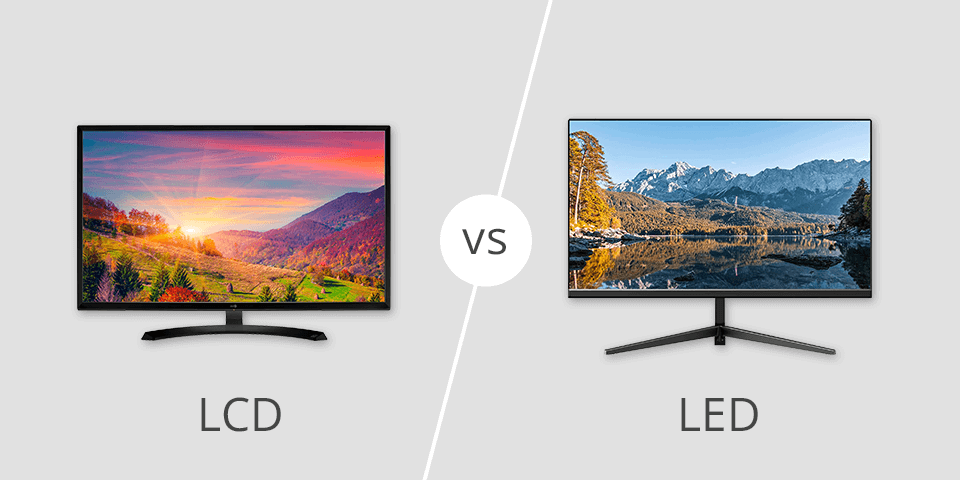
Resolution. If you're into photo and video improving tasks, a higher resolution with finer details is preferable. In this case, the LED monitor may be the best option, but LCD is the cheaper product.
If you try to find the budget gaming monitor, a high refresh rate is crucial to prevent screen tearing and maintain sharp images. The standard resolution for a full HD display is 1920 x 1080, but newer standards are offering even better quality at a lower cost.
Response time. This refers to how fast the screen reacts to images and motion. For gaming, a response time below 5ms is ideal.
Brightness. Keep an eye out for a monitor with a high enough brightness to avoid straining your eyes. 200 cd/m2 is the minimum value for brightness.
In general, 60 Hz is a minimal refresh rate value for a 19-inch monitor of a decent quality. Gamers especially require high and quick refresh rates to maintain excellent sharpness and reaction times while playing. Nowadays, refresh rates may reach a colossal value of 240Hz.
While 19-inch monitors can be used for gaming and graphic design work, they may not provide an optimal experience due to their relatively small screen size and lower resolution compared to larger monitors.
Most 19-inch monitors typically come with common connectivity options such as VGA (analog), DVI (digital), and HDMI (digital), allowing them to be easily connected to a wide range of devices including computers, laptops, and gaming consoles. Some 19” and 20" monitors may also include DisplayPort or USB ports for additional connectivity options.