Adobe PDF
Adobe PDF free is international standard software to view, sign, and comment on PDF documents. You can forget about piles of paper documents using Adobe PDF, which is objectively one of the best programs for work with PDF files.
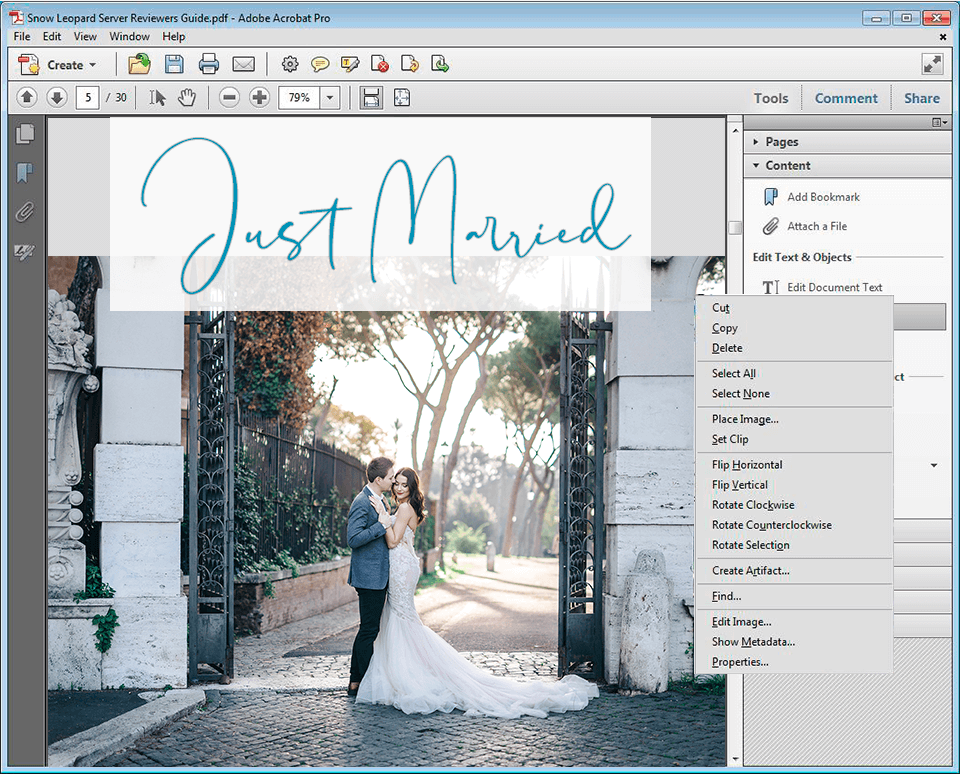
Adobe PDF free reader is the software that is used everywhere around the world to view, sign, share, print, and annotate PDF files. It is unique as it is the only program of its kind that allows users to work with all the content you can find in files of this format. Since it is connected to the cloud services provided by Adobe, it means that you can work on your files anytime and anywhere.
Yes, this program is absolutely free, you can download PDF reader from Adobe on their website, just look for the corresponding icon.
By purchasing Adobe PDF subscription, you get access to such additional features as converting PDF files into Microsoft Word, Excel, PowerPoint or RTF files that you can to edit, merge several files into one, and get more cloud storage.
If you are a student of a teacher, you can get 60% off all Creative Cloud apps, Adobe PDF including.
Yes, you can. To take advantage of free Adobe Reader download, go to a certain page on Google Play or iTunes App Store.
Many users try to find hacked versions of apps without even realizing how many hidden dangers may follow them after they click “Download”.
This is the most common and the least serious problem you may get. You will simply download the app that you didn’t want (with a “bonus” of ads) or one that doesn’t work.
If you are looking for good deals on great apps, check out the available Adobe Creative Cloud discounts.
Besides viruses, when you try to get the hacked Adobe PDF, you may encounter all sorts of issues even at the downloading stage. You will either need to send an SMS or pay for unzipping or downloading, go through tons of pop-up banners, etc. When you have finally installed the software on your PC, it will be infected by viruses that will slow down its work greatly.
Find out how you can download Adobe Creative Cloud free.
If Adobe PDF was hacked, no updates will be available. The developers support and improve their products only when they have money to do that. A lot of users don’t understand it, however, developing digital products is hard work that involves a lot of people, who want to earn money for the work they do.
In case there are any reasons why you cannot work with Adobe PDF or you want to try out a different program, here is a list of free alternatives you can use to work with PDF files.
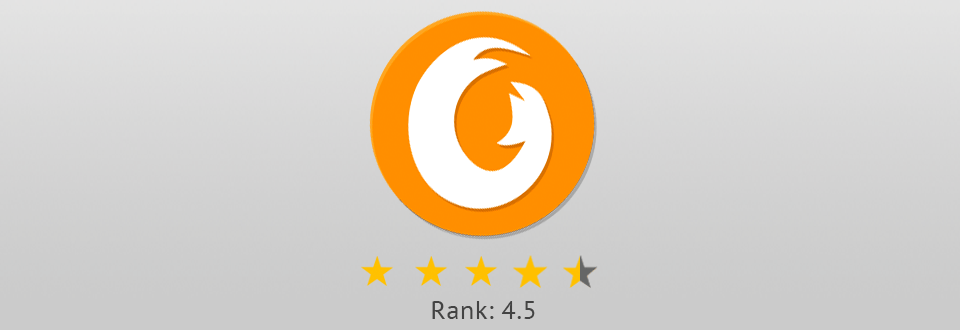
Foxit Reader is a convenient cloud-based PDF reader, allowing you to collaborate on your PDF files with other users. PDFs can be created in a variety of ways (from scans, by means of conversion from DOCX, PPT or XLSX files, by merging several files into one, etc.).
Besides collaborating, you will be able to track the history of your files, view everyone, who opens them, and send out notifications to anyone reading the document.
Finally, if you are concerned with keeping your files safe or often work with sensitive data, Foxit Reader provides a variety of protective means, ranging from passwords to file encryption.
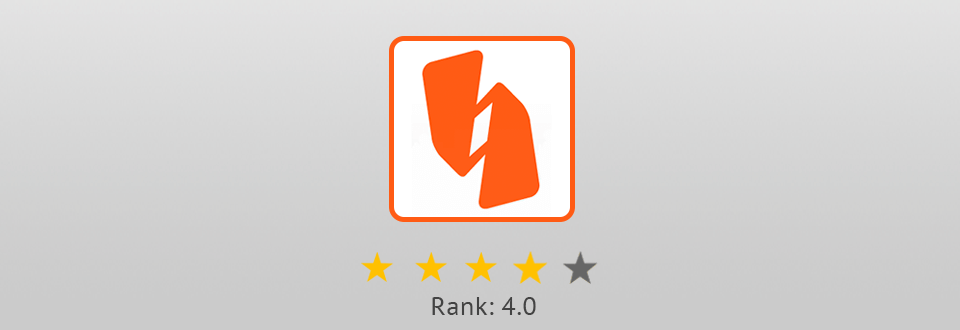
If you are looking for a program that is convenient to use, has intuitive UI and a lot of advanced features, then Nitro Reader should be one of your top options. With its help, you can create, share, and protect your PDFs. You can easily customize all the files with colors, fonts, and different layout.
You can work on a single document with your team, having the option to suggest edits, provide and address any feedback. Protection can be done with the help of a password. The files you create in this program can be opened in basically any PDF reader.
Find out more about opening and converting a PDF file.

Preview comes with every Mac computer but it shouldn’t fool you into thinking that it lacks capabilities. It has everything a PDF reader needs, including the possibility to add annotations, merge multiple files into one, work with various forms, and protect your files with passwords. It’s an excellent choice for both professional and personal use.
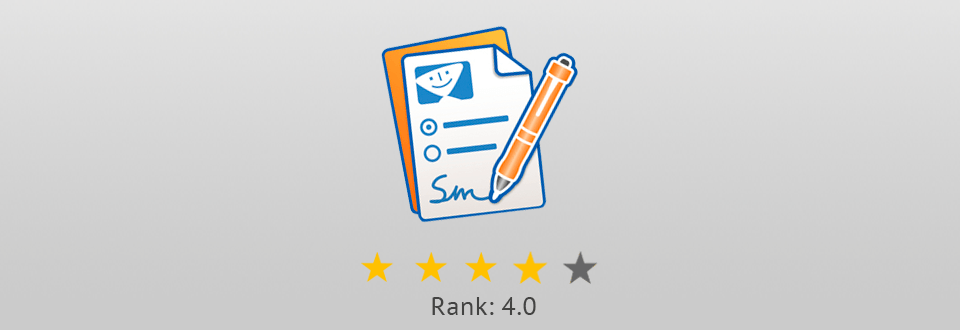
Another efficient Adobe PDF free alternative for macOS 10.14 with features for PDF design and sharing. The program allows you to create forms and tables of contents, add pictures, use electronic signatures, and export your files into other formats.
The developers have recently added the annotation feature that gives users the possibility to comment on files and mark them without modifying the data. Besides, it integrates with the best OCR software .
You may be interested in how to open and convert a JPEG file.

PDF-XChange Editor is a reliable Adobe PDF Reader replacement. It lets you design and view files, add audio, highlight and strikethrough text, and many more. The best feature this reader has is the tool that allows you to recognize text in a scan and allow you to search text in the document.

When using licensed software, you avoid all sorts of problems connected with viruses and get a high-quality program that works without lags and crashes.