
AnyFlip
By AnyFlip * from $12.42 * ★★★★★ (5/5) * Last updated on March, 2026
| Reviews: | 23K |
| License: | From $12.42/mo |
| Downloads: | 564K |
| Version: | 2024 |
| Compatible: | Windows/macOS/Web |
| Operating System: | Windows 7/8/10, Mac OS X 10.9 or later, Linux (Ubuntu) |
| Processor: | Intel Pentium 4 or later |
| RAM: | 512 MB RAM or more |
| Hard Disk Space: | 100 MB available space |
| Internet Connection: | Required for activation and online publishing features |
I have been a New York publisher since 2014, and many times, I had to fall back on the platform for the digitization of magazines, newspapers, books, and a lot more to make things easy and interactive and recently found AnyFlip to be very efficient for several tasks.
AnyFlip is doubtlessly one of the finest flipbook animation programs available. It comes with a top-class toolset that supports zoom in, highlights for certain areas, bookmark addition, panning, and makes your flipbook highly interactive for digital publications.
What I like the most is its features that allow me to add convenient search tools.
|
File name: |
anyflip_2026_install.zip (download)
|
|
File size: |
45MB |
|
File name: |
anyflip_2026_install_mac.dmg (download)
|
|
File size: |
48MB |
|
File name: |
anyflip_2026_install_mac.zip (download)
|
|
File size: |
53MB |
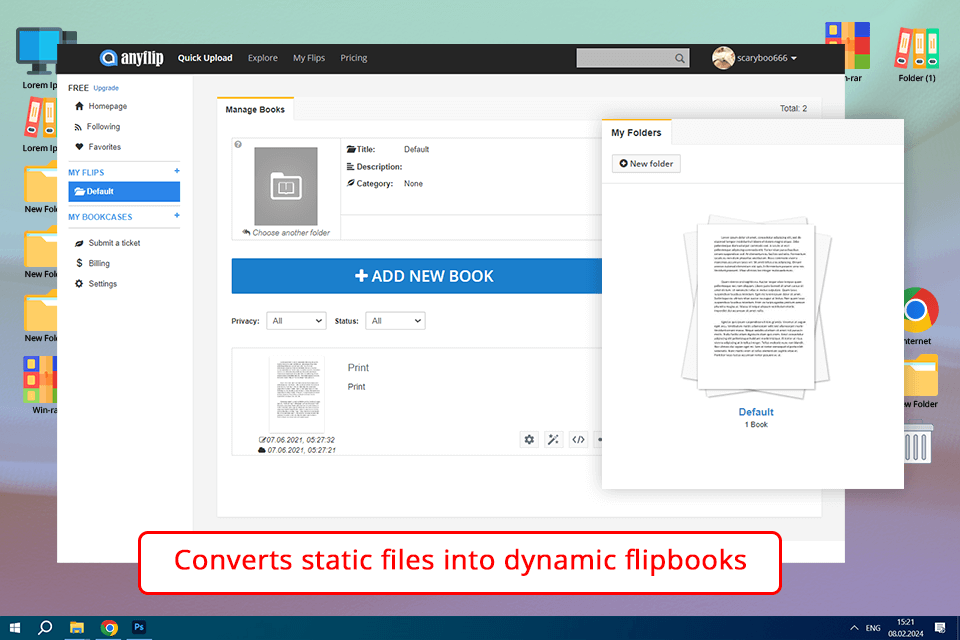
Easy-to-navigate UI
I was impressed with the intuitive interface of this software, as I was able to find everything I needed in no time. Even if you are a novice user, you will quickly figure out how to digitize your print materials and improve their accessibility without encountering any issues.
Quick conversion of PDF documents
This solution is considered one of the best flipbook software, as it allows users to convert their PDFs into engaging flipbooks. This program helped me streamline my workflow and create digital copies of my publications in a few clicks.
Sharing tools
I like the fact that AnyFlip allows me to quickly share my publications on social networks and online platforms. It helped me to expand my outreach and ensure that more people will be able to access my digital files.
Customizable templates
I can configure any design template, scene, or theme to make my publications stand out among the rest. Besides, the program allows me to edit them in a consistent style and add branding elements.
No mobile version
As I publisher, I often need to use apps to check whether my digital files can be easily viewed on small screens. Many of my readers access my content using their smartphones. The fact that this book design software does not have a native app makes it more difficult for my readers to access my publications.
Limited free version
If you want to download AnyFlip for free, keep in mind that while the basic version has essential tools, it lacks pro-level features that are available only in paid versions. You will need to pay for a subscription plan to use advanced tools or remove watermarks from your digital publications.