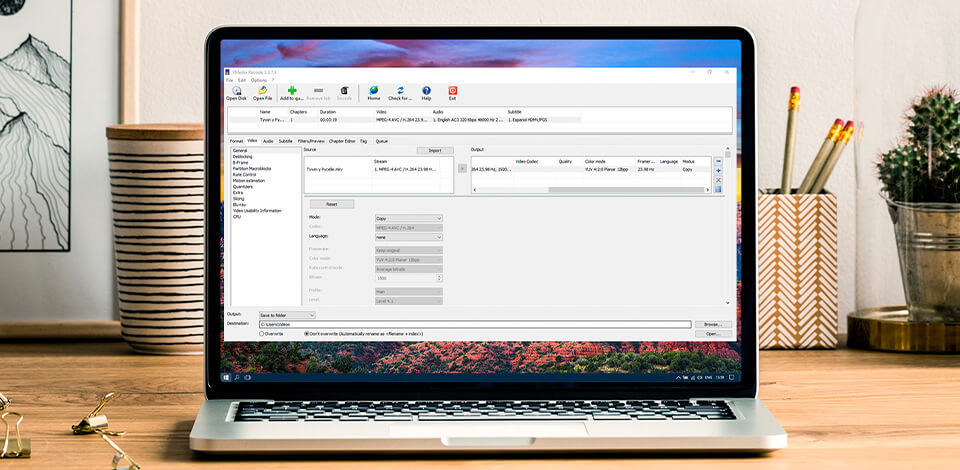
Adobe Media Encoder is one of the most popular tools developed by Adobe. It helps encode videos in a format that can be played without any issue on different devices. As this program is not free, users involved in video editing search for software with a similar set of tools.
In fact, there are many programs similar to Adobe Media Encoder CC. That’s why it is quite complicated to make the right choice. This article contains the description of the most popular programs for you to select the best Adobe Media Encoder alternative for your needs.
I’ve described programs that are suitable for both professional and amateur videographers. They have open-source code, are compatible with various platforms, and are absolutely intuitive to use.
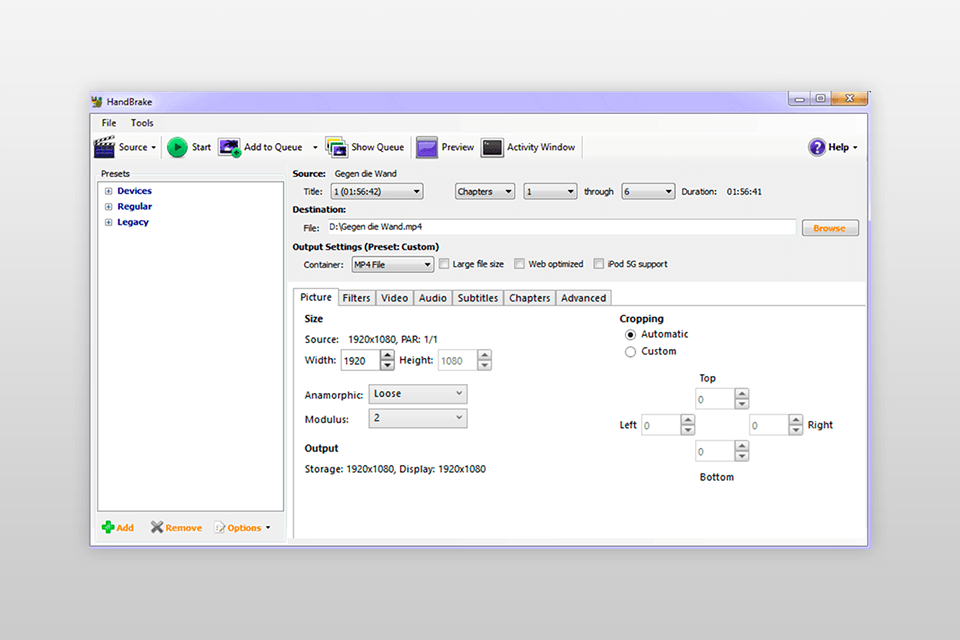
Handbrake is an open-source Adobe Media Encoder alternative compatible with various platforms including Linux, Mac, and Windows. The program is free and contains the most efficient video editing tools. Handbrake can convert source videos into MP4, MKV or WebM. To change the source file according to your preferences, you need to use appropriate video editing software.
Main Features of HandBrake:
Handbrake can optimize source videos for your PC, web browser, tablet, smartphone, game console, or other devices that can play modern video formats. This software works with a great variety of video files recorded with professional cameras, mobile phones, as well as with game and computer screen recordings, etc.
You can create new MP4, MKV, or WebM video files using FFmpeg, x264, and x265 tools. The software doesn’t remove or bypass copy protection. Besides, it doesn’t work with videos protected with the DRM mechanism.
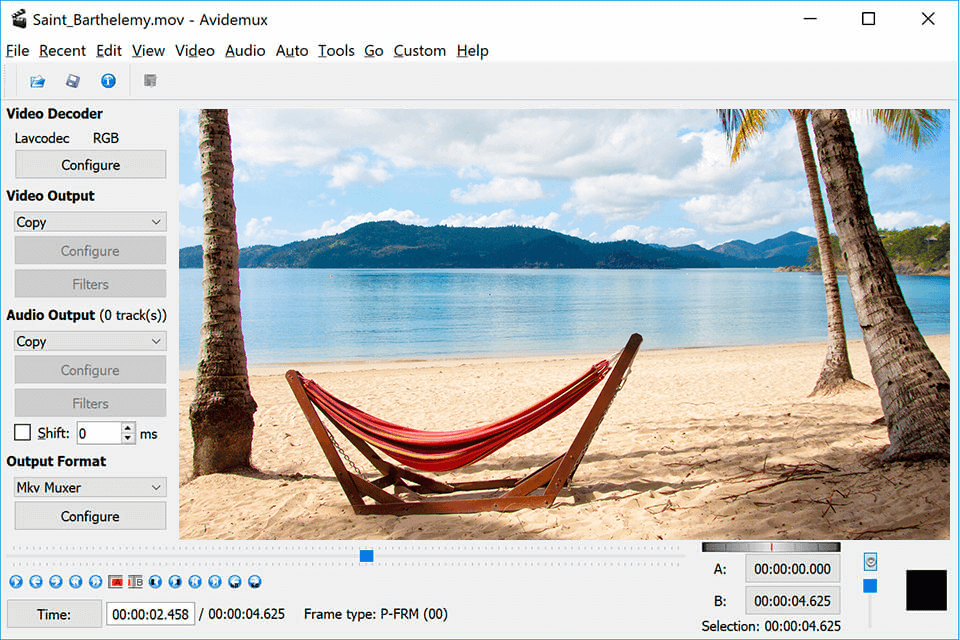
Avidemux is a free program for cutting, filtering, and encoding video files. The software uses multiple codecs and can process numerous video file formats. Besides, Avidemux uses projects, job queues, and scripting for automatizing the workflow.
Main Features of Avidemux:
Avidemux is a popular Adobe Media Encoder alternative that is capable of cropping, encoding, and filtering video files. There are also tools for copying, pasting, saving, and removing a selected section of a file. These features are especially useful when you need a particular section of a video or want to delete or add it to a recording.
Since the program can encode videos, you can perform reformatting to optimize a video for a particular player. It is handy for both professional and personal use. Avidemux is also great for converting videos with their further sharing on the web.
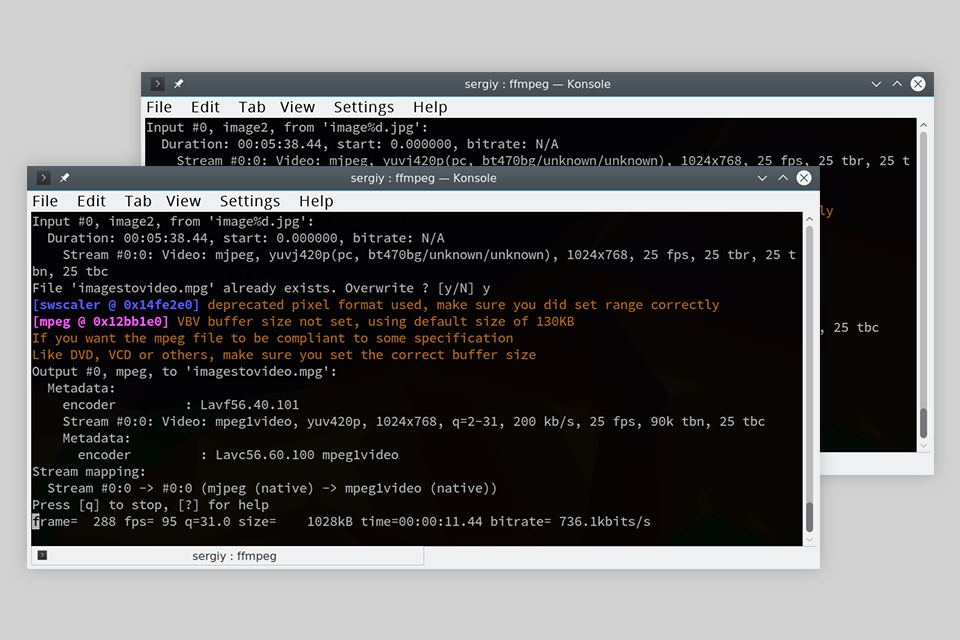
FFmpeg is a free video converter capable of generating libraries and programs for processing multimedia files. FFmpeg contains a libavcodec, which is a library of decoders and encoders for multimedia files, as well as libavformat, which is used for muxing and demuxing files.
Main Features of FFmpeg:
FFmpeg is a speedy converter that works with various multimedia files and can capture audio/video from live streams. Here you can also perform video resizing with the help of a polyphase filter and sampling rate conversion.
FFmpeg can handle various input files, including standard files, streams, and more, defined by the -i option and output files, defined by a simple output url. Either input or output url can have an indefinite number of streams of various types.
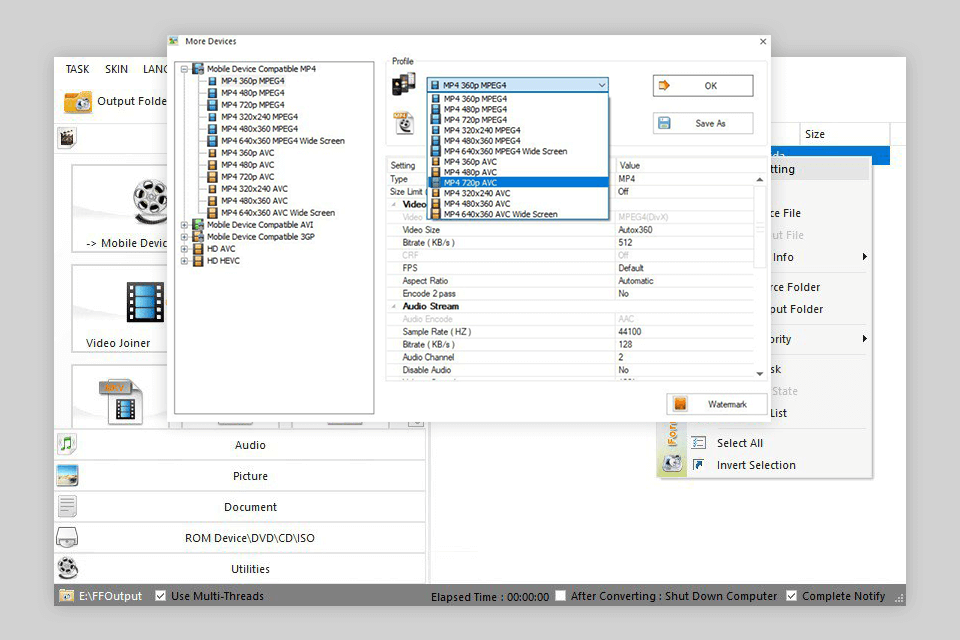
Format Factory is a free and user-friendly Adobe Media Encoder alternative specifically developed for Windows platform. The program is fitted with numerous handy tools for effective video and audio conversion and encoding multimedia files so that they can be played on various devices.
Main Features of Format Factory:
Format Factory is an optimal program for those, who are looking for a quick way for converting various audio, video, and image files.
Start this free video converter for Windows, and use the drag and drop option to initiate the conversion process. The program offers available conversion options for this type of file.
Besides, you can rotate, add watermarks, scale, merge, and split files the way you want. The software can convert files so that they will be readable on devices sunning PSP, iOS, and Android.
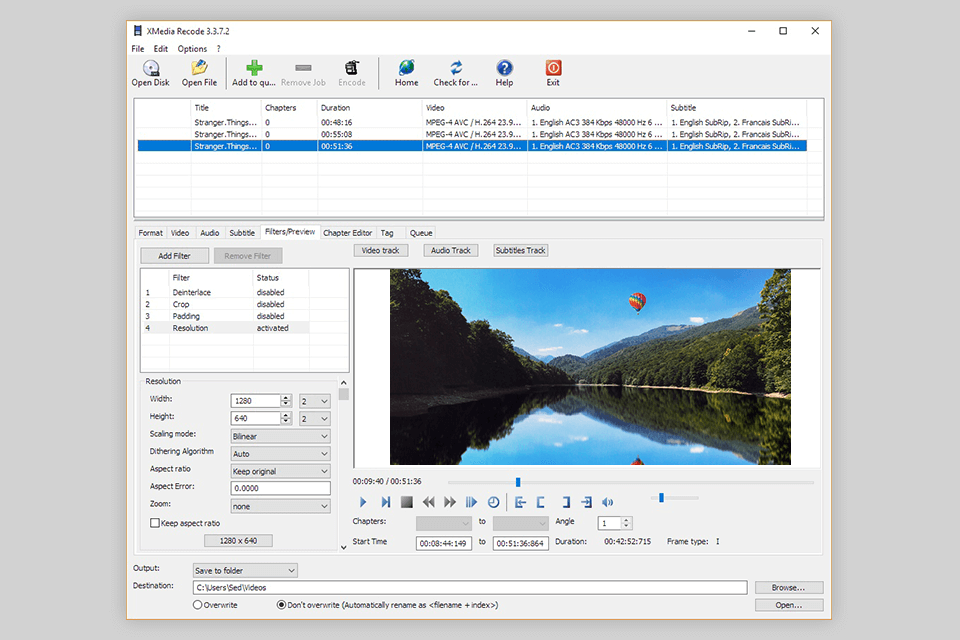
XMedia Recode is a free video and audio decoding program created by Sebastian Dörfler for Windows platform. It can work with various source and output files, including MP4, MP3, and WMV. The software only works with unprotected DVDs.
Main Features of XMedia Recode:
XMedia Recode uses numerous filters for video editing. The software has a user-friendly UI, offers a huge array of functions and is capable of converting various formats. Besides, you can customize the video conversion process according to your liking. XMedia Recode has an integrated video player for previewing files you are going to edit.
The program is absolutely user-friendly. Before launching video conversion, you need to open the necessary file, choose the desired output format, and customize settings according to your preferences. Keep in mind that prior to starting the process, you need to press the Add job button, otherwise you will fail to perform the conversion.
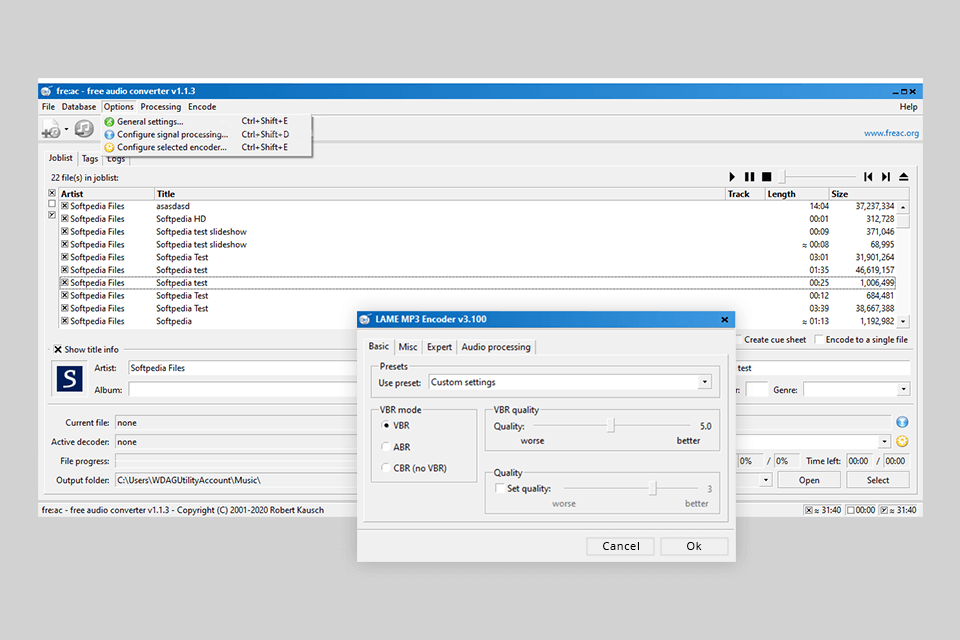
fre:ac is a free and highly functional tool for converting files and ripping CDs. The program can handle multiple formats and codecs. You can use fre:ac for ripping audio CDs to FLAC or MP3 and later play the resulted files on smartphones or convert those that aren’t compatible with some audio programs. This Adobe Media Encoder alternative allows converting the whole music library without affecting the folder and filename structure.
Main Features of fre:ac:
fre:ac support both popular, less known and even obscure formats like OGG, VORBIS, and FLAC.
Besides, the program is capable of ripping CDs. It offers access to a web database, so you can populate metadata that comes with files for their automatic sorting and organization in the media library.

VidCoder is a Media Encoder alternative with tools for DVD/Blu-ray ripping and video transcoding. The program works on Windows, has a user-friendly UI, and offers key presets for effective video editing. Besides, VidCoder allows customizing encoding configurations meaning that this program is great for professionals.
Main Features of VidCoder:
VidCode is a user-friendly program with many quality settings. It allows converting videos directly from DVD or after you uploaded them. A preview feature will come in handy if you want to check whether the selected settings work well for this particular file. But keep in mind that this option allows encoding a short fragment of any video file, but not the whole recording.