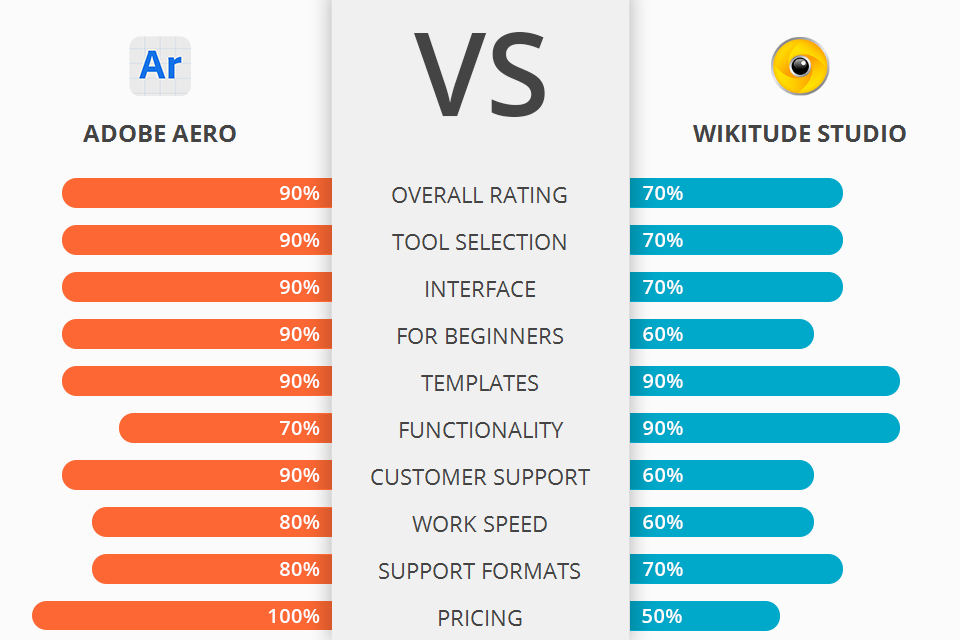
Want to easily create, share and view augmented reality? I compared Adobe Aero vs Wikitude Studio, two of the best apps on the market, and now I am ready to name the winner.
Adobe Aero is an intuitive augmented reality creator, authoring tool and publishing system by Adobe Systems Incorporated. It is accessible for iOS, but there are also versions for Windows and macOS that are already in public beta.
The Wikitude Studio is a new Virtual Reality editing software from the creator of Virtual Village. The main aim of this software is to allow people to create their own virtual worlds. This software was created for the "VR Immerse" project by HTC Vive and was actually used at Computex 2021.
Adobe Aero lets you create and share your 3D models from the comfort of your own computer or mobile device, while offering advanced interactivity with Adobe photo editing software.
Adobe Aero Features:
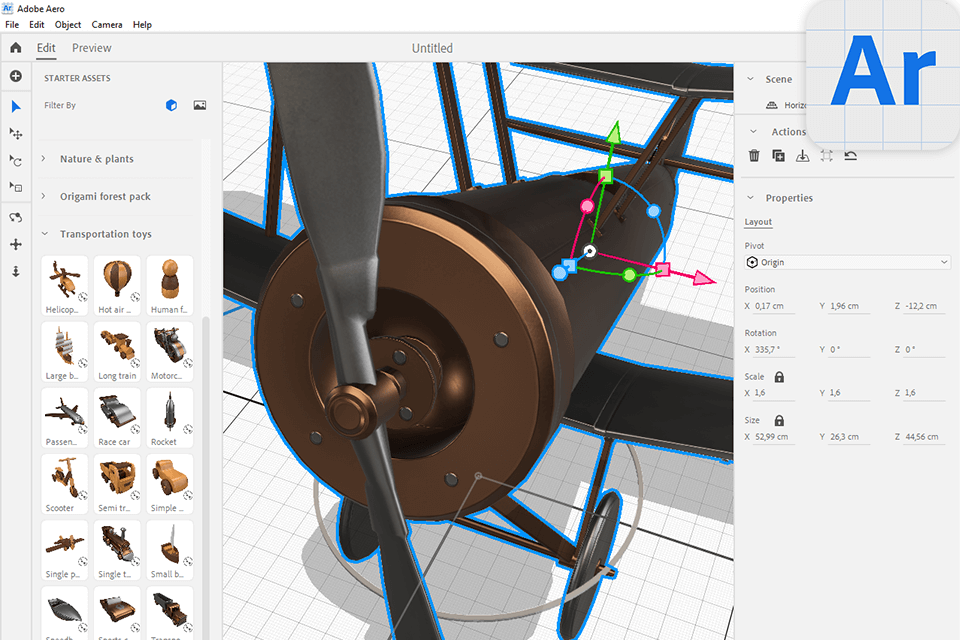
The basic aim of Adobe Aero software is to provide a user-friendly environment for designing new interactivity with flash elements. Most of the features available in the software are based on the same platform as Photoshop.
One of the best features of the software is the drag and drop functionality that are used for inserting objects into the application. This feature is commonly used by most of the professional designers when they want to create complex interfaces. The drag and drop functionality to allow a user to arrange the items and place them anywhere in the interface.
Another major advantage of Adobe Aero VR is that there is no need to learn programming languages to use the software. All the features and functions are explained well in the software so that users do not need to be an expert in this regard.
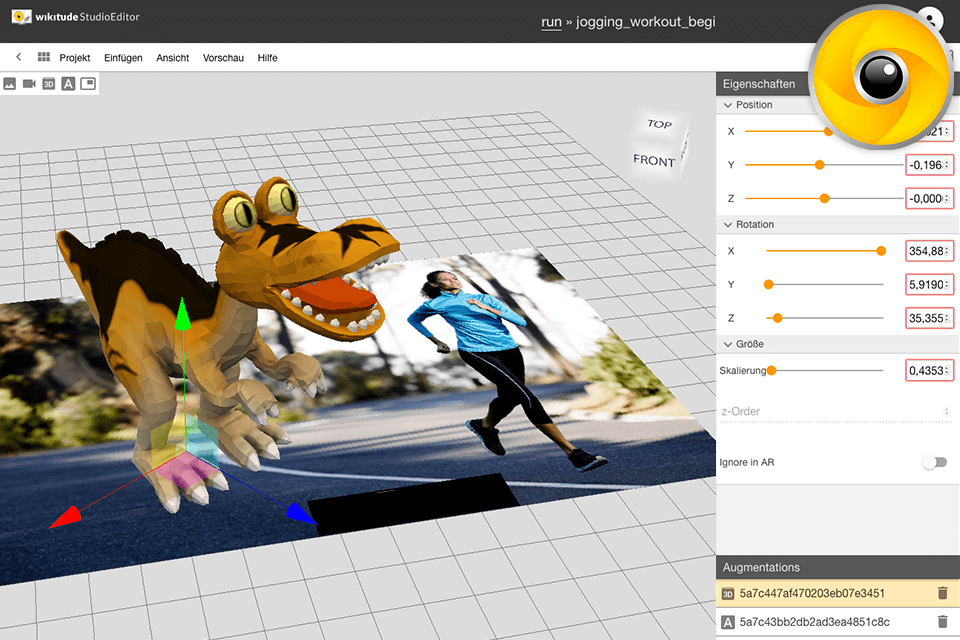
In addition to the features found in the Wikitude Studio, users also have access to an extensive library of motion graphics and visual effects. This impressive library allows users to quickly and easily complete tasks such as animating objects, creating backgrounds, texturing, painting, and so much more. The software even offers support for 360-degree panning and tracking as well as deforming and flattening of complex geometric structures.
One of the main features that makes the Wikitude Studio so popular is that the software is completely cloud-based. This means that you do not need to install the software on your computer in order to use it.
All of the features of the software can be accessed from a web browser or a mobile device. This also means that you can share your work with friends and family anywhere in the world. This is a great feature for those who like to edit and share their work through a variety of mediums.


| STARTING PRICE | Free | $2924/year |
| FREE TRIAL |
| WINDOWS | ||
| MAC | ||
| LINUX | ||
| iOS | ||
| ANDROID |
| LIVE SUPPORT | ||
| PHONE | ||
| CHAT SUPPORT |