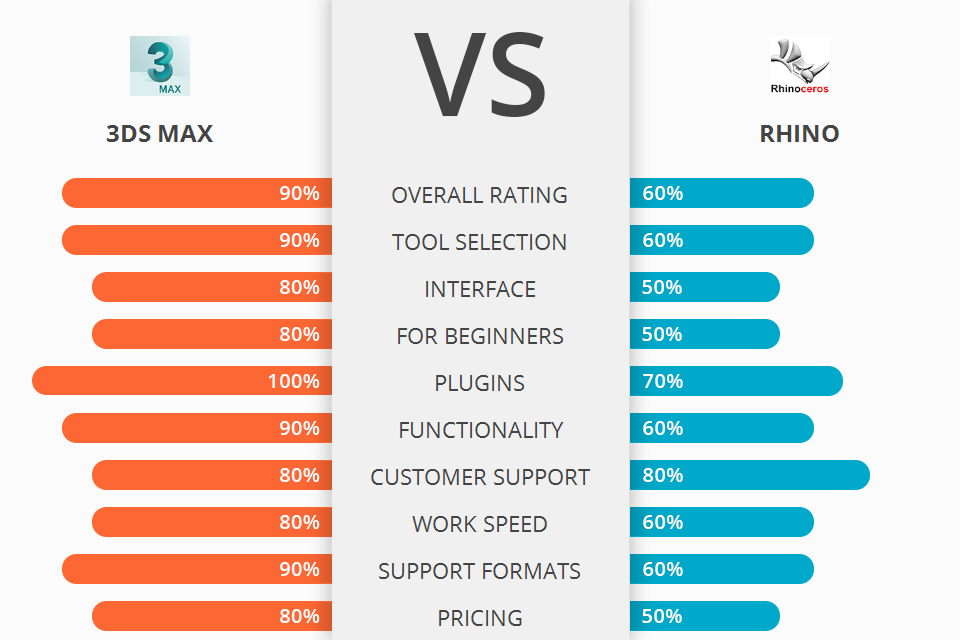
Looking for advanced animation modeling and rendering software? Check out the 3DS max vs Rhino comparison and select the best software for you.
3DS Max is a software application for creating digital models, animations and digital art. The main goal of this software is to allow people to easily and quickly make quality, realistic digital art with the use of CAD-CAM software.
Rhino is a object modelling software is widely used for CAD architecture, designing, industrial design, jewellery and ornamental, graphic, maritime and automotive design.
With an easy to use interface and powerful modeling and rendering tools, 3DS Max lets you create high quality graphics, complex animations and game assets. It also works great for artists looking to perfect their skills at modeling, while hobbyists can utilize the software for creating fine details and complex models. 3DS Max offers various techniques for modeling such as mesh welding, baking and UV map editing.
3DS Max Features:
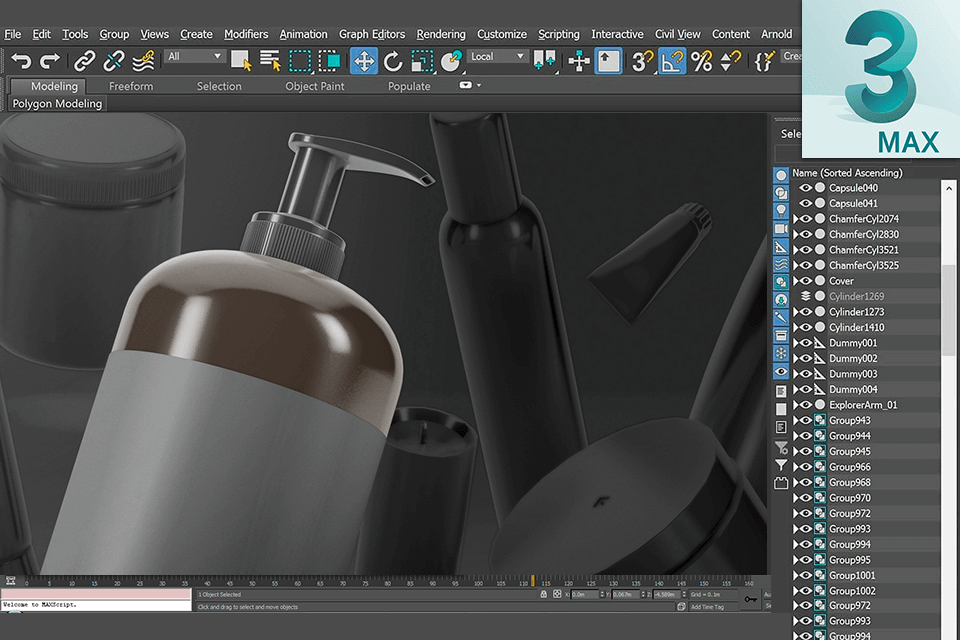
There are a variety of features that make this software extremely popular amongst artists, hobbyists and professionals alike. One of the most important aspects of this software is the possibility to easily edit and alter 3D models and scenes during the editing process. Other top selling features include fully adjustable curves and masks, support for a wide range of textures and a large number of effects and plugins.
One of the best features of 3DS Max is its user interface and ease of use. It is very intuitive and a good visual aid for quick and easy modeling and editing. 3DS Max has an easy to use interface that is designed to make it easy for even beginners to get the hang of it. The interface allows the user to toggle between different views, which may be helpful if some objects in your scene are difficult to view or to change their position.
This software is especially helpful for people who wish to create real world models from digital photographs. It is powerful and can recreate or generate a wide range of physical structures, including houses, cityscapes and landscapes.
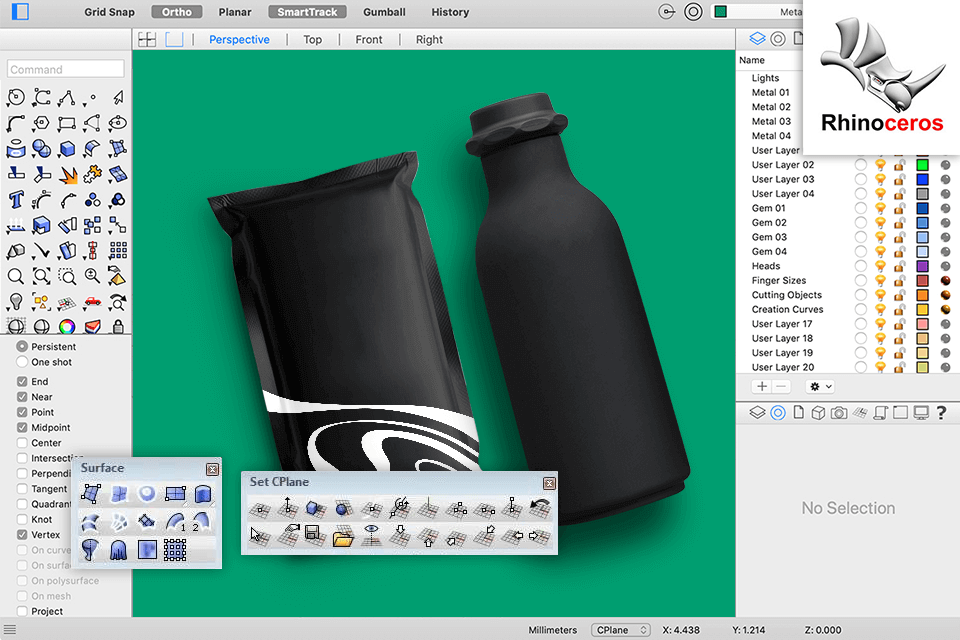
There are several advantages that the latest version of Rhino provides over older versions. One of the main features is AutoShape, which allows for the Rhino to be sculpted according to the requirements of the CAD software application in question. In the past, if you wanted to create an intricate sculpture, then you would have to work out the specifications manually, and then manually cut the material as well.
One of the key features of the latest version of Rhino is its fast performance and flexibility. It has a memory of around 400 MB and can perform on all kinds of operating systems. It is compatible with the latest versions of Adobe Photoshop, Corel draw and Paint Shop Pro, which mean that you will not have problems using it on either Macs or PCs.
Other features of the latest version of Rhino software include an integration of the Zbrush library. This means that when you open a Zbrush file, it will be possible to import several objects into it. You can use this software in combination with Windows Designer to create professional looking products. If you are still using Windows XP, then the software is compatible with it.


| STARTING PRICE | $205/month | $1200/one payment |
| FREE TRIAL |
| WINDOWS | ||
| MAC | ||
| LINUX | ||
| iOS | ||
| ANDROID |
| LIVE SUPPORT | ||
| PHONE | ||
| CHAT SUPPORT |