Is it real to find an efficient but affordable laptop for photo editing?
When you are just beginning editing in Lightroom or Photoshop or are looking for a portable laptop to work on the go, you will immediately begin searching for the best laptop for photo editing on a budget. However, despite the price, it must have certain parameters such as a powerful processor, accurate color reproduction, integrated memory, graphics card, and proper screen resolution.
You won’t find here very cheap laptops for less than $300. For this money, you could get a decent laptop, but its characteristics wouldn’t be very convenient for image processing. So, the threshold of your budget should start from $300. If you aren’t confused by it, then choose one of these 10 cheap laptops for photo editing from this list.
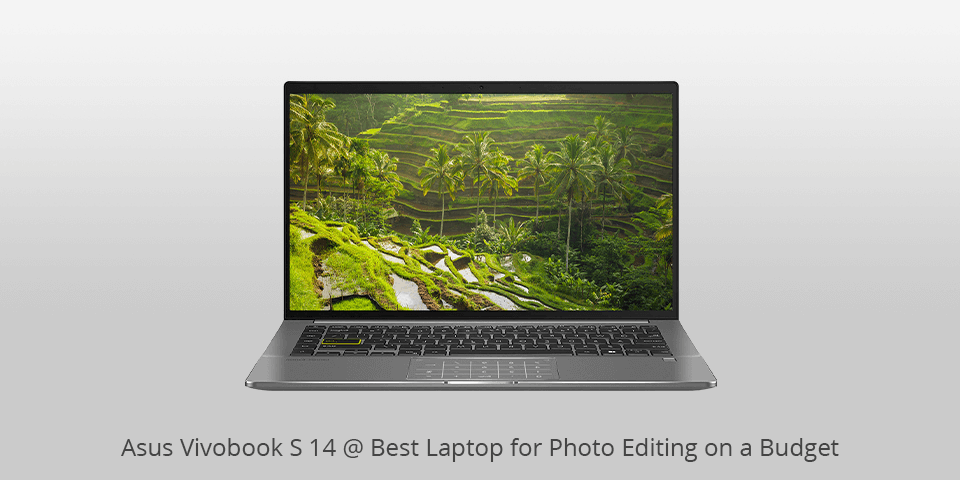
Specs: 15.6 inches (1920 x 1080) | Processor: Intel Core i7-10510U | RAM: 8GB | Ports: USB Type-C, 2x USB 2.0, USB 3.0, HDMI, SD card reader
This large screen laptop looks like an obvious winner with its premium design, small weight and clear colorful display. It is a mid-range laptop with multiple drives. Vivobook features a 256 GB solid-state drive and it is possible to install a second disk, there is space for it in the body.
Unfortunately, this appealing laptop has a few annoying issues – short battery life and a not-so-comfortable touchpad. However, if you are looking for a powerful device capable of running photo editing software, this model is what you need.
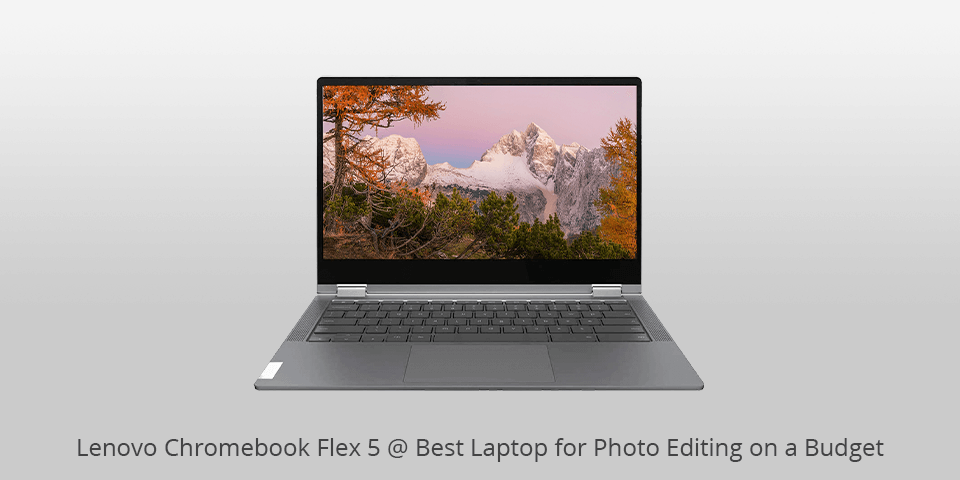
Specs: 13.3 inches (1920 x 1080) | Processor: 10th Gen Intel Core i3-10110U | RAM: 8GB | Ports: USB 3.1 Type-C Gen 1, one USB 3.1 Type-A Gen 1, a combo audio jack, a microSD reader, and a Kensington lock.
If you are starting with picture editing, this laptop under 500 dollars may be a good option to try. It keeps even the most powerful editing software running smoothly. Besides, the price is lower compared to the average laptops of the category. The device comes with a stylus to help you make edits or draw directly on the screen. Thus, it is a great laptop for artists.
You can fold the laptop lid to convert it into a tablet. However, it offers only 74% of the sRGB color gamut, resulting in a less accurate color reproduction. If you are a beginner, you need to improve colors carefully to get a satisfactory result.
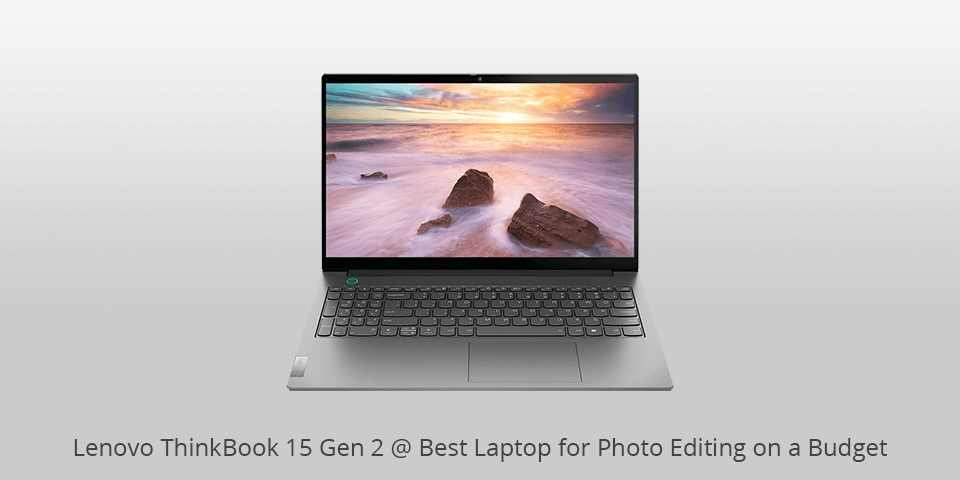
Specs: 15.6 inches (1920 x 1080) | Processor: AMD Ryzen 5 4600U | RAM: 8GB | Ports: Thunderbol 4, USB-C 3.2 Gen 2, HDMI, USB 3.2 Gen 1
If you want to get a compact and lightweight laptop, you should consider this model. Since it’s only 18.9mm thick and weighs 1.7kg, you can both take it to the office and work from home.
Since the model has multiple ports, it stands out from most competitors. Here you’ll see Thunderbolt 4, a USB 3.2 Gen 2 Type-C, 2 USB-A, the one for headphone/mic, LAN, HDMI, and even a full-size SD card reader. Due to the full HD screen, you can work comfortably with images, reaching high contrast and accurate colors. You should opt for the IPS screen option to get the most benefits.
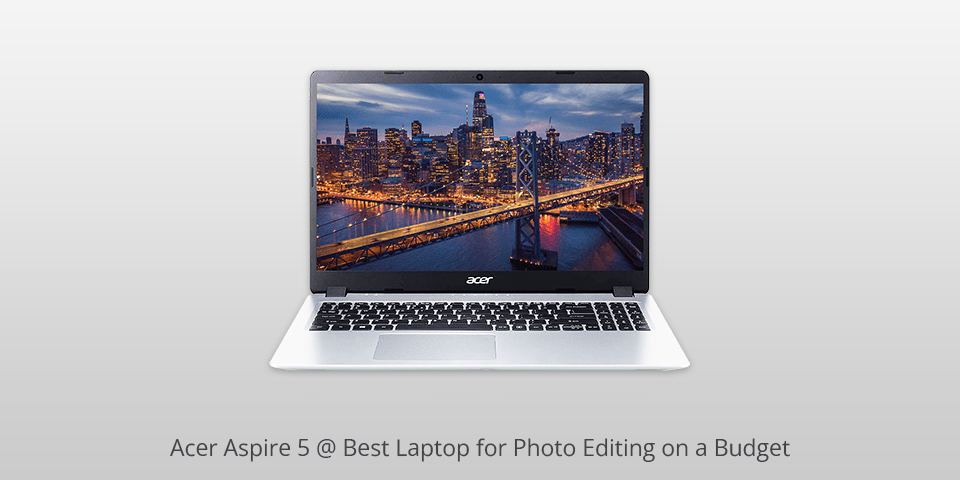
Specs: 15.6 inches (1920 x 1080 pixels) | Processor: AMD Ryzen 3 3200U | RAM: 4 GB | Ports: 1 USB 3.1 Gen 1 port, 2 USB 2.0 ports & 1 HDMI port with HDCP support
This high-performance laptop has a minimalistic design with an aluminum body, a metal gray cover with ring trim and polished edges on the sides. The large screen has 3840x2160 resolution UHD, which is more than enough for professional image retouchers who don’t feel like working with Apple (ZenBook copies their design almost completely).
I like the ultra-sharp detail of the images. The screen is capable of displaying up to 110% of the sRGB color gamut and has a brightness of 289 units. ZenBook Pro touchpad is quite responsive and lets you easily take advantage of multi-touch gestures, which makes it the best laptop for photo editing on a budget.
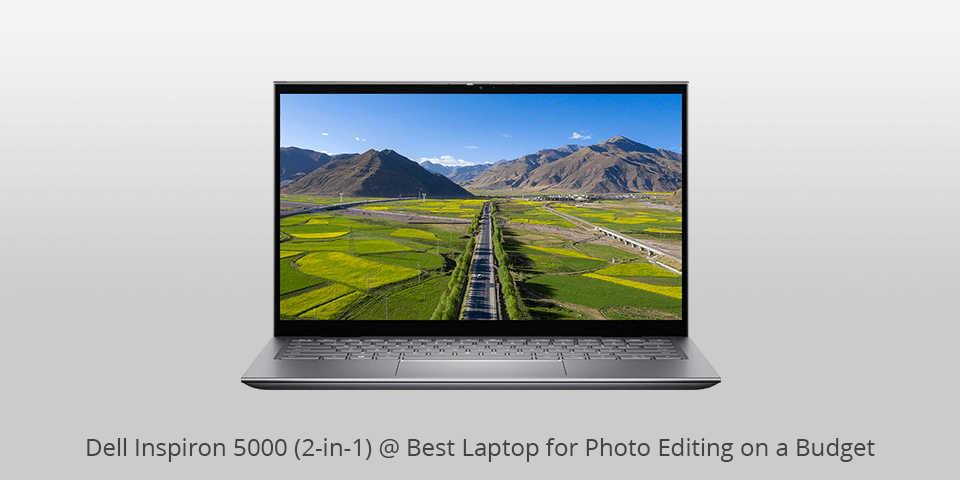
Specs: 16 inches | Processor: 12th Gen Intel Evo i7-1260P | RAM: 32GB | Ports: 2x USB 3.2 Type-A Gen 1, 1x Thunderbolt 4
Dell Inspiron 5000 2-in-1 is the best 14-inch laptop for improving images. The responsiveness of the touchscreen is impressive, but it lacks half the colors of the sRGB, and it is dimmer than you would expect from a multimedia device. This is disappointing because the battery life of this 14-inch laptop is fantastic.
You can flip back and around this 14-inch Full HD screen to convert it into a tablet PC, though not very thin. If you need a laptop for Photoshop, this device may not fully satisfy your need, as using Photoshop workspace on it is troublesome. Thanks to a sensitive touch-screen, you can use Dell Inspiron as a basic pen-enabled tablet for photo editing or an advanced laptop for graphic design.

Specs: 14 inches (3840 x110 pixels) | Processor: Intel Core i7-1165G7 | RAM: 32GB | Ports: two USB 3.1 Gen 2 Type-A ports, and an HDMI port
This high-performance laptop has a minimalistic design with an aluminum body, a metal gray cover with ring trim and polished edges on the sides. The large screen has 3840x2160 resolution UHD, which is more than enough for professional image retouchers who don’t feel like working with Apple (ZenBook copies their design almost completely).
I like the ultra-sharp detail of the images. The screen is capable of displaying up to 110% of the sRGB color gamut and has a brightness of 289 units. ZenBook Pro touchpad is quite responsive and lets you easily take advantage of multi-touch gestures, which makes it the best laptop for photo editing on a budget.
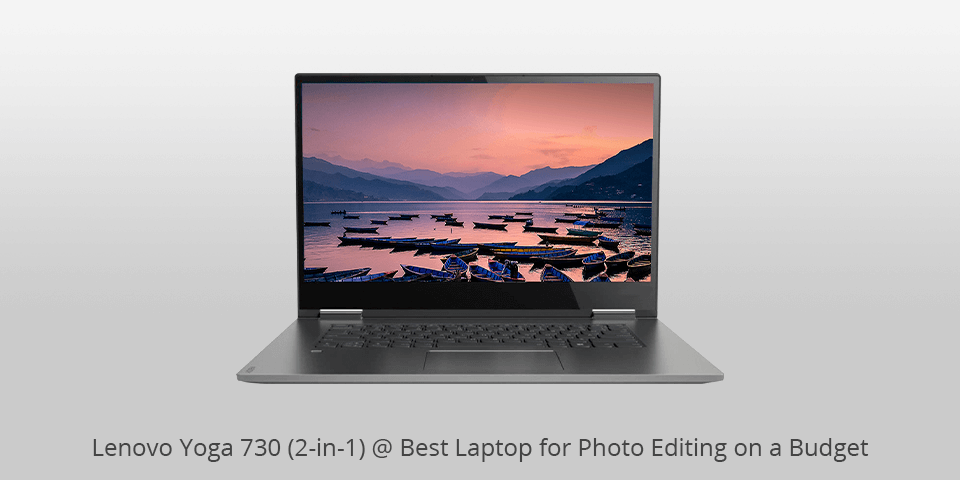
Specs: 15.6 inches (3840 x 2160 pixels) | Processor: Intel Core i7-7700HQ | RAM: 8GB | Ports: USB Type-C with Thunderbolt, USB 3.1, 2 x USB 3.0
If you take photos in high resolution, then this is the best cheap laptop for picture editing. You can easily convert this detachable laptop into a tablet, making it a device to work on the go. This hardware makes it easy to encode tons of images in RAW format.
The 2-in-1 feature allows removing the keyboard and zooming in on the screen to improve picture editing efficiency. Much can be said about the benefit of having a 4K display when dealing with photos and videos – they turn out better compared to FHD screens in terms of color and accuracy. Yoga 720 works about 8-9 hours before you need to charge it, and this should be enough.
Based on its parameters, Lenovo Yoga 730 is a worthy laptop for the money.

Specs: 14 inches | Processor: 12th Gen Intel Core i7-1260P | RAM: 16GB | Ports: 2 x USB Type-C Ports, Thunderbolt 4 & USB Charging, 2 x USB 3.2 Gen 2 Ports, 1 x HDMI 2.1 Port
If you’re looking for a laptop under 1000 dollars, Acer Spin 5 is your choice. Though it is a pocket-friendly model, it still offers powerful and fast performance suitable for running Adobe software. While it is one of the best portable laptops, it includes decent specs to serve as a desktop replacement laptop.
Though 13-inch screen is not very convenient due to its size, ths laptop features a built-in graphics processor from Intel with 256 GB flash memory which enables smooth image editing. The versatility of the 2-in-1 and 13-hour battery life make it an indispensable companion and the best travel laptop for photographers. I suggest installing an SSD drive for better RAW-format picture post-processing.
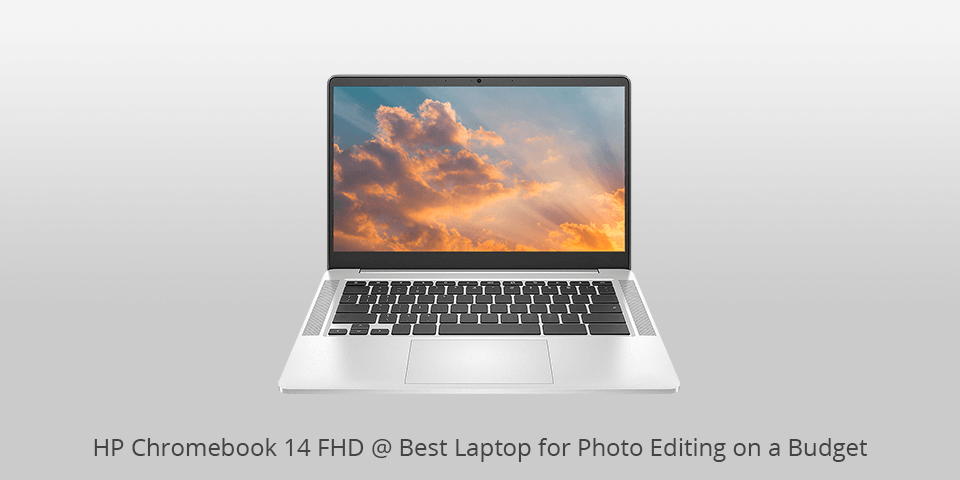
Specs: 14 inches (1920 x 1080 pixels) | Processor: Dual-core Intel Celeron N3350 | RAM: 8GB | Ports: USB Type-C port, a USB 3.0 port and a lock slot
If you’re looking for a editing laptop under 350 dollars, you should consider HP Chromebook 14 FHD. It is designed for Google ChromeOS. It’s pretty intuitive and allows running apps from Google Play Store similar to Android devices. Though you can’t use Photoshop, it is still possible to launch Photoshop alternatives, including Lightroom Mobile, and Snapseed.
This laptop with long battery life (up to 11 hours) has a 14-inch Full HD 1080p screen. Since there is an IPS panel, you don’t have to deal with limited viewing angles or poor contrast. Make sure you select the right version of the laptop since the market offers other models with smaller screens. When it comes to display quality, pay a bit more not to get a low-quality device.
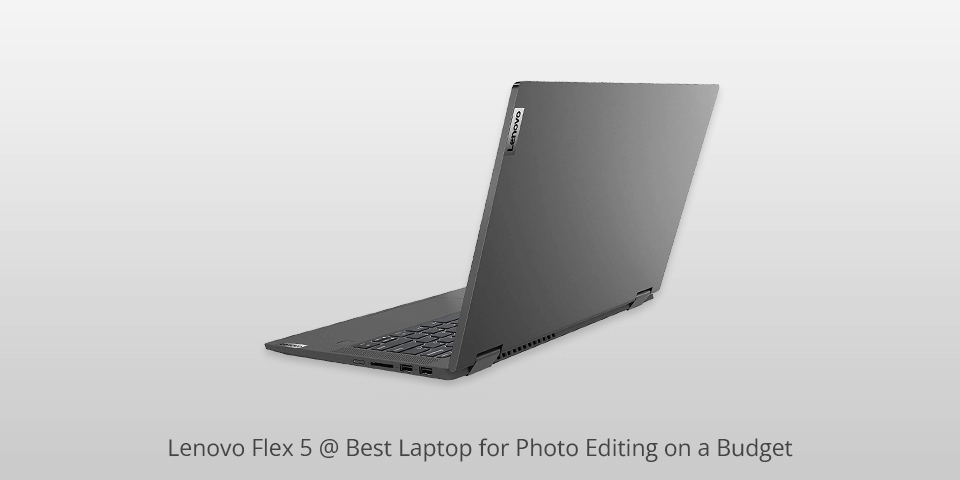
Specs: 14 inches (1920x1080) | Processor: Ryzen 5 5500U | RAM: 16GB | Ports: 2 USB-A ports, 1 USB-C with PD to support power charging, HDMI, a 4-in-1 card reader, and an audio jack
This laptop is a great option for those who want to get amazing performance for little money. Thanks to its high specs and 2-in-1 ability, it outperforms its Windows competitors in terms of image editing capabilities. This device delivers smooth performance for Photoshop, Lightroom, Illustrators and similar programs. The laptop has 6 Core CPU units and 16 GB of RAM for a great user experience. It also has a long battery life for extended use without recharging.
This model comes with a precise stylus. This means you don't need a separate drawing tablet to get ultra-accurate photo editing results. Keep in mind that the screen only supports 74% of the sRGB color gamut. Therefore, you should be more careful when correcting colors. The laptop has a high-precision touchscreen interface. It will make life easier for beginner editors.
| IMAGE | NAME | FEATURES | |
|---|---|---|---|

|
Asus Vivobook S 14
OUR CHOICE
|
CHECK PRICE → | |

|
Lenovo ThinkBook 15 Gen 2
LIGHTWEIGHT
|
CHECK PRICE → | |

|
HP Chromebook 14 FHD
CHEAP
|
CHECK PRICE → |
Since photo editing apps become more and more modernized, for a normal operation you will need more powerful equipment, which most often is more expensive. Therefore, choosing affordable laptops for photo editing is not an easy task.
Processor. For faster picture post-production, you need a faster processor. Many newer budget laptops come with an i5 or i7 processor, and these are two of the best types of processors available. It is important to take into consideration the year when the processor was manufactured because it greatly affects the true speed of the processor.
Choosing between the i5 laptop of this year and the i7 laptop of past years, you should choose a newer one.
Graphics card. A modern cheap laptop for Photoshop typically has graphics cards built in the processor or located on the motherboard. The last generations of processors have built-in graphics cards sufficient to deal with photos of the primary and middle levels. If you need to edit very large photos, it is worth paying attention to a discrete graphics card (which isn’t built into the processor).
Random Access Memory (RAM). For most purposes, 8GB of memory should be enough, and that's good for large image editing projects. Nevertheless, if you plan on purchasing the best laptop for Photoshop, you might want to consider upgrading to 16GB RAM.
Storage. An affordable laptop for picture editing is supposed to have about 1TB of space. With a 1TB hard drive, you should have no problem storing a large number of images. However, if you don't want to spend money, you may consider using cloud storage for photos. There is also the possibility of buying an external drive, where you can store a huge number of pictures.
Screen. A resolution is very important because it lets you edit the smallest details of your pictures, so it is better to select 14-15-inch ones. 13-inch laptops are not very convenient for editing tasks. The display should be bright and accurate in color. I recommend choosing a display with Full HD resolution (1920x1080 pixels). But if you need to edit pictures of very high resolution, you will need a laptop with a 4K display (3840x2160) pixels.
If you need a laptop for image editing, you should choose the one with high processing power. As a rule, such laptops include multi-core processors and lots of RAM. When considering RAM, you should choose at least 16GB. However, the more RAM you get, the smoother and faster the performance will be.
The minimum requirement for upgradeable laptops is 8GB of RAM.