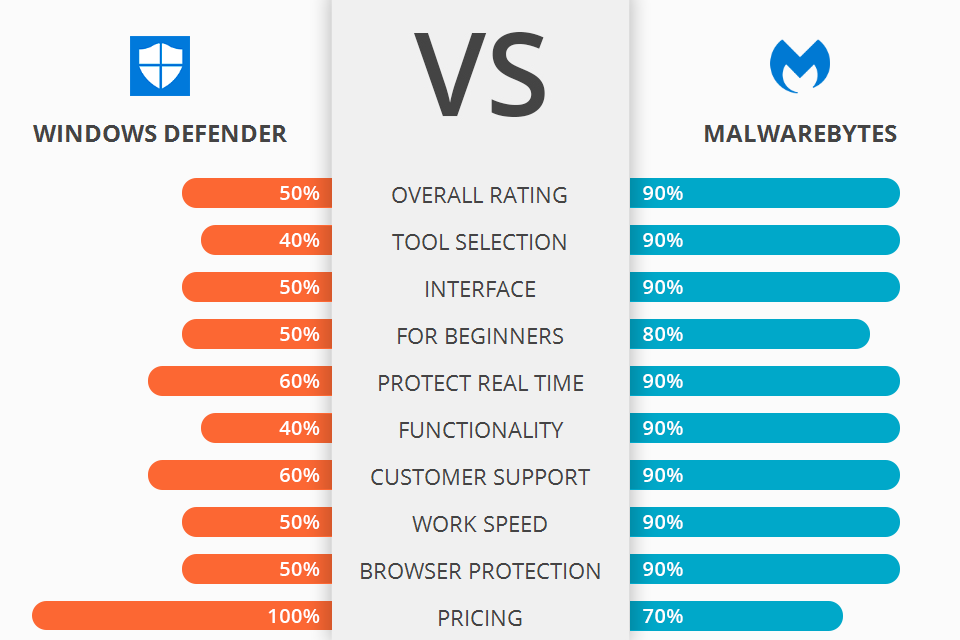
Looking for a free or cheap antivirus program for your computer? I’ve compared Windows Defender vs Malwarebytes, defined their pros and cons, so that you can choose the most fitting software.
Windows Defender is probably one of the most popular and highly used Spyware removal programs on the Internet. It is available completely free and for Windows 8, 10 users only.
Malwarebytes provides a comprehensive removal program that allows you to safely remove all malware, adware, spyware and Trojans from your PC without the hassle.
Some of the Malwarebytes features include daily malware threat updates, a virtual private network to allow users to surf the internet securely, a customizable firewall, a web guard, online scanning, a built-in identity manager, online monitoring for email and instant messages.
Malwarebytes Features:
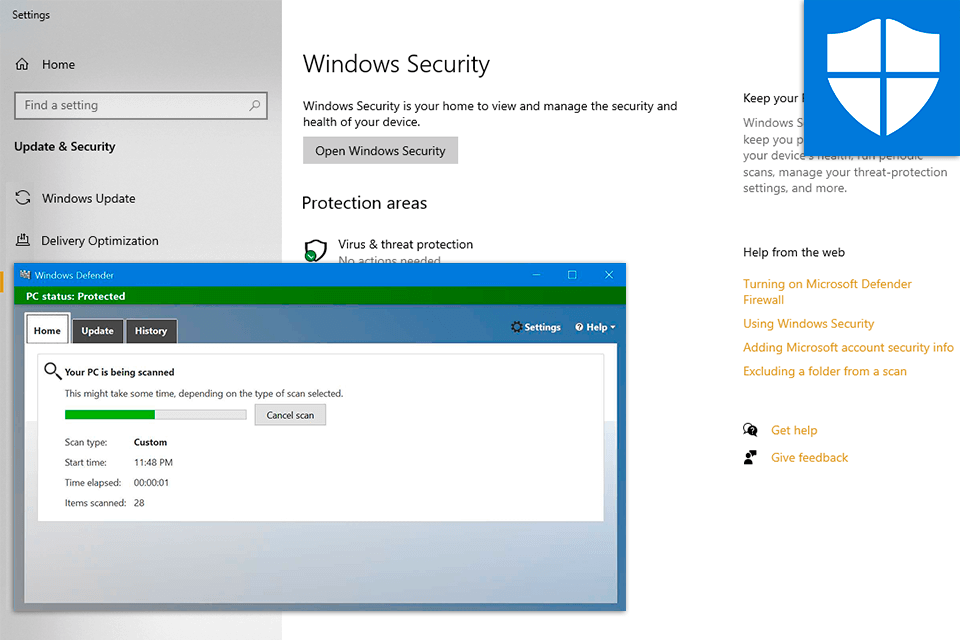
Windows Defender offers intuitive controls and basic, simple functionality to detect and remove viruses from your PC. It not only removes viruses, but it also gets rid of spyware and other harmful programs that might harm your computer.
You will find the full range of options: a quick scan, a full system scan, a custom scan to check the files and folders you need, even a boot scan which runs before Windows fully loads, to remove the most stubborn threats.
Defender's reputation-based SmartScreen protection allows it to block access to malicious websites, files and apps. Its URL filtering is consistently less accurate than the competition in our tests, and, worse, it only works with Microsoft Edge. SmartScreen's file and download checks work system-wide, though, and they're a useful extra layer of protection.
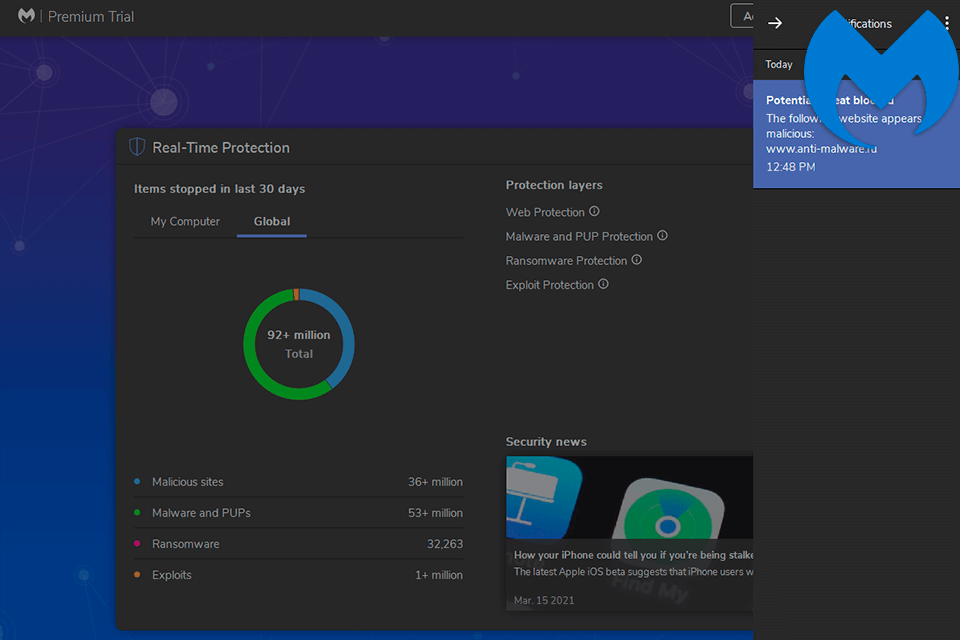
Advanced scanning options include an online helpdesk feature, blacklisting options and daily scanning for unknown or suspicious websites.
One of the most interesting features of Malwarebytes is the real time scanning option. It allows you to scan your computer to check if there has been an intrusion without you having to lift a finger. This is very useful when trying to discover the source of emails that keep popping up on your screen.
One of the main features of the software is its signature file that helps in scanning all the files and folders for infections. It also checks for corrupt applications that may have damaged the system causing more harm. Plus, features of Malwarebytes are its protection against keyloggers and other malware that may sneak in your system without your knowledge.


| STARTING PRICE | FREE | $3.33/month |
| FREE TRIAL |
| WINDOWS | ||
| MAC | ||
| LINUX | ||
| iOS | ||
| ANDROID |
| LIVE SUPPORT | ||
| PHONE | ||
| CHAT SUPPORT |