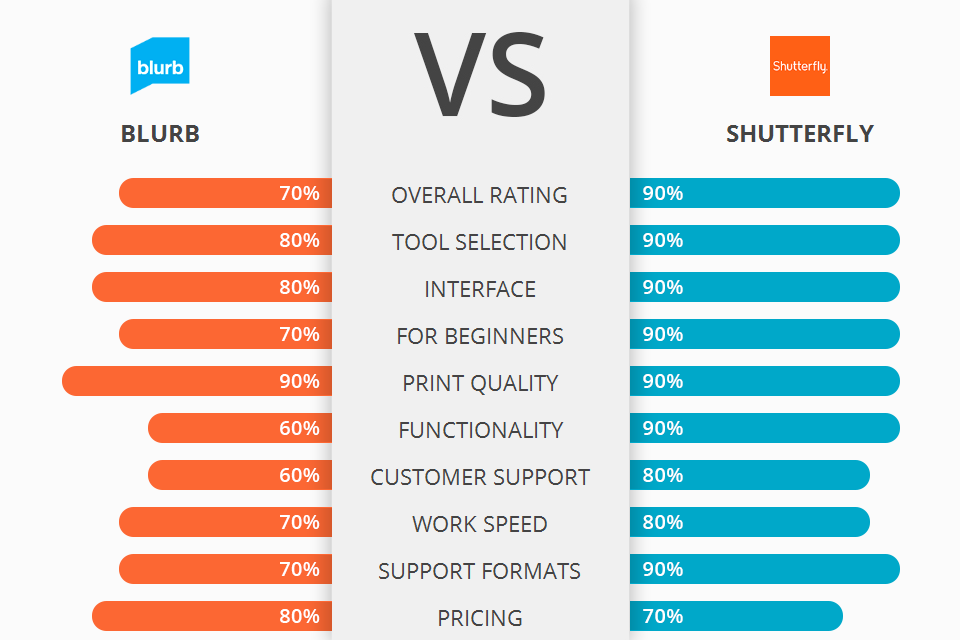
Looking for the best photo book maker? I've compared Blurb vs Shutterfly, checked the built-in templates and controls, and am ready to share my opinion.
Blurb is an intuitive photo book app from scratch for printing. You can easily add text, remove text, edit borders and crop photos according to your taste and print your photo books in unlimited quantities.
Shutterfly is an online service that allows you to create high quality photobooks and prints on any other surface with detailed customization of your images.
Shutterfly features a huge list of items you can print, from paintings, cups, magazines, bottles to face masks and T-shirts, making it the top pick in this comparison.
Shutterfly Features:
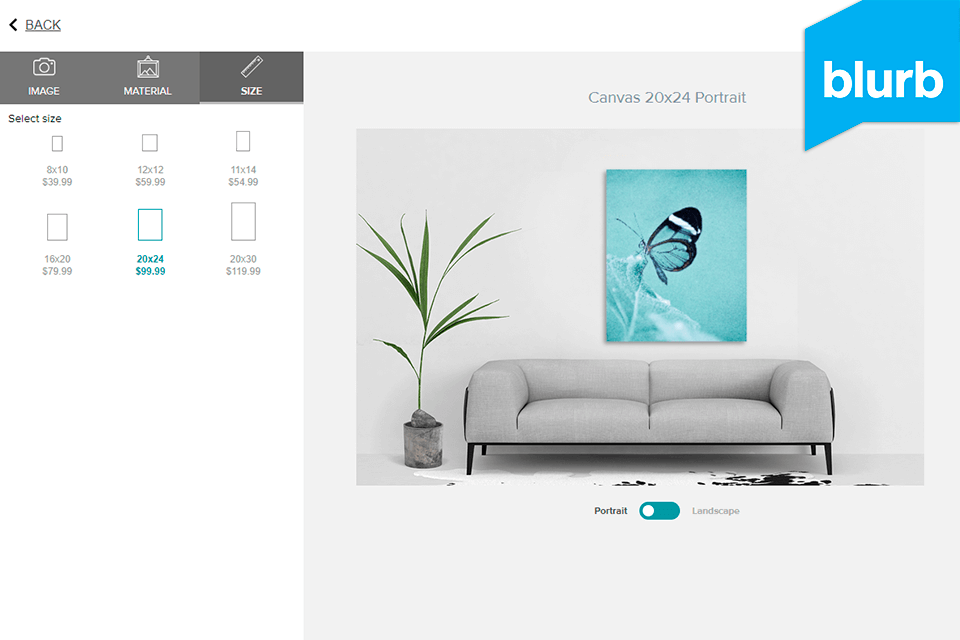
All of the photo books in Blurb include high quality, full color printing on premium paper. Many feature archival inks for decades of long-lasting durability and high-quality prints that can be protected through the use of photo book protectors. All of the printed pages are easily identifiable because they all have the same page number.
Most have customizable cover designs, which allow you to choose the font style, font colors, paper finish, and even the size of the book itself. The software allows you to add your own text or insert photos from your own collection within the photo book. You can even enter a short message into the software, if you so desire. Other features include a custom bookmark section that lets you label individual pages as well as create an easily navigate menu system.
Some of the other features include digital photo editing features, image transitions, manual and automatic resizing of your image, and an advanced color processing option. There is also a Nightlight feature, which allows you to automatically set your white background light, which creates a warmer tone effect to your pictures. The Nightlight feature also makes it easier to focus on a particular subject.
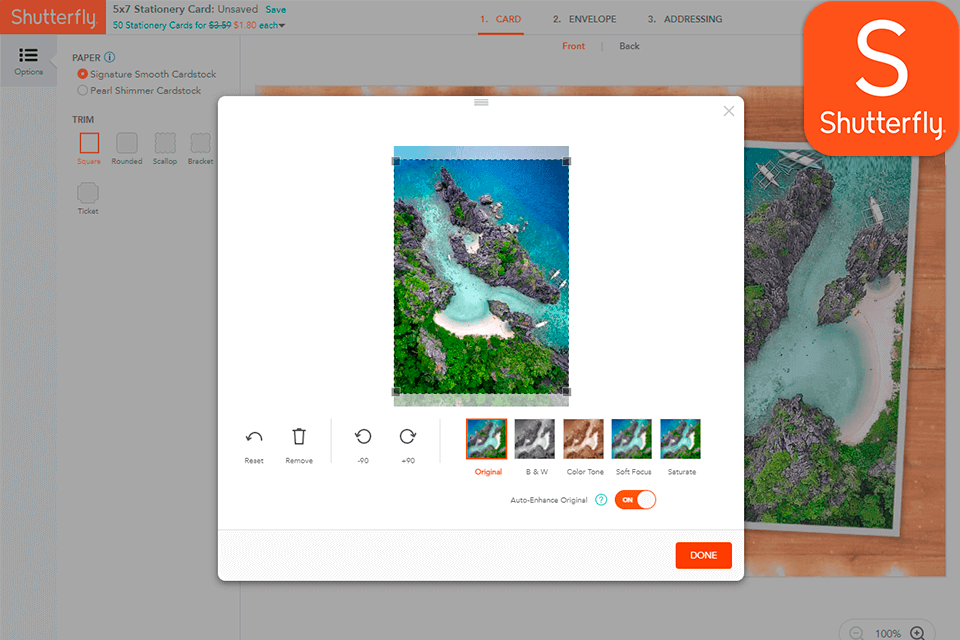
Pictures in a Shutterfly book are generally displayed in their best light. Each photo is shown with a title that identifies the subject of the shot. For example, if you look at a photo of you and your children playing in the pool, the title may read "Your Beautiful Family." You can also purchase photo books that have several digital pages. The images appear one after another.
In addition to selecting images to display on your single-page book, you can use bookmarking features to organize the book. The book is organized by date, subject, or whatever you wish to group the pictures in the book. You can create different groups, each with its own color, size, and shape.
In addition to the single-page book, you can also purchase Shutterfly photo books that have multiple pages. These are perfect for your office, especially if you often have presentations at work. You can group the photographs by either the slide show title by the section title, or by the date. In addition to the pages, some of these books have page markers, making it easy to go through the book and mark important areas.


| STARTING PRICE | $14.99/photo book | $15.99/photo book |
| FREE TRIAL |
| WINDOWS | ||
| MAC | ||
| LINUX | ||
| iOS | ||
| ANDROID |
| LIVE SUPPORT | ||
| PHONE | ||
| CHAT SUPPORT |